In this article, you’re going to learn what image optimization is and why it’s very important to optimize images before uploading to your website.
Internet users nowadays are notoriously impatient.
If your site takes more than 5-10 seconds to load, your visitors are going to be clicking on the back button to go check out another website.
We’re not saying un-optimized images are the sole culprit of slow loading sites – but they are one of the biggest contributors to a web page’s file size, footprint or ‘weight’.
The heavier the page, the slower it will load, and the more likely people will bounce off your site.
What Is Image Optimization?
Image optimization is, simply put, reducing the file size of an image while keeping its quality intact.
Depending on the optimization software used, an optimized image will usually retain the original image’s size, dimension, format, and resolution.
Photographs taken from cameras or stock photo sites are usually high quality and print ready.Now, print resolution is different from web resolution.
You don’t need to use a 25MB image when a 100KB version looks exactly the same on computers and mobile phones!
Take a look at this before and after optimization photos:
Do you see any difference between the 2 images? None, right? But check out the file sizes.
The un-optimized image (left) is 4.9MB while the optimized image (right) is only 509.6KB. That’s quite a difference in file sizes!
5 Reasons Why You Need To Optimize Images For The Web
Reason #1 – Faster Web Pages
People have short attention spans when it comes to the Internet.There are far too many choices and people want to consume your web content now.
Not in 30 seconds. Not even in 10 seconds. But NOW.So if your site takes a long time to load, you might just as well put up a sign on your site saying “Goodbye” to your visitors!
Reason #2 – Lower Bounce Rate
With optimized images and faster-loading web pages, people won’t get impatient waiting for your site to load.This means they won’t be bouncing off your site quickly.
Of course, some will still bounce off – maybe your content doesn’t address what they’re looking for – but at least, it’s not going to be because your site took forever to load.
Reason #3 – Improve User Experience
With optimized images, you don’t need to worry about using low-quality photos so that you can keep the file size down.You can use all the high quality, stunning, and eye-catching images you want and your visitors are going to love you for it.
With fast-loading and attractive images, your visitors’ experience on your website will be so much better.
Reason #4 – Higher Conversions
With optimized images leading to faster loading web pages and happier users, it will be but natural for your visitors to do what you want them to do on your website.
If you’ve got a clear call to action, they’ll be more willing to follow it, especially if you’re able to address their pain points.
Reason #5 – Improve Your SEO
The first four reasons we mentioned in this article all work together to give Google a signal that your site is a good site and should be rewarded with higher rankings on search results.
If you don’t already know, Google uses site speed as a ranking factor.With image optimization, you’re helping make your site as fast as it can be.
Which Image Optimization Tool Should You Use?
There are plenty of software that promises the best optimization for images.
And we’ve used many over the years, too. The tools that we keep returning to, however, are the following:
TinyPNG is a free web-based image optimizer but you can only upload images up to 5MB. If you want to upload larger file sizes (and most images are more than 5MB!), then you need to subscribe to their premium service. It’s a whopping $25/user/year and even then the maximum file size is only 25MB.
One of the first free image optimization sites on the web, PicResize not only reduces your file size, but you can also edit and add special effects to your images. The only downside with PicResize is it’s web-based and often loads very, very slowly. If you upload large images it’s going to consume your bandwidth, too.
Black Bird Image Optimizer (Premium but so worth it!)
Our favorite image optimizing tool may not be free but it’s not going to make you bankrupt either.You only need to pay once (it’s only $14!) for lifetime access to this nifty software.
There are no limitations to Black Bird Image Optimizer.You can optimize any image and any file size.And you can use images for personal and commercial projects too.
Final Words
Optimizing your images may sound like a lot of work.But the results more than justify the extra work.
With faster-loading sites, and better user experience, you will see much higher conversions than ever before.
Google loves speedy web pages and will reward you with top ranks soon enough.
For your image optimization needs, we highly recommend Black Bird Image Optimizer.We’ve been using it for years and we have no regrets paying the $14 fee – truly one of the best software we’ve ever bought!


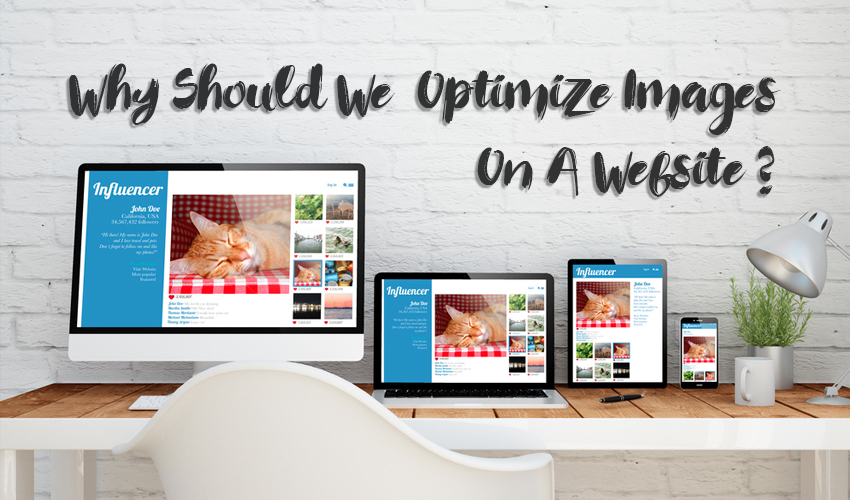
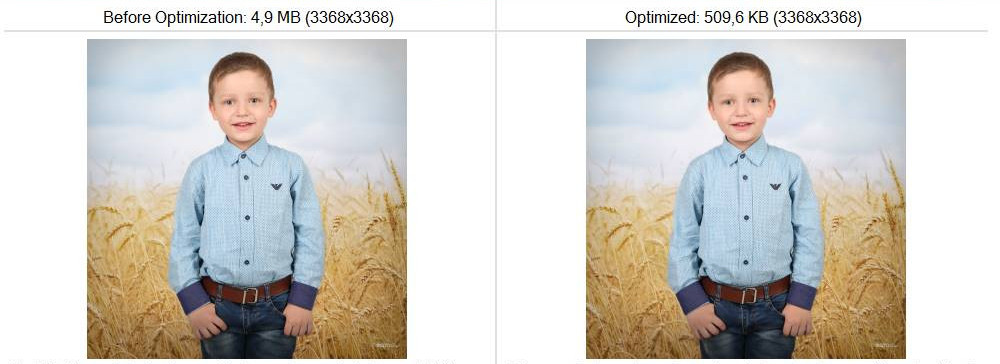


It’s really a cool and helpful piece of information. I am glad that you shared this useful information with us. Please keep us informed like this. Thanks for sharing.