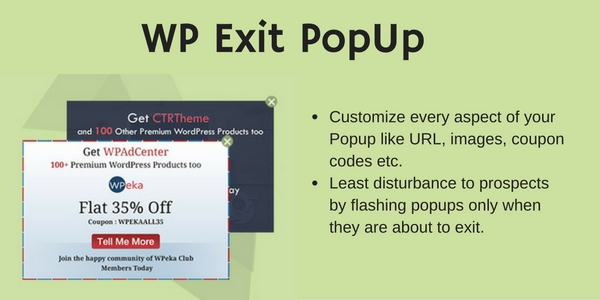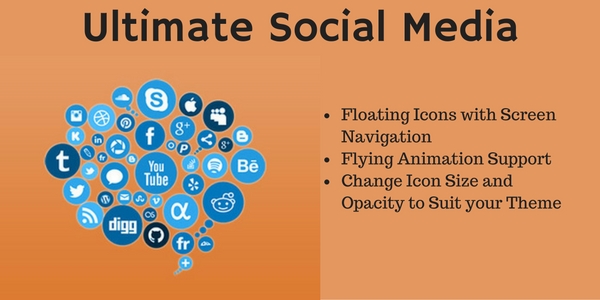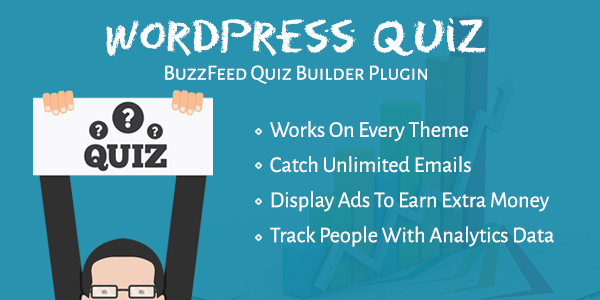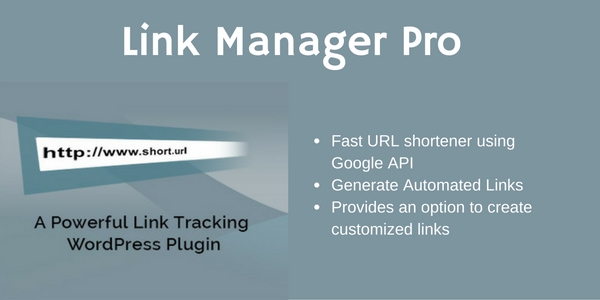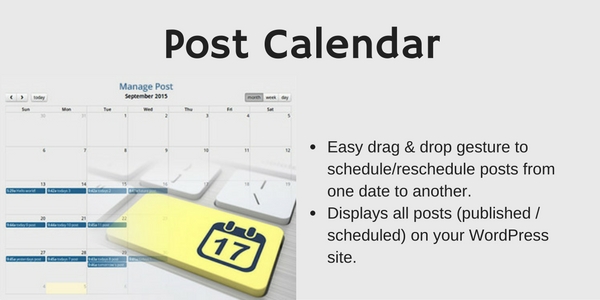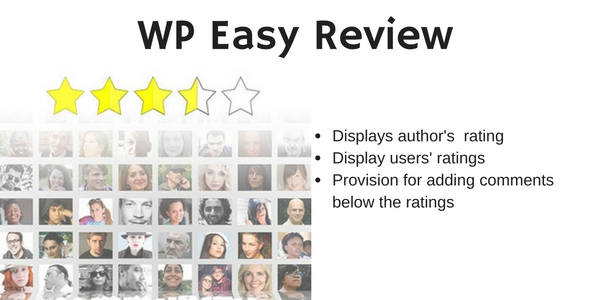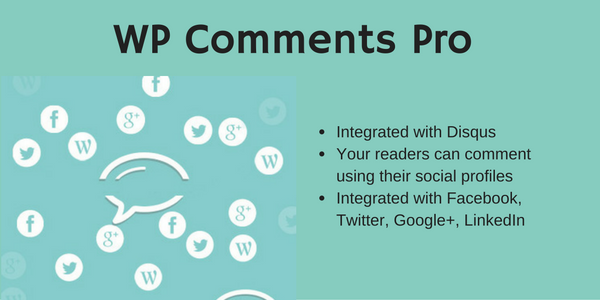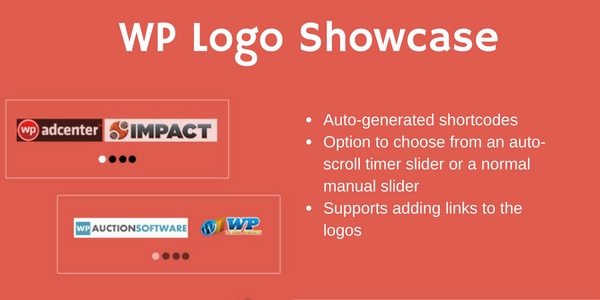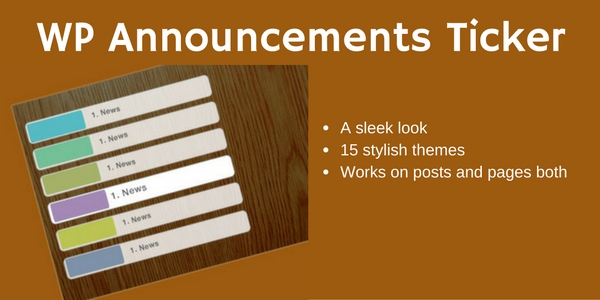Without plugins, your WordPress website would be nothing more than a hollow place with lots and lots of information. Truly, a right collection of plugins, when incorporated into the backend, can instantly enhance the aesthetic, efficiency, and functionality of your entire website.
However, with an ample of options available out there, the challenge becomes to find some of the best and effective WordPress plugins that can generate high results. After all, it’s all about a line of code going awry to transform your beautiful website into a muddled mess.
But, don’t worry. Everything is covered for you. After diving deep and testing plugins, here is a determined list of top 10 WordPress plugins to use if you’re working on WordPress.
1. WP Exit Popup:
Grabbing attention, gaining more leads, and converting them into customers are some of the basic goals of every website owner. For sure, you’d relate to this fact as well, right? But, when you visit your competitors’ websites, you’ll come across an array of amazing techniques that they’re using to attract visitors.
Out of all of them, using exit pop-ups can help you to a great extent. With popups, you can provide a profound view to your customers of the things that you wish to promote. Not just you can display your products or services subtly but can also attract more leads with this plugin.
You can use it to create customized, responsive, and effective popups within a few clicks. You can also integrate curated popups with AWeber and MailChimp for easy compilation of the database that your visitors left behind.
2. WP Testimonial Plus:
Displaying testimonials on the website is one of the most effective and impactful ways of letting your visitors know that your brand is extremely credible and trustworthy. In a way, website testimonials can help establish the reliability of your brand on the internet.
WP Testimonial Plus is a plugin that lets you display and manage testimonials on the website in a stylish and classy way. This plugin is also compatible with the latest WordPress versions; hence, you wouldn’t have to face troubles while using it.
To make testimonials look more authentic and real, you can add images along with them. If you wish to display multiple testimonials, you can either display them in columns or use slides for this purpose. And then, this plugin also lets you provide star ratings to testimonials to attract more visitors.
3. Ultimate Social Media:
Apart from likes and comments, you’d also want to gain more and more shares from your readers, isn’t it? This plugin is meant to fulfill that desire seamlessly. Ultimate Social Media is meant to display enchanting social media share buttons on your website.
You can use this plugin to add a variety of social media platforms, like Twitter, Facebook, YouTube, Google+, LinkedIn, Pinterest, and more. You can also add a feed with customized icons, which will feature all of your latest pages and posts.
For your convenience, this plugin comes with an entire list of social media buttons, from where you can install and activate the ones as per your requirement. You also get an opportunity to design the page style accordingly. Adjust size along with color as per your demand.
4. WordPress Quiz:
Organizing a variety of quiz contest is another effective way to capture reliable and authentic leads. And, this one is trending these days as well. So, if you wish to walk the same path, don’t do so without this plugin.
WordPress Quiz plugin lets you create quizzes with ease. With various attractive design options, you can flawlessly create such quizzes that can keep your users engaged for a long time. Apart from this, you can capture email addresses as well.
You can also redirect visitors to a specific page to get more conversions. You can show your visitors relevant ads during these quizzes. What’s more? You can even come up with a lead generation form that would appear after every quiz. Easy and simple.
5. Link Manager Pro:
When you execute advanced search engine optimization techniques on your website, the need to manage links turn out to be important than ever before. However, as a newbie, or even as a professional, you might not find several ways to manage links.
If that’s the case, Link Manager Pro is the solution. All you’d have to do is add this plugin to your WordPress website, and things will be extremely easy for you. With this plugin, you can share customized links with your users.
It comes with several amazing features. Link Manager Pro uses Google API to shorten links quickly. You can also generate automated links with this plugin. It even supports QR Code. And then, you can see complete statistics of generated links for better understanding.
6. Post Calendar:
Another beneficial plugin that you must use is Post Calendar. Once you’ve installed this one, you wouldn’t have to manually edit every post or change the scheduled date on your own. That would be a relief, right?
This plugin comes with a calendar-view window that does every possible thing for you. It supports drag and drop method for posts. Hence, you’ll just have to drag posts from one date and drop them to another for rescheduling.
This plugin also displays all the posts present on your website, be it published or scheduled, at one place. From there, you can have a quick preview of the posts whenever required. You can also choose how you wish to see the calendar, whether it will be daily, weekly, or monthly.
7. WP Easy Review:
WP Easy Review is another essential plugin that can be used to display authentic and reliable reviews on the website. This plugin will contribute to the decision-making stage of your users and will help them decide what’s good for them.
There are several amazing features that come along with this plugin. You can display the author’s ratings along with users’ ratings on your website. It also allows users to comment below the rating; should they have any queries.
If you wish to include ratings on specific pages and posts only, you can do so as well with this plugin. Not just that, but WP Easy Review also allows you to display average ratings depending upon the overall ratings from users.
8. WP Comments Pro:
Comments are as important as likes and shares. And, sometimes even more than that. So, why not make use of WP Comments Pro and transform the task into an easier one? There is no denying the fact that comments can contribute to calculating your brand’s or post’s popularity.
This plugin lets you invite more people to comment on your posts, without logging in. WP Comments Pro supports Facebook, Google+, Twitter, and LinkedIn. Hence, users can comment directly from their social media accounts.
Other features include allowing users to comment with their email IDs and names, notification management from the backend, supports every WordPress theme, responsive & mobile-aware, customizing comment box style, and much more.
9. WP Logo Showcase:
Working with different clients provides you an opportunity of showcasing your portfolio. If you’ve been dealing with B2B business, you must not step back from displaying the companies you’ve worked with. It’s another form of gaining more customers.
One of the best ways to do so is by displaying the logo of your clients. It will help your website visitors understand the kind of people you’ve worked with in the past. However, even if you’re selling products, you can use this plugin to showcase the logo of all those platforms where your products are available.
WP Logo Showcase offers you an option to use sliders to display these logos. You can choose either a normal manual slider or an auto-scroll timer one to present these logos on your website. And then, you can also add links to these logos, if you’d like to redirect your visitors to an external platform.
10. WP Announcement Ticker:
WP Announcement Ticker is one stylish and cool plugin that you can use for your WordPress website. Using this plugin will help keep visitors updated with the latest products or news seamlessly. This plugin comes with a sleek look, which is meant to enhance the appearance of your website even more.
There are approximately 15 different and stylish theme options from where you can choose the best one for your site. Tickers created from this plugin can be used both on pages and posts. You can also auto play them, for the convenience of your visitors.
If you’re keeping tickers on the auto-play mode, this plugin provides an option for users that can be used to pause the ticker whenever they’d want to. There are also four different effects to display tickers, including slide, fade, scroll, and type.
Conclusion:
The need to try out different plugins never seems to be ending. In such a scenario, don’t put limitations but keep experimenting with something new every now and then. So, try these top 10 amazing WordPress plugins and transform your website into a must-visit spot for your visitors.