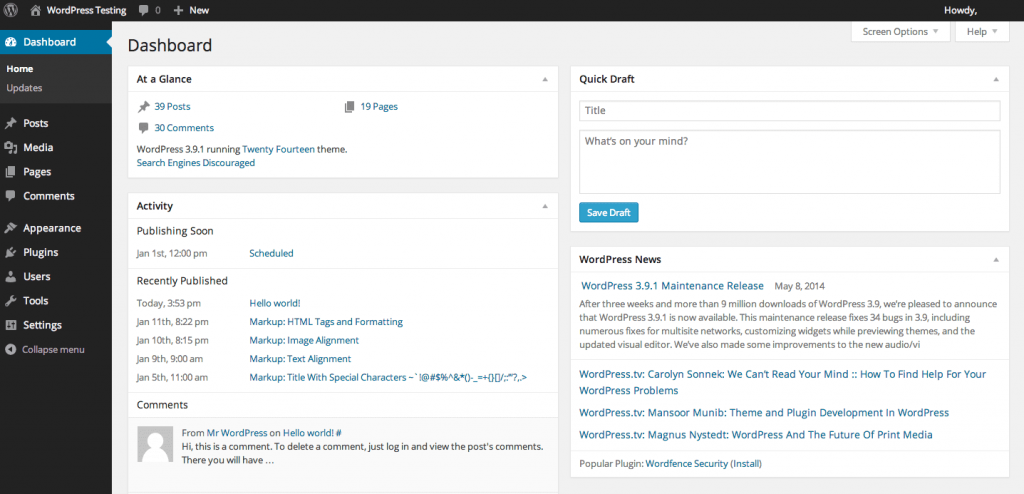In this blog article we provide a step by step guide on buidling a WordPress Blog and some useful SEO measures to be taken so as to obtain the desired seo results.
Blogging has become one of the primary activities over the internet that helps a user earn while sharing knowledge with the world. However, starting your blog might seem complicated, especially if you are not from a technical background. Moreover, without knowing what it means to start a website and anything about all the required resources, it becomes almost impossible to take even the first step.
But with the right direction and excellent support, you can ensure your blog runs seamlessly and provides the best outputs. The conventional way of starting your website or blog goes through HTML, CSS, and the use of other web technologies. But if you are not a tech guy, it is better to switch to CMS (Content Management System) that helps you manage your website, without creating any fuss of coding or resolving errors.
WordPress: An Ideal CMS to Choose for Every Blogger
35% of the web is powered by WordPress. It is the most popular content management system that runs many of the popular websites of today. The primary use of WordPress lies in blogging, and business-centric websites are also built and run using the CMS (through WordPress.org and WordPress.com).
However, building a blog using WordPress is much more manageable. But the real challenge is running your blog online where millions of your potential competitors are doing the same. To gain visibility among this list and attract more readers, it becomes necessary to use SEO (Search Engine Optimization) measures.
SEO helps you boost your rank in the search results when your potential readers search for relevant topics. It helps in increasing your audience base and earn more recommendation and visibility. However, to ensure your blog adheres to the SEO guidelines from the start, certain measures are required to be kept in mind when building your WordPress blog to obtain desired results.
Building a WordPress Blog: A Step-by-Step Guide
Before creating your WordPress blog, it is vital to pay attention to every small detail and ensure no mistakes occur to save future problems. Here is a short but thorough guide to building a WordPress blog along with keeping the necessary SEO measures in mind to obtain the best results.
1. WordPress Hosting
Before your WordPress blog is up and running, you need to buy a hosting where you can host your blog and create your online identity. Also, you must have your domain name ready. The domain name is the name of your website, which becomes your online identity.
WordPress offers free content management capabilities, but users must pay the hosting charges. There are many hosting companies available- but choosing the one that suits your budget and fulfills your demands is necessary. It is ideal to choose for the hosting plan that comes under a flexible budget and offers support for a variety of plugins and themes.
However, it is essential to chase the right hosting plan that isn’t too cheap or costly. The hosting plans fitting in between are the best.
SEO Tip:
The host you choose affects the loading speed of your blog. And website loading speed is one of the most critical aspects of SEO when it comes to ranking web pages in search results. Therefore, to boost your SEO, it is vital to choose the best hosting support that doesn’t lag your blog back and help improve your SEO.
Trusting the popular hosting services is advisable as they consider SEO measures for their clients’ websites and blogs.
2. WordPress Installation & Configuration
Once your hosting plan is chosen, you can install WordPress and start your blogging by following just a few steps. Based on the host, the login and installation procedure vary, but it ultimately lands you at the wp-admin page where you have to enter your pre-set admin name and password to login to WordPress.
Once you log in, you can see the dashboard where multiple functions are provided to customize your blog your way. But first of all, set your site name and tagline from the “Settings” option provided in the left sidebar. Moreover, you can change the default settings to suit your needs and plans from this tab. And the most basic setting from all is to set the permalink structure.
Permalink is the link that is visible to users in their browser window when they visit any of your webpages. You can choose from the available permalink formats or set one from the customization options available. It plays a significant role when it comes to optimizing your website for SEO.
You can set your user profile from the “users” option. Managing your profile is advisable as it gets displayed among all the posts as the author. You can set your name, author bio, and a profile picture of your liking. You also have to create a Gravatar using the same email account you have used in WordPress login that you can use along with your profile image.
SEO Tip:
Permalinks make a big difference when it comes to managing your SEO. The permalink must include the keyword and blog post details to ensure the search results remain relevant when your post is up. Moreover, the image settings must be optimized to ensure every image you upload to the website is clear, easy to load, and excellent to deliver the best user experience.
During the crawl, the filename and set alt tag gets scanned for relevancy of a post, which can help you provide more relevance in results.
3. Set an Appropriate Theme
Choosing a WordPress theme is a challenging task. As there are millions of themes and options available in the market, the user often gets confused. But a simple, sober, yet sophisticated theme is all that you need for your blog. It is advisable to focus on the fonts and possible layout your theme offers to determine whether that suits your needs or not.
Moreover, the theme can be changed at any point of time later, so there is no need to waste too much time and energy behind searching for one. But the theme you choose should be responsive and secure. According to reports, 14.5% of successful hacking attempts occur because of vulnerable WordPress themes. Therefore, before selecting any theme for your website, be careful, and choose the one that is secure in every term.
SEO Tip:
Website responsiveness and optimized theme play crucial roles for your website’s SEO. A responsive website gets a boost in the search results as it intends to provide a better user experience on every user device. And an SEO optimized theme ensures all modules are placed right to maximize the website’s performance.
4. Install Required Plugins
Plugins enhance the existing functionalities and features of your WordPress blog. Moreover, they provide extended support for managing the related services to your blogs, for example, blocking spam comments, handling SEO tasks, checking broken links, and more. But before downloading and installing a plugin, it is required to ensure it is made available through a trusted source.
As 54% of plugins make the websites vulnerable to attacks, the plugins you intend to install either should be popular or tested for their authenticity and security. You can install plugins that help you monitor your website traffic, e.g., WordPress Google analytics Plugin, Monster Insights, prevent spam comments, and brute force attacks, e.g., Akismet and more. There are many dedicated SEO plugins available to enhance your SEO efforts.
But before installing one, it is crucial to verify whether they work as they claim or not keeping the incident of 2017 in mind.
SEO Tip:
Install an authenticated SEO plugin that can help with monitoring your SEO efforts and suggest changes whenever required. It helps in managing your SEO campaigns and provides extended functions for managing your SEO measures while proving to be beneficial.
5. Start and Manage Your Blog
Your blog is all set to run and impress readers. Using WordPress, you can now start publishing your post on your domain and promote it to reach a maximum of audiences. Using the best practices of crafting content, you can now manage your blog effortlessly. For example, if you are writing a post about creating an app like uber, be sure to optimize the keyword and other necessary criteria that can give a boost to your content.
SEO Tip:
SEO majorly gets affected by your content. Therefore, it is essential to keep your SEO measures in mind while crafting your post. Ensure to include the keyword in your post that you are targeting it for. Also, work on making your content unique and user-engaging.
The longer and comprehensive your content is, the more user engagement can be observed. Moreover, with the right use of headings (h1, h2, and more), you can ensure to highlight the keyword and boost your rank in relevant searches.
What’s More About WordPress Blog?
As you start your blog, it is necessary to keep it updated with the changing times. Updating WordPress, your installed plugins, and more is required to ensure it stays safe from potential hacking attempts. Moreover, the old posts from your blog are required to be regularly viewed and managed to ensure your website is optimized according to your reader’s needs.
Keep your blog running with the best quality content and excellent SEO measures to earn more recommendations among global audiences, and manage your actions well. You can turn your blog into a profitable asset once you successfully attract the right set of audiences.