Project management is a core activity in every organization. Managers, supervisors, or team leaders execute or oversee projects every time to reach a particular goal.
Most times, project management is a complex task. It consists of multiple stages, and complications are bound to happen. To avoid any such complications, the use of sophisticated Project Management Software/Tools is the best solution.
You can compare project management software and use them according to your needs. With these tools, you don’t have to spend valuable time on the less significant aspects. However, if you don’t know how to use the software correctly, it will result in doing more work than you should.
Even worse, it won’t be easy to track who’s handling what. This can further result in inefficient collaboration and communication. The eventual result is usually a missed deadline or an unhappy client.
So let’s dive deeper to see what project management software is and how you can use it.
What is Project Management Software?
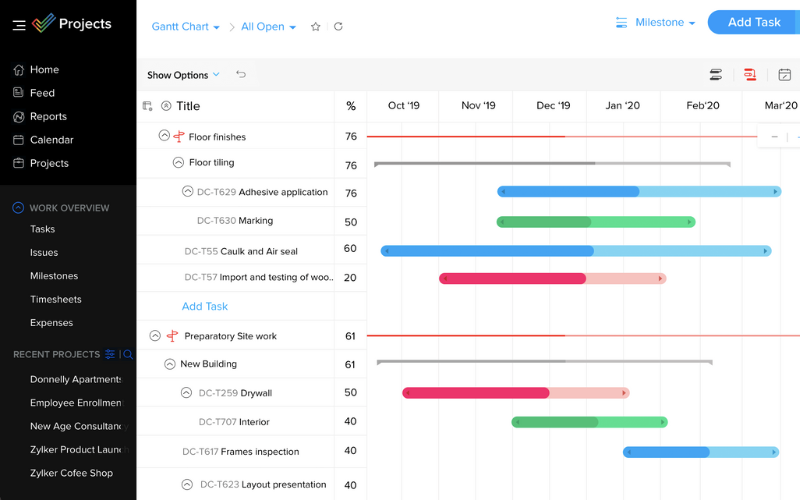
Project management software is a tool created to plan, allocate and organize tasks and resources required for a certain project. This tool is key to the success of a project because it enhances team collaboration. Furthermore, it helps you keep track of the progress of the project. It also allows you cost and time management.
It’s needed even more when there are several ongoing projects. It helps project managers keep things in order by giving them an overview of all ongoing projects. This makes it easy for the manager to rank them based on priority.
Aside from the organization of your projects, it notifies team members of updates. The team can prioritize the projects by knowing which projects need more or less attention. A project management software typically has several features that serve unique functions.
Who uses Project Management Software?
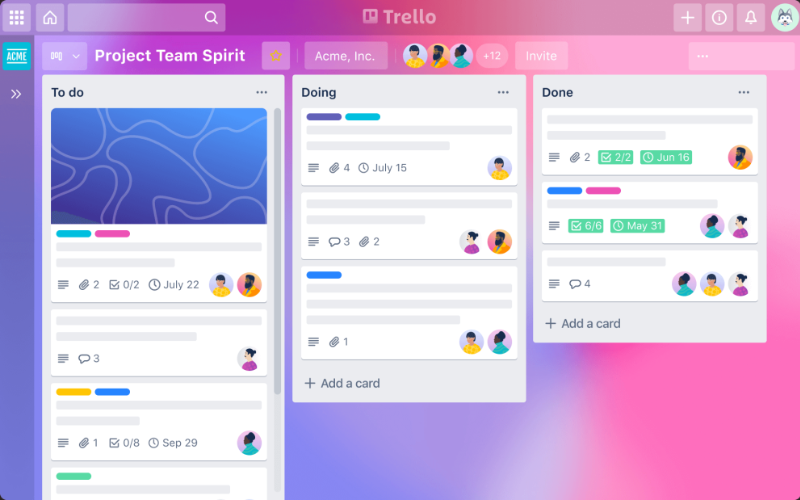
A project manager or anyone who embarks on any project can use project management software. These are the multiple institutions where project managers can use these software:
1. Advertising Firms
Advertising firms usually have multiple ongoing advertising campaigns running simultaneously. They will need to organize and keep track of all campaigns.
2. Financial Organizations
Banks and other financial institutions use these software as well. They utilize this tool for visualizing and prioritizing various tasks. These organizations use this tool to streamline workflow and maintain transparency. They are also used to create cost reports and track employees’ work hours.
3. Manufacturers
This may be a surprise, but even the manufacturing industry has embraced digitization. They use this tool to oversee the manufacturing process and monitor its overall status. Manufacturers also use it to predict the needed quantity of resources and completion date.
4. Educational Institutions
Why should you use Project Management Software?
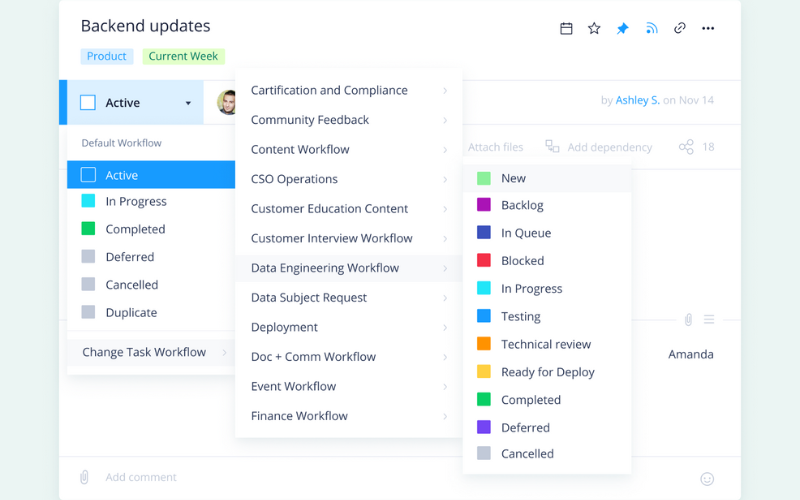
The benefits of a good software include:
1. Assists Project Managers Plan and Schedule Projects
2. Makes Work Documents More Accessible and Easier to Share
3. Effectively Mitigates Risks
Efficient project management involves the identification of potential problems that may hinder progress. When problems are identified early, they can easily be rectified before they become significant. Project management software improves the implementation of risk mitigation measures.
It provides the resources required to execute solutions to budding problems. When project risks are effectively mitigated, it enhances the team’s efficiency.
4. Enables Team Members to Work from Other Locations
Remote working has become a thing in various industries now. Since the COVID-19 pandemic, several companies have adopted the remote working policy. This is a solution that came with another problem of its own – managing people who aren’t present physically.
Project management software makes it easier to oversee remote projects. With this tool, the progress of each team member can be tracked easily.
5. Makes It Easier to Integrate New Members
Types of Project Management Software

Depending on the goal of the organization, we can categorize project management software into three common types:
1. Individual Software
2. Integrated Software
This type of software is ideal for executing multiple ongoing projects simultaneously. It links data from both past and current projects. It features an interface accessible by several teams working on different projects. Through this interface, these team members can receive their project information.
3. Collaborative Software
This type of software brings different teams to a project. There’s usually a singular source of planning data. However, this data is accessible and can be implemented by members of various groups. They are also ideal for working on a single project at a time.
Which are the best Project Management Software?
It’s not just about getting any project management software, but a good one. We’ve been able to narrow down our list to the best ones. They include:
- Zoho
- Microsoft Project
- Jira
- Asana
- Trello
- Wrike
- Basecamp Classic
- Smarsheet
- ProofHub
- Todoist
- ProWorkflow
- Workfront
- Kissflow
- Kitone
- Remine
One can buy these tools from either parent websites or deal websites like AppSumo, DealFuel, DealMirror, Pitchground, etc.
Conclusion
There are many good tools, but not all may be ideal for you. We recommend you consider certain factors before selecting such software. These factors include your budget, requirements, user-friendliness, features, and methodology.
Certain project management tools may be lacking in some relevant areas. So we advise that you go for comprehensive project management software. This will help you execute projects with ease and meet deadlines. With timely delivery and quality execution of projects, client satisfaction is guaranteed.




