It’s time to say goodbye to bland visuals that fail to capture the attention of your audience. DealFuel presents to you,
2500 Massive Image Overlays Bundle
This bundle is a versatile collection of 2500 image overlays that can be used for a variety of creative projects.
This image overlays bundle, available in both PNG and JPG formats, is crafted in HD to ensure clear and professional visuals every time.
Moreover, this bundle comes with an Extended Commercial License, so you can use it for unlimited personal and commercial projects.
This Image Overlays Bundle Includes:
Vintage Overlays
Bokeh Lights Overlays
Sky Overlays
Pro Light leaks Photo Overlays
Rainbow Overlays
Motion Light Leaks Photo Overlays
Magic Overlays
Light Leaks Photo Overlays
Grunge Photo Overlays
Fantasy Overlays
Epic Overlays
Dreamy Overlays
Colorful Photo Overlays
Cinematic Overlays
Abstract Overlays
Aurora Photo Overlays
Stars Overlays
Starfield Photo Overlays
Space Overlays
Blood Rain Photo Overlays
Frozen Photo Overlays
Moon Overlays
Rain Overlays
Watercolor Overlays
Fluids Photo Overlays
Heart Bokeh Photo Overlays
Glitch Overlays
Specifications:
- 2500 Image Overlays
- Format: JPEG and PNG
- Resolution: 300DPI
- Instant download
- Extended Commercial License
Sneek Peek into this Image Overlays Bundle:


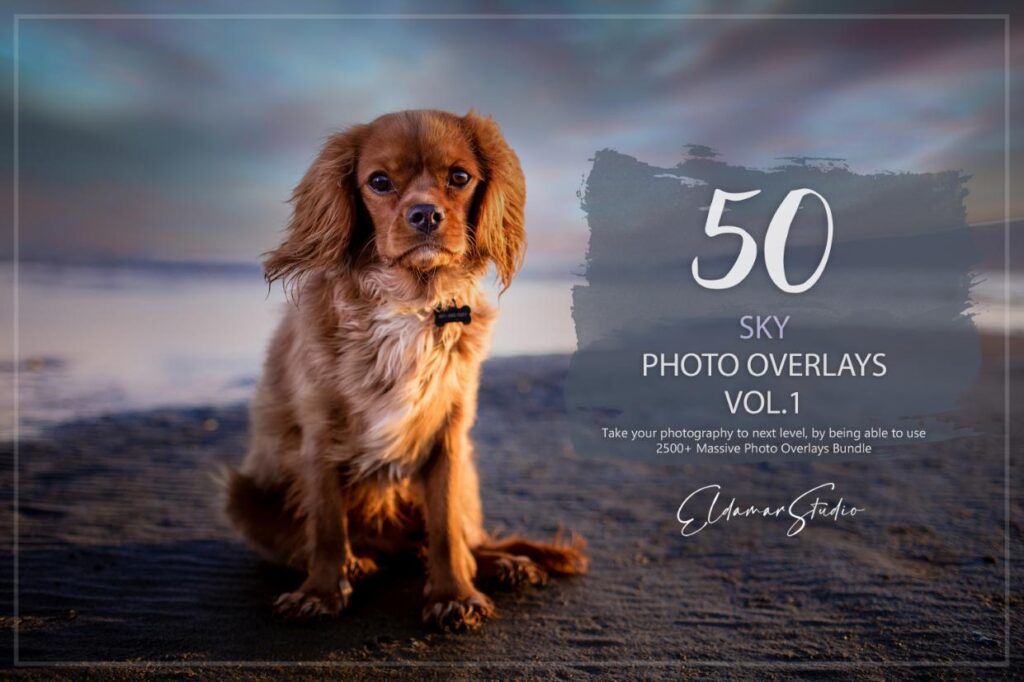





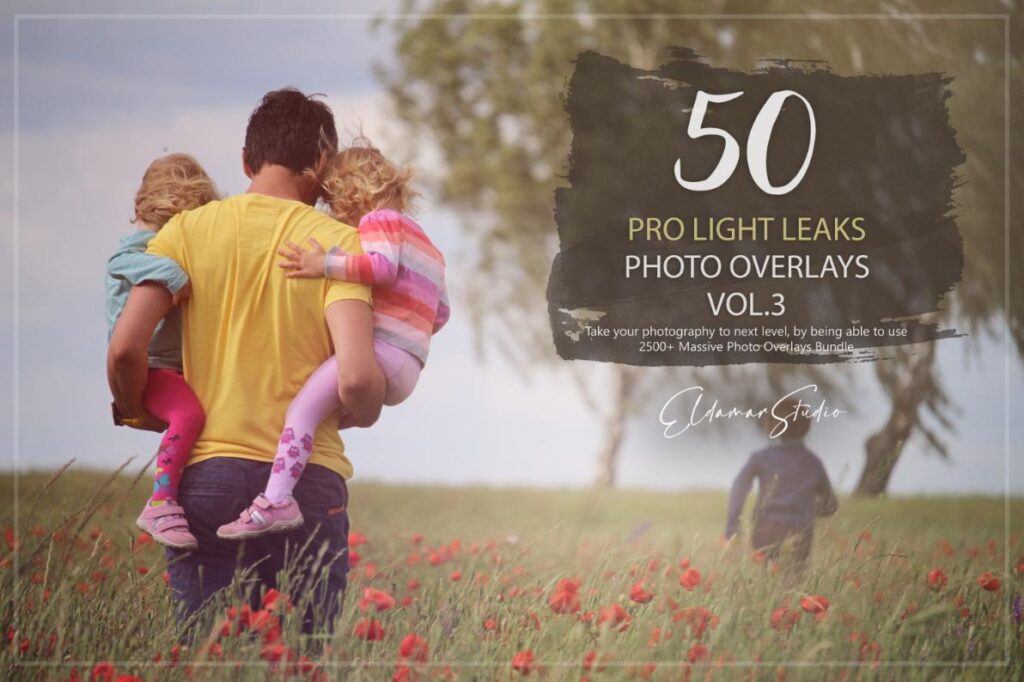



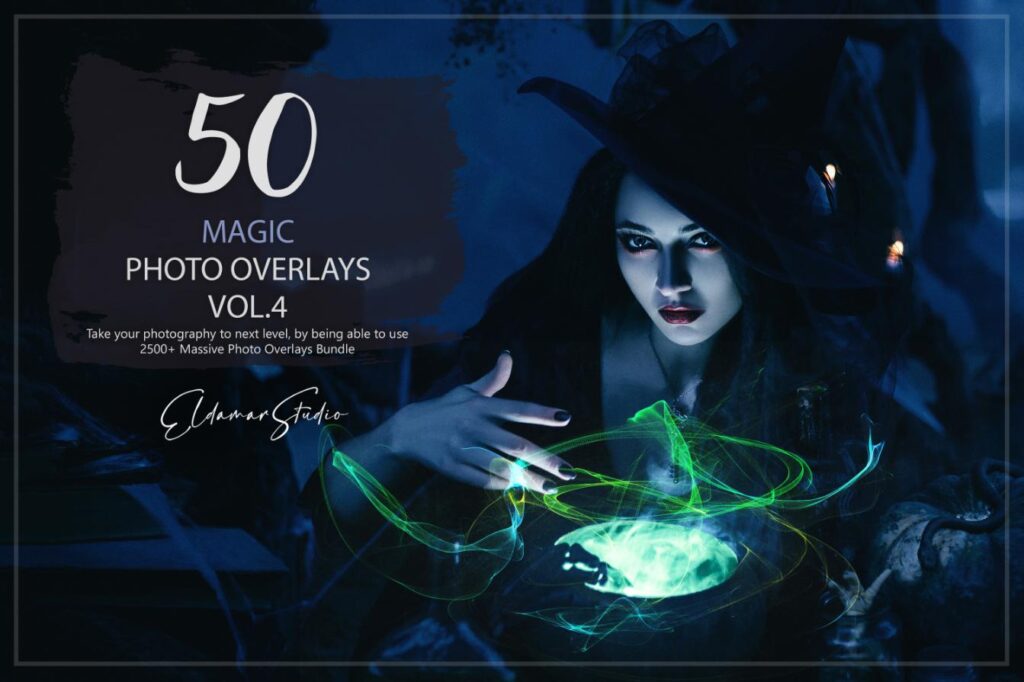


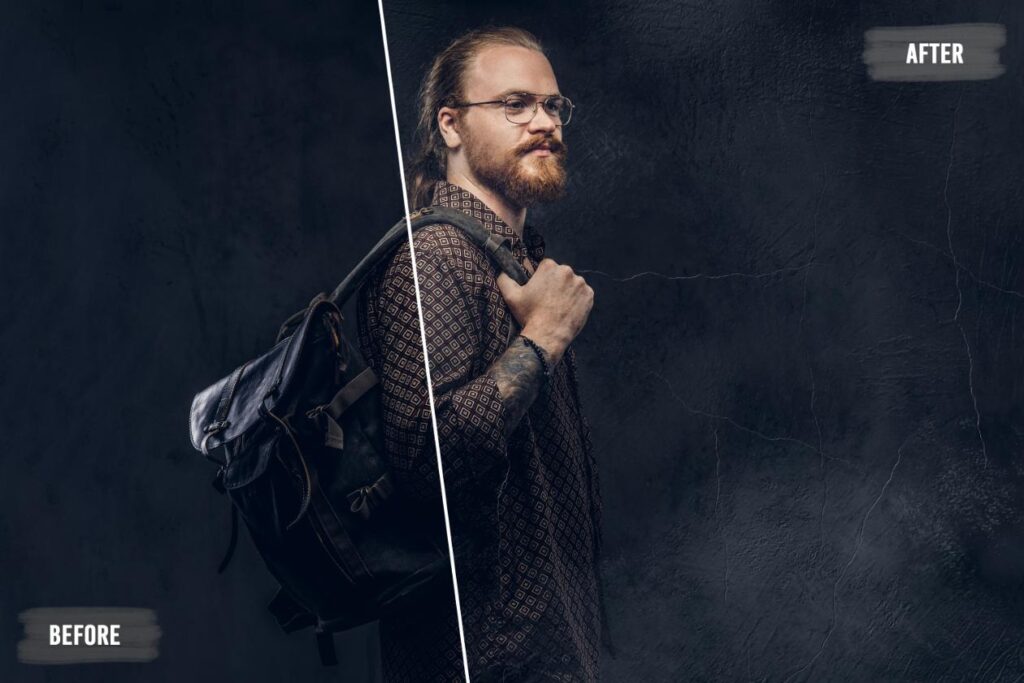
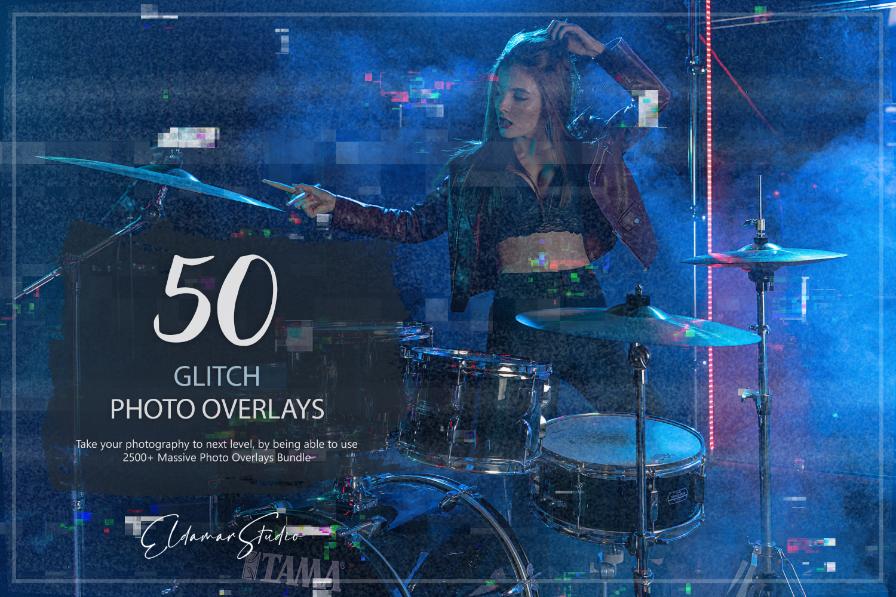

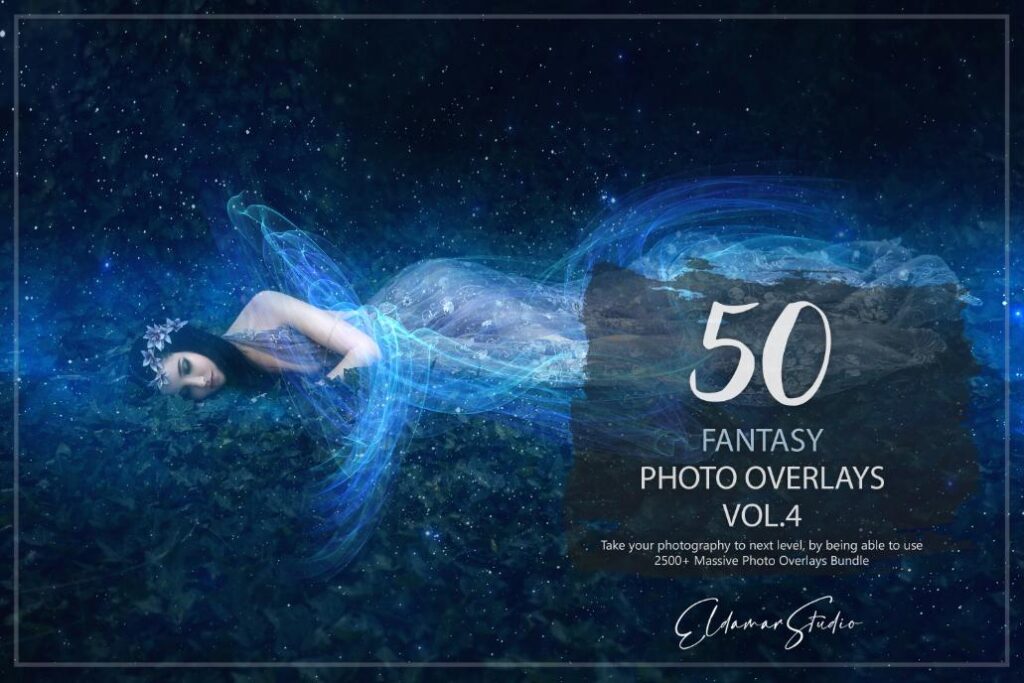

FAQ:
How to use Photo Overlays?
This tutorial will show you how to use Photo Overlays to make photos beautiful (without needing any photography expertise).
Step One: Paste the Overlay
To begin testing, paste some overlay into Photoshop as a new layer. Resize the overlay until it completely covers the image underneath.
Try out different colors, shapes, and compositions until you think you’ve found the right match.
Step Two: Select the Blending Mode
With the layer mask selected, click on the blending mode button and select “Screen.”
Step Three: Edit the Layer
Sometimes an overlay will obscure parts of your image, so a little editing might be necessary.
Step Four: The Finished Product
Your image is complete!
As we said before, sometimes it takes a few tries to find the right overlay to go with a photo. Luckily, adding overlays is pretty easy, so you can test out as many overlays and images as you’d like.
Deal Terms:
How to download this bundle?
This bundle is delivered as an instant download after completing your purchase.
Is Lifetime Access available for this bundle?
Yes, Lifetime Access is available for this bundle.
Which license is available for this bundle?
This bundle comes with an extended license.
Hence, they can be used for unlimited personal and commercial purposes.
What is the software compatibility of this bundle?
This bundle is compatible with any Software that allows you to work with layers. [Photoshop 6.0 and higher, Photoshop Elements, Paint Shop Pro, PicMonkey, Gimp, etc.]
Can this bundle be used on all devices?
This bundle can be used on all devices – Desktop, Mobile, and Tablet.
However, compatible software must be installed on these devices.
What are the terms of use for this bundle?
– The bundle must not be used or sold in a way that is directly competitive with the original item you have purchased.
– This bundle cannot be sub-licensed, resold, shared, transferred, or otherwise redistributed on its own.
– You cannot share this bundle with others.




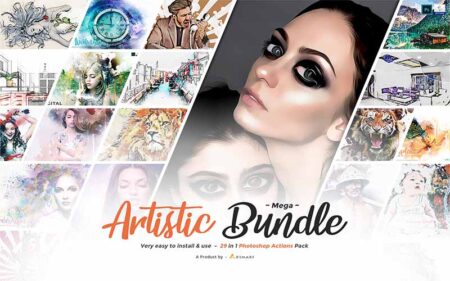


Reviews
There are no reviews yet.