Give yourself an opportunity to put your apps on over 1 billion devices with
11-in-1 App Development Course
With today’s deal, you will learn to create real apps like Uber and Instagram with project-based lessons.
With this 11-in-1 course bundle, you can:
- Learn fundamental knowledge of creating live applications
- Explore the latest android technologies to create awesome android apps
- Design, develop & maintain Android apps
Complete this course and you’ll be selling your apps on Google Play in no time.
Watch the sample video on Android app developer course from EDUCBA:
List of the 11 courses in this Complete Android App Development Course Bundle:
Course 1 – Android Apps Foundation Course
7 Hrs | 38 Lectures | 19377+ students enrolled
- Section 1: Java Essentials for Android Apps Development
- Section 2: Java Essentials OOPS Concepts and Exception Handling
- Section 3: Android basics and setting up SDK
- Section 4: Android UI components
- Section 5: Android Buttons
- Section 6: Android Intents
- Section 7: Android Toast Message
- Section 8: Android Spinner Message
- Section 9: Android Reader
Course 2 – Android Lollipop
7 Hrs | 38 Lectures | 5546+ students enrolled
- Section 1 Introduction
- Section 2 Snackbar
- Section 3 Floating Action Button
- Section 4 Conclusion
Course 3 – Android Marshmallow
10 Hrs | 54 Lectures | 2213+ students enrolled
- Section 1 Introduction
- Section 2 Android Architecture
- Section 4 Intent
- Section 5 User Interface
- Section 6 Advance User Interface
Course 4 – Android Nougat Training
5 Hrs | 28 Lectures | 5267+ students enrolled
- Section 1 Introduction
- Section 2 Multi-Window Support
- Section 3 Detecting Multi Window Mode
- Section 4 Unresizable Activities and Picture Mode
- Section 5 Drag and Drop Demo
- Section 6 Scoped Directory Access
- Section 7 Direct Reply from Notifications
- Section 8 Direct Boot
Course 5 – App Development using Android Nougat
3 Hrs | 16 Lectures | 4733+ students enrolled
- Section 1 Introduction
- Section 2 Notifications Enhancements
- Section 3 Notifications Enhancements Example
- Section 4 Multi Window Support
- Section 5 Multi Window Example
- Section 6 Install and Settings
Course 6 – SQLite – Master Android SQLite Database
1 Hr | 7 Lectures | 6292+ students enrolled
- Section 1 Introduction
- Section 2 Initial Project Setup
- Section 3 Add and Update Record
- Section 4 Delete Records and Export DB
Course 7 – Android Guide – Data Storage Management
3 Hrs | 14 Lectures | 3950+ students enrolled
- Section 1 Introduction
- Section 2 Getting Started
- Section 3 Use of Bundle
- Section 4 Web Service
Course 8 – Android Web-service
2 Hrs | 10 Lectures | 2655+ students enrolled
- Section 1 Introduction
- Section 2 Json
- Section 3 XML
Course 9 – Social Media Integration on Android
6 Hrs | 30 Lectures | 3306+ students enrolled
- Section 1 Introduction
- Section 2 Single & Multiple Positions
- Section 3 Overlays
- Section 4 Google Plus
- Section 5 Facebook
- Section 6 Twitter
Course 10 – Android Kitkat Training
4 Hrs | 22 Lectures | 5698+ students enrolled
- Section 1 Introduction
- Section 2 Objects
- Section 3 Examples on how to become Android app developer
- Section 4 Class and Access Specifiers
- Section 5 Access specifier and Polymorphism
- Section 6 Encapsulation and Abstration
- Section 7 Inheritance,Singal Inheritance and Putmarks Function
- Section 8 Exception Handling,Types of Exception and Java Package
- Section 9 Interface and JVM
- Section 10 Multiple Threading
Course 11 – The Complete Android Developer Course – Beginner to Expert
Hrs | 163 Lectures | 20548+ students enrolled
- Section 1 Introduction
- Section 2 Android Versions
- Section 3 Android Application Architecture and Developer Tools
- Section 4 Android Fundamentals and Components
- Section 5 Tags
- Section 6 Layout of Android>
- Section 7 User Interface Input Controls – Buttons
- Section 8 Android Activity Life cycle
- Section 9 Android Start New Activity
- Section 10 Interacting with other Apps
- Section 11 Implementation of Broadcast Receivers
- Section 12 Android SDK tools
- Section 13 Call Log
- Section 14 SMS Examples
- Section 15 Screen Orientation Example
- Section 16 Shared Pref Examples
- Section 17 Installed App List
- Section 18 Alarm Manager
- Section 19 Clock Example
- Section 20 Handling Multiple Screens
- Section 21 Distribute and Monetize
- Section 22 Implementation to play video file in android
- Section 23 Implementation to Camera Capture & Save on SD card
- Section 24 Implementation of ADDING VIEW Elements Dynamically
- Section 25 SWIPE VIEW Design And SWIPE VIEW Tab
- Section 26 Creating APP WIDGET
- Section 27 Best practices for Background Jobs
- Section 28 Best Practices for App Performance
- Section 29 GCM Process for Web & Client Application
- Section 30 Implementation of Handling Incoming Calls in Android
- Section 31 Building Various Animation XMLS files
- Section 32 Code to Display Google Maps on Android Application
- Section 33 Android Location Service Example
- Section 34 Building Apps with Cloud & Connectivity
- Section 35 Localization Example in Android Applications
- Section 36 Implementation of ListView & Adapters
- Section 37 Applying Menus in an Application
- Section 38 Understanding AsyncTask in Android
- Section 39 Searching with Search Manager
- Section 40 Dealing with Threads
- Section 41 Alerting Users via Notifications
- Section 42 Using Bluetooth in Android
- Section 43 Understanding NDK in Android
- Section 44 Understanding Support Libraries in Android
- Section 45 Google Play Distribution API
- Section 46 Launch Checklist to become Android app developer
Whats others are saying about this course:


Deal Terms
How to activate/download this product?
This product is delivered as an instant download after completing your purchase on DealFuel.
Which license do you get access to with this deal?
This deal comes with an Extended Commercial License.
What are the terms of usage for this product?
All these assets can be used for both personal and commercial projects, as mentioned below:
- The end products must not be used or sold in a way that is directly competitive with the original item you have purchased.
- These resources cannot be sub-licensed, resold, shared, transferred, or otherwise redistributed on its own.
- You cannot share the resources with others.





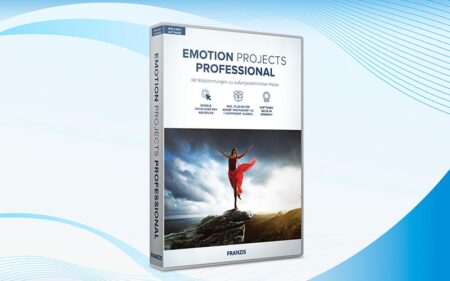

Reviews
There are no reviews yet.