When you click a picture, you are often expected to create a masterpiece. But at times there are mishappenings that occur. Sometimes you don’t want a particular background, or you capture an unwanted object, etc. To escape these misfortunes, a background removal tool comes in handy. Meet –
CutOut 9 Pro – Background Remover
CutOut 9 Pro is the background removal tool that will turn the pictures you wanted to delete into pictures you would fear deleting.
Simply install the plugin and remove the background or the unwanted objects from the picture using the tools. Change the background that you need and Voila, you have an image from your imagination.
Highlights Of CutOut 9 Pro – Remove Background From Photo
- Use optimized automatic Edge Recognition algorithms
- Swap between various backgrounds and layer with ease
- Remain in full control with the enhanced Preview Mode
- Swap background layers directly and that too with ease
- Select segmented micro cut edge recognition for white background
- Use chroma Key matting – Blue screen technology
- Experience inner/outer edge matting
- Use tools for improving masks
- Select precisely using contour tool
- Customize icon sizes, 4K compatibility
- Use the three finely tuned matting methods for better result
- Cut out hair, fur and other delicate objects in just a few clicks
- Experience the integrated RAW-developer
- Save time with a combination of color-, edges- and segment recognition
- Use chroma key matting for Hollywood-like blue screen effects
- Remove unwanted objects from your images at the click of a button
Demos Of This Background Removal Tool –
Segmented Masking In Action –
Chroma Key In Action –
Chroma Key Matting In Action –
Inside/Outside Matting In Action –
See CutOut 9 Pro In Action –

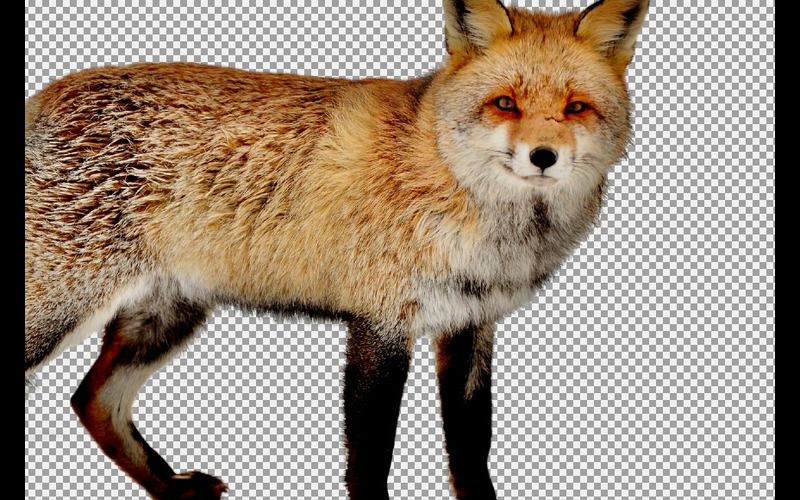




FRANZIS CutOut 9 Professional Review
Deal Terms –
How to download this product?
After completing your purchase, you will receive an instructions document. Follow the instructions in this document to redeem the coupon code and activate your subscription.
Is Lifetime Access available for this product?
Yes, Lifetime Access is available for this product.
This is a lifetime deal. So how long will I have access to this deal?
As per the terms negotiated with the vendor, you will have lifetime access to this deal.
Lifetime means – Lifetime of the product.
We do try to get great products with longevity for our customers, but products do get acquired, or sometimes they do go bankrupt. Many of these products are startup companies and hence they give us a great deal for our customers. But in case of an unfortunate situation, where the product does not last long, there is not much DealFuel can do about it.
Are Lifetime Updates available for this product?
Yes, PAID lifetime updates are available for this product.
Is this deal for new users only?
No, this deal is for both old and new users of CutOut 9 Pro.
How many users can use the license key/coupon code?
1 coupon code can be used by 1 user.
Can this product be accessed on all devices?
This product can only be accessed on Windows .
Is lifetime support available for this product?
Yes, FREE support is available for Lifetime.
For support contact – [email protected]








Reviews
There are no reviews yet.