Are you struggling to keep up with managing multiple social media accounts across different platforms? Get your hands on –
Brand2Social – AI Social Media Management Platform
Brand2Social is an AI-powered social media management platform designed for scheduling posts, generating reports, and streamlining collaboration between clients and teams.
It is the ultimate solution for all your social media management needs.
With features like scheduling, reporting, and client/team collaboration, Brand2Social simplifies the process of managing multiple accounts and brands.
With automated frequent message replies and real-time collaboration, maintaining your social presence has never been easier.
It provides you with multi-channel scheduling & publishing, white labeling with a custom domain, and a global inbox for all social channels.
Brand2Social seamlessly integrates with various social media platforms and allows you to easily schedule posts, comments, likes, and even automate frequent message replies.
These social media plateforms include –
- Twitter(X)
- YouTube
- TikTok
- Gbusiness
It is a great alternative to Sproutsocial, Hootsuite, Buffer, or SocialPilot.
Features of Brand2Social:
Post Scheduling:
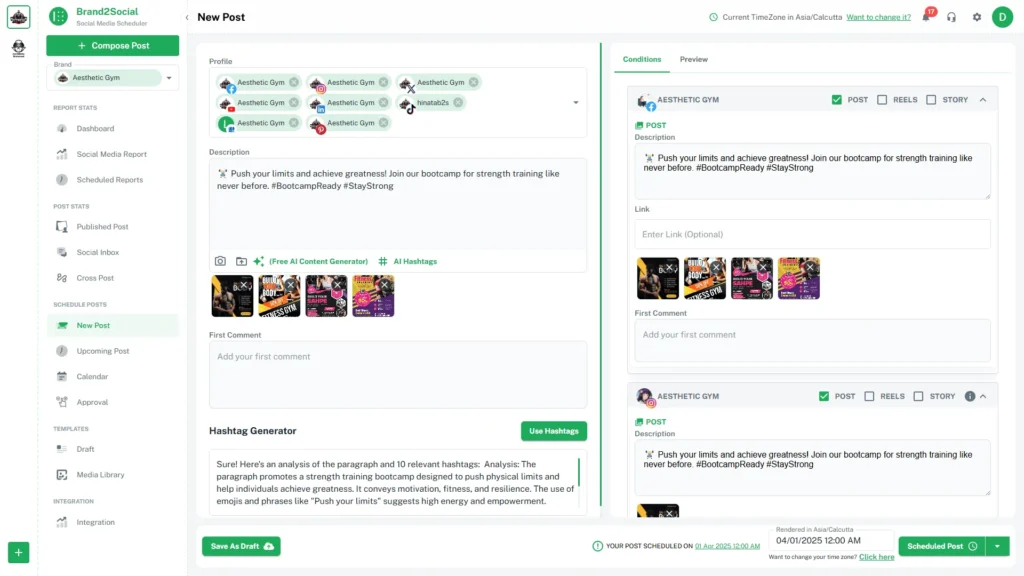
- Automate Scheduling: Plan and schedule posts for any platform, with real-time previews and auto aspect ratio adjustment for Reels and Shorts.
- Content Management Tool: Re-schedule, edit, delete, draft, and publish posts across platforms.
- Instagram Stories & Carousels: Easily schedule Instagram Stories and Carousel posts with up to 10 images or videos.
- Calendar View: See all your scheduled posts in a calendar view.
- Media Library: Manage photos and videos in a media library for future posts.
- Post Previews: Preview how your posts will appear on different platforms.
- Individual Platform Modification: Modify content and media for individual platforms when scheduling posts.
- Drafts & Templates: Save your content with drafts for future use or templates.
- Post Conditions: Set conditions for follow-up comments on top-performing posts.
- Social Media Automation: For Facebook & Instagram posts, set up automation once and let the rest be looked after.
- Approval Workflow For Content Moderation: Check. Approve and moderate your content.
Social Inbox:
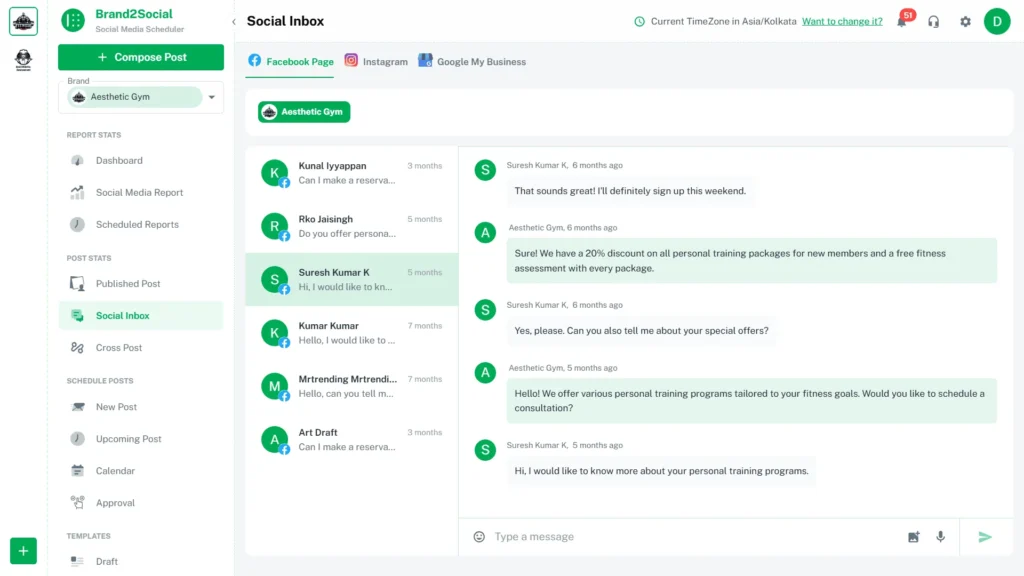
- Social Inbox: Respond to comments, mentions, retweets, and messages directly in one place within the platform.
- Inbox Respond Feature: Streamline your interactions with mentions and comments across all platforms, all in one place.
- Google Business Review & Question Management: Manage Google Business reviews and automate replies.
- Auto Reports & Notifications: Get notifications about post status and receive detailed performance reports for all your accounts.
- Scheduled Reports: Schedule your reports to emails.
- Update Notifications: Get notifications for all the updates in your email.
- Team Collaboration: Work with your team and clients with approval processes to ensure content quality.
AI Content Generation:
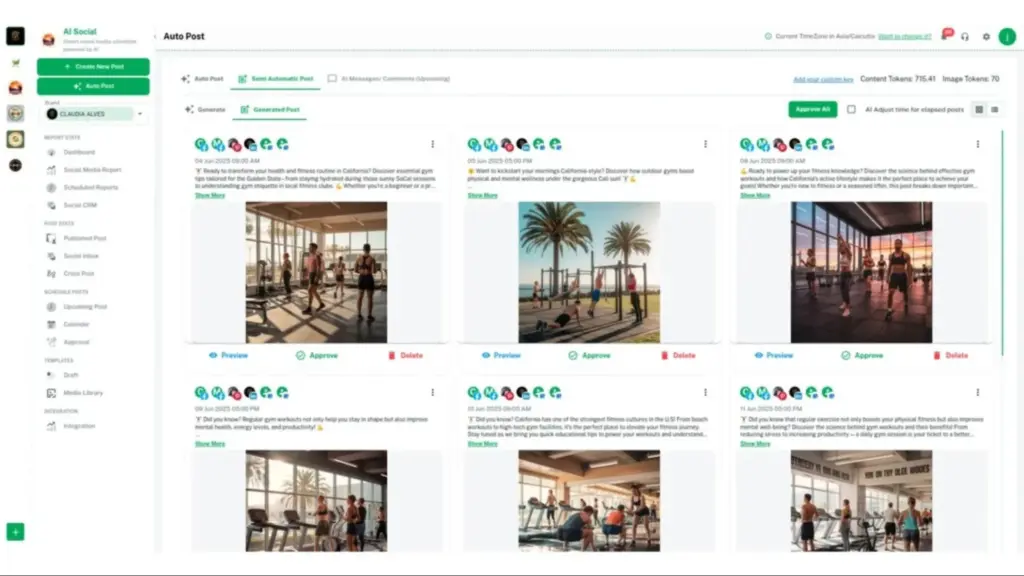
- Multiple Account Integration: Manage multiple accounts from the same or different categories within a brand.
- Multiple Social Profile Management: Manage several social media profiles in one place.
- Planned Reports: Automatically plan reports to be sent daily, weekly, or monthly to customers.
- Monitor Performance Indicators: Examine how crucial it is to monitor and evaluate performance indicators on different social media platforms to support data-driven decision-making.
- Stimulate Emotions & Actions: Get meticulously crafted messages that stimulate emotions, motivate actions, and connect with audiences.
White Label and CNAME (Agency Plan):
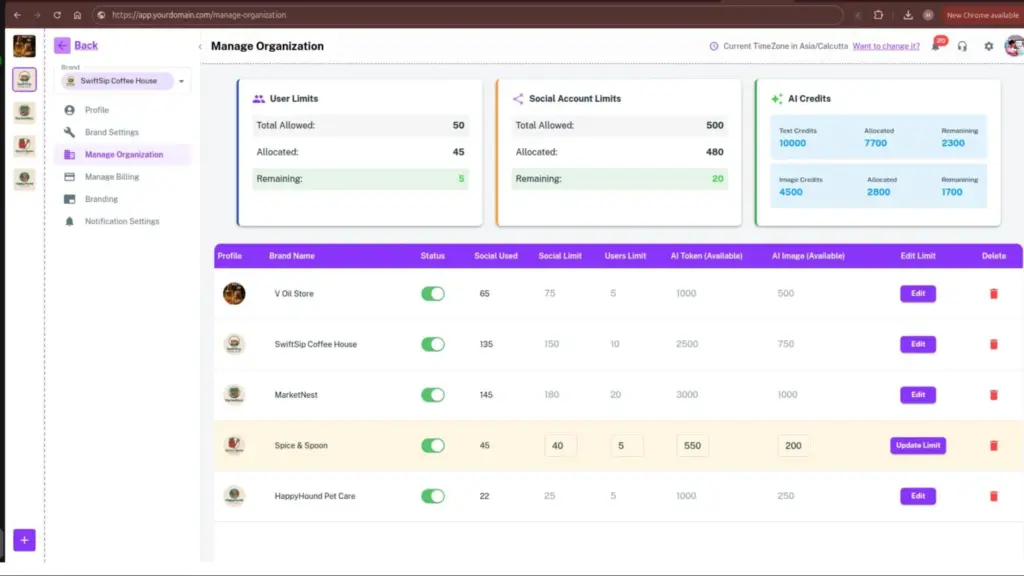
- White Label: Rebrand the platform with your logo, colors, and name, offering it to clients under your domain.
- CName: Use your custom domain to give clients access to your branded platform and allow them to view the approval workflow.
- Reseller Access a reseller window to manage clients.
Auto DMs:
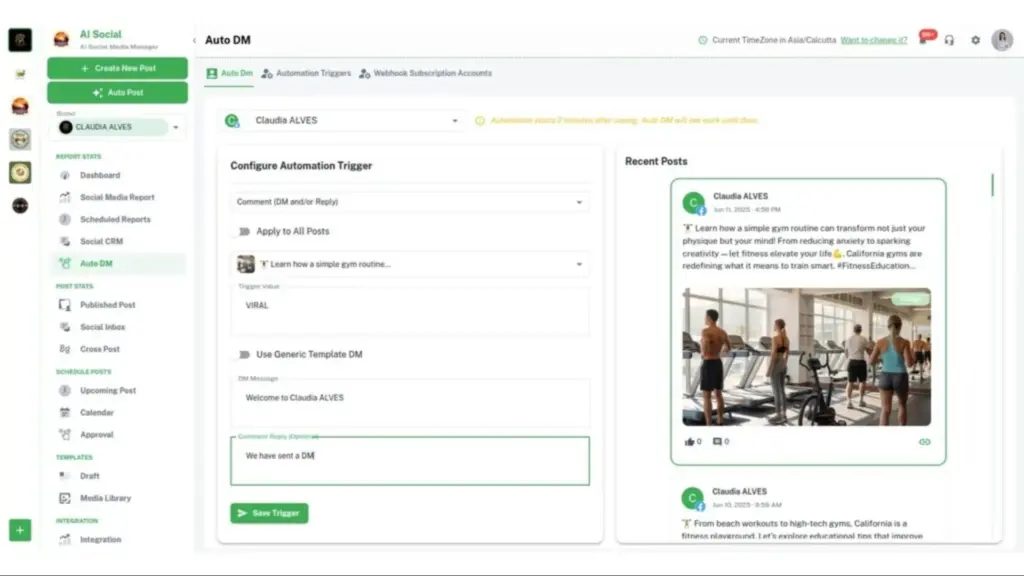
- Automatic DMs: Automatically send DMs to customers when they comment, like, or message your posts.
- Boost Conversions: Instantly and boost conversions with smart, automated replies.
One Post For All Platforms (Cross Posting):
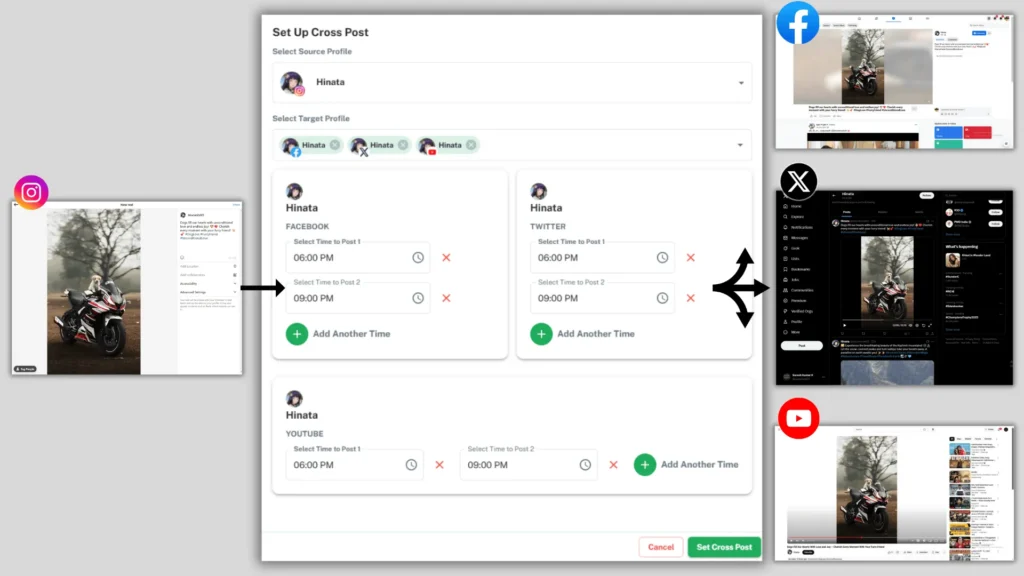
- One Post For All Platforms: Post on one platform and automatically share it across all your other connected platforms.
Use Cases:
Small businesses:
- Can easily manage their social media presence from one dashboard.
- Can schedule posts, track engagement, and manage messages across platforms like Facebook, Instagram, and Twitter without needing a dedicated social media team.
Digital marketing agencies:
- Can use Brand2Social’s White Label feature to offer social media management services under their brand.
- Can assign roles, manage multiple client accounts, and maintain a seamless workflow.
Content creators and influencers:
- Can benefit from the content calendar to preschedule posts, ensuring consistent engagement with followers.
- Can tailor their content to match the unique formats of Instagram, Facebook, or Twitter.
E-commerce stores:
- Can automate social media posts to promote products, sales, and special offers across multiple platforms.
- Can keep their audience informed and engaged without the need for constant manual updates.
Large enterprises:
- Can use Brand2Social to manage numerous social media accounts across different regions or departments.
- Can avail scalable collaborations, centralized communication, and smooth and organized customer interaction.
Upcoming Features:
- Language Support
- Post deletion permissions
- Threads integration
- Enhanced dashboard data with reports
Preview Of Brand2Social – AI Social Media Management Platform:
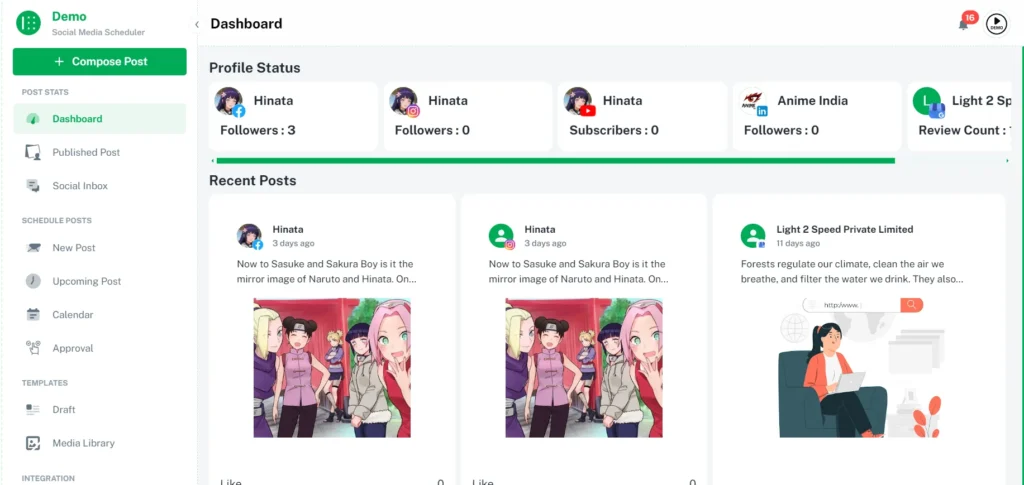
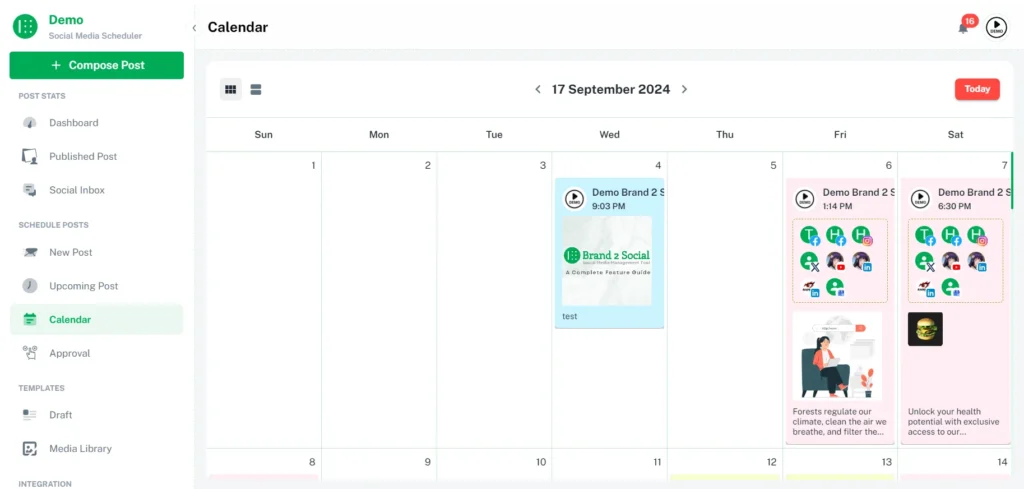
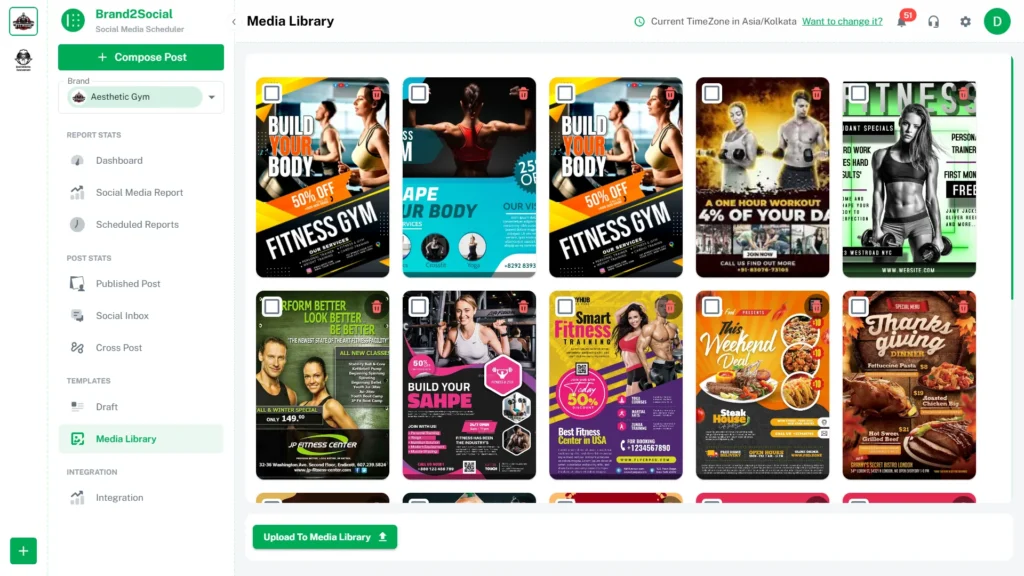
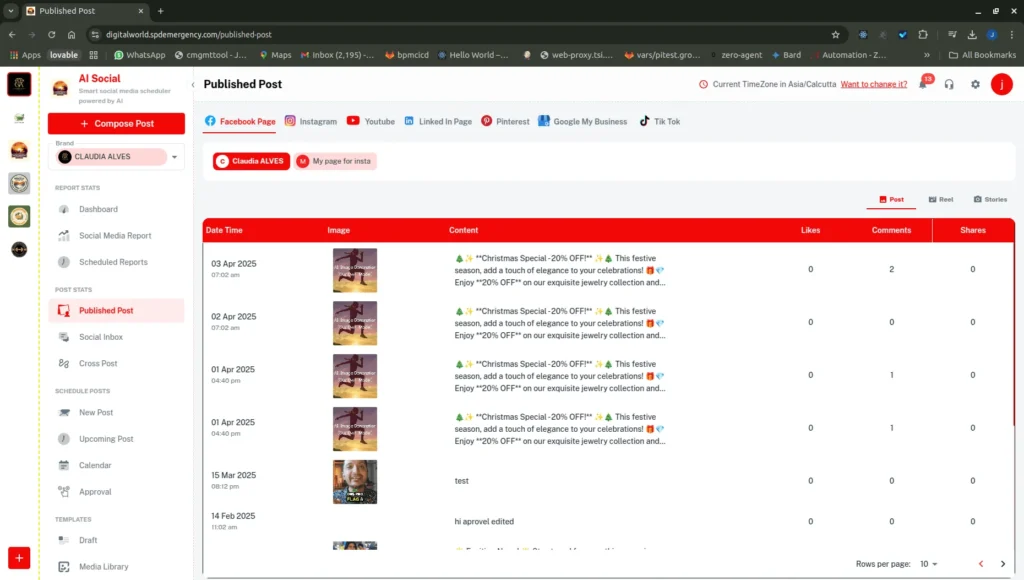
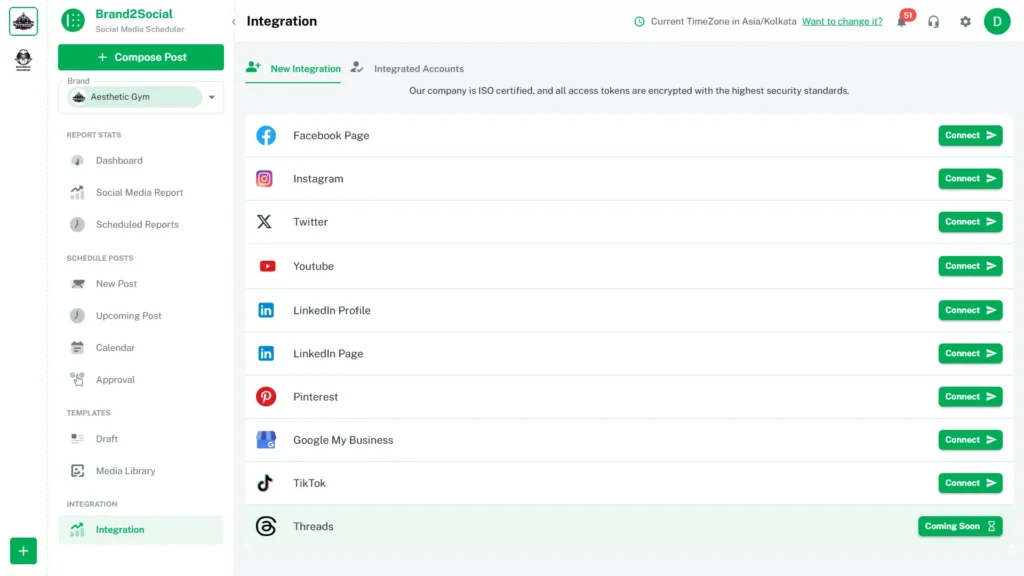
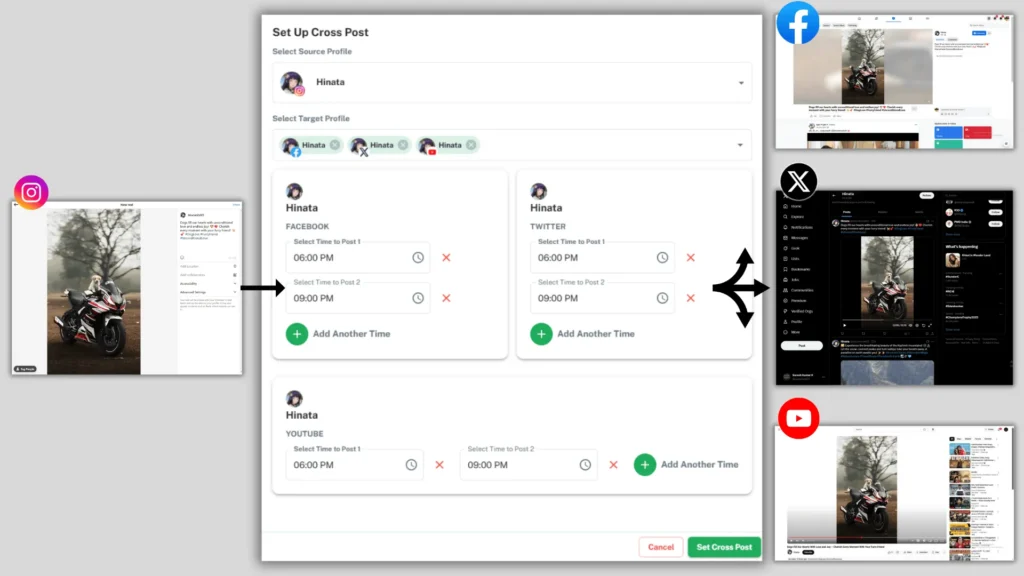
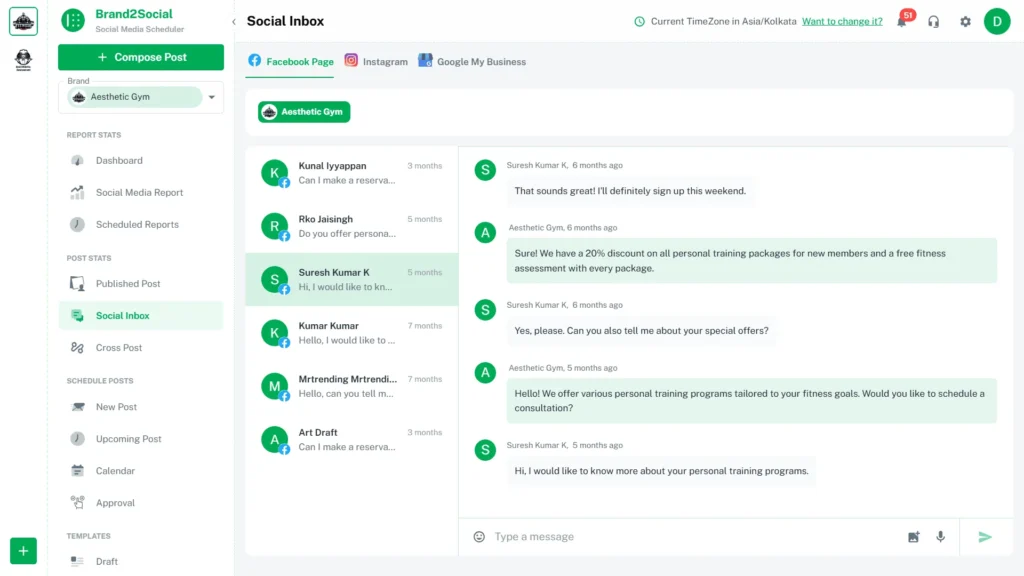
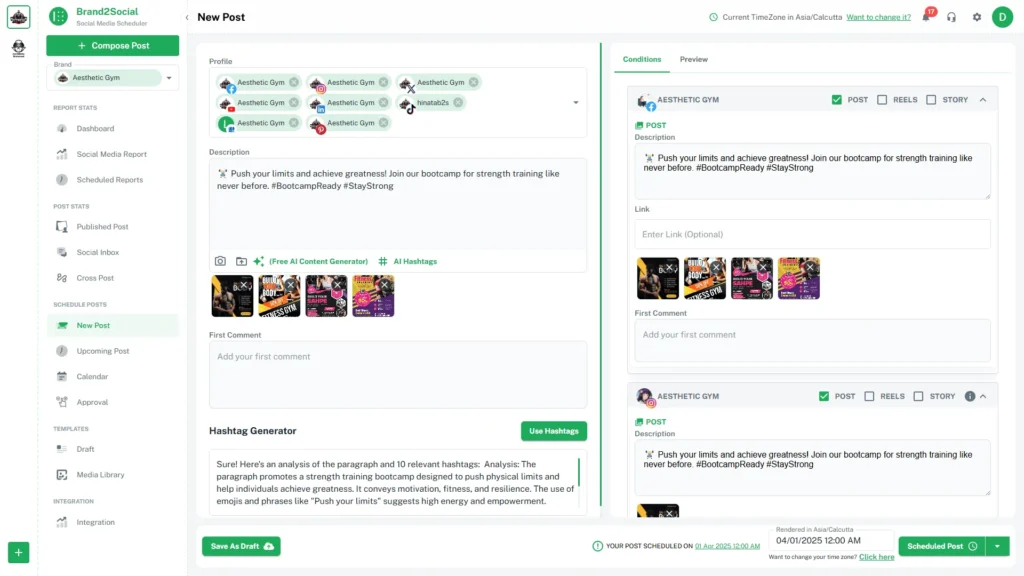
Brand2Social Reviews:



Q&A:
Does Brand2Social support team collaboration?
Yes, with Brand2Social, you can invite team members to manage social media accounts. You can assign roles and permissions to different members for easy collaboration.
Are social media analytics included for agencies?
Yes, Brand2Social’s analytics provide in-depth insights tailored for agencies, ideal for tracking client success.
Deal Terms:
How to download/activate this product?
After completing your purchase, you will receive an instructions document. Follow the instructions in this document to redeem the coupon code and get access to this product.
What is the validity of the license key/coupon code? (Within how many days the coupon code must be redeemed?)
The coupon code must be redeemed within 30 days from the date of purchase.
Do you get Lifetime Access to this deal?
Yes, this deal gives you lifetime access to Brand2Social – AI Social Media Management Platform.
Lifetime means the lifetime of the product.
We try to get great products with longevity for our customers, but products do get acquired, or sometimes the products go bankrupt. Many of these products are startup companies, giving us a great deal for our customers. But in case of an unfortunate situation where the product does not last long, there is not much DealFuel can do about it.
Are Lifetime Updates available for this product?
Yes, Lifetime updates are available for this product.
Is Lifetime support available for this product?
Yes, support is available for a lifetime.
For support, contact – [email protected]
Is this deal for new users only?
Yes, this deal is only for new users of Brand2Social.
How many users can use the license key/coupon code?
1 coupon code can be used for 1 user/account.
Are the coupon codes stackable?
No, the coupon codes are not stackable.
Can this product be accessed on all devices?
Yes, Brand2Social is accessible on all devices provided the devices have good internet connection. It also has an Android app available on the Google Play Store for easy management on the go.







ayman –
You can register upto 20 Users | 500 social media accounts.
It is one time payment.
ayman –
You can connect upto 20 users. 500 social media accounts.
It is one time payment
Fire Stone –
For all package AI Text Credits is 1000 credits. (Monthly)
For Image Credits Brand(4) | Business(10) | Agency(20)(One time)
Users can bring their own key for unlimited generation.