Tired of the same old edits? Want to transform your images and videos into cinematic masterpieces? Here is the secret to professional-grade, cinematic luts with just a few clicks!
Cinematic LUTs And Presets Bundle
Cinematic LUTs and Presets is a collection of effects designed for professionals looking to enhance their photo and video edits.
This luts package helps you bring your visuals to life, making them truly artistic and captivating with just a few clicks.
The Color Grading LUTs are carefully crafted to not only improve photos but also breathe life into videos with stunning tones.
Look up table provides a quick and customizable solution to easily tweak intensity, adjust contrast, and more taking your editing skills to the next level.
Introduction To Cinematic Look Up Table:
Specifications Of Cinematic LUTs And Presets Bundle:
- No. of Items – 2000
- Format – .CUBE, .XMP, .LOOK, .ICC
- Dimensions – Adjustable
- Extended Commercial License
- High-quality LUT’s to color correct your photos or videos
- Compatibility – Adobe Photoshop, Adobe Premiere Pr, Adobe After Effects, Lightroom CC, GIMP, Final Cut Pro, Davinci Resolve, HitFilm Pro, Affinity Photo, Affinity Designer, Vegas Pro, Luminar and more
Cinematic Luts Package Includes:
- 50 Alternative LUTs Pack
- 50 Bali LUTs Pack
- 50 Black Magic LUTs Pack
- 50 California LUTs Pack
- 50 Candy LUTs Pack
- 50 Chocolate LUTs Pack
- 50 Christmas Dream LUTs Pack
- 50 Cinematic Drone LUTs Pack
- 50 Dark and Monochrome LUTs Pack
- 50 Dark Tale LUTs Pack
- 50 Dark Winter LUTs Pack
- 50 Drone LUTs Pack
- 50 Fairy Tale LUTs Pack
- 50 Fashion Dream LUTs Pack
- 50 Film Tone LUTs Pack
- 50 Futuristic LUTs Pack
- 50 Hollywood Tones LUTs Pack
- 50 Hot Summer LUTs Pack
- 50 Macro LUTs Pack
- 50 Magic Forest LUTs Pack
- 50 Men’s Fashion LUTs Pack
- 50 Minimal LUTs Pack
- 50 Mystical LUTs Pack
- 50 Night City LUTs Pack
- 50 Noir LUTs Pack
- 50 Party LUTs Pack
- 50 Pro Beauty LUTs Pack
- 50 Real Estate LUTs Pack
- 50 Retro Looks LUTs Pack
- 50 Royal LUTs Pack
- 50 Sci-Fi LUTs Pack
- 50 Spring Kiss LUTs Pack
- 50 Summer Tones LUTs Pack
- 50 Sweet Pink LUTs Pack
- 50 Traveler LUTs Pack
- 50 Trendy LUTs Pack
- 50 Urban Fashion LUTs Pack
- 50 Utopia LUTs Pack
- 50 Vintage Mood LUTs Pack
- 50 Woodland LUTs Pack
Preview Of Cinematic LUTs And Presets Bundle:












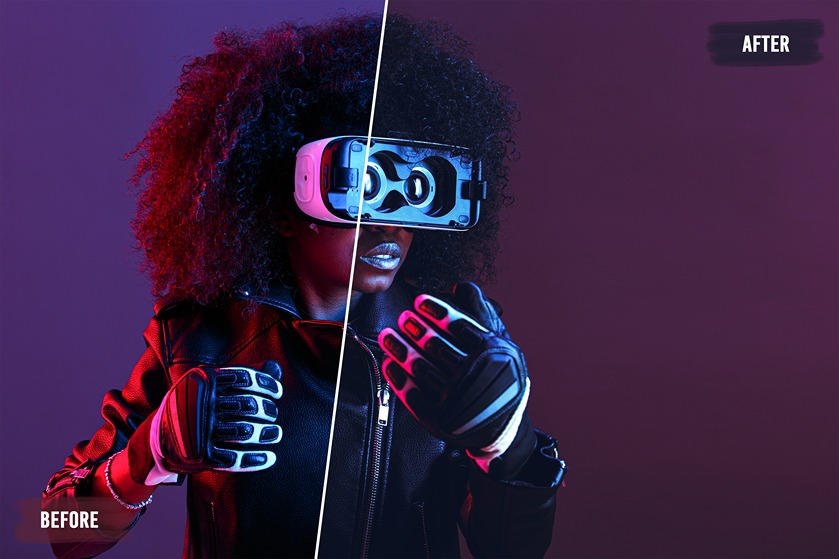

FAQs:
How to use LUTs in photoshop?
1. Open an image in Photoshop
(Optional) duplicate the layer to which you wish to apply the LUT.
2. From the menu choose: Image > Adjustments > Colour Lookup.
3. In the first field, select Load 3D Lut… from the pop-up menu.
4. Select one of the LUTs that you downloaded.
5. Click OK to apply the LUT
If you added the LUT to a duplicate layer, use the layer’s opacity to control the intensity of the effect.
How to install LUTs in affinity photo?
1. Open your image in Affinity Photo
2. Go to Layer > New Adjustment Layer > 3D LUT Adjustment
3. In the 3D LUT window that opens click on Load LUT and choose the LUT you’d like to load.
4. You have successfully loaded a 3D LUT in Affinity Photo.
Deal Terms:
How to activate/download this bundle?
This bundle is delivered as an instant download after completing your purchase.
Which license do you get access to with this deal?
This bundle comes with an Extended Commercial License.
What are the terms of usage for this bundle?
All these assets can be used for both personal and commercial projects, as mentioned below:
- The end products must not be used or sold in a way that is directly competitive with the original item you have purchased.
- These custom fonts cannot be sublicensed, resold, shared, transferred, or otherwise redistributed on its own.
- You cannot share this bundle with others.
Is Lifetime Access available to this bundle?
Yes, you get lifetime access to these resources after downloading them on your device.
Is Support available for this bundle?
Yes, Support is available with this product.
For support, contact –[email protected].


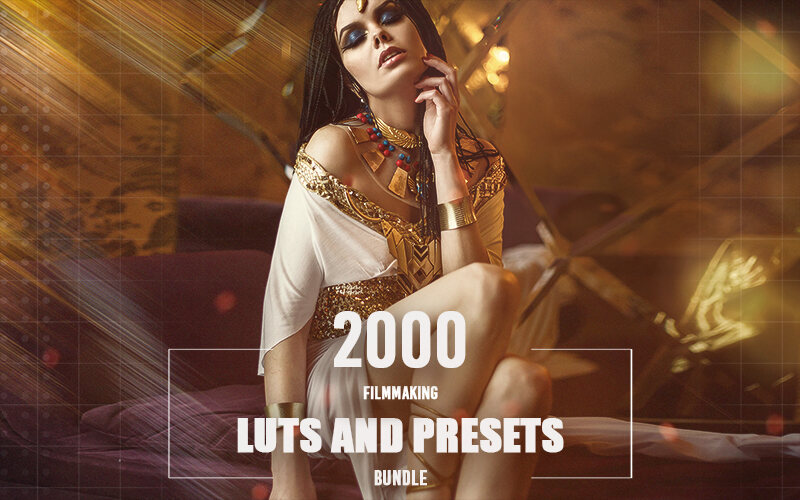
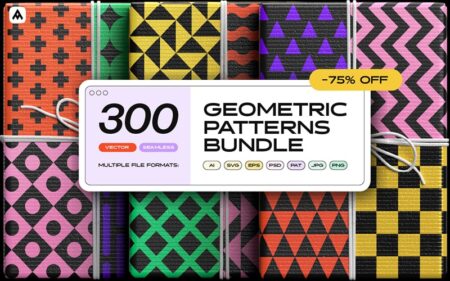

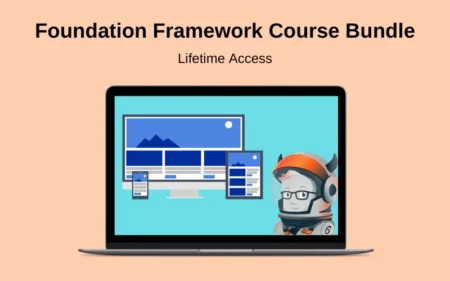

Reviews
There are no reviews yet.