Editing PDF files format is a pain unless you pay good money to own Adobe Acrobat.
Fortunately, you can quickly convert your PDF files into easy to edit Word documents with –
Coolmuster PDF To Word Converter
- PDF conversion into Docx
- Mac & Windows compatible
- Batch & partial conversion
- Preview before conversion
- Excellent conversion quality
- 100% Original layouts & formats
Spend more time on real work, less time on time-consuming tasks. Convert your PDFs into Word documents with incredible accuracy.
Take A Closer Look At Coolmuster PDF To Word Converter:
1. PDF To Word Converter For Mac
2. PDF To Word Converter For Windows
Highlights Of The Coolmuster PDF To Word Converter:
If you ask me what is the best way to edit PDF files, then I’ll recommend Coolmuster PDF to Word Converter. With it, you can quickly convert PDF to Docx and then edit PDF contents in Docx file as you like.
1. Export PDF to Microsoft Word Easily
If you want to edit PDF files without the help of Adobe Acrobat, you can try to use this PDF to Word Converter to convert files from PDF to Word Docx with one click. After the conversion, you can edit text contents, insert images, etc. as you like.
2. Batch and Partial Conversion Modes
Want to convert a specific page to Word? Or tired of converting PDF files to Word Docx one by one? Take it easy, just try the batch and partial conversion function. With it, you can convert up to 200 PDF files to Word Docx at one time, and you also can convert specific pages or page ranges to the format you want without limitation.
3. Preview Any Files Before Converting
Can’t find the specific pages for converting? Don’t worry. You can use the built-in file viewer to preview any PDF file you want in the program instantly and freely. With it, you can accurately find the pages you want to convert.
4. Preserve Original Files Completely
Worried about losing the original elements after converting? Calm down. No matter text & image, or layout, formatting, hyperlinks, tables, graphics on Adobe PDF, This Mac PDF to Word Converter software will keep precisely all of them without a mistake.
5. Preview and Set Page Range for Converting
It is easy to make a mistake while you have lots of PDF files on your Mac, so here Coolmuster comes with a preview function. With it, you can preview any PDF files in the program directly and you can set the page ranges for converting in the Page Range area.
6. Personalized Output Settings
Want to set a new output folder to replace the default one? Yeah, you can do it with the output folder setting functions. Simply click the “Browse” button and then you can select or set a new folder in any disk as you like.
7. 100% Original Layouts and Formats
All elements in PDF document are precisely replicated in the new document, including original text style, images, graphics, tables, hyperlinks, layout, and formatting.
8. Concise & Friendly User Interface
Unique buttons, fonts, and well-designed user interface are carefully prepared to enhance your user experience! So much comfort contributes to you!
9. Fast and Easy-to-Use Program
The easiest way to import files and folders, and manage your Adobe PDF documents easily by deleting, clearing, selecting, moving files at your request. And the gear buddy allows you to convert files with only 1 hit and get the results right away!
10. Extremely Easy to Use
As a standalone desktop application, this PDF to Word for Mac doesn’t require any other third-party program, and the user-friendly interface also makes the whole conversion as easy as 1-2-3.
Deal Terms:
How to download/activate this product?
After completing your purchase, you will receive an instructions document. Follow the instructions in this document to redeem the coupon code and get access to this product.
What is the validity of the license key/coupon code? (Within how many days the coupon code must be redeemed?)
The coupon code must be redeemed within 30 days from the date of purchase.
Do you get Lifetime Access to this deal?
Yes, this deal gives you lifetime access to this product
Lifetime means the lifetime of the product.
We try to get great products that last for our customers, but products do get acquired, or sometimes the products go bankrupt. Many of these products are startup companies, giving us a great deal for our customers. However, in an unfortunate situation where the product does not last long, there is not much DealFuel can do about it.
Are Lifetime Updates available for this product?
Yes, Lifetime updates are available for this product.
Is support available for this product?
Yes, support is available for this product.
Is this deal for new users only?
No, this deal is available for new and existing users.
How many users can use the license key/coupon code?
1 coupon code can be used for 1 user/account.
Are the coupon codes stackable?
No, the coupon codes are not stackable.
Can this product be accessed on all devices?
Yes, ContactBook is accessible on all devices provided the devices have good internet connection.







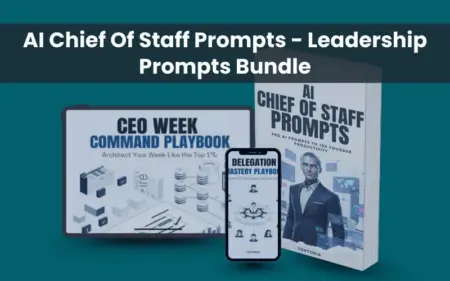
Jack Sweeney –
Converts really well.