Tired of wasting time clicking through endless menus or struggling to remember shortcuts? Meet –
CtrlHelp – Keyboard Shortcuts Software.
CtrlHelp is a keyboard shortcut software that allows you to master over 8,000 shortcuts helping you to enhance productivity accross 80+ popular apps.
CtrlHelp provides an interactive way to practice shortcuts, reduce mouse use, and speed up digital tasks by easily integrating into –
- Office Tools
- Design Software
- Coding Environments
- Video Games and much more…
CtrlHelp is also a lifeline for those with vision or memory challenges, offering a smoother, more accessible digital experience.
Introduction To CtrlHelp – Keyboard Shortcuts Software:
Features of CtrlHelp:
Interactive Practice Mode:
- Learn and practice shortcuts for a wide range of apps and games.

Instant Cheat Sheet:
- Hold the Ctrl key for a quick list of shortcuts tailored to the active app.

Aids Specially abled people:
- Designed for users with vision impairments or memory disorders.

Extensive App Support:
- Supports over 80 apps and 8,000 shortcuts across multiple categories.

Specifications:
- Operating System: Windows 10 (1809) or Windows 11
- Required Disk Space: 180MB
- Input Method: Keyboard
List of Apps And Softwares Supported by CtrlHelp:
Utilities & Tools:
- 1Password
- Directory Opus
- Dynalist
- FontCreator
- FreeCommander XE
- Microsoft Calculator
- Microsoft StickyNotes
- Microsoft To Do
- mRemoteNG
- MusicBee
- Snagit
- TickTick
- Todoist
Productivity & Office:
- Adobe Acrobat
- Evernote
- Foxit PDF Reader
- Mendeley Reference Manager
- Microsoft Excel
- Microsoft OneNote
- Microsoft Outlook
- Microsoft PowerPoint
- Microsoft Word
- Mozilla Thunderbird
- Notion
- Obsidian
- Trello
- Typora
Development & Coding:
- Android Studio
- Brackets
- Eclipse
- FileZilla
- Fork
- GitHub Desktop
- GitKraken
- Google Chrome Devtools
- JetBrains Cilion
- JetBrains GoLand
- JetBrains IntelliJ IDEA
- JetBrains PhpStorm
- JetBrains PyCharm
- JetBrains Rider
- JetBrains RubyMine
- Microsoft Visual Studio
- Microsoft Visual Studio
- Code
- Notepad++
- RStudio
- Spyder
- Sublime Text
- Unity
Browsers & Internet:
- Brave
- Google Chrome
- Microsoft Edge
- Mozilla Firefox
- Opera
- Vivaldi
- Communication
- Discord
- Microsoft Teams
- Signal
- Slack
- Zoom
Graphics & Design:
- Adobe After Effects
- Adobe Illustrator
- Adobe Photoshop
- Adobe Premiere Pro
- Affinity Photo
- Blender
- Capture One
- DaVinci Resolve
- Figma
- GIMP
- Inkscape
- Microsoft Photos
Media Players:
- AIMP
- foobar2000
- Spotify
- TIDAL
- VLC Media Player
Video Games:
- Age of Empires II Definitive Edition
- Age of Empires IV
Miscellaneous:
- AkelPad
- Files
- Microsoft File Explorer
- Microsoft Windows Terminal
- OBS Studio
- Wavebox
Preview Of CtrlHelp – Keyboard Shortcuts Software:
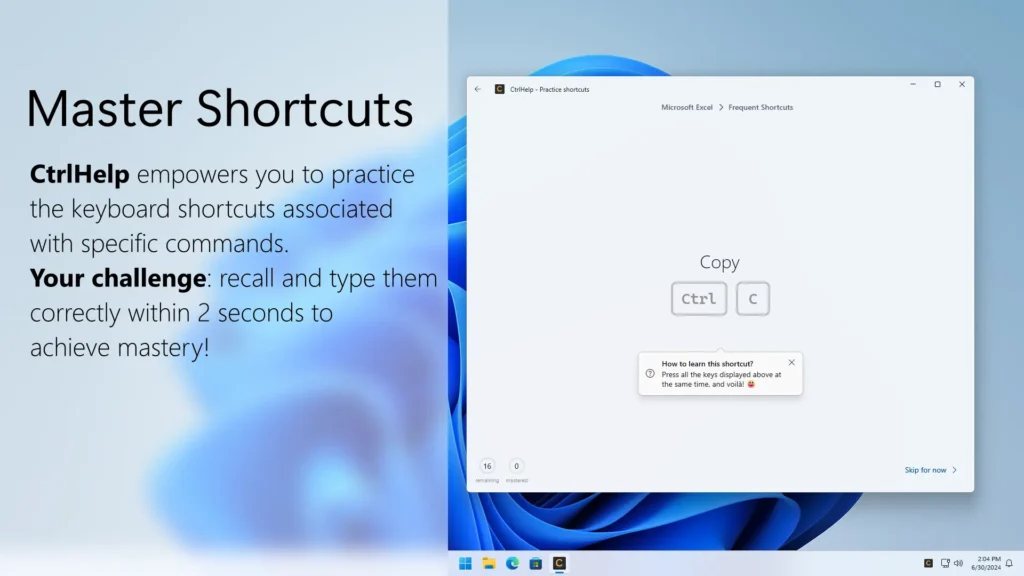

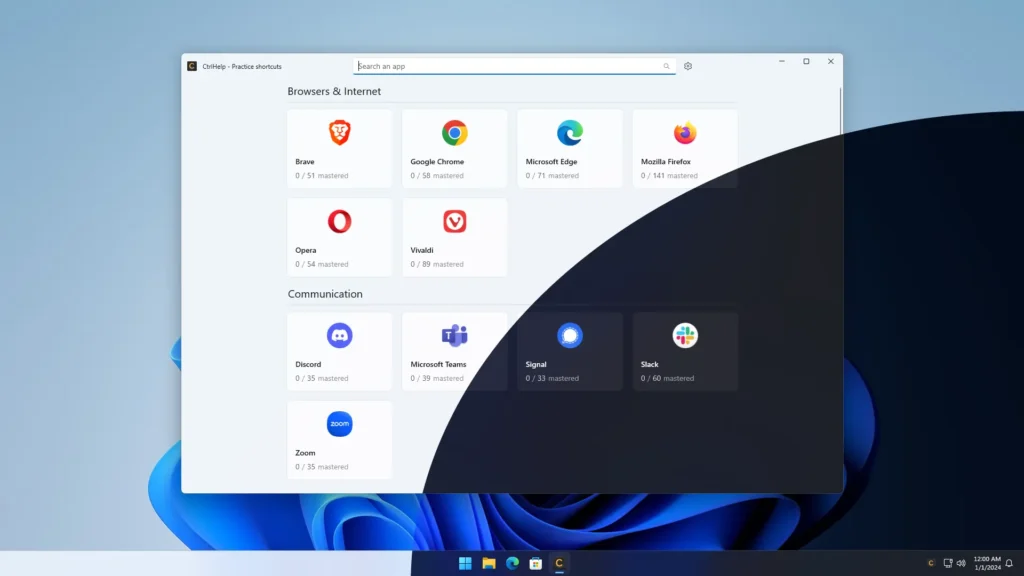
Deal Terms:
How to download/activate this product?
After completing your purchase, you will receive an instructions document. Follow the instructions in this document to redeem the coupon code and get access to this product.
What is the validity of the license key/coupon code? (Within how many days the coupon code must be redeemed?)
The coupon code must be redeemed within 30 days from the date of purchase.
Do you get Lifetime Access to this deal?
Yes, this deal gives you lifetime access to CtrlHelp – Keyboard Shortcuts Software.
Lifetime means the lifetime of the product.
We try to get great products with longevity for our customers, but products do get acquired, or sometimes the products go bankrupt. Many of these products are startup companies, giving us a great deal for our customers. But in case of an unfortunate situation where the product does not last long, there is not much DealFuel can do about it.
Are Lifetime Updates available for this product?
Yes, Lifetime updates are available for this product.
Is Lifetime support available for this product?
Yes, support is available for a lifetime.
For support, contact – [email protected]
Is this deal for new users only?
Yes, this deal is only for new users of CtrlHelp – Keyboard Shortcuts Software.
How many users can use the license key/coupon code?
1 coupon code can be used for 1 user/account.
Are the coupon codes stackable?
No, the coupon codes are not stackable.
Can this product be accessed on all devices?
No, CtrlHelp – Keyboard Shortcuts Software is accessible only on devices with Windows 10(1809) and later.




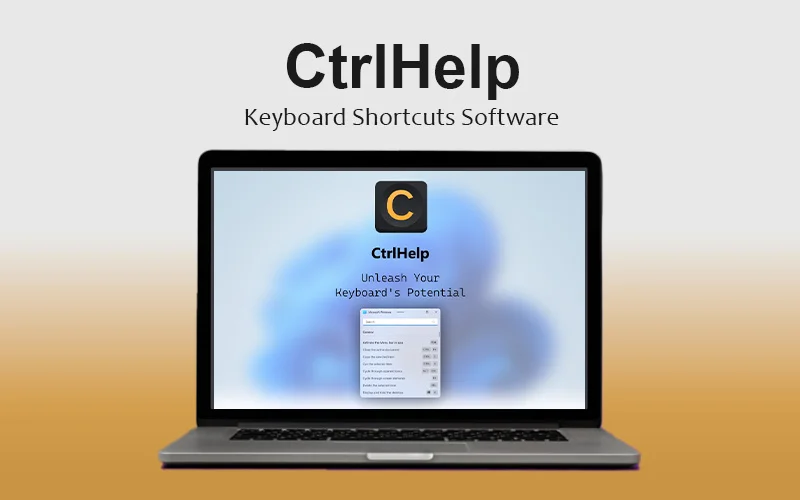

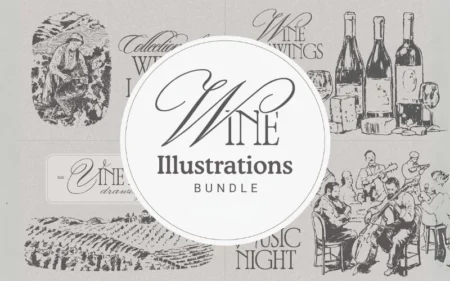

Reviews
There are no reviews yet.