Screen recording with the built-in screen recorder for Mac is fine. But what if you want to edit these videos, add audio to them and use them for a professional purpose? So, DealFuel brings to you –
CursorClip – Screen Recorder App For Mac
CursorClip is a native macOS screen recorder that allows you to record, edit, zoom, and add custom backgrounds to your screen recording to create professional-quality videos in no time.
It is a smart, light and easy-to-use tool designed to help you create professional-quality demos & tutorials that look cinematic, without editing.
This tool is a ~18MB native app that launches in under 2 seconds and uses minimal resources, so your Mac stays snappy.
Includes a simple yet powerful video editor to control zoom effects, remove or add zoom points, & fine-tune recordings effortlessly.
CursorClip is a powerful alternative to traditional screen recording tools, including Screen Studio, ScreenCharm, Camtasia and more.
Introduction to CursorClip:
How does CursorClip work?
You can easily record your screen with audio on your Mac device in 3 easy steps:
1. Record: Capture your screen, audio, and mic with smart tracking.
2. Preview: Watch auto zoom and pan effects applied instantly.
3. Export: Unlock unlimited, watermark-free exports with a one-time purchase.
This Screen Recorder App For Mac Includes:
- Auto-zoom follows your cursor for engaging, focused videos
- Camera capture alongside screen recording
- Custom backgrounds for attention-grabbing demos
- Optimised exports in MP4 & MOV up to 4K
- Fully offline, lightweight, and private
Features of CursorClip – Screen Recorder App For Mac :
Automatic Zoom + Pan:
- Allows recording once & provides cinematic motion automatically
- Helps highlight clicks, inputs, & active UI
- Includes natural easing & speed for clarity
- Provides ready-to-export videos with no editing
AutoZoom Follows Your Cursor:
- Allows the video to automatically zoom wherever your cursor goes
- Helps maintain focus on key actions
- Provides more interactive & engaging content
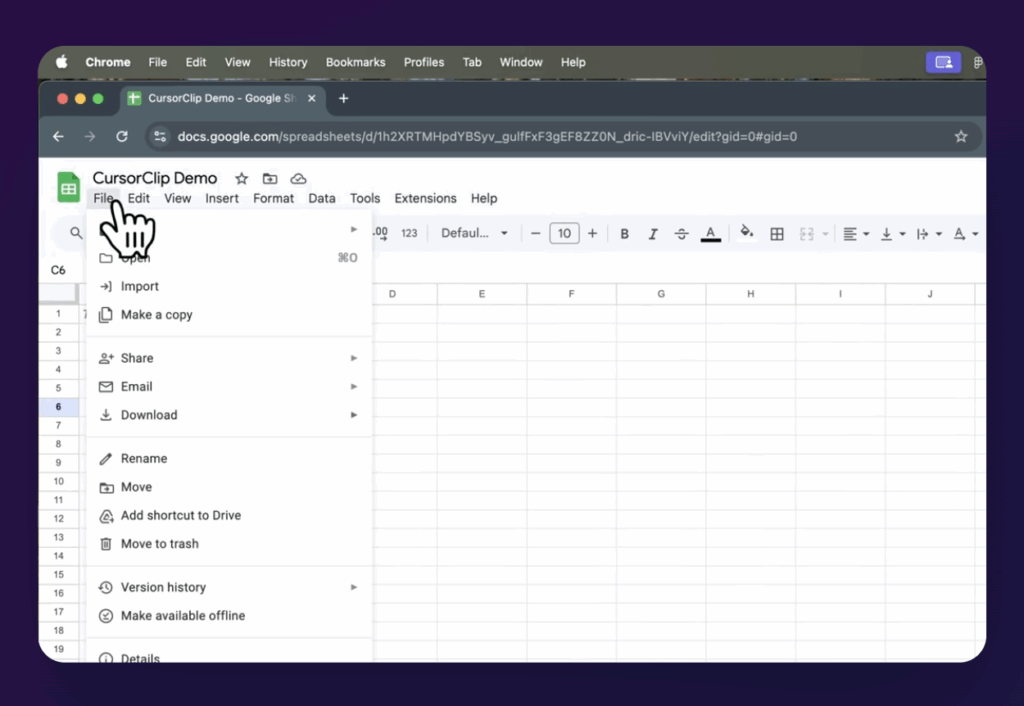
WebCam Capture:
- Allows recording your webcam alongside the screen
- Helps create engaging product demos, tutorials, & walkthroughs
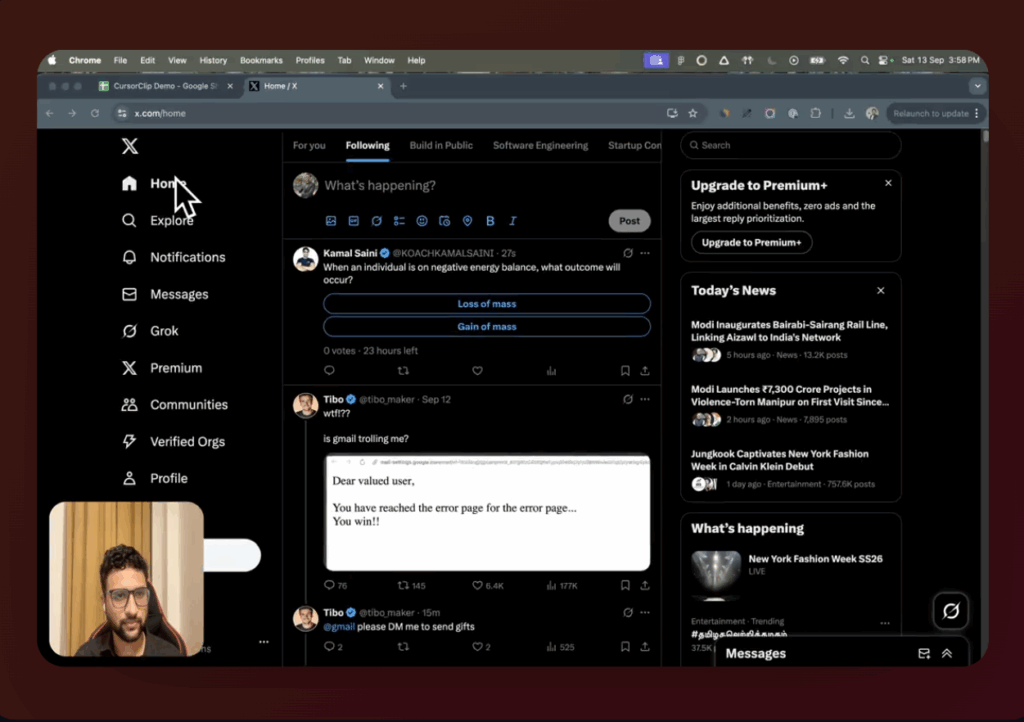
Custom Backgrounds:
- Allows customising your recorded video background
- Helps create attention-grabbing demos
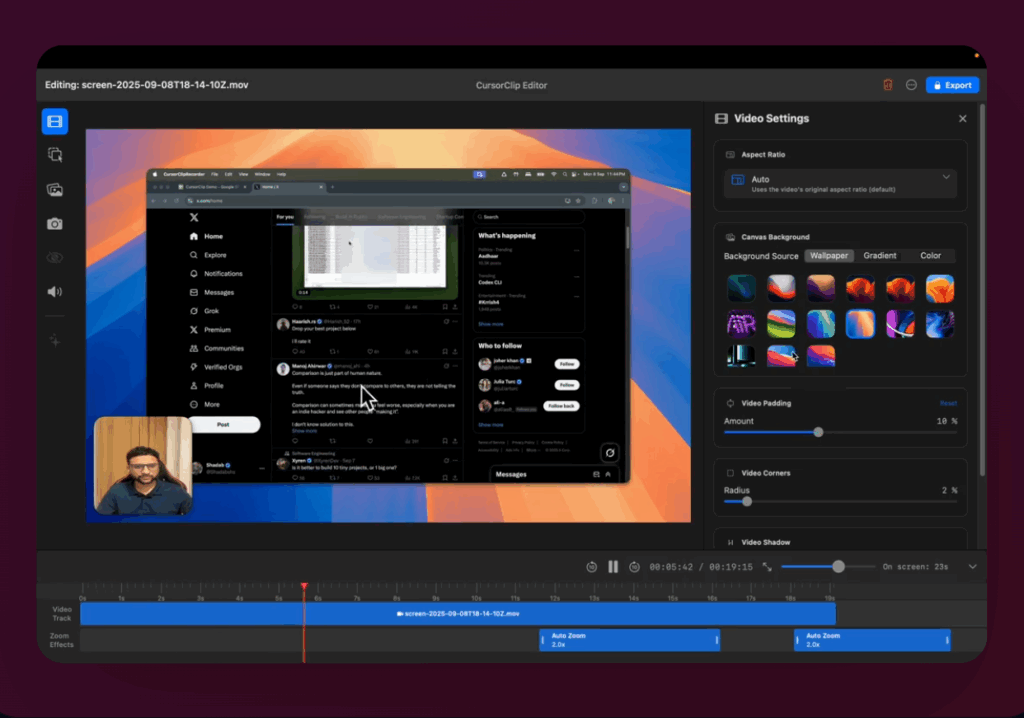
Customizable Cursor Size:
- Allows choosing the ideal cursor size for your recording
- Helps ensure maximum visibility & professional appearance
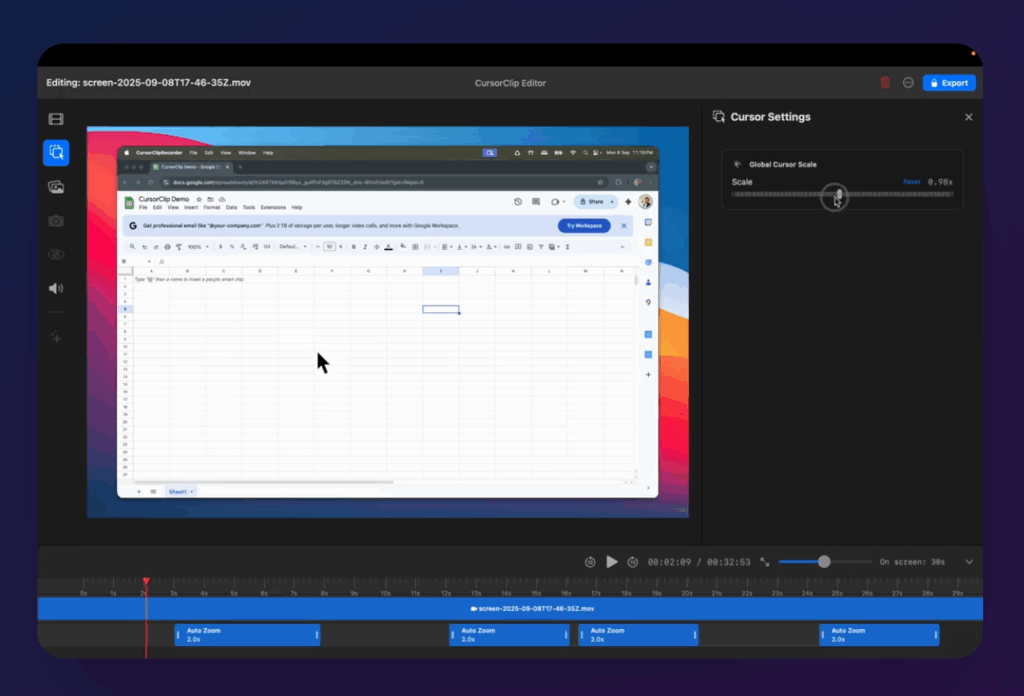
Video Editor:
- Allows controlling zoom effects & editing zoom points
- Helps fine-tune recordings with an intuitive interface
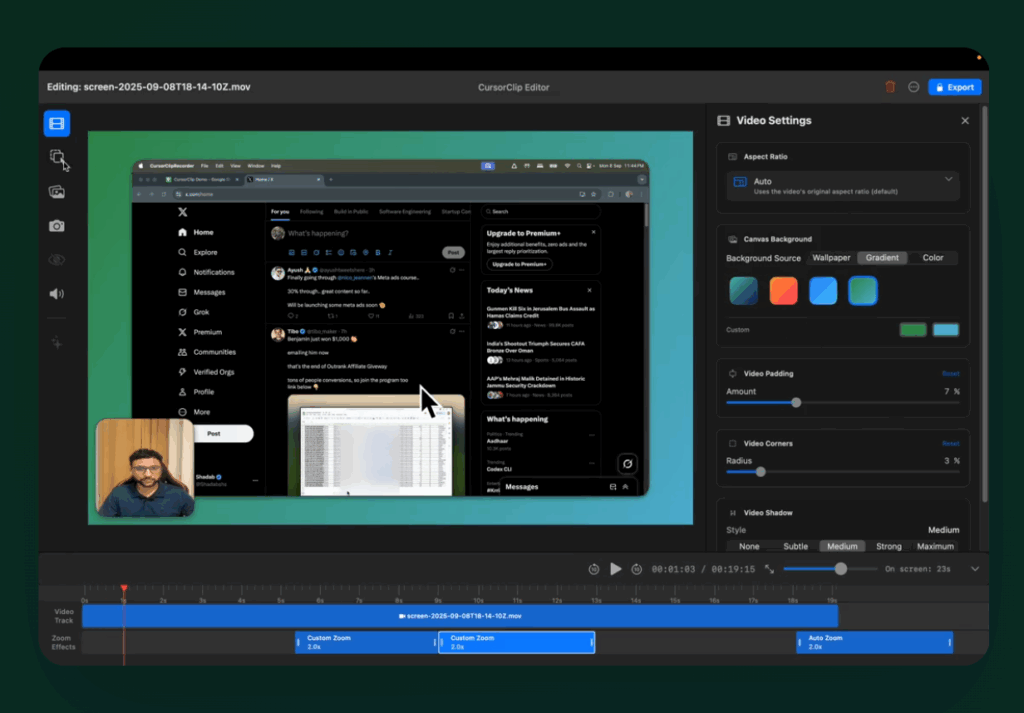
Lightweight & Lightning Fast:
- Allows fast, efficient screen recording with minimal RAM & CPU usage.
- Helps avoid performance issues with a true native macOS app
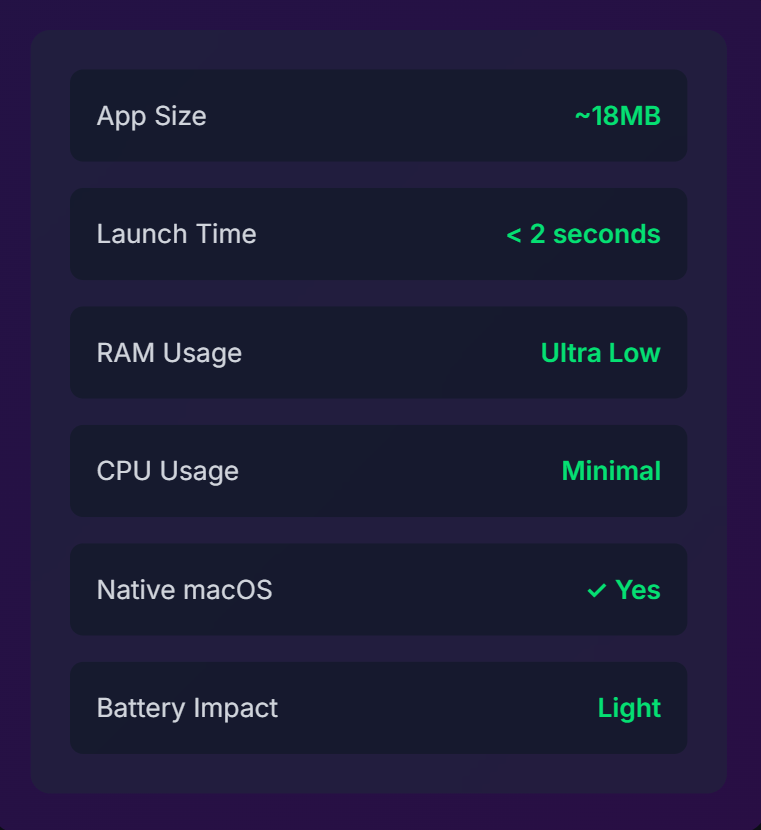
Additional Benefits of CursorClip:
- Professional Quality Fast: Smart zoom and pan create polished recordings in minutes
- Lightweight & Native: Only 18 MB, launches in under 2 seconds, minimal RAM usage
- Honest Pricing: Pay once, use forever. No subscriptions, no cloud account needed
- Cross-Platform Freedom: Works on macOS 12+ (Apple Silicon & Intel)
- Offline & Secure: Records locally with no cloud dependency
Specifications:
- Recording: Up to 4K at 60fps
- Audio: System and microphone (separate or mixed)
- Export: MP4 and GIF with presets
- System: macOS 13+, Apple Silicon & Intel
Customer Testimonials:
Deal Terms:
How to download/activate this product?
After completing your purchase, you will receive an instructions document. Follow the instructions in this document to redeem the coupon code and activate your subscription.
What is the validity of the license key/coupon code? (Within how many days the coupon code must be redeemed?)
The coupon code must be redeemed within 14 days from the date of purchase.
Is a Lifetime Subscription available for this product?
Yes, a Lifetime Subscription* is available for this product.
*LIFETIME MEANS LIFETIME OF THE PRODUCT.
We strive to provide our customers with high-quality products that offer longevity, but unfortunately, some products are acquired or go bankrupt. Many of these products are from startup companies, offering our customers a great deal. However, in an unfortunate situation where the product does not last long, there is not much DealFuel can do about it.
Are Updates available for this product?
Yes, Updates are available for FREE for this product.
Is support available for this product?
Yes, Free support is available for this product.
For support contact – [email protected].
Is this deal exclusive to new users?
Yes, this deal is only for NEW USERS of CursorClip.
How many users can use the license key/coupon code?
One coupon code can be used for one user/account.
Are the coupon codes stackable?
Yes, the coupon codes are stackable.
Can this product be accessed on all devices?
No, this is a screen recorder app for Mac, so it is accessible only on desktops with macOS 12 or later (Apple Silicon or Intel) versions.








KAM JA –
Hello,
Thanks for the query.
Unfortunately we don’t have the windows support at the moment and it’s not yet planned in our roadmap.
KAM JA –
Hey,
Thanks for the feedback.
Sorry about it but unfortunately the technical challenges to maintain a high quality windows recorder with auto zoom effects is very cumbersome so we might not be able to do it.