Perfect backgrounds, clean edges, and pro results, without any struggle. That’s the power of –
CutOut 11 Professional – AI Image Cropper
CutOut 11 Professional is an AI-powered image cropping software designed to help you perfect your photos with ease. It also comes with an integrated Photoshop plugin.
This image cropping tool helps with –
- Removing backgrounds
- Refining details
- Optimizing portraits
- Combining multiple elements into one
- Delivering sharp, professional results
It refines every detail, ensuring that even the most delicate objects, such as leaves, hair, or fur, are accurately cut.
These elements are then seamlessly blended into new environments for a natural, professional finish.
From creating surreal photo montages to delivering flawless product images for your online store, CutOut 11 Professional has you covered.
Note: You need to have a good internet connection to unlock the software.
Features of CutOut 11 Professional – AI Image Cropper:
Precise Cropping:
- With advanced algorithms and powerful AI technology, CutOut 11 professional lets you precisely crop objects in your images.
- Works for – people, animals, plants, or other complex elements.
Fine Details:
- Accurately crops fine details such as hair, fur, leaves, and other delicate objects.
- With intelligent edge detection and masking tools, it provides accurate contours and realistic results.
Background Removal & Replacement:
- Removes the background of your images with ease and replaces it with a different background.
- Provides the flexibility to choose the background, whether it’s a solid color background or a spectacular landscape.
Automated Options:
- Provides automated options to make the cropping process easier.
Professional Results In Record Time:
- Helps you achieve professional results in the shortest possible time, with its powerful algorithms and efficient processing speed.
- Helps you save valuable time and concentrate on the actual image processing and creativity.
Customization Options:
- Provides a wide range of customization options to make the clipping result exactly how you want it.
- Let’s you adjust edge detection, smoothing, refinement, and other parameters to achieve the perfect result.
Creative Photo Montages:
- Offers the ability to create photo montages and seamlessly combine different elements.
Things You Can Do With This Image Cropping Tool:
- Present high-quality product images against a uniform and professional background.
- Remove the image background.
- Professional photo retouching.
- Highlight objects to improve image composition.
- Restore old photos by removing damaged or unwanted parts and bringing the main subject to the foreground.
- Create creative promotional materials.
- Combine product photos with other elements.
- Create eye-catching ads, banners, or posters.
- Product placement and branding.
- Insert logos or products into existing photos or scenes to showcase your brand.
- Crop images and use them in presentations, infographics, flyers, or brochures.
Additional Features:
- NEW: The best clipping method is suggested after analysis.
- NEW: Intelligent/clever erasing
- NEW: Save current editing state.
- NEW: Interactive buttons for tools with images.
- IMPROVED: New algorithm for inside/outside matting.
- Optimized algorithms for automatic contour detection.
- Portrait optimization and retouching.
- Tools for postprocessing and optimizing your clipping results.
- Edge detection and special algorithms for transparencies, hair & Co.
- Integrated Photoshop plugin for your familiar workflow.
- Software for Windows.
System Requirements:
- Operating System: Windows® 11, 10, 8.1, 7
- Hardware: Intel® I3 or comparable AMD® processor, min. 600 MB memory, 8 GB RAM, DirectX compatible graphics card with min. 1,024 x 768 pixels resolution, 24-bit color depth
A Sneak Peek Into The AI Image Cropper:





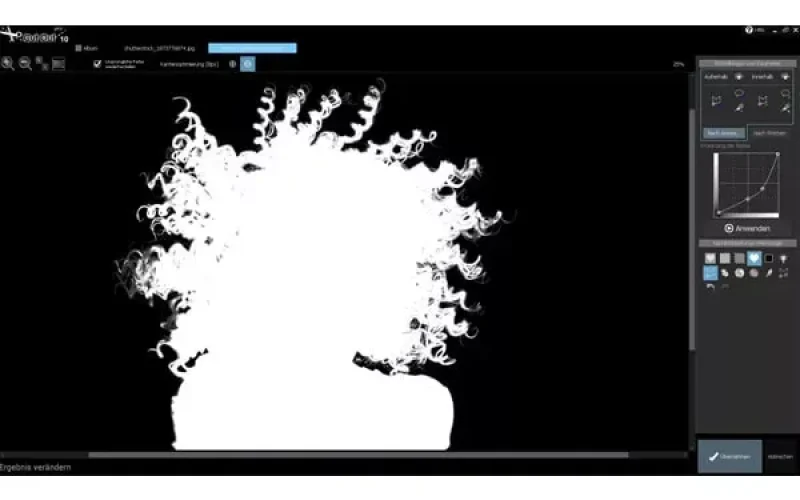

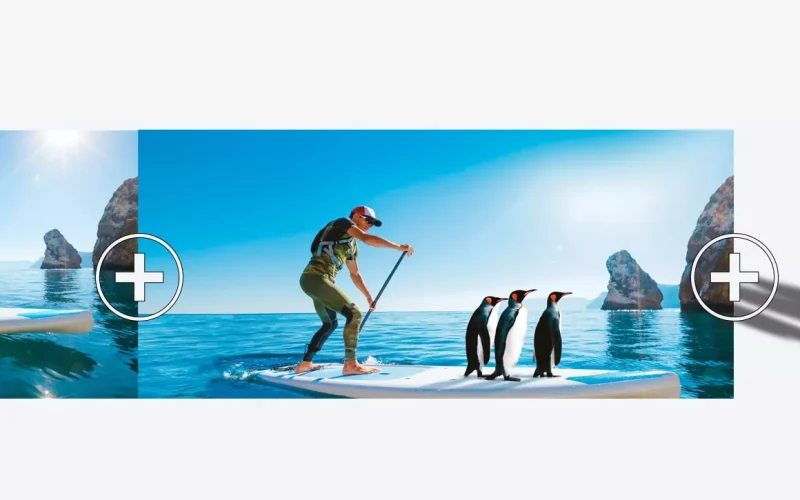
Testimonials:


Deal Terms:
How to download/activate this product?
After completing your purchase, you will receive an instructions document. Follow the instructions in this document to redeem the coupon code and get access to this product.
What is the validity of the license key/coupon code? (Within how many days the coupon code must be redeemed?)
The coupon code must be redeemed within 30 days from the date of purchase.
Do you get Lifetime Access to this deal?
Yes, this deal gives you lifetime access to CutOut 11 Professional.
Lifetime means the lifetime of the product.
We try to get great products with longevity for our customers, but products do get acquired, or sometimes the products go bankrupt. Many of these products are startup companies, giving us a great deal for our customers. But in case of an unfortunate situation where the product does not last long, there is not much DealFuel can do about it.
Are updates available for this product?
No, Lifetime updates are not available for this product.
Is support available for this product?
Yes, support is available for this product.
For support, contact – [email protected].
Is this deal for new users only?
No, this deal is available for both new and existing users of CutOut 11 Professional.
How many users can use the license key/coupon code?
1 coupon code can be used for 1 user/account.
Are the coupon codes stackable?
No, the coupon codes are not stackable.
Can this product be accessed on all devices?
No, CutOut 11 Professional is accessible only on devices with Windows 11, 10, 8.1, 7 Operating Systems.
Note: You need to have a good internet connection to unlock the software.




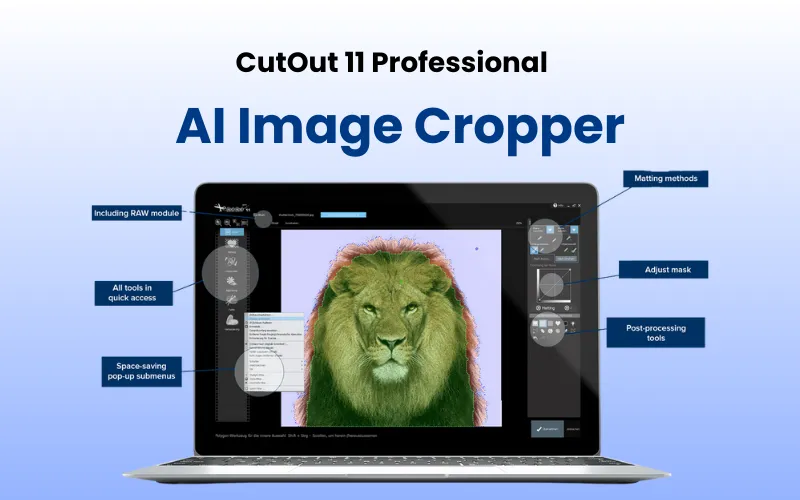


Reviews
There are no reviews yet.