More than 1.8 billion people use Facebook Groups every month! If you are an admin who is struggling to manage a huge group, get ready to automate your tasks with Group Collector!
Group Collector is a tool to automate tedious manual Facebook group tasks. These tasks include sending new member responses directly to Google sheets, approving or rejecting new members, creating group funnels and so much more. All this in just a few clicks!
The Best Part? Group Collector Directly Integrates with 35+ Autoresponders!
Features of This Facebook Group Collector –
- Replace Zapier. Group Collector directly integrates with autoresponders
- Connect unlimited Facebook groups
- Approve unlimited group members
- Use installation docs with ease
- Get email and zoom support
- Work with both new and old Facebook
- Save time & money
- Save group members data to Google sheet
- Generate FB custom audience of approved members
- Get lifetime software updates
- Access exclusive FB group
- Create group funnels & automate new members onboarding with lead collection
Here’s a Peek Into This Facebook Group Automation Tool –
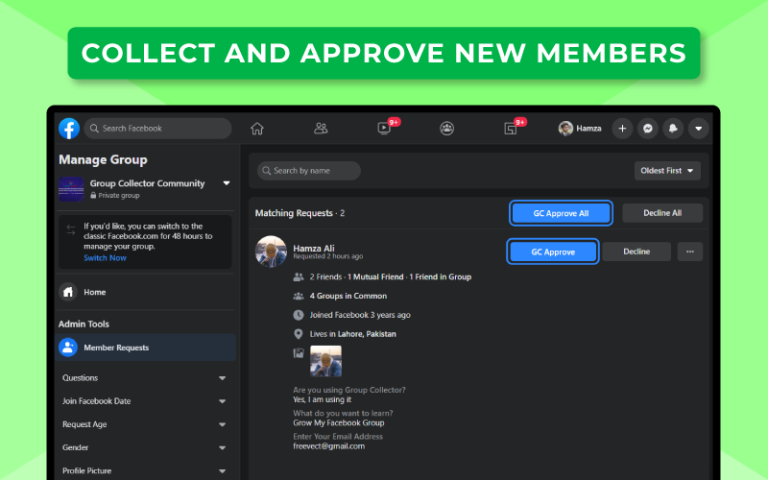
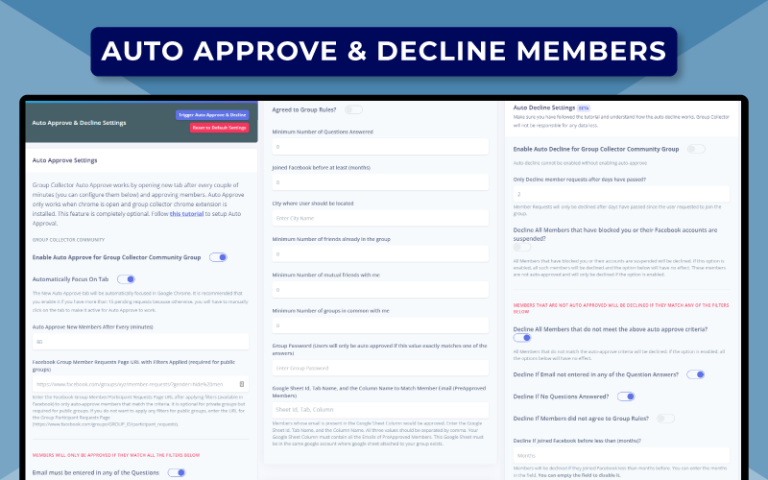
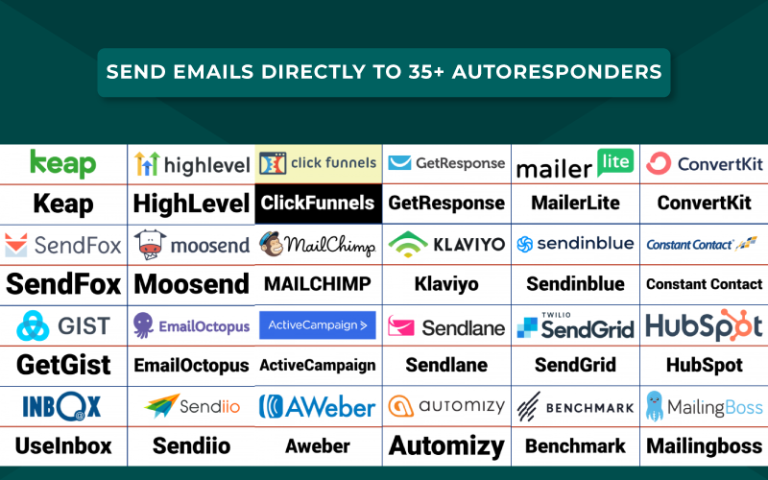
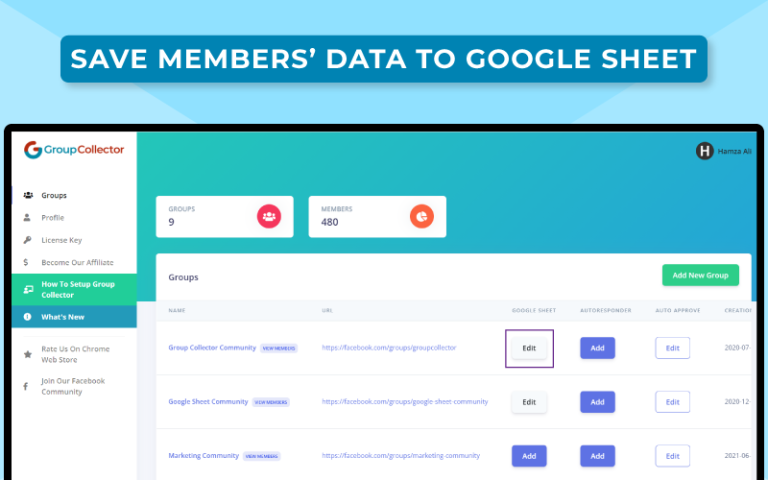
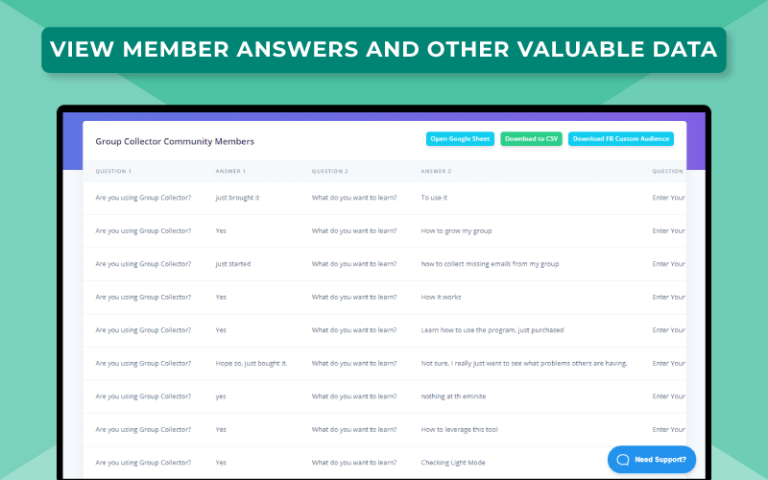
Previous
Next
Here’s What You Can do With Group Collector –
-
- Auto approve new members based on specific criteria like number of questions answered, member city, minimum number of mutual friends, group password, and more.
- Push this data to the Group Collector dashboard, Google sheet, and your selected email marketing software or CRM.
- Use filters available on Facebook for member requests to only approve members that meet the criteria. After applying filters, copy the URL and paste it into the auto approve settings.
- Set up Group Collector auto decline feature to decline new members that meet your criteria.
- Use the preapproved members feature to auto-approve members whose email already exists in your list (Google Sheet).
- Create a custom audience of your group members and download it in one click.
- Upload the file to Facebook and use it to create a custom audience or lookalike audience.
3 Simple Steps to Use This Facebook Group Collector –
STEP 1
Install the Group Collector Chrome extension. In the Group Collector dashboard create a new group, connect the Google sheet, & your favorite email marketing software.
STEP 2
Add three questions that you want new members to answer when they join your group in Facebook Group Settings. Make Sure One of those Questions Ask for Email.
STEP 3
Go to the Facebook Group Member requests page, select filters (optional), and press GC Approve or GC Approve All button. Members Answers Data will be Added to the Google Sheet and Emails in your Email Marketing Software.
Included in The Lifetime Plan For Group Collector –
-
- All Group Collector Features
- Unlimited Facebook Groups
- Approve Unlimited Members
- Google Sheet Integration
- Autoresponder Integration
- Zapier Not Required
- Future software updates
Deal Terms –
How to download this product?
After completing your purchase you will receive an instructions document.
Follow the instructions in this document to redeem the coupon code and activate the subscription.
What is the validity of the license key/coupon code? (Within how many days the coupon code must be redeemed?)
The coupon code must be redeemed within 7 days from the date of purchase.
Is Lifetime Access available for this product?
Yes, Lifetime Access is available for this product.
Are Lifetime Updates available for this product?
Yes, lifetime updates are available for this product.
Is this deal for new users only?
This deal is for new & old users of Group Collector.
How many users can use the license key/coupon code?
1 Coupon Code for 1 User.
Can this product be accessed on all devices?
No, this product can only be accessed on Desktops/ Laptops.
Is lifetime support available for this product?
Yes, FREE support is available for Lifetime.
For support contact –
Or Visit: https://docs.groupcollector.com/contact








Reviews
There are no reviews yet.