Expired
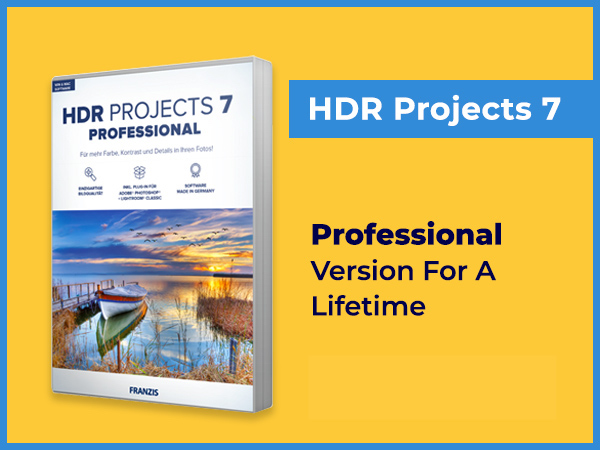
Best Image In Any Situation With HDR Projects 7 Professional Version | Lifetime
Deal Price: $99.00
Don't Miss A Deal Again. Get The Latest Deals In Your Inbox.
We think you'll like our "Best Sellers"
-
Romo AI – Best All-In-One AI Platform | Lifetime Access
$2.10 – $10.99





