Editing and vectorizing images is a tough task, but not if you have access to an online image vectorizer!
Super Vectorizer Pro – Image Vectorizer
Super Vectorizer Pro is a professional one-click vector tracing software that converts bitmap images like JPEG, GIF, etc., to clean, scalable vector graphics.
Here’s what Super Vectorizer can do in a single click:
- Image vectorization in 2 color modes
- Convert drawings to vectors
- Convert raster images to vector graphics
- Image segmentation to get cleaner & concise vector graphics
Save
Save
Save
Save
Save
Save
How To Convert Images To Vectors With Super Vectorizer Pro for Mac :
Features Of This Image Vectorizer Tool :
Super Vectorizer Pro simplifies the process of turning images into vector graphics with its innovative algorithm, ensuring natural color and compatibility with Illustrator, Corel, and other platforms.
Automatic Vectorization –
Super vectorizer pro offers fully automatic vectorization.
Supports multiple colors –
Super vectorizer supports up to 64 colors.
Image Segmentation
Supre vectorizer enables precise tracing of clean line borders, avoiding region overlapping.
Image to Vector conversion –
Convert images to edge, color, gray color, skeletonization, or line with conversion options.
Two color modes –
Including a unique mode with an image segmentation polymerization algorithm.
Line-tracing optimization –
Super Vectorizer pro offers line-tracing optimization with a new engine tailored to user needs.
Image Skeletonization –
Provides skeletonization feature for converting pencil drawings into vector graphics.
Enhanced pre-processing –
Image Vectorizer Pro offers smoothing function for simplifying complex images.
Multiple File output –
Super vectorizer provides vector graphics output in Ai, SVG, DXF, and PDF formats.
Zoom Options –
Provides zoom-in and zoom-out options for convenient result inspection.
Automatic Image Tracing –
Enables automatic tracing of images across 70+ formats, including JPG, BMP, PNG, GIF, PDF, PSD, and more.
All these features make Super Vectorizer Pro the best image vectorizer for Mac.
Super Vectorizer Pro In Action!
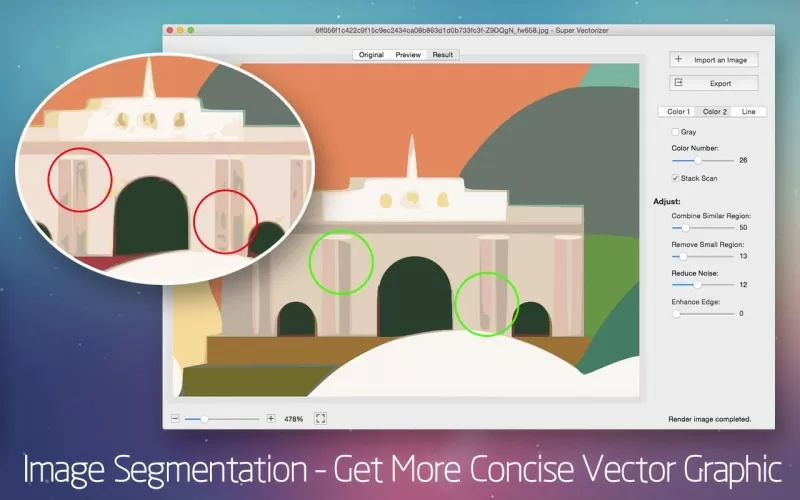
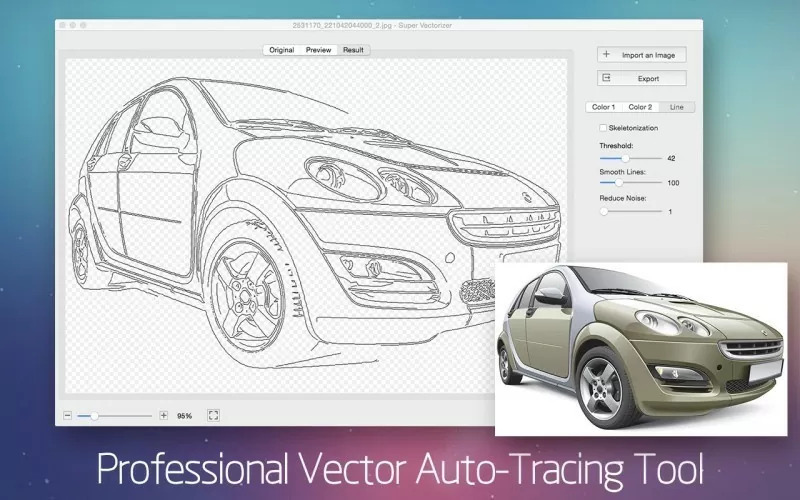

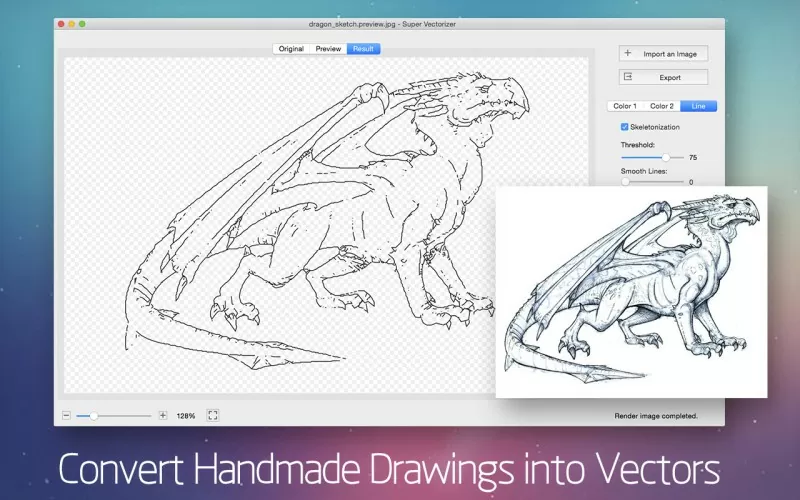
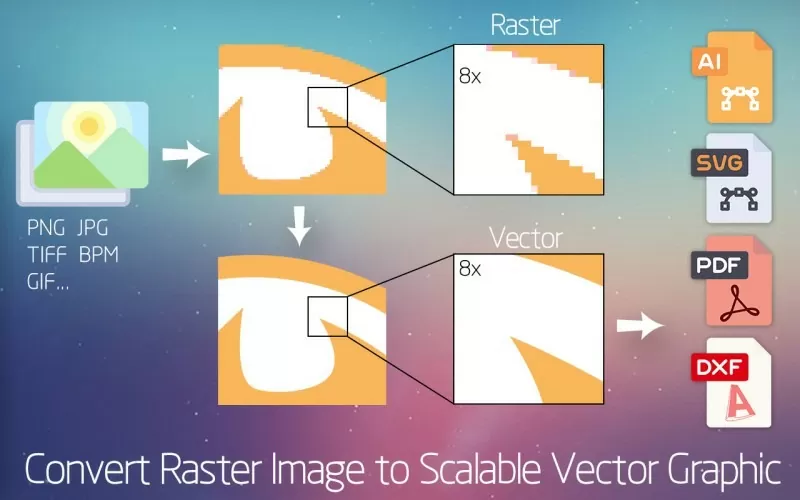
FAQs:
How to Quickly Vectorize Images on Mac?
Buy Super Vectorizer Pro Lifetime deal from DealFuel and redeem the code to access Super Vectorizer Pro, follow the instructions below to vectorize the images –
Step 1: Import Image to Super Vectorizer
-Open Super Vectorizer on Mac.
-Import image files using three methods: drag and drop, click “Import,” or use the File menu.
Step 2: Vectorizing Image
-The vectorizing workflow begins automatically upon importing.
-Review the vectorized image result.
-Export the result to Ai, SVG, DXF, or PDF on Mac by clicking “Export.”
Step 3: Reopening for Further Editing
-After vectorizing, reopen the vector image for additional editing.
How to Convert PNG to SVG, JPG to SVG Vector on Mac?
Step 1: Open Super Vectorizer on Mac.
Drag PNG or JPG files to the preview pane for conversion.
Step 2: Checking Conversion Result
Super Vectorizer automatically converts PNG to SVG or JPG to SVG.
Check the progress in the information bar.
Step 3: Easily modify the SVG vector graphic after conversion.
Adjust color numbers, enhance image edges, and smooth radius.
Step 4: Export the SVG vector image file to your Mac.
Deal Terms:
How to download/activate this product?
The product is delivered as an instant download with license key after the order is placed. You will receive a setup file along with your unique license key (order confirmation email).
Is Lifetime access available for this product?
Yes, Lifetime access is available with 1 license for 1 Mac.
Are Lifetime Updates available for this product?
Yes, Free updates and support included with this deal. For support, visit the Super Vectorizer support center
Can the product be used for commercial use and personal use?
For personal use only







Finian –
does it come in windows format?
Amruta –
No, its available for Mac only.
Craig Dennis –
Excellent little app that provides very intelligent vectorizations of virtually anything. Makes additional editing in Illustrator very easy and responsive. As it’s name suggests, it’s SUPER!
claudya g –
I wanna for Windows too please!
Gabriel.art –
Fast, easy and a good alternative to Illustrator for vectorize.
Joe U –
This is a MAC-SPECIFIC program! Windows users have plenty of programs for PCs.