Regenerating AI art for every new look can be exhausting and inconsistent. Apply artistic styles effortlessly in Photoshop with the –
Masquerade – 10 Photoshop Filters Bundle
Masquerade is a unique set of 10 Photoshop filters that instantly transform your AI visuals into stunning, stylized works, without compromising your original prompt.
These masquerade filters feature script effects that instantly add depth, texture, and artistic flair to your images. They include –
- Ink
- Sketch
- Abstact
- Marker, and others.
These scripts create a fully layered PSD file, giving you the power to control contrast, texture, density, and more.
These effects make it easy for artists and designers to extend the creative life of their images.
How to Use Photoshop Scripts:
These Masquerade Photoshop Filters Include:
- Etch-a-Sketch Effect
- Polarized Light Effect
- Bic Biro Ink Pen Effect
- Marker Effect
- Tonality Effect
- Color Smudge Effect
- Carbon Blue Effect
- Street Art Effect
- Vargas Effect
Steps To Use These Masquerade Photoshop Filters:
- Open an image in Photoshop.
- Select a script effect file from the Photoshop Menu:
FILE >> SCRIPTS >> BROWSE. - From the dialog box that opens, select the effect file (example.jsx) from where it is located.
- The effect will be applied to your image.
- The script will process your image and create a snapshot for each of the portrait effects.
Specifications:
- 10 Masquerade Photoshop Filters
- Format: JSX Files
- Compatibility: Photoshop CS 2019 to CC 2026 (26.8.0)
- System Compatibility: macOS & Windows
- Drag and Drop Script Effects Included
- No Additional Plugins Required
- Easy-To-Use
- Instant Download
- Extended Commercial License
A Sneak Peek Into The Masquerade Photoshop Filters:


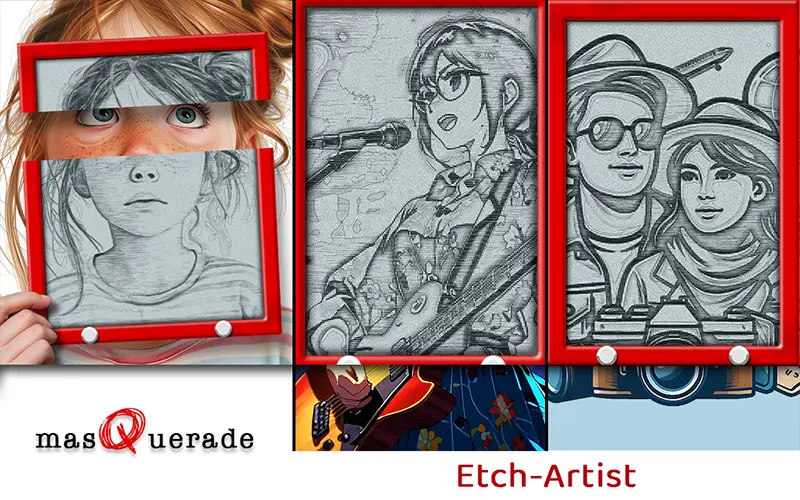
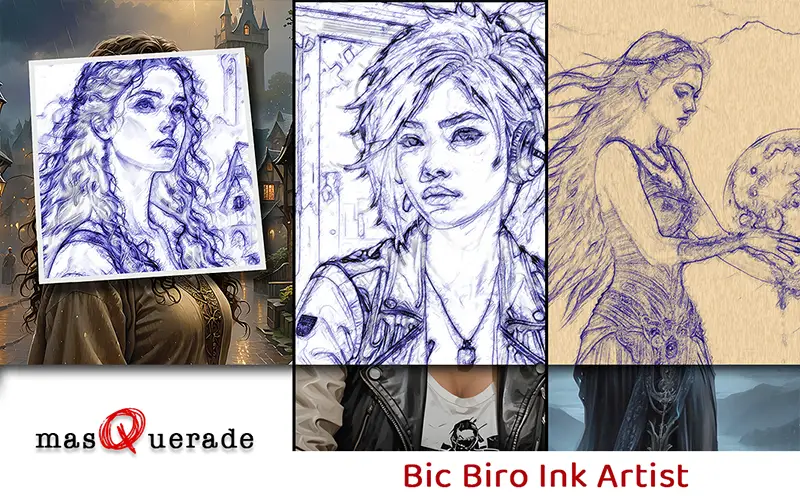
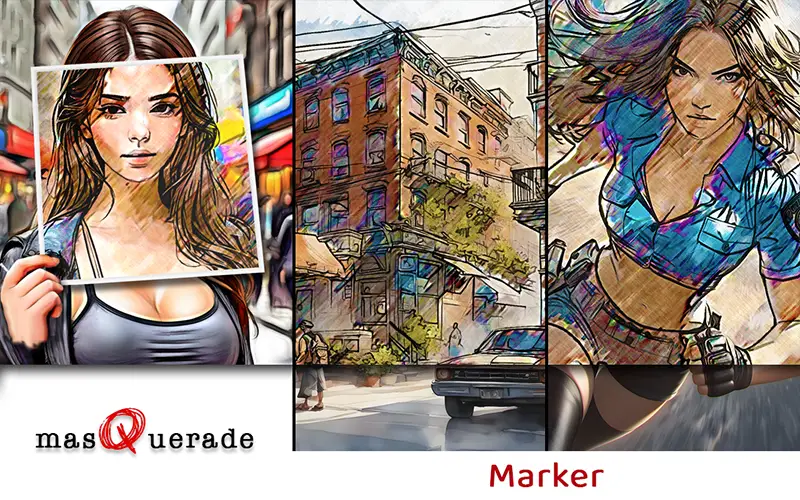
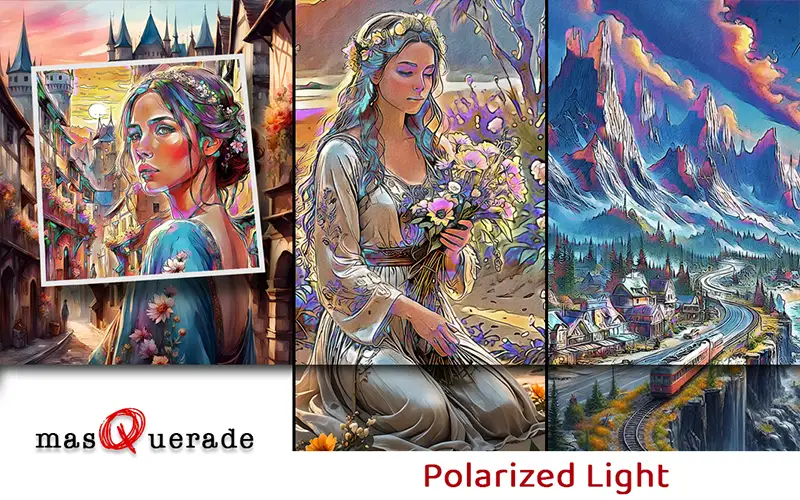

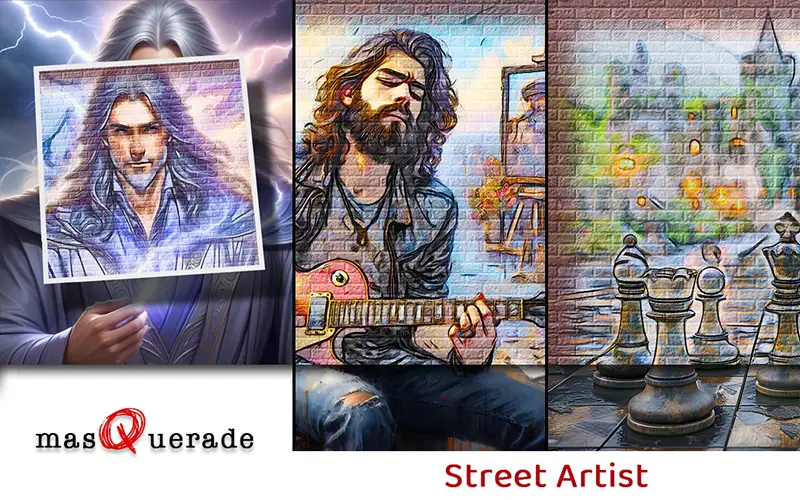
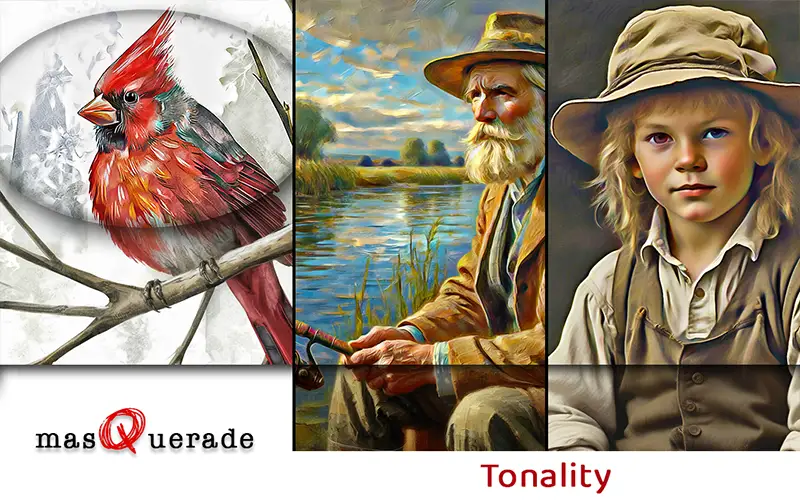

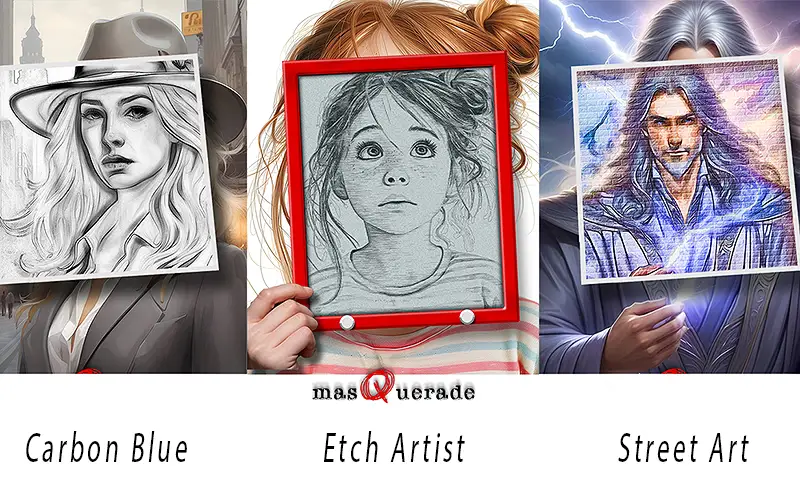
Deal Terms:
How to download this bundle?
This Photoshop Filters Bundle is delivered as an instant download after completing your purchase.
Which license do you get access to with this deal?
This deal comes with an Extended Commercial License.
What are the terms of usage for this bundle?
You can use all these assets for both personal and commercial projects, as mentioned below:
- The end products must not be used or sold in a way that is directly competitive with the original item you have purchased.
- This bundle cannot be sublicensed, resold, shared, transferred, or otherwise redistributed on its own.
- You cannot share this bundle with others.
Is Lifetime Access available to this bundle?
Yes, you get lifetime access to these resources after downloading them on your device.
Is support available for this product?
Yes, support is available for this Photoshop Filters Bundle.
For support, visit https://www.pencilpixels.com/html/contact.html.


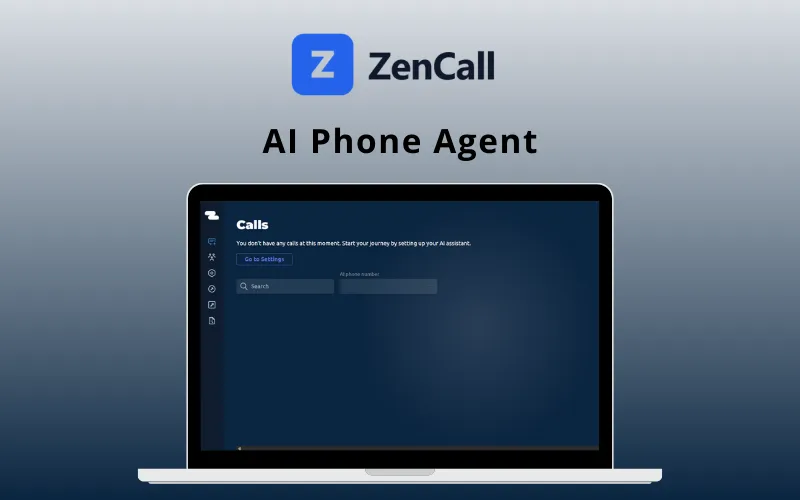




Reviews
There are no reviews yet.