Don’t waste your time trying to figure out how to use complicated photo processing apps.
Enhance your images faster than any other editing app with Movavi Photo Editor.
An easy-to-use photo editing software with remarkable features that’s equally good both for beginners and professionals.
- Erase Unwanted Objects
- Enhance Image Quality
- Change Background Image
- Restore Old Photos
- Retouch Portraits & Much More…
Create flawless visuals to make photo memories. Buy Movavi Photo Editor for just $29.95 $14.
A Preview Of The Movavi Photo Editor:
A Closer Look At The Features Of The Movavi Photo Editor:
1. Object Removal
Get Rid of Excess Stuff in Your Photos By Erasing Unwanted Objects
No need to avoid shooting photos in crowded places. Take photographs wherever you want.
Just remove unwanted objects, random people, trash, or bad graffiti from your digital images with Movavi’s photo software. The Object Removal tool uses great care to cover all those little flaws in just a couple of minutes!
2. Change Background
Replace the background, make it transparent, or set any colour as the new background.
Want a photo of yourself in front of the Eiffel Tower but haven’t had the opportunity to go to Paris? Or maybe you want to create a personalized birthday card for a friend by placing them into their favourite movie or game?
We know just how to help you! Changing the background in your photos is easier than you think. Now replace your picture’s background with something more interesting in a few clicks with Movavi’s change background feature.
3. Adjust
djust clarity in blurred images and bring out textures with Magic Enhance.
Is overcast weather dulling down your photographs? Don’t panic!
Movavi Photo Editor will automatically amp up the brightness and contrast in your image at the touch of the Magic Enhance button. You can also change the settings manually to achieve the desired effect.
4. Retouching
Remove blemishes, smoth out wrinkles, get rid of shine, and correct red-eye.
Professional photo retouching can be easy and fun. What’s more, it’s affordable with Movavi photo editor. Try new makeup or dye your hair. Remove skin blemishes or slim down your face.
Get a Hollywood smile with the Teeth whitening tool. The only limit is your imagination!
5. Effects
Apply a range of creative and subtle filters to create different looks.
Wondering how to make special effects in your own video projects? The famous visual effects you can see in the best blockbusters cost a fortune and there are professional FX crews behind those amusing shots. Yet, it doesn’t mean you cannot add some cool video effects to your own footage!
Movavi Video Editor includes dozens of preset visual effects and filters to take your videos to a whole new level. This program for video editing is super easy-to-use.
It also lets you add dozens of movie effects like tilt-shift, retro-style filters, animation, colour inversion and even chroma key also known as a green screen effect.
6. Restore
Preserve Your Family Heritage By Restoring Old Photos
Looking for a way to restore photos taken decades ago?
Movavi Photo Editor with its advanced image editing tools quickly removes fold lines, stains, and other small defects from old photographs that you’ve scanned. You can also automatically add colour to your black-and-white photos.
The program uses a smart fill algorithm to analyze and repair parts of the image that have suffered from ageing. Just click the Restore button and wait for the image editor to do the photo processing for you!
What More You Can Do With Movavi Photo Editor?
With this smart and easy-to-use tool, you can easily make your pictures look their best.
1. Replace deleted objects:
Make the image manipulation invisible using content from neighbouring areas.
2. Shoot with confidence in low-light conditions:
Improve clarity in nightscape selfies and sharpen family get-together photos3
3. White Balance:
Adjust the lightning to improve picture quality in one mouse click or tweak image parameters manually. Enhance the photos in your library by restoring natural lighting.
4. Text:
Insert creative captions and titles, add watermarks and decorative elements.
5. Sharpness & Details:
Adjust clarity in blurred images and bring out textures.
6. Crop, Rotate, Resize:
Improve composition, straighten the horizon, shrink images for the web.
7. Colour Correction:
Make your colours richer while keeping skin tones natural-looking.
8. Makeup:
Use digital makeup tools, airbrush digital eyeshadow, mascara, and lipstick onto your portraits.
9. Inserting:
Combine images and image elements to make impressive collages.
10. Noise Reduction:
Remove the digital noise from grainy pictures and make them sharper. Use presets to reduce digital noise in low-light photos.
11. Reshaping:
Alter face shapes, slim down faces and silhouettes, sculpt noses, enlarge eyes.
12. Work with images in almost any format:
Thanks to the wide range of supported graphics formats, you can work with almost any kind of image.
13. Enjoy the intuitive interface:
You don’t need any special photo editing skills to work with the program, because the interface is extremely simple and user-friendly.
Buy Movavi Photo Editor Now For Just $14 To Try All These Amazing Features!
Deal Terms:
- This deal comes with a lifetime license.
- Few minor updates are included.
- 1 license is valid for 1 PC/Mac.
- To activate it on a new machine, you should first remove it from the old one.
- Movavi Support Center: https://www.movavi.com/support/.
- Select the version you want to purchase from Windows & Mac.
Make your pictures look their best with this smart photo editor.
Download Movavi Photo Editor For Mac & Windows
At A Deal Price Of $14 Only!
Normally: 29.95 | You Save: 53%
DealClub Member?? Get It For Just $10.5o







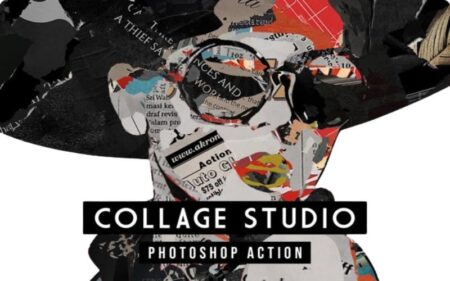
Reviews
There are no reviews yet.