Creating an engaging eLearning course can be a daunting task, even when you have compelling topics and comprehensive data. That is why DealFuel brings to you –
Open eLMS AI – AI Course Creator
Open eLMS AI is an AI-powered course creator that uses AI to transform text prompts and PDFs into fully customizable courses in minutes.
It eliminates the need for design skills, lengthy approval cycles, and high costs. It allows you to generate eLearning courses in minutes, readily available to distribute across various learning platforms.
It helps you to edit your course content and upload your own media post course creation.
Moreover, it exports courses as SCORM v1.2 and 2004 compliant, the industry standard.
Introduction To Open eLMS AI:
Features of Open eLMS AI – AI Course Creator:
Automated Content Creation:
- Open eLMS AI automatically generates eLearning materials from text prompts or documents in minutes.
Personalized Learning Experiences:
- It allows you to customize the tone and length of e-learning during the generation process to suit different audiences.
Multimodal Learning:
- It uses AI to produce text, images, animations, voiceovers, presenters, and quizzes to enhance engagement.
Enhanced Accessibility:
- It ensures compliance with WCAG 2.1 standards at conformance level AA.
LMS Integration:
- It integrates eLearning content into any Learning Management System.
Scalability:
- It efficiently creates quality eLearning for audiences of any size.
Editing Flexibility:
- It allows you to edit eLearning content and upload your own media post-creation.
User-Friendly Interface:
- It provides a simple and easy-to-use interface
- It requires no training or prior design skills; follow on-screen prompts to generate engaging content.
AI Support Feature:
- It provides 24/7 support through Open eLMS AI’s chatbot, which is available to answer any questions during production.
Highlights of Open eLMS AI – AI Course Creator
Efficiency and Speed:
- It eliminates lengthy development cycles by converting documents into eLearning instantly.
Cost-Effectiveness:
- It reduces administrative and design costs, allowing for more feature-rich eLearning.
Previews of Open eLMS AI – AI Course Creator



Open eLMS Customer Testimonials
Deal Terms:
How to download/activate this product?
After completing your purchase, you will receive an instructions document. Follow the instructions in this document to redeem the coupon code and get access to this product.
What is the validity of the license key/coupon code? (Within how many days the coupon code must be redeemed?)
The coupon code must be redeemed within 30 days from the date of purchase.
Do you get Lifetime Access to this deal?
Yes, this deal gives you lifetime access to Open eLMS – AI Course Creator.
Lifetime means the lifetime of the product.
We try to get great products that last for our customers, but products do get acquired, or sometimes the products go bankrupt. Many of these products are startup companies, giving us a great deal for our customers. However, in an unfortunate situation where the product does not last long, there is not much DealFuel can do about it.
Are Lifetime Updates available for this product?
Yes, Lifetime updates are available for this product.
Is support available for this product?
Yes, support is available for this product.
For support, contact – [email protected].
Is this deal for new users only?
No, this deal is available for both new and existing users of Open eLMS AI.
How many users can use the license key/coupon code?
1 coupon code can be used for 1 user/account.
Are the coupon codes stackable?
Yes, the coupon codes are stackable.
Can this product be accessed on all devices?
Yes, Open eLMS is accessible on all devices, provided the devices have a good internet connection.




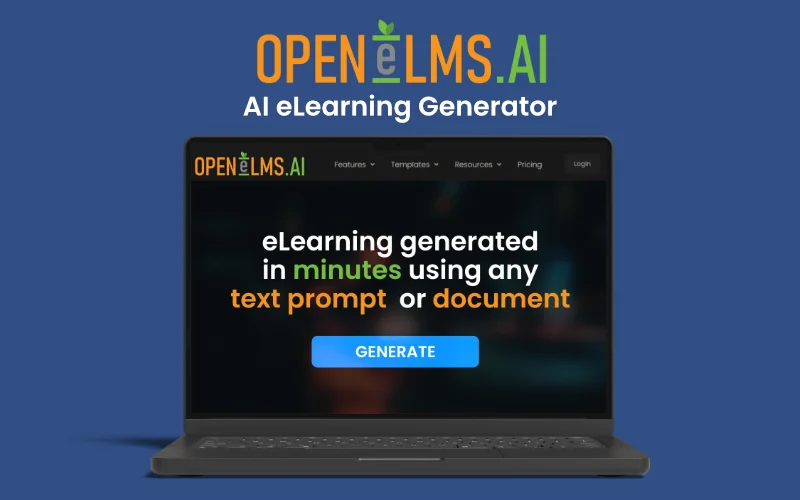
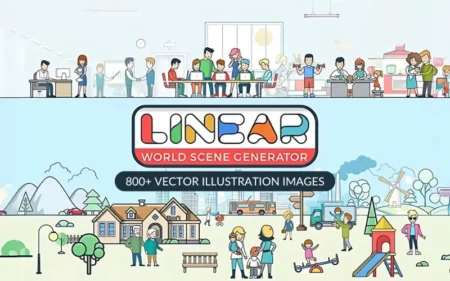

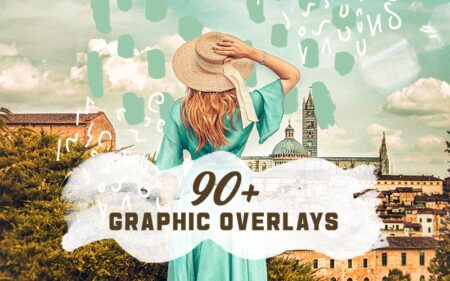
Ad –
Hi there,
When generating a course the AI will create learning on each topic. If you want a more in depth dive on a certain topic you can ‘expand section’ and more in depth learning on that topic will be created. Note this custom section expansion only applies if you manually choose the generation settings and not when you press ‘Let AI Decide’. You can also still go in and create more screens manually if you wish, without using any credits.
Plans 1 to 3 differ with the amount of courses, expansions and images available for creation. Plan 1 and 2 allows for company wide distribution only, whilst plan 3 gives no limits on course distribution and resell.
Hope that helps!
Open eLMS Support
Adam Shaw –
Yes it can be changed with tier 3 Model, (equivalent to enterprise level). If you go into the course editor, and navigate to settings (Cog icon on the top toolbar). You can replace the logo on the menu to your own logo. Thanks, Support