Are you a video bug? Whether you’re making a reel or just a fun home movie, video cutters are essential. You can snip out mistakes, merge multiple clips, add drama, and more! But in a sea of video cutter deals available online… how do you pick the one for you?
Pazu Video Cutter to the rescue! Pazu Video Cutter allows you to split any video file into multiple segments by time, length, or keyframe quickly and easily on Windows or Mac. The trim mode allows you to remove unwanted parts of a video. This video splitting tool supports almost all popular video formats such as AVI, MP4, MOV, M4V, MKV, MPEG, MPG, DAT, VOB, FLV, WMV, etc.
Features of This Video Cutter –
- Lossless trimming and cutting of video –
Split large video files into multiple segments or trim unwanted parts from any video without any quality loss. This is great for saving space by rough-cutting your large video files taken from a video camera, GoPro, drone, etc. Two modes included in this video cutter are –
Cut Mode: The selected segments are saved.
Time Mode: The selected segments are deleted. - Splitting Videos Without Losing Quality –
Split video files along keyframes without re-encoding, so there will be no quality loss. H.264 video encoders are supported, so you can cut or trim videos at high speed with excellent quality.
3 Steps to Use This Video Cutter –
1. Select a Video to Trim or Cut
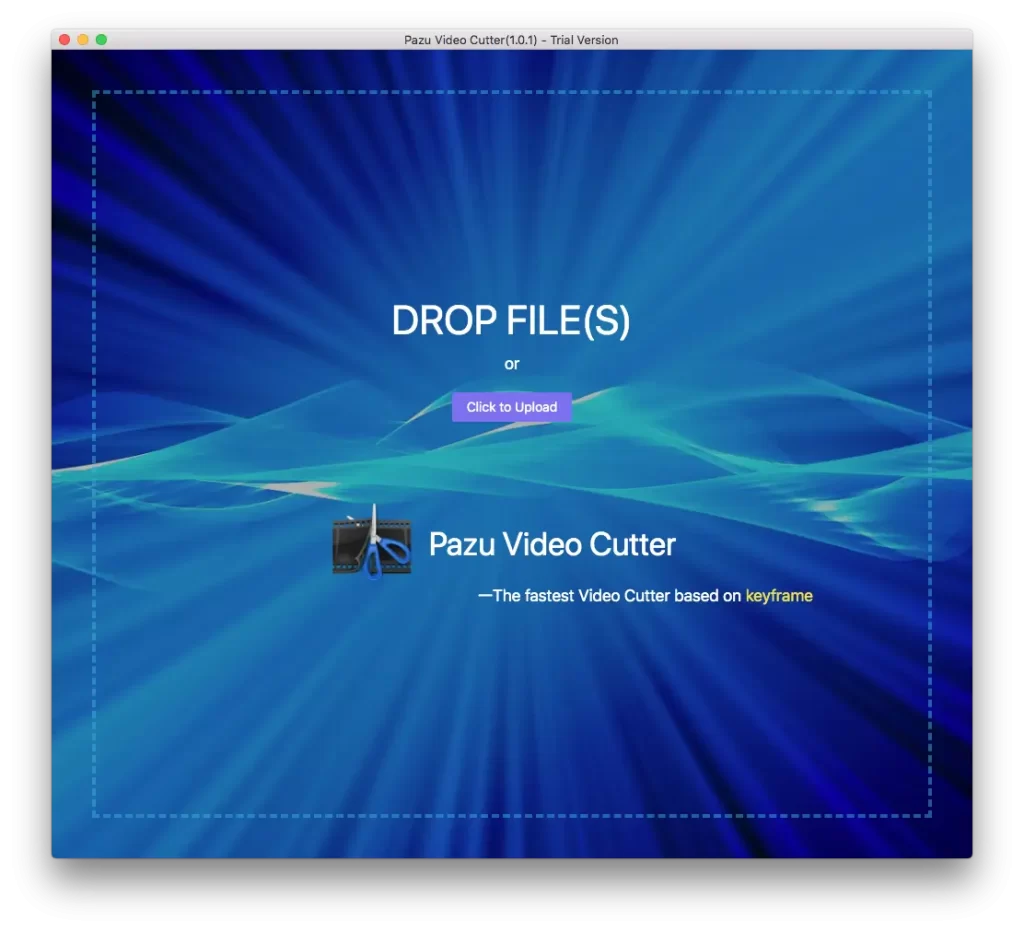
2. Set Start/ End Points

3. Export Final Clip
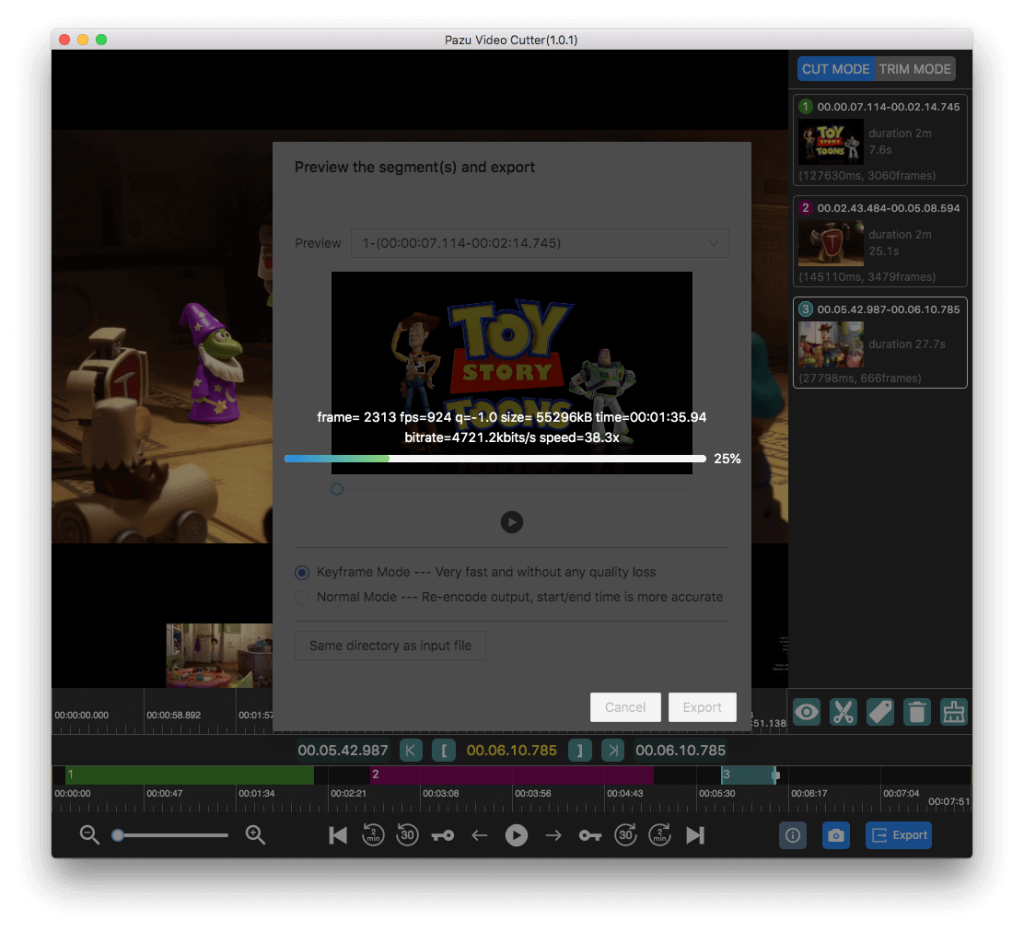
Deal Terms
How to download/activate this product?
This is an online SAAS Tool. After completing your purchase you will receive an instructions document. Follow the instructions to redeem your coupon code and activate your subscription.
What is the validity of the license key/coupon code? (Within how many days the coupon code must be redeemed?)
The coupon must be redeemed within 7 days.
Is Lifetime Access available for this product?
Yes, lifetime access is available.
Are Lifetime Updates available for this product?
Yes, free lifetime updates are available.
What are the steps to receive updates?
Click the Check for updates button to update the program.
Is lifetime support available for this product?
Yes, free lifetime support is available.
For support please contact: [email protected]
Or visit: https://www.pazusoft.com/support.html
Is this deal for new users only?
No, this deal is for old as well as new users.
How many users can use the license key/coupon code?
One license key/coupon code only can be used by one user.
What are the system requirements for this product?
This product can be used on For Mac OS X 10.11 and later. Windows 7,8,10,11
Can this product be accessed on all devices?
This product can be accessed on Mac and Windows.





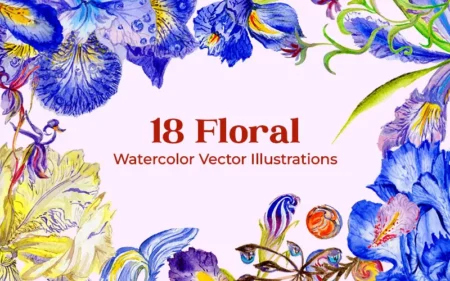

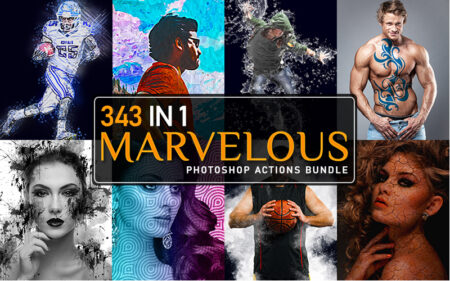
Matthew –
This is a cool little App. You can cut the center out of a video, leaving just the beginning and thw end of the original video. It’s up to your imagination.
linkzeusmedia –
Pazu Video Cutter is a simple app. It does only one thing, which is cutting a portion of a video. Or you can split the videos into several segments based on time or keyframe. It does not optimize the video after cutting. So the video quality remains the same. If you want a segment of a video quickly, it does the work. But if you want a smaller video size, then you need to use another software.
Mark –
Easy to use application with some room for improvement.
For simple and quick tasks, it works well.