Do you hope to record videos in one click with the best settings? Now you can! Recording every moment on your computer screen is now as simple as one click with –
RecMaster – Best Screen Recorder For PC
RecMaster is a small and straightforward gameplay recorder, screen recorder, program recorder, and audio recorder.
This easy-to-use screen recorder captures HD/4K videos with the highest quality and smallest file size possible, with no complicated parameters or settings required. The menu options make it simple to set advanced parameters.
Overview of RecMaster - Best Screen Recorder
Features of RecMaster - Screen Recording Tool
- There are seven recording modes available IN RecMaster:
1. Full-screen Mode,
2. Custom Area,
3. Game Mode,
4. Program Window,
5. Follow Cursor,
6. Webcam Recording, and
7. Audio-only Mode.
- Perform operations with key combinations without having to launch the software interface using Hotkeys
- Record screen to capture super-wide or specific screens with multi-screen recordings.
- Record screens with or without the system’s audio, microphone, and camera
- Set recordings to start and/or end automatically and save in segments using auto-recording
- Record Games with FPS Benchmarks. The FPS will not be recorded in the video
- Get clearer audio with Microphone gain, system sound gain, and Mic noise reduction
- Display precisely what you want with Keystrokes, cursor effects, paintbrush tools with markers and highlighters
- Protect your copyright and create unique videos with watermark, timestamps, texts and images
Preview Of RecMaster Screen Recorder:
RecMaster Dashboard:
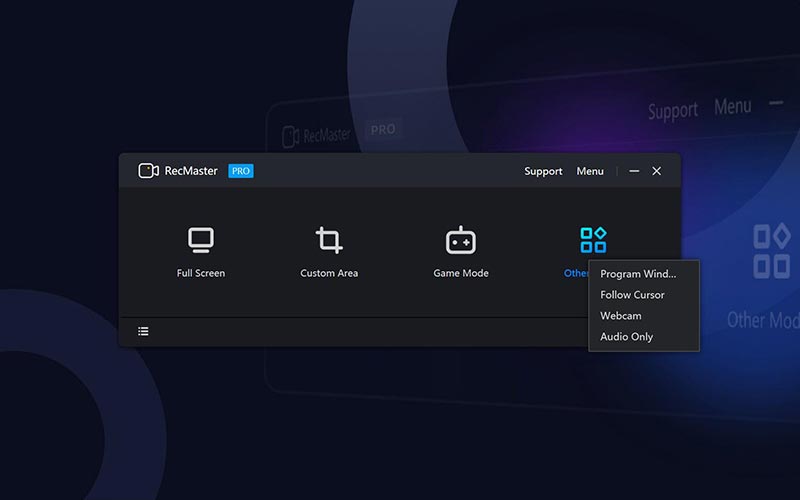
Full-Screen Mode
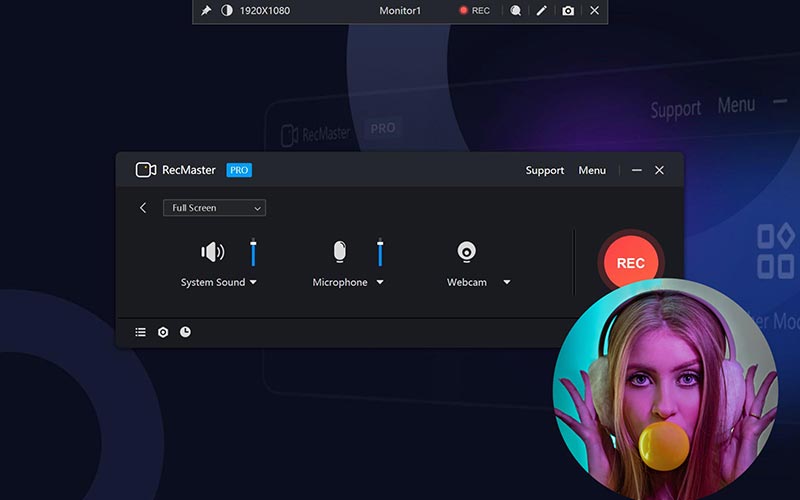
Game Mode:
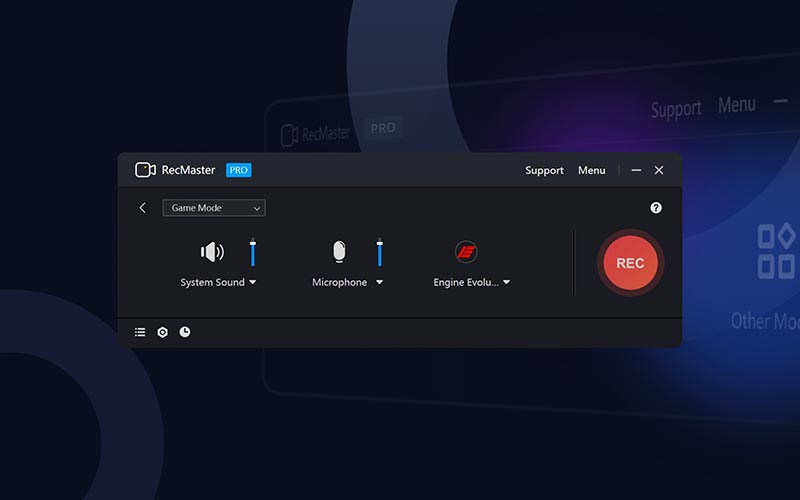
Easy-To-Use Screen Recorder
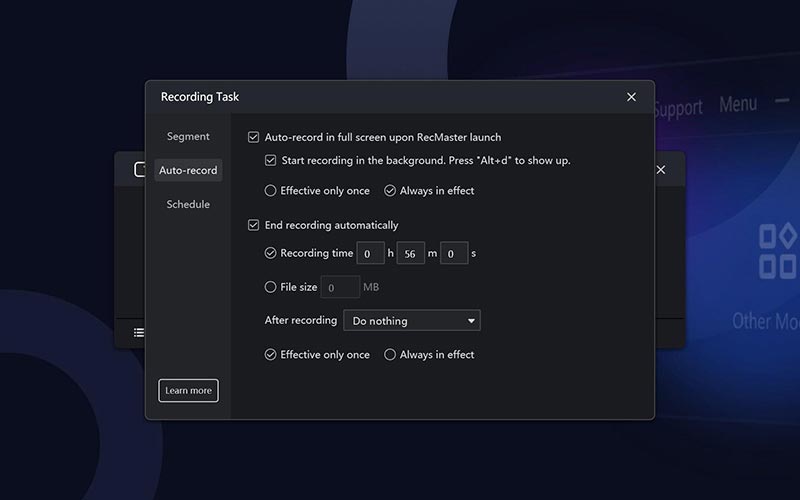
Hotkeys Settings:
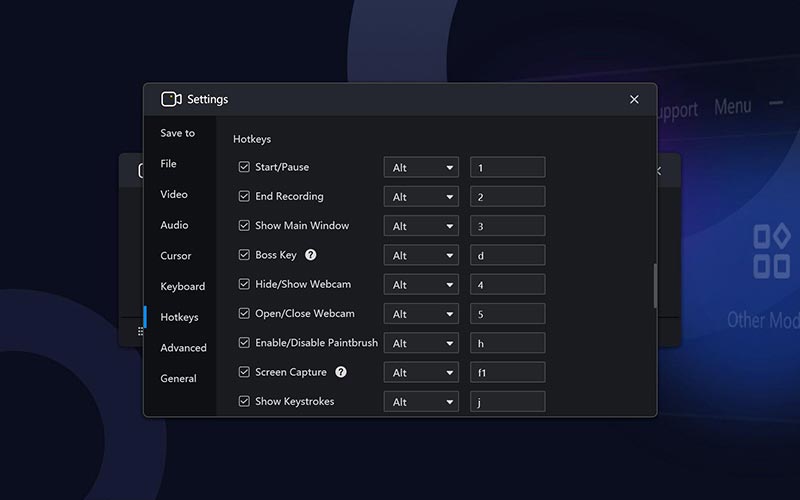
Cursor Settings:
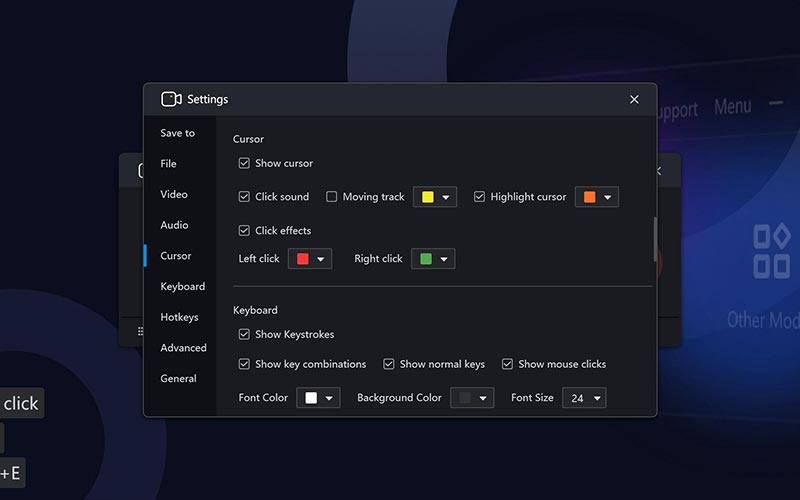
Edit Pannel of RecMaster:
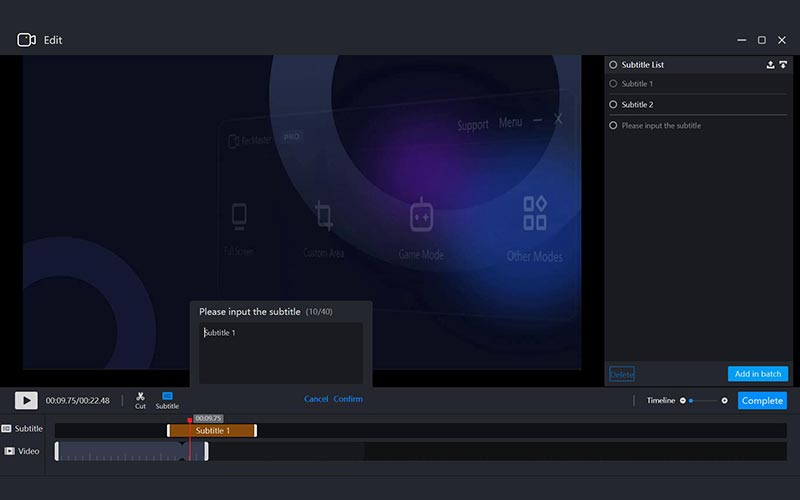
Save and Export Files:
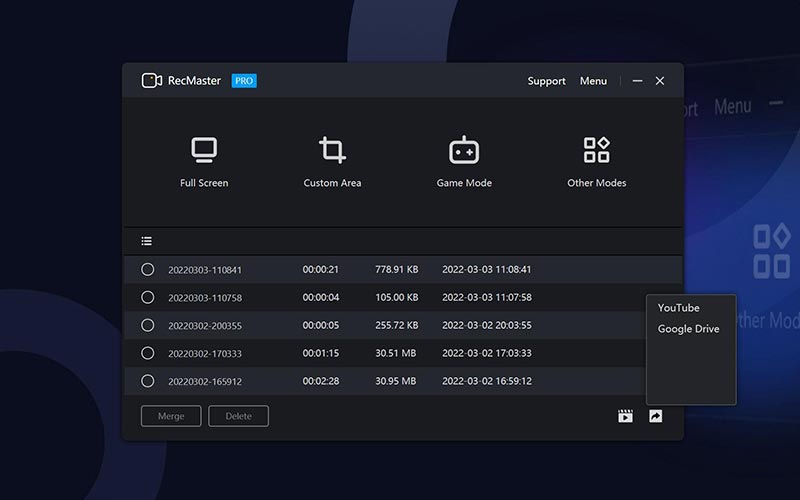
RecMaster - Screen Recorder Reviews:
Deal Terms:
How to download/activate this product?
After completing your purchase, you will receive an instructions document. Follow the instructions in this document to redeem the coupon code and activate your subscription.
What is the validity of the license key/coupon code? (Within how many days the coupon code must be redeemed?)
The coupon code must be redeemed within 30 days from the date of purchase.
Is a Lifetime Subscription available for this product?
Yes, a Lifetime Subscription is available for this product.
Lifetime means the lifetime of the product.
We try to get great products with longevity for our customers, but products do get acquired, or sometimes the products go bankrupt. Many of these products are startup companies, giving us a great deal for our customers. But in case of an unfortunate situation where the product does not last long, there is not much DealFuel can do about it.
Are Lifetime Updates available for this product?
Yes, Lifetime Updates are available for this product.
Are these updates available for FREE or PAID?
All updates on RecMaster are available for FREE.
How to receive updates?
There are three ways to get the latest version.
1. Launch RecMaster>> Go to Menu>> About>> Check for Updates
2. Download from the official website: www.recmaster.net
3. Contact [email protected] for the latest version.”
Is lifetime support available for this product?
Yes, lifetime support is available for this product
For support contact – [email protected]
Is support available for FREE or PAID?Yes,support is available for FREE.
Is this deal for new users only?
No, exsisting users of RecMaster can also purchase this product.
How many users can use the license key/coupon code?
1 coupon code can be used for 1 user/account.
Are the coupon codes stackable?
No, the coupon codes are not stackable.
What are the system requirements for this product?
System Requirements & Compatibility with Devices:
Supported OS: Windows 7, Windows 8(.1) , Windows 10, and Windows 11, both 32-bit and 64-bit versions included.
Processor: 1 GHz Intel® / AMD® processor or above.
RAM: 1GB RAM (2GB or above is recommended).
Hard Disk Space: 200MB of hard-disk space for installation.”
Can this product be accessed on all devices?
No, this product can only be accessed on Windows installed with Windows Version 7,8,8.1,10,11.







Thomas Urben –
works only with US IP Address and I allways have to be online connected
No helpful respond from support and it takes allways more then 1 week.
Support doesnt understand technical things
Shriniwas Dhage –
Thank you for your comment Thomas. We have shared the same with the vendor.