Sharing account credentials is risky, often leading to security breaches, login conflicts, or account bans. But now you can save up to 70% on SaaS with the help of this tool –
RemoteSpace – Multi Account Manager Solution
RemoteSpace is a multiple account management platform, enabling seamless account sharing and providing strong user controls.
It safeguards your data, optimizes operations, and reduces SaaS expenses.
Whether you’re a team, a family, or an account lender, RemoteSpace ensures a seamless and secure experience.
With built-in stable environments, users can independently operate on various devices. This helps turning one subscription into a cost-saving, productivity-boosting resource.
Its innovative features include –
- Time-limited shareable links
- Customizable access permissions
- Cross-device compatibility
This makes it an ideal solution for teams, families, and businesses
Share Your Account In Just Few Easy Steps:
- Log in to RemoteSpace.
- Create/select a workspace, and click “Start” to launch and log in.
- Option 1: Generate a time-limited shareable link for access.
- Option 2: Invite specific users to join and access the workspace.
Features of RemoteSpace – Multi Account Manager Software:
One Account, Multiple Users
- Easy Sharing with One Link: Share your subscription account with friends or team members using just a single, simple link—no complicated setup required.
- Unlimited Access: Invite unlimited users without worrying about device or location restrictions, allowing for smooth collaboration from anywhere.
- No Password Needed: No need to share passwords; your team can access the account directly, ensuring safety and ease of use.
Simple Sharing, Maximum Savings
- Effortless Sharing: Share your subscription account with just a click of a link—simplifying access and boosting productivity.
- Cost Efficiency: Maximize savings by transforming one subscription into a high-return investment, allowing multiple users to benefit from a single account.
- Higher Earnings: Leverage a single subscription to generate more value for your team, optimizing return on investment.
Independent Operations, Seamless Collaboration
- No Account Kicking: Every user enjoys an uninterrupted experience, as each operates independently without being logged out.
- Individual Sessions: Each user gets their own workspace and screen, ensuring a personalized experience free of conflicts.
- Smooth Collaboration: Share accounts while maintaining workflow and harmony, ensuring that everyone stays productive and efficient.
No Device Limitations, Global Access
- Unrestricted Device Use: Access your shared accounts on any device—no limits on the number of devices or locations.
- Global Reach: Securely access shared accounts from anywhere in the world, making it perfect for remote teams and global collaboration.
- Seamless Workflow: Connect effortlessly across devices, ensuring continuous productivity, wherever you are.
Secure and Flexible Account Sharing
- No Password Sharing: Share accounts safely without revealing passwords, simplifying management and reducing security risks.
- Control Access Permissions: Adjust, update, or revoke access permissions at any time, giving you full control over who can access your account.
- Efficient Authorization: Invite team members to access shared accounts without compromising security, making sharing seamless and safe.
A Solution for Every Need
- For Account Lenders: Securely and efficiently share accounts with multiple users without worrying about login conflicts or security issues.
- For Teams: Enable smooth team collaboration on tools like CRM platforms, marketing software, or design tools. It provides independent workspaces for each team member.
- For Families and Friends: Share productivity tools like Canva with loved ones while splitting subscription costs. It also ensures the passwords remain secure.
Preview of RemoteSpace – Subscription Sharing Platform:
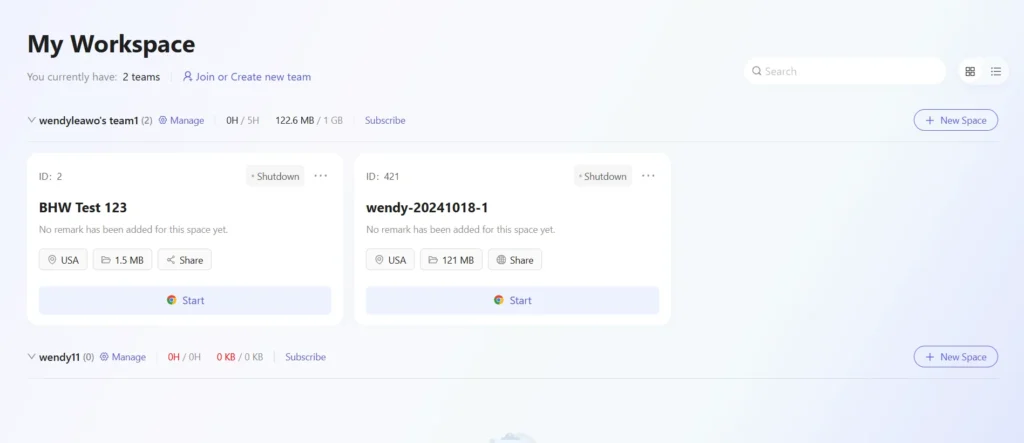
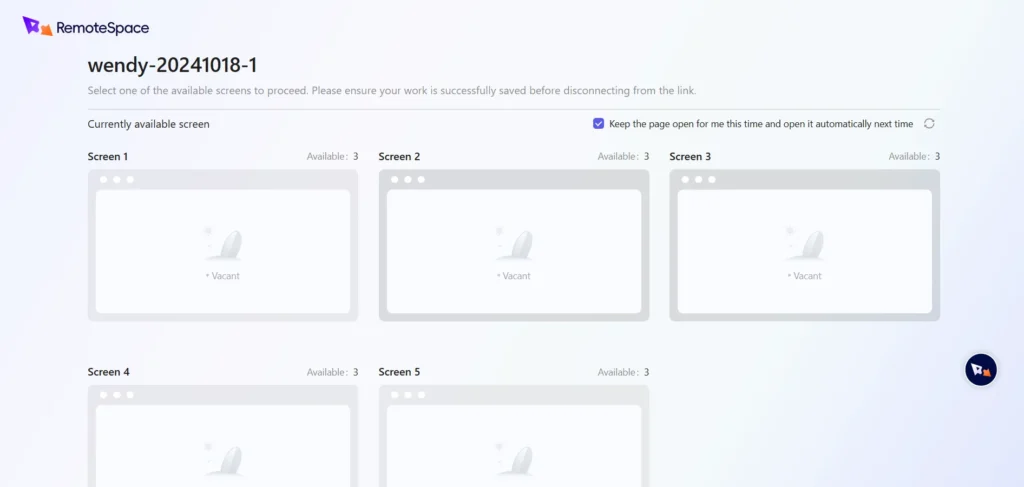
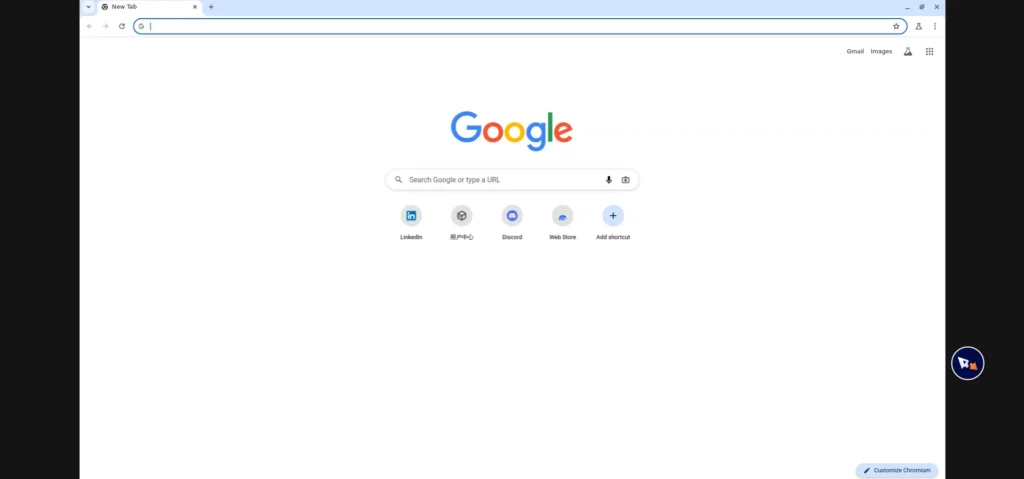
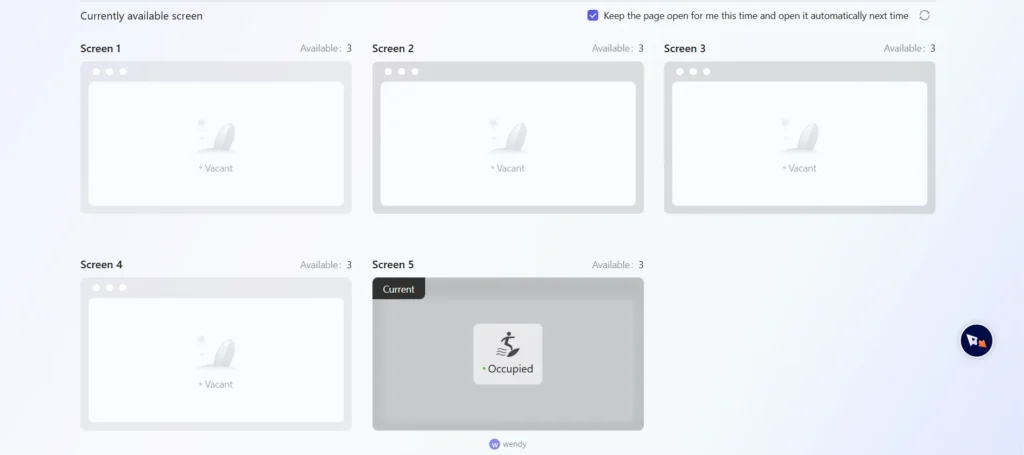
RemoteSpace Customer Testimonials:



Deal Terms:
How to download/activate this product?
After completing your purchase, you will receive an instructions document. Follow the instructions in this document to redeem the coupon code and get access to RemoteSpace.
What is the validity of the license key/coupon code? (Within how many days the coupon code must be redeemed?)
The coupon code must be redeemed within 30 days from the date of purchase.
Do you get Lifetime Access to this deal?
Yes, this deal gives you lifetime access to RemoteSpace.
Lifetime means the lifetime of the product.
We try to get great products with longevity for our customers, but products do get acquired, or sometimes the products go bankrupt. Many of these products are startup companies, giving us a great deal for our customers. But in case of an unfortunate situation where the product does not last long, there is not much DealFuel can do about it.
Are Lifetime Updates available for this product?
Yes, Lifetime updates are available for this product.
Is lifetime support available for this product?
Yes, support is available for a lifetime.
For support, contact – [email protected] .
Is this deal for new users only?
Yes, this deal is available for both existing and new users of RemoteSpace.
How many users can use the license key/coupon code?
1 coupon code can be used for 1 user/account.
Are the coupon codes stackable?
No, the coupon codes are not stackable.
Can this product be accessed on all devices?
Yes, RemoteSpace is accessible on all devices, provided the devices have a good internet connection.








Feliciano –
Wonderful software.
What i like the most?
No need to install anything. just works everywhere.
We can collaborate on any Web apps, even if a single subscription.
Just missing sound sharing if we need remote webinars and conferencing + Collaborating.
Missing also more location servers but it’s already almost perfect.
Just try it , its unique on the market!
Sonet mark –