Are you tired of spending hours removing background from your images? If yes, then here’s a tool to help you Remove the Image Background and get dramatic stand-out images done in seconds with –
Super PhotoCut Pro – Image Background Remover
Their innovative technology uses advanced algorithms to quickly and accurately remove backgrounds from images of all kinds, from product photos to portraits.
This tool is designed to save you time and effort, making it easy to create professional-looking images that are perfect for use in social media, e-commerce, or any other online platform. With just a few clicks, you can remove image backgrounds and create stunning images to capture your audience’s attention.
This background removal tool is also incredibly user-friendly. You don’t need any technical skills or training to use it – simply upload your image and let this tool do the rest. In addition, this tool is cloud-based, so that you can access it anywhere, anytime.
Whether you’re a photographer, a graphic designer, or a social media influencer, this background removing tool is the perfect solution for all your image editing needs. Try it today and see the difference it can make!
Here’s what you can achieve with this background remover Software for Mac:
- Separate foreground from background easily
- Create isolated images with colored backgrounds
- Create Images with transparent background
- Cut objects out with critical precision
- Increase conversion rates with stunning product photos
- Save hours spent on cutting out objects
- Say goodbye to the PhotoShop lasso & magic wand tool
Introduction To Super PhotoCut Pro – Instant Background Remover

Features Of Super PhotoCut Pro – Image Background Remover
- Instantly and easily remove background from images
- Smart Algorithm: Cuts object out with critical precision. It enables high-speed operation with excellent results on any picture, minimizing the amount of work you need to put in
- Supports almost all image formats: JPG, BMP, PNG, GIF, Raw & more
- Separate foreground from background easily. Live preview of the final effect
- Transparency processing supported. Easily export to transparent PNG images
- 20 background transition effects to choose from:
- Disc Blur
- Gaussian Blur
- Box Blur
- Motion Blur
- Zoom Blur
- Color Controls
- Exposure Adjust
- Gamma Adjust
- Hue Adjust
- Vibrance
- Color Invert
- Color Posterize
- Chrome
- Fade
- Instant
- Mono
- Process
- Transfer
- Sepia Tone
- Vignette
- Zoom to any level necessary allows you to inspect details while quickly navigating your image.
- Create isolated images with colored or transparent backgrounds. Or import your favorite picture as the background image.
- Undo/Redo: never fear that a mistake will ruin your work
- Configurable auto-brush-size: The mark size adapts dynamically to your zoom level so that you can quickly zoom in to make detailed edits
- Increase conversion rates with stunning product photos that conform to eBay and Amazon requirements at a bit of a cost.
Preview Of Super PhotoCut Pro – Image Background Remover
Deal Terms
How to download/activate this product?
After completing your purchase, you will receive an instructions document. Follow the instructions in this document to redeem the coupon code and activate your subscription.
What is the validity of the license key/coupon code? (Within how many days the coupon code must be redeemed?)
The coupon code must be redeemed within 30 days from the date of purchase.
Is a Lifetime Subscription available for this product?
Yes, a Lifetime Subscription is available for this product.
Lifetime means the lifetime of the product.
We try to get great products with longevity for our customers, but products do get acquired, or sometimes the products go bankrupt. Many of these products are startup companies, giving us a great deal for our customers. But in case of an unfortunate situation where the product does not last long, there is not much DealFuel can do about it.
Are Lifetime Updates available for this product?
Yes, Lifetime Updates are available for this product.
Are these updates available for FREE or PAID?
All updates on Super PhotoCut are available for FREE.
How to receive updates?
All updates on Super PhotoCut are automated.
Is lifetime support available for this product?
Yes, lifetime support is available for this product
For support, contact – [email protected]
Is support available for FREE or PAID?
Yes, support is available for FREE.
How many users can use the license key/coupon code?
1 coupon code can be used for 1 user/account.
What are the system requirements for this product?
This product works only on MAC OS.






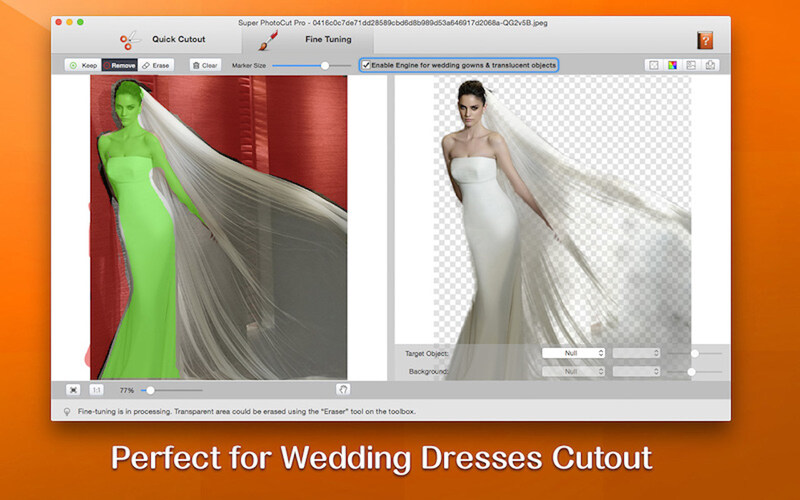

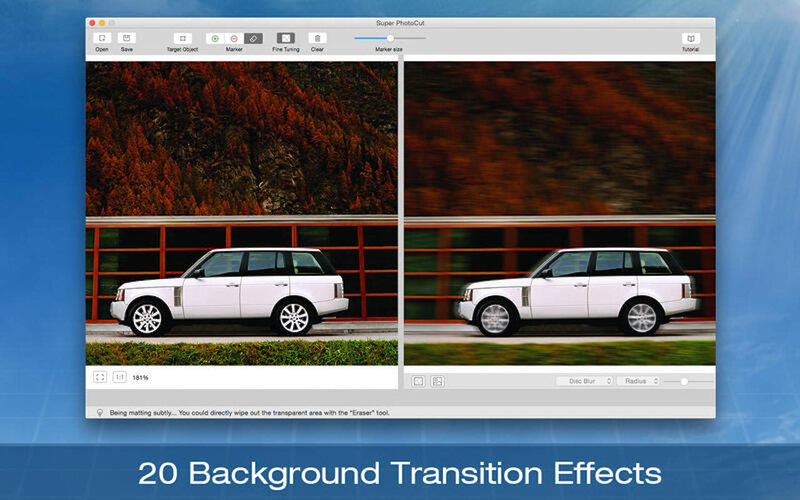
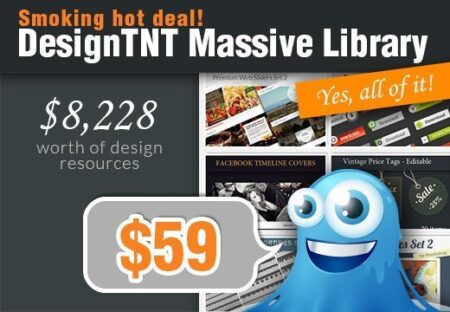
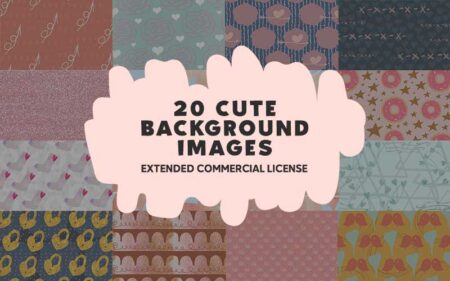

Reviews
There are no reviews yet.