Many users lack access to premium tools like Office 365 Copilot or Google Duet AI. They need a smarter, scalable, privacy-focused AI assistant that truly thinks and works for you. That’s why DealFuel brings to you –
Sally Suite – Office Copilot AI
Sally Suite is a Copilot AI productivity assistant that supports advanced functions like content creation, spreadsheet analysis, email summarization, code execution, and presentation generation.
It offers users a practical, plugin-based copilot compatible with Word, Excel, PowerPoint, Outlook, Docs, Sheets, and Slides.
It includes smart agents that can be customized to your workflow needs like,
- Support for data tasks
- Email automation
- Content creation
- Image generation
It supports major AI model providers like OpenAI, DeepSeek, and more.
Introduction To Sally Suite:
Features Of Sally Suite – Office Copilot AI:
AI Writing Assistant for Docs and Word:
- Improves writing fluency, structure, and coherence in both Google Docs and Microsoft Word.
Advanced Excel & Google Sheets Copilot:
- Generates tables, edits datasets, and analyzes complex data using Python directly within Excel or Sheets (compatible with MacOS & Windows).
- Creates charts, uses custom functions, and even integrates with Jupyter for deeper analysis.
Presentation Generator for PowerPoint & Google Slides:
- Generates full presentations, complete with slide content and speaker notes.
- Enhances visual structure and helps improve presentation quality for better engagement.
Email Assistant for Outlook:
- Generates, summarizes, and replies to emails effortlessly.
- Manages email overload by acting as your intelligent email co-author in Microsoft Outlook.
Powerful Integration with Google Workspace:
- Google Docs: Write, edit, generate articles, and improve overall writing clarity.
- Google Sheets: Generate tables, manipulate data, create charts, and use Python. Includes custom functions to translate, extract, or create content from scratch.
- Google Slides: Quickly build presentations with smart content suggestions and layout improvements.
Microsoft Office Copilot Suite:
- Word: Write and edit professional documents, blog posts, and articles using AI.
- Excel: Generate tables, analyze data using Python, and visualize data with smart charts.
- PowerPoint: Create structured and engaging presentations in seconds.
- Outlook: Automatically write and summarize emails and manage threads.
Chat with Documents:
- Interacts with your documents via natural language.
- You can ask Sally to rewrite, summarize, or expand sections of your content while maintaining your document’s tone.
Edit Excel by Chat:
- Use conversational commands to edit cells, generate formulas, or clean data inside Excel or Google Sheets without touching your keyboard.
Python Interpreter in the Browser:
- Runs Python code securely in-browser for data manipulation and advanced analysis, including statistical modeling and chart generation.
Jupyter Integration for Excel:
- Performs complex data tasks, visualize insights, and build interactive analysis—all in one tool.
Effortless Data Analysis:
- Easily analyze massive datasets using built-in AI tools and data science integrations.
- Ideal for marketers, analysts, and researchers.
Search the Internet Without Leaving Your App:
- Allows you to search the web directly from within the workspace interface, saving time and effort.
Search and Extract Information from Images:
- Finds relevant images, extract embedded information, and generate visual content using AI-powered image recognition.
Generate Emails Automatically:
- Creates professional emails for any context using your prompts or document data.
Image Generation with DALL·E:
- Creates stunning visuals from text prompts using integrated DALL·E technology.
- Perfect for reports, presentations, and web content.
Specifications:
Compatibility: Windows and Mac
Supported Software:
- Microsoft Office (Word, Excel, PowerPoint, Outlook)
- Google Workspace (Docs, Sheets, Slides)
- Chrome
- Edge
Supported AI Providers :
- OpenAI
- OpenRouter
- SiliconFlow
- DeepSeek
- Mistral
- Ollama(Chrome)
Sneak Peek Into Sally Suite – Office Copilot AI:
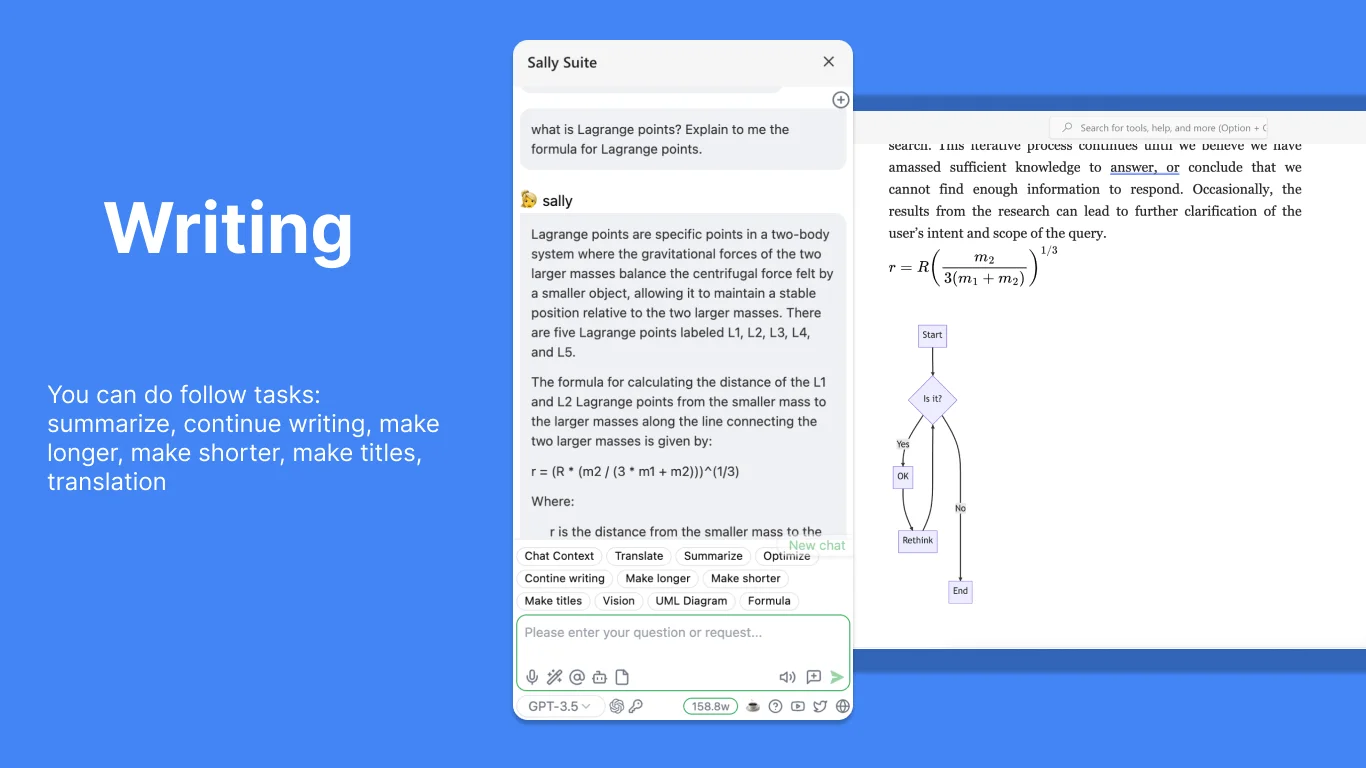
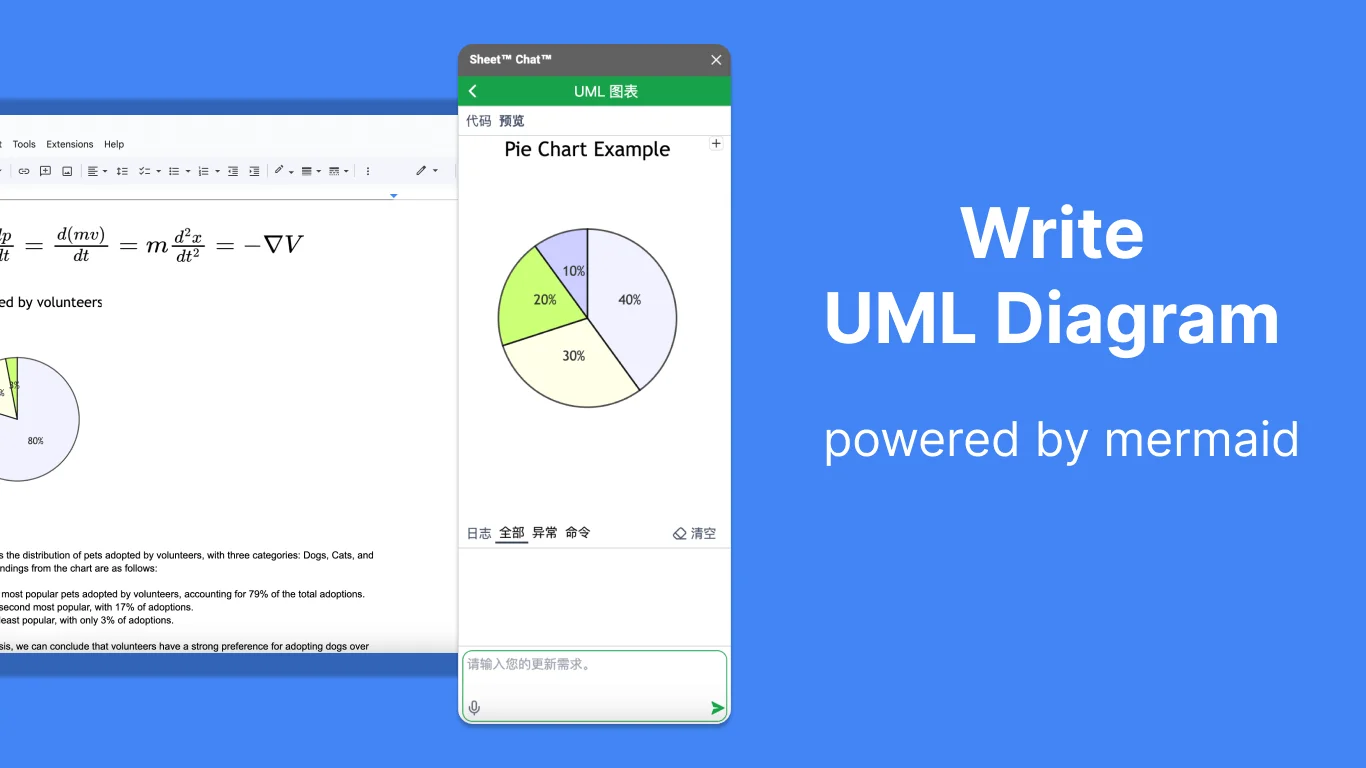
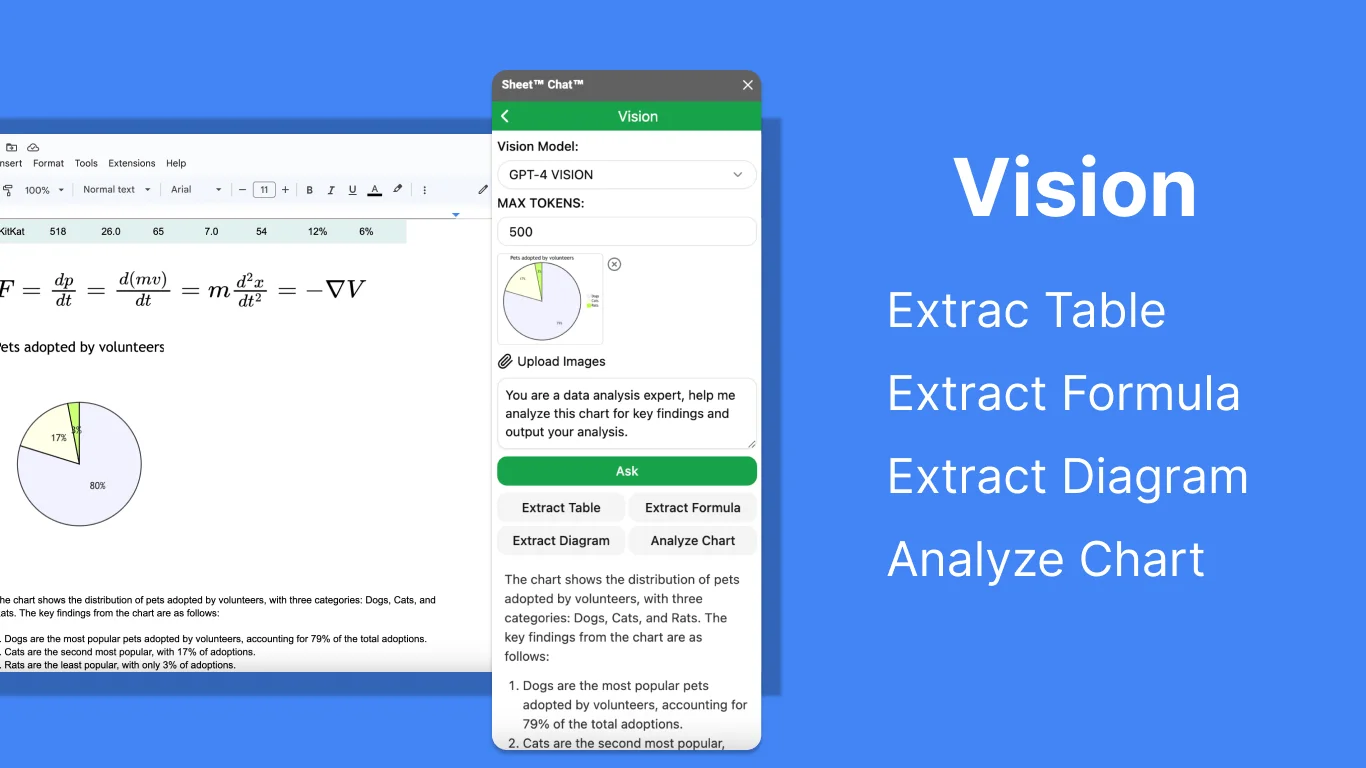
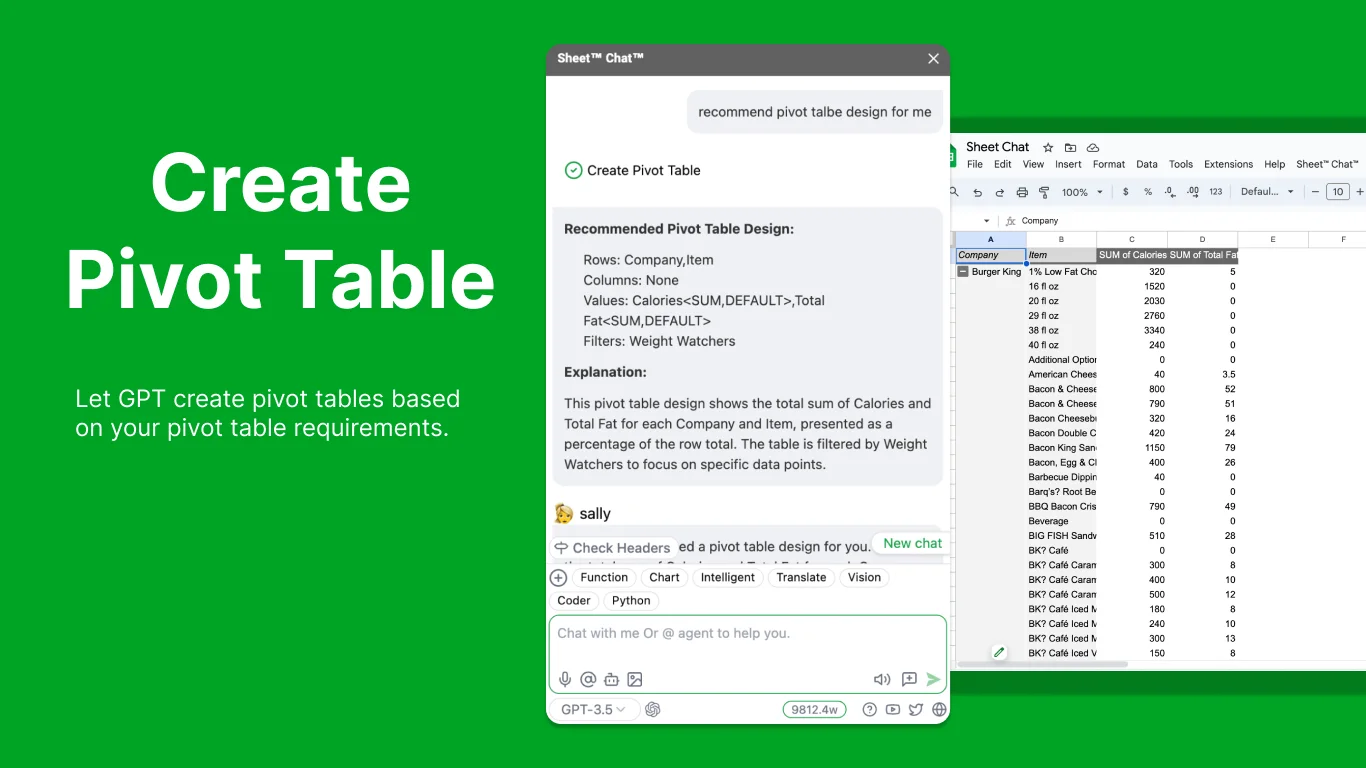
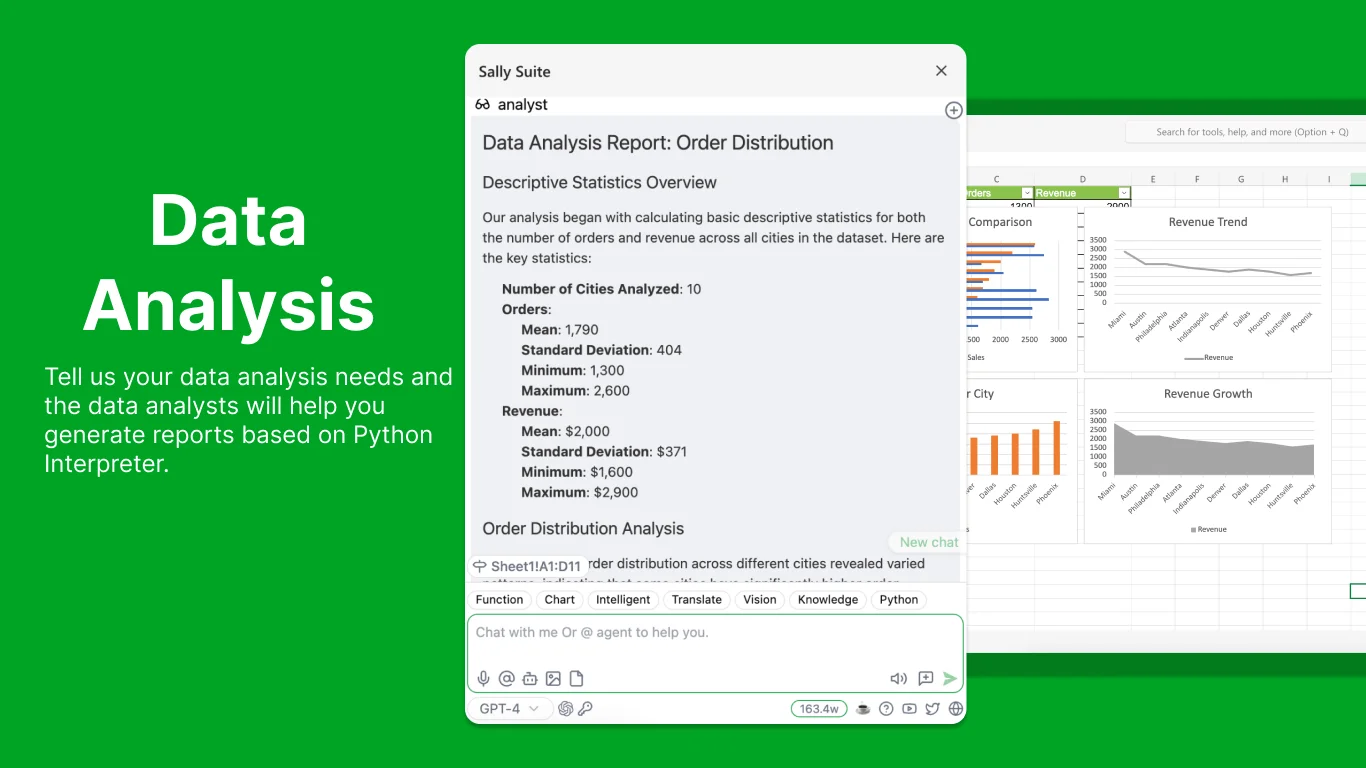
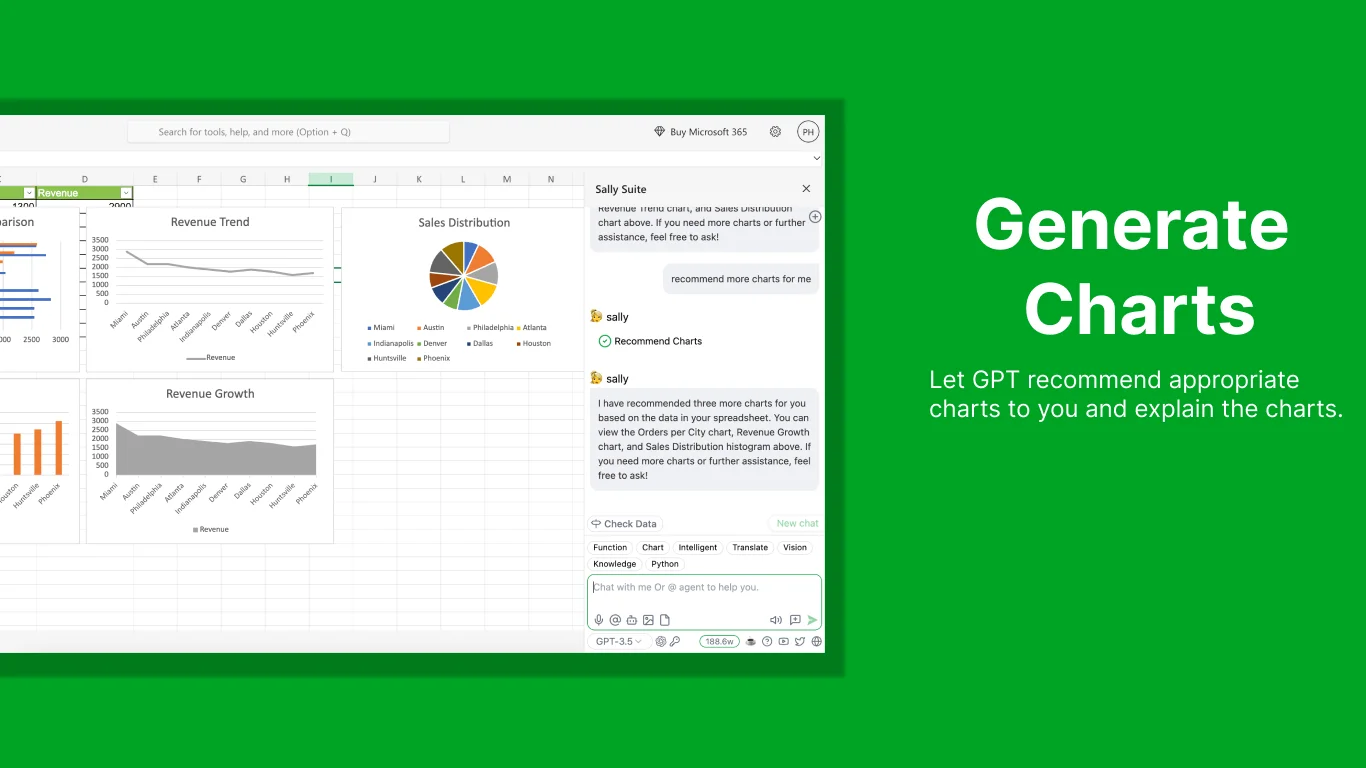
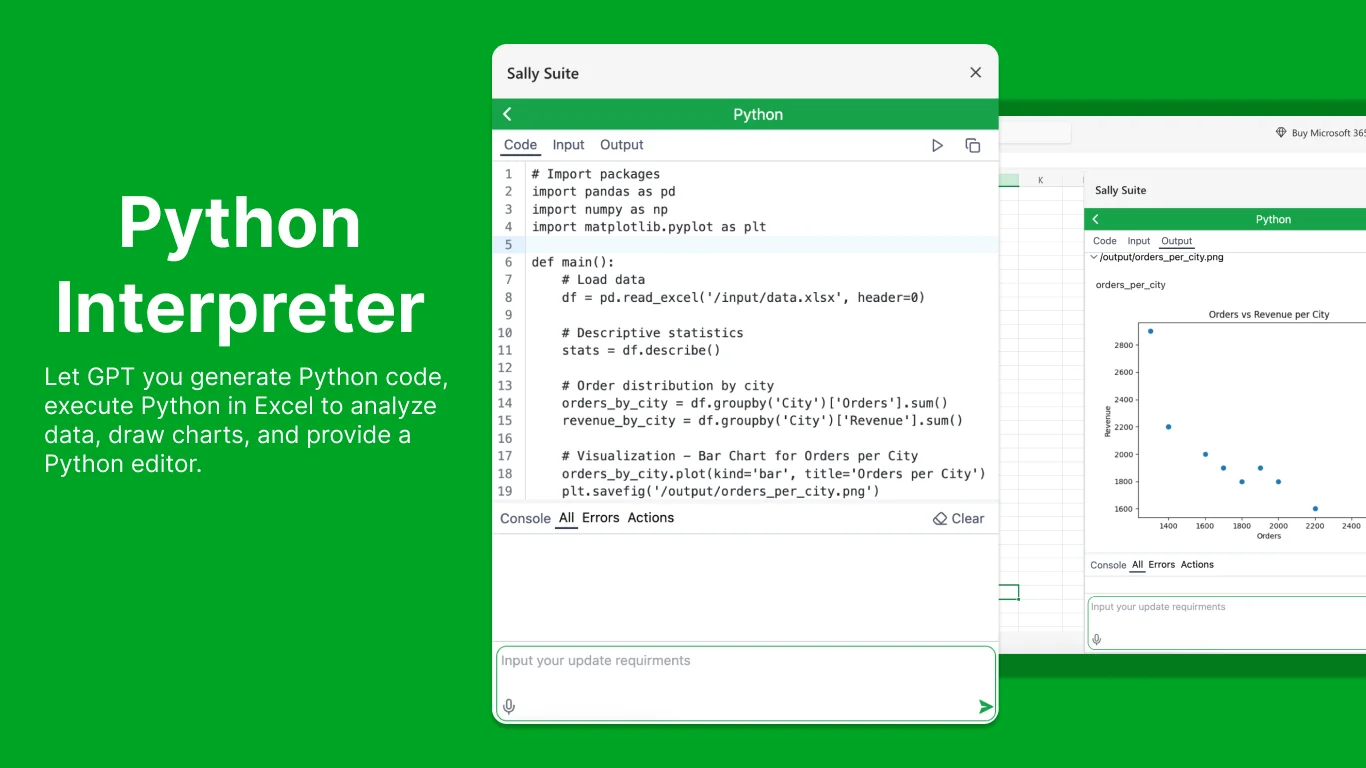

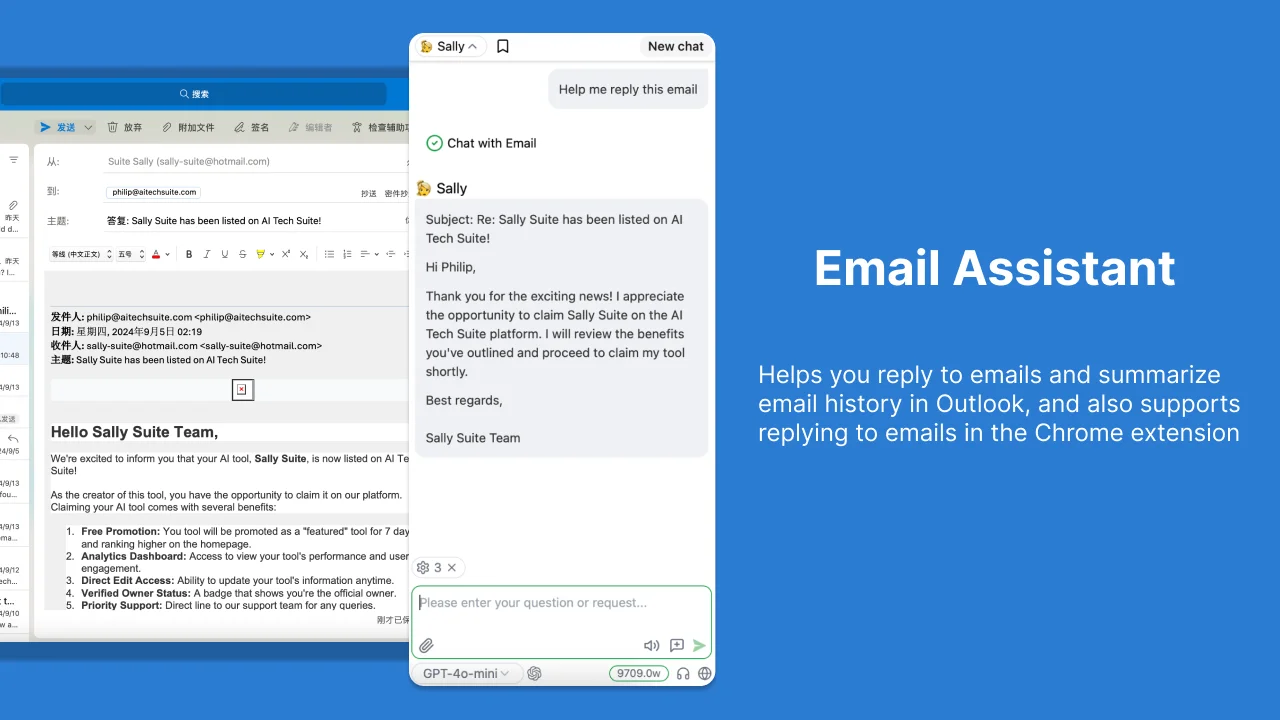
Sally Suite Customer Testimonials:



Deal Terms:
How to download/activate this product?
After completing your purchase, you will receive an instructions document. Follow the instructions in this document to redeem the coupon code and get access to this product.
What is the validity of the license key/coupon code? (Within how many days the coupon code must be redeemed?)
The coupon code must be redeemed within 30 days from the date of purchase.
Is a Lifetime Subscription available for this product?
No, an Annual Subscription is available with this deal for Sally Suite – Office Copilot AI.
Are Lifetime Updates available for this product?
Yes, updates are available for free during the subscription period.
Is support available for this product?
Yes, support is available for this product.
For support, contact – [email protected].
Is this deal for new users only?
No, this deal is available for both existing and new users of Sally Suite – Office Copilot AI.
How many users can use the license key/coupon code?
One coupon code can be used for one user/account.
Are the coupon codes stackable?
No, the coupon codes are not stackable.
Can this product be accessed on all devices?
No, Sally Suite is only accessible on Windows & Mac devices, provided the devices have a good internet connection.






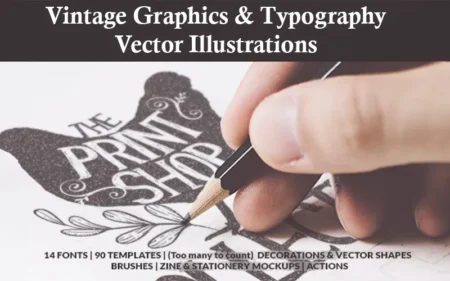

Reviews
There are no reviews yet.