Expired
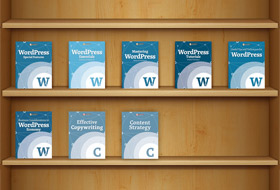
Smashing eBooks Bounty – Content Strategy & WordPress
Deal Price: $39.92
Don't Miss A Deal Again. Get The Latest Deals In Your Inbox.
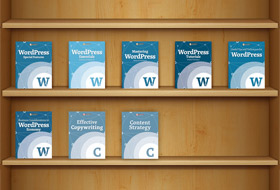

Your refund request has been submitted.
The DealFuel support team will contact you within 24 hours.