Editing photos professionally can be a time-consuming and complex task, requiring advanced skills and expensive software. That is why DealFuel brings to you –
SoftOrbits – AI Photo Editor For Windows
SoftOrbits AI Photo Editor for Windows is an intuitive AI-powered image editor that transforms photo editing into a simple, text-prompt-driven experience.
The tool offers AI-powered automation for object removal, background changes, portrait enhancement, and artistic transformations.
This Photo editor for Windows is equipped with smart AI models. The software ensures realistic edits while maintaining image integrity and high resolution.
How To Use Photo Editor For Windows?
- Import the image you want to edit into the AI NSFW image editor. This loads the picture for modification.
- Use the Marker tool to select the specific area you wish to change and then type your editing prompt. This defines the target area and instructs the AI.
- Click the Run or similar button to initiate the AI editing process based on your selection and prompt. The AI will then process the image.
Specifications:
- Windows 11/10/8.1/8/7 (32/64 bit)
- Intel i3, AMD Ryzen 5 or above
- 4 GB of RAM or above
- NVIDIA® GeForce® series 8 and 8M, Intel® HD Graphics 2000, Quadro FX 4800, Quadro FX 5600, AMD Radeon™ R600, Mobility Radeon™ HD 4330, Mobility FirePro™ series, Radeon™ R5 M230 or higher graphics card with up-to-date drivers
- 1280 × 768 screen resolution, 32-bit color
- 1 GB of free hard disk space or above
Features Of AI Photo Editor:
AI-Driven Object Removal & Addition:
- Remove photobombers and unwanted objects, or add elements seamlessly using simple text prompts.
- The AI blends the changes naturally, ensuring realistic modifications.
Smart Background Editing:
- Instantly replace backgrounds with any scene you can imagine.
- AI ensures edge detection and lighting consistency, creating natural-looking integrations.
AI-Powered Portrait Enhancements:
- Adjust skin tones, remove blemishes, change expressions, and enhance facial features—all with text-based instructions.
Automated Image Corrections:
- Fix blur, noise, and motion artifacts automatically. AI enhances image quality for sharper, clearer visuals.
Digital Clothing Swap:
- Change clothing in images with AI-generated outfits.
Artistic Style Transformation:
- Convert photos into anime, sketches, or game-style visuals.
AI-Powered Generative Fill:
- Modify and expand images by generating realistic additions based on your prompts.
High-Resolution AI Editing:
- Supports up to 8K image resolution, ensuring premium-quality outputs.
Intuitive User Interface:
- Simplified editing with a user-friendly design, eliminating the need for extensive training.
Sneak Peek Into AI Photo Editor For Windows:

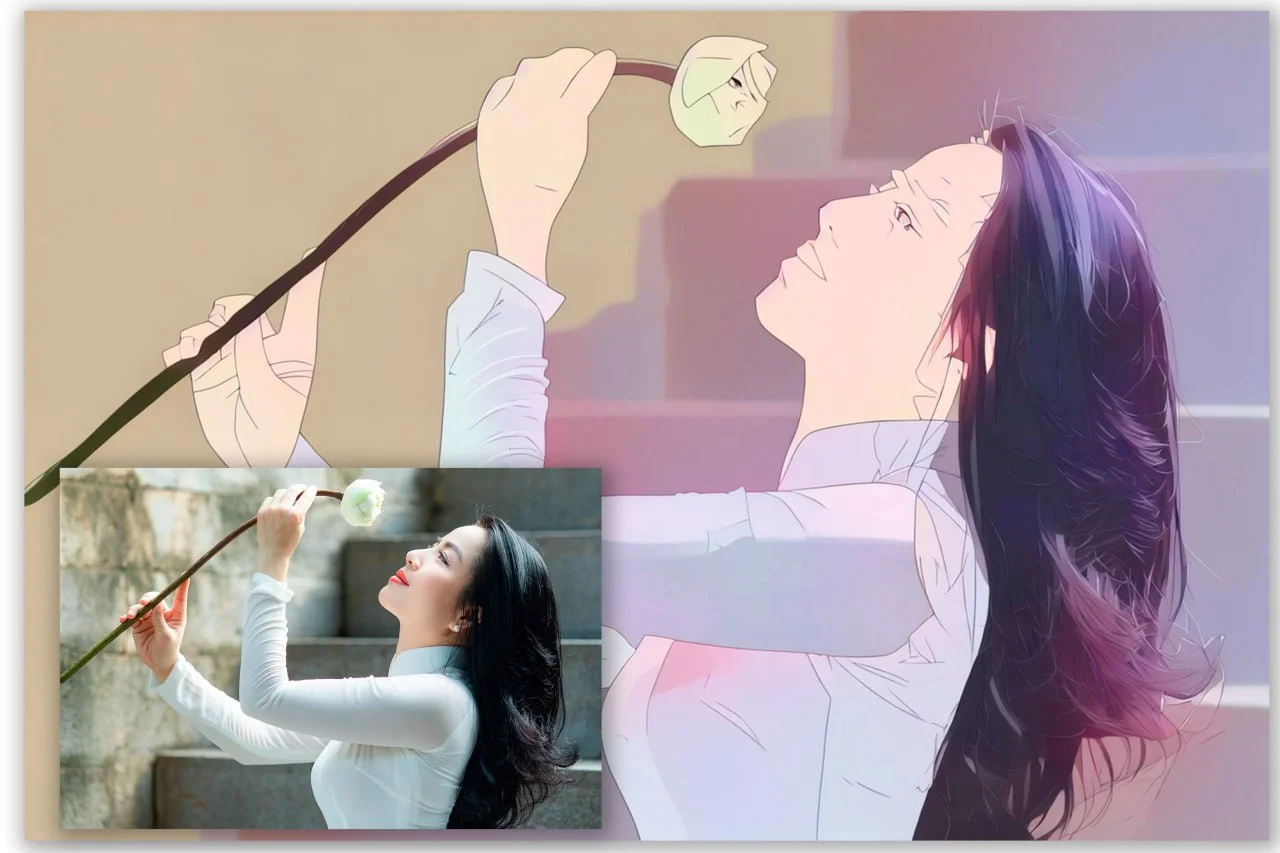
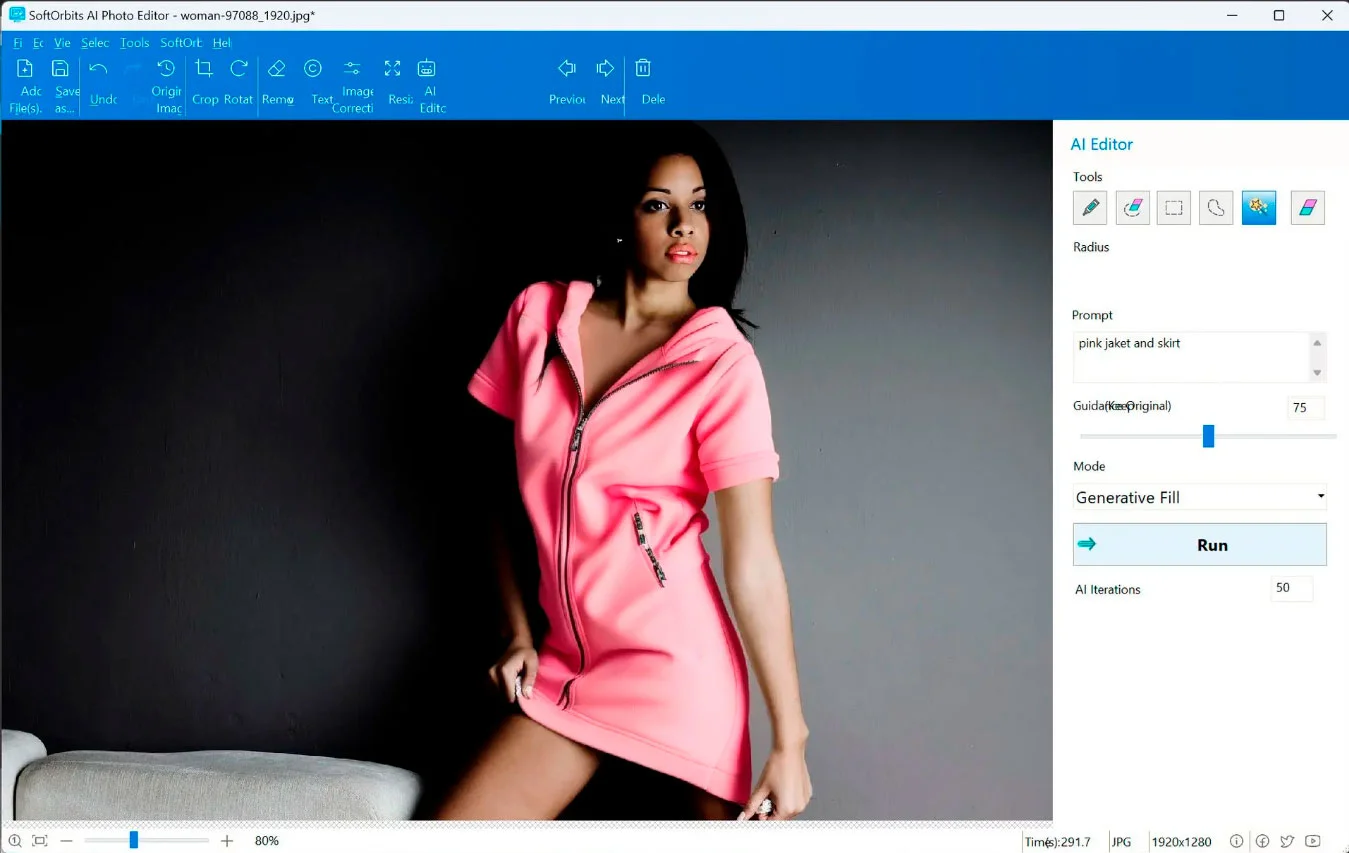
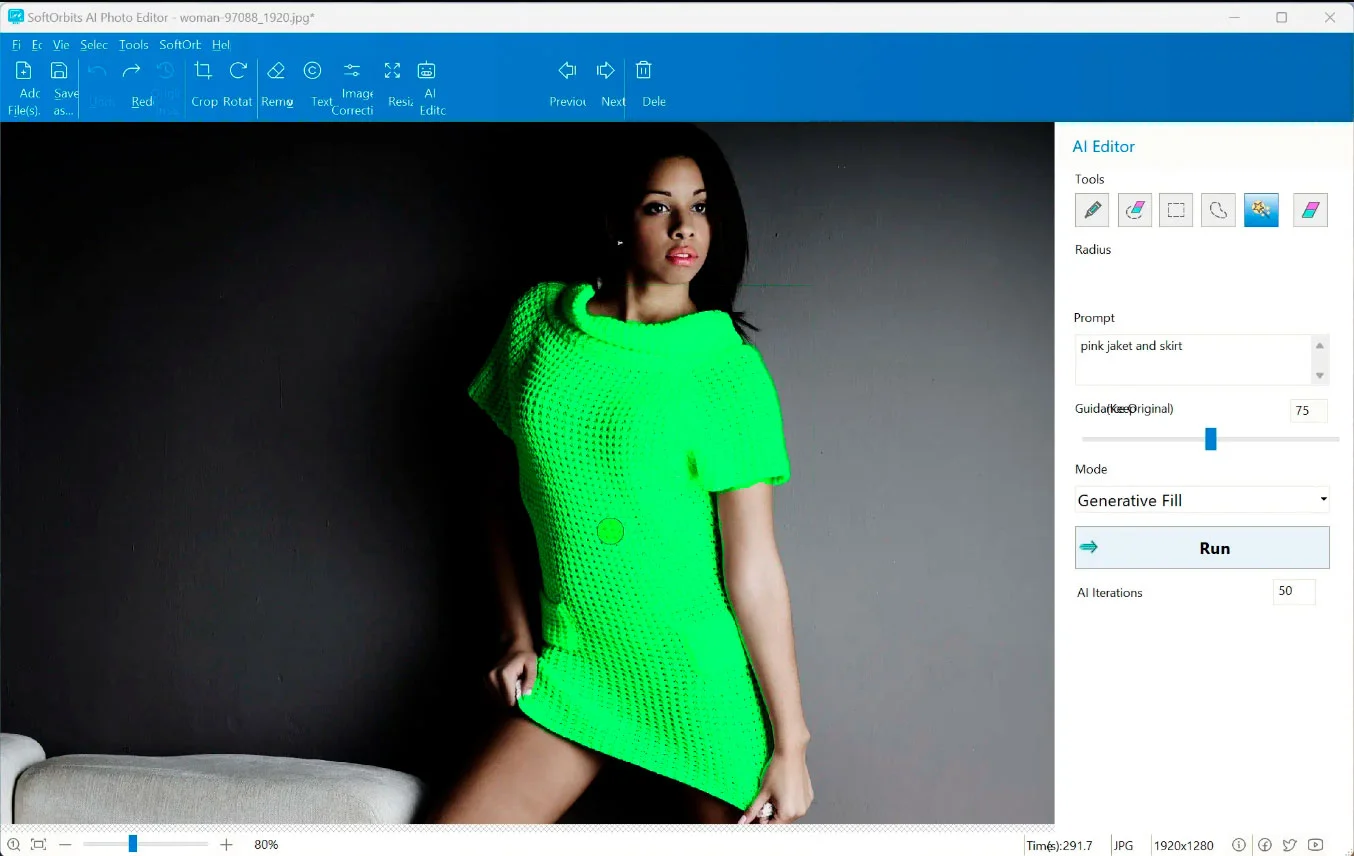


Deal Terms:
How to download/activate this product?
After completing your purchase, you will receive an instructions document. Follow the instructions in this document to redeem the coupon code and get access to this product.
What is the validity of the license key/coupon code? (Within how many days the coupon code must be redeemed?)
The coupon code must be redeemed within 30 days from the date of purchase.
Do you get Lifetime Access to this deal?
Yes, this deal gives you lifetime access to Photo Editor For Windows.
Lifetime means the lifetime of the product.
We try to get great products with longevity for our customers, but products do get acquired, or sometimes the products go bankrupt. Many of these products are startup companies, giving us a great deal for our customers. But in case of an unfortunate situation where the product does not last long, there is not much DealFuel can do about it.
Are Lifetime Updates available for this product?
Yes, Lifetime minor updates are available for this product. Major updates are paid for, and users will receive a pop-up when the update is released.
Is support available for this product?
Yes, support is available for this product.
For support, contact – [email protected].
Is this deal for new users only?
No, this deal is available for both new and existing users of Photo Editor For Windows.
How many users can use the license key/coupon code?
1 coupon code can be used for 1 user/account.
Are the coupon codes stackable?
No, the coupon codes are not stackable.
Can this product be accessed on all devices?
No, this product is accessible on Windows.





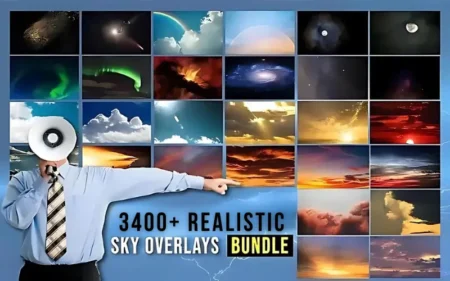

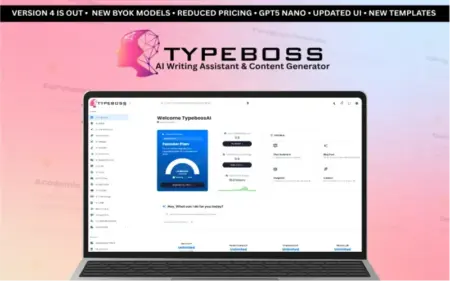
Reviews
There are no reviews yet.