Are you a photographer struggling with time-consuming photo editing processes and costly software? Transform your ordinary images into extraordinary works of art in just one click with –
StudioMagic – Image Composite Editor
StudioMagic – Image Composite Editor is a powerful, userfriendly, photo editing tool that helps you create stunning composite photos instantly.
StudioMagic seamlessly integrates into Photoshop, providing five spectacular toolsets at your fingertips.
Whether you want to add sunbeams to a photo, give it an edgy grunge look, or create compelling reflections, StudioMagic makes it possible in just one click.
How To Use StudioMagic – Image Composite Editor?
StudioMagic – Image Composite Editor Includes the Following Toolsets:
Enviro: Add Seasonal Photo Effects
Transform your images to reflect different seasons with a variety of photo effects that mimic natural changes.
Lightingeffex: Create Light Effects
Add light effects to your photos, replicating natural light conditions such as sunbeams or moonlight to set the perfect mood.
Reflections: Enhance Water and Mirror Reflections
Create nuanced images with realistic water and mirror reflections, adding depth and intrigue to your photos.
Compositor: Easy Image Enhancements
Quickly add popular elements like the moon, lightning, or a rainbow to your photos, enhancing their appeal with minimal effort.
Hyperzap: Contemporary Edge Effects
Give your photos a modern touch with color pop or grunge effects, making them stand out in any portfolio.
Specifications:
- Compatible with MAC & Windows OS
- StudioMagic is compatible with Photoshop versions 2014-2022 V23.3.1
- It does not work with Photoshop Elements, Photoshop CS5, CS6
- Layercake backgrounds and action sets work with any version of Photoshop
- Action sets are not supported in Photoshop Elements but they may run in the most recent versions.
- Backgrounds can be used with any application that opens a Jpeg file
- Layered PSD & Tiff Sheets can be used with any application which uses and builds layers
Sneak Peek Into StudioMagic:
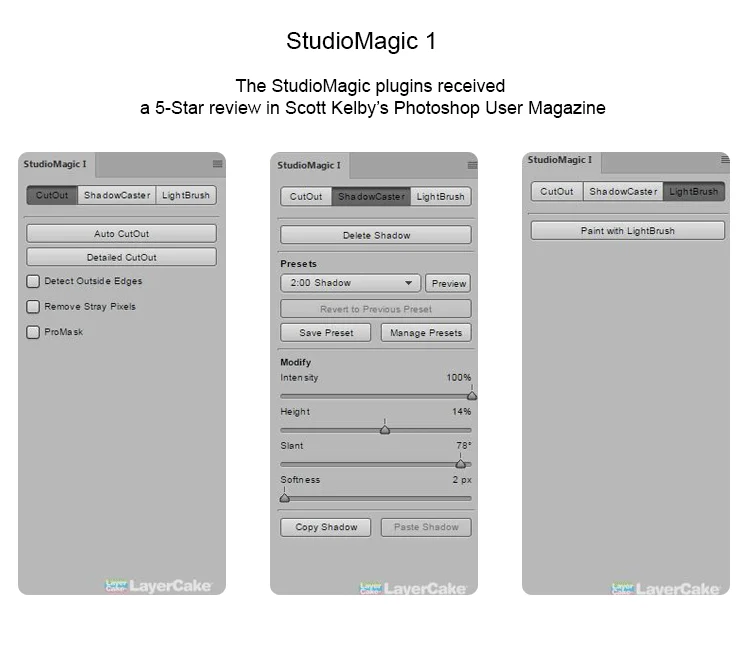
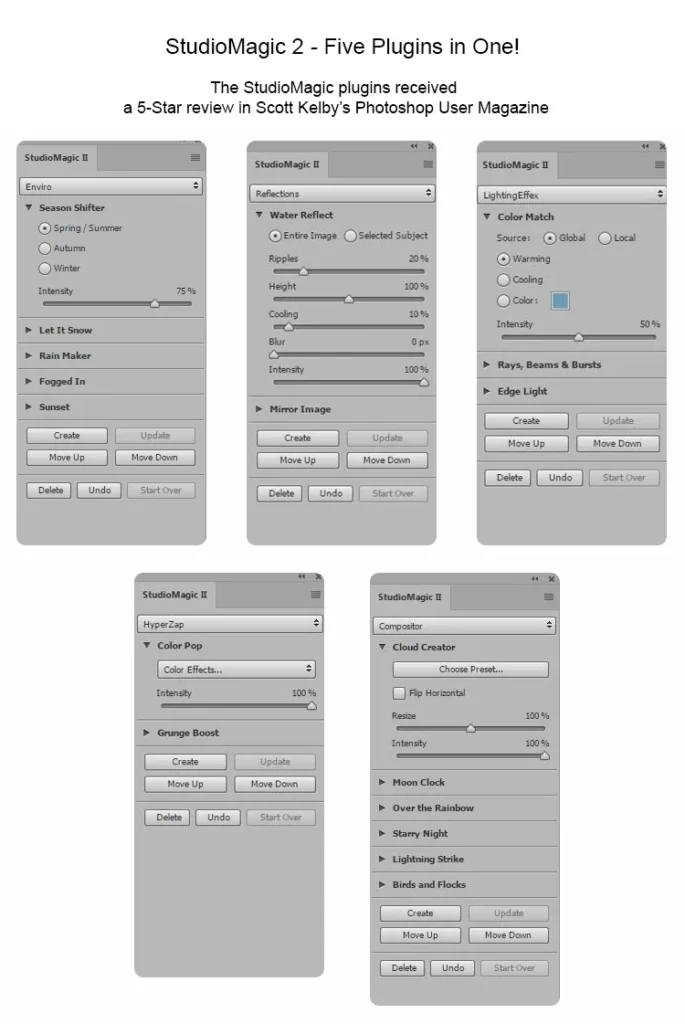
A Photograph Before and After StudioMagic – Image Composite Editor:







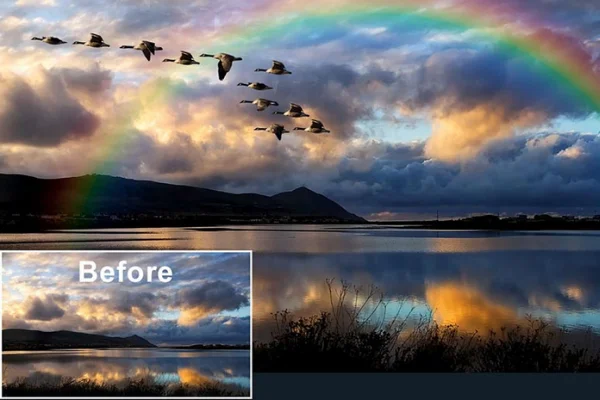
Customer Reviews:



Deal Terms:
How to download/activate this product?
After completing your purchase, you will receive an instructions document. Follow the instructions in this document to download the software and redeem the coupon code.
What is the validity of the license key/coupon code? (Within how many days the coupon code must be redeemed?)
The coupon code must be redeemed within 30 days from the date of purchase.
Do you get Lifetime Access to this deal?
Yes, this deal gives you lifetime access to StudioMagic – Image Composite Editor.
Lifetime means the lifetime of the product.
We try to get great products with longevity for our customers, but products do get acquired, or sometimes the products go bankrupt. Many of these products are startup companies, giving us a great deal for our customers. But in case of an unfortunate situation where the product does not last long, there is not much DealFuel can do about it.
Are Lifetime Updates available for this product?
Yes, Lifetime updates are available for this product.
Is Lifetime support available for this product?
Yes, support is available for a lifetime.
For support, contact – [email protected].
Is this deal for new users only?
Yes, this deal is only for new users of StudioMagic – Image Composite Editor.
How many users can use the license key/coupon code?
1 coupon code can be used for 1 user/account.
Are the coupon codes stackable?
No, the coupon codes are not stackable.
Can this product be accessed on all devices?
No, StudioMagic – Image Composite Editor is accessible only on Mac and Windows OS with Photoshop installed.





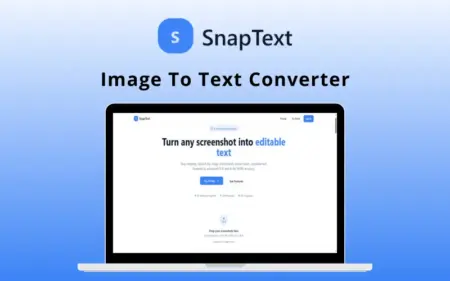


Reviews
There are no reviews yet.