Does your life revolve around your iPhone like all others? Think iTunes and iCloud backup is insufficient to keep your iPhone data safe? Here’s a brilliant alternative to iTunes that manage all your iOS content and devices! Get an IOS manager that includes advantages of iTunes without it’s barriers. With premium and exclusive features, you can manage your devices with ease!
SyncBird Pro is a smart alternative to Apple iTunes that puts iPhone file transferring, device backup and storage cleaning, all in one place.
It can transfer files between iPhone, iPad, iPod and Mac/PC; create and explore backup for iOS devices; clean up and free up space on an iPhone, iPad or iPod touch.
Here’a Why SyncBird Has an Upper Hand Over iTunes
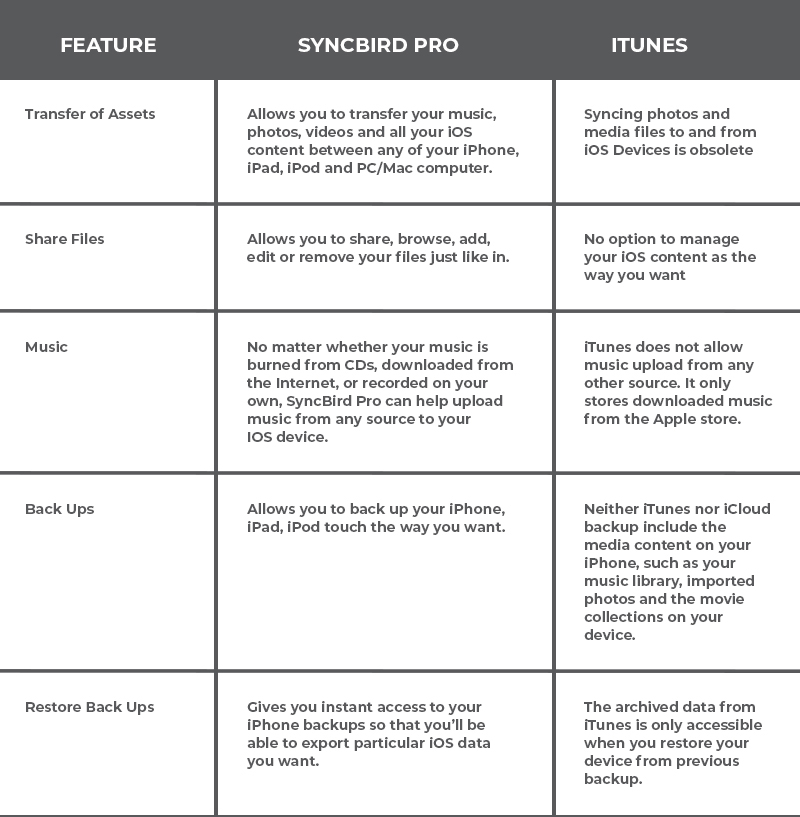
7 Features of this Smart Alternative to iTunes-
1. Get The Best iPhone Music Transfer-SyncBird Pro comes as a perfect iTunes alternative that are truly essential for your iPhone, iPad, and iPod music management. No matter your music is burned from CDs, downloaded from the Internet, or recorded on your own, SyncBird Pro can help upload your music to your iPhone, iPad, or iPod from any iTunes library, on any Mac or PC Windows computer.
2. Manage iPhone Photos & Videos Like a Pro-In iTunes, the functionality for syncing photos and media files to and from iOS Devices is obsolete or not even available. So let SyncBird Pro offer an easy way to share photos, videos, podcasts, TV Shows, iTunes U, eBooks, ringtones, and other media files between the PCs, Macs, and your iOS devices. You can browse, add, edit or remove your files just like doing in Finder.
3. Manage All Your iOS Personal Data-If your iPhone data counts in your life, you should have a try with these premium and exclusive features in SyncBird Pro. Except all benefits brought to you by SyncBird, the Pro version can manage your Contacts, Notes, Reminder, Safari history and bookmarks, VoiceMail and probably all important personal data on your iPhone, iPad and iPod touch.
4. Perfectly Sync iOS Content Between iPhone & Mac-Syncing iOS content with iTunes is one-way ticket and you have no option to manage your iOS content as the way you want. SyncBird Pro comes as a game changer, which allows you to transfer your music, photos, videos and all your iOS content between any of your iPhone, iPad, iPod and PC/Mac computer.
5. Transfer iOS Data from One iPhone To Another- In iOS 14/iOS 15, the Quick Start is a neat trick that makes setting up your new iPhone X or iPhone 11/iPhone 11 Pro easier. But it doesn’t include the media content on your computer and it works exclusively for devices using the same Apple ID. The new SyncBird breaks this law and gives you an instant method to transfer all your music, photos and videos between any of your iPhone, iPad and iPod.
6. Backup Your iPhone The Way You Want – Think iTunes and iCloud backup is suffice to keep your iPhone data safe? Probably you need extra methods that can put your archived iPhone backup copy on an external hard drive. Besides, neither iTunes nor iCloud backup include the media content on your iPhone, such as your music library, imported photos and the movie collections on your device. While with SyncBird Pro, you can back up your iPhone, iPad, iPod touch the way you want.
7. Clean Junk & Free Up Space on iPhone –
If you back up your iPhone, iPad, or iPod touch in iTunes, you’ll have a copy of your information to use in case your device is ever replaced, lost, or damaged. However, these archived data are only accessible when you restore your device from previous backup. SyncBird Pro can give you instant accesses to your iPhone backups so that you’ll be able to export particular iOS data you want, like your messages, contacts, notes, Safari history, bookmarks, etc.
Here’s a Peek Into This Smart Alternative to iTunes-
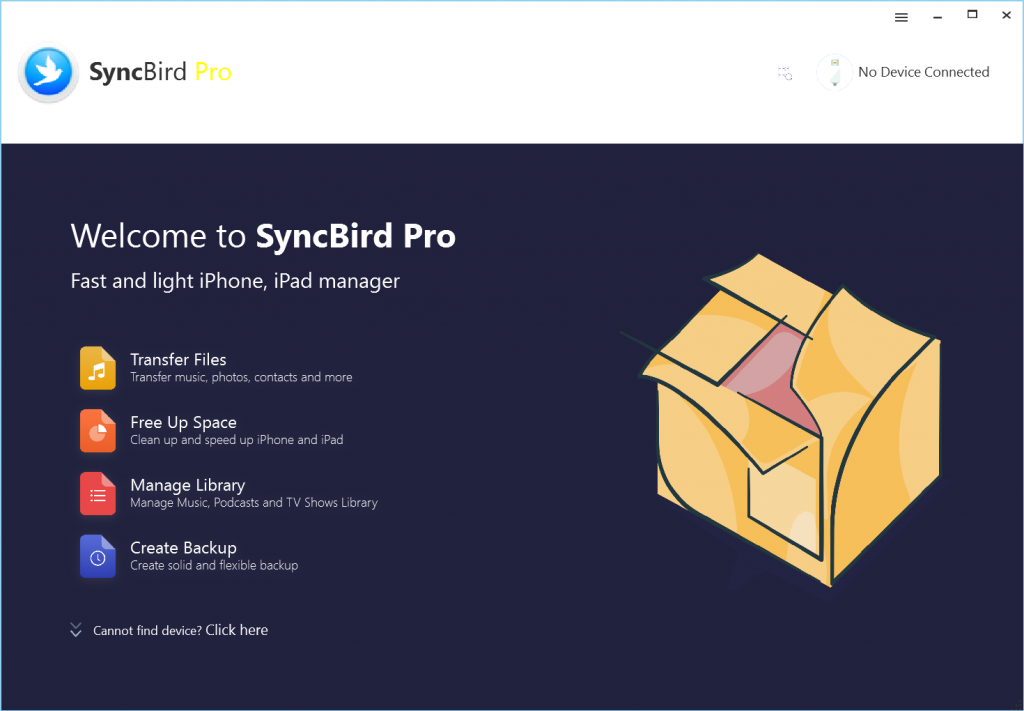
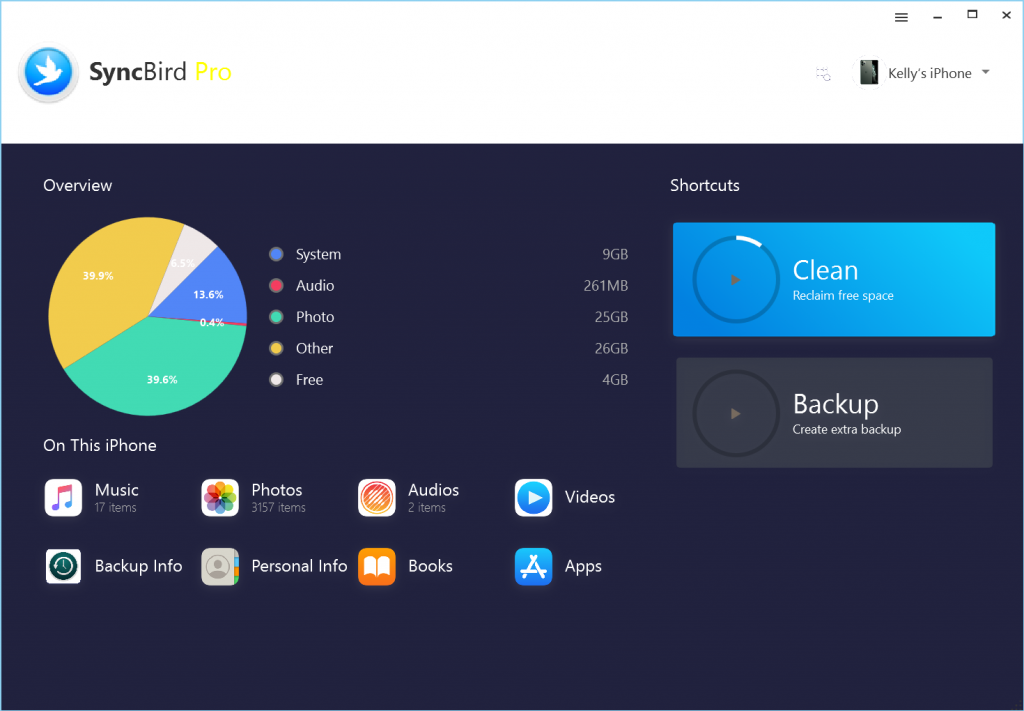
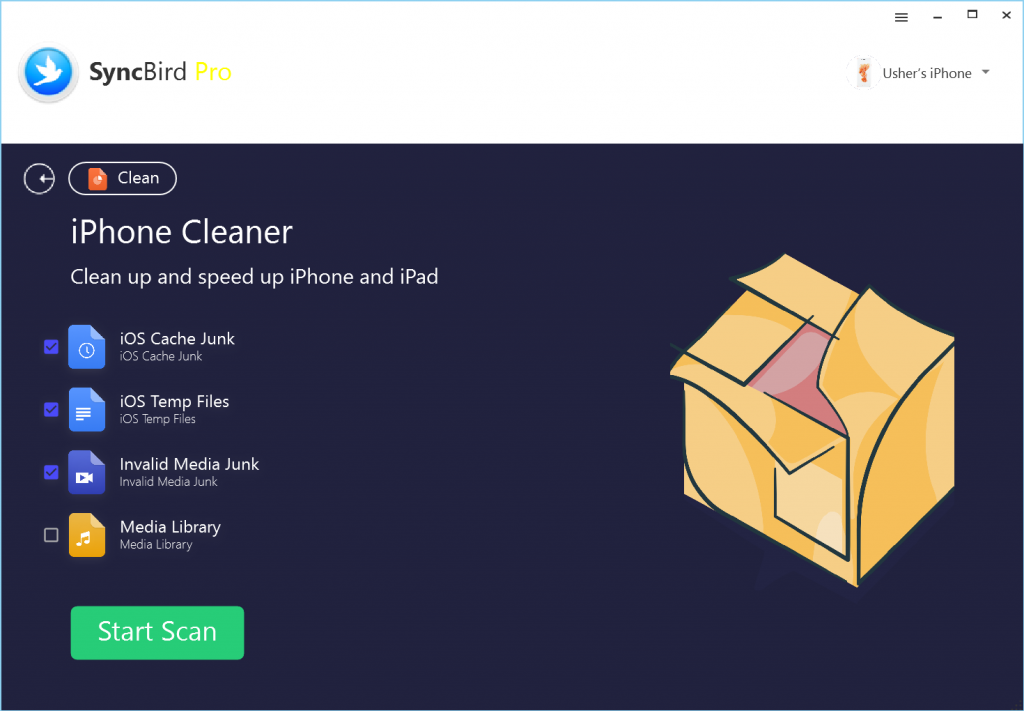
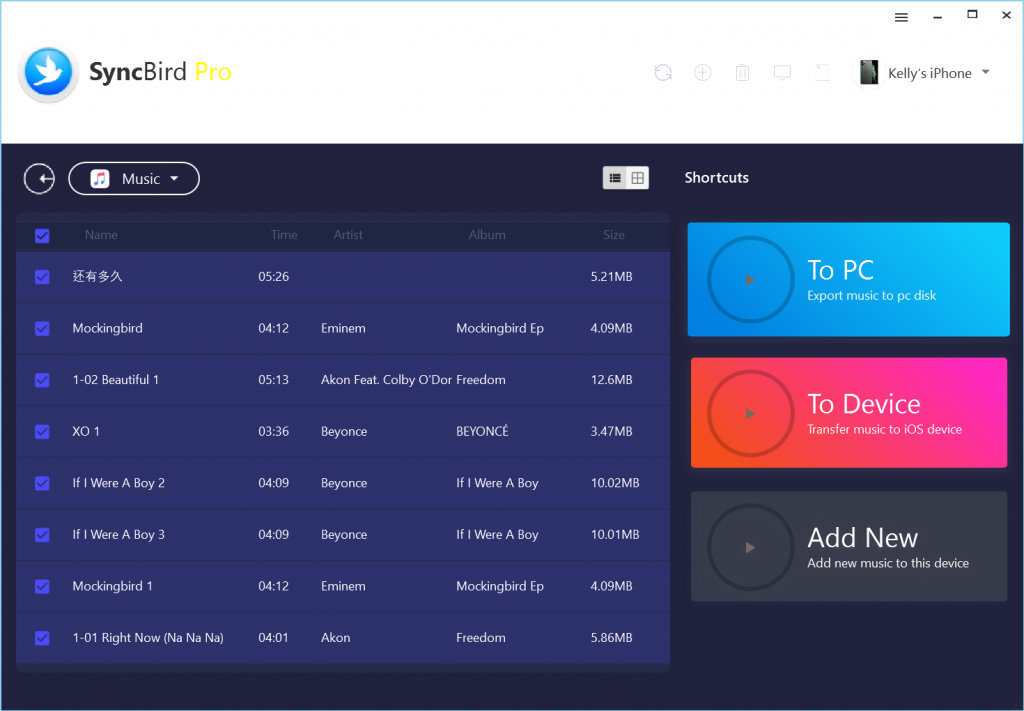
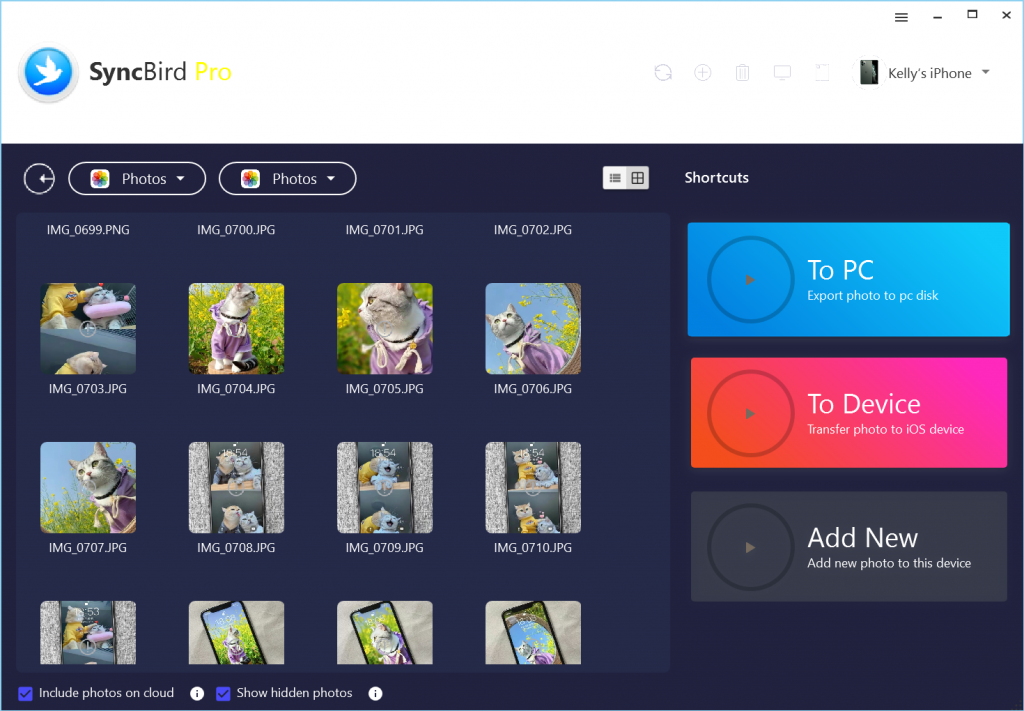
Highlights of This Smart Alternative to iTunes:
- iPhone File Transfer- Transfer music/photos between iPhone, iPad, iPod and computer.
- iOS Contact Transfer- Sync contacts from iPhone or iCloud to computer.
- iPhone to Computer Transfer- Copy music, photos, and more from iPhone to Windows PC or Mac.
- iPhone to iPhone- Sync music, photos, contacts, and movies between iPhones.
- iPhone Backup- Create a flexible backup for an iPhone, iPad without iTunes.
- iPhone Erase- Safely erase iPhone contacts, photos, messages, Safari data.
- iPhone Restore- Restore iPhone from backup without using iTunes or iCloud.
Specifications & Devices Supported:
- Requirements for installing the Mac version:
- Mac Model: Early 2010 or newer
- MacOS: 10.11 or higher (Fully compatible with macOS Catalina)
- RAM: 4 GB (8 GB recommended)
- Disk space: 1 GB
- Windows platform supported: Windows 10/8
- Compatibility with devices:
- Supported iOS: iOS 4 – iOS 13
- Supported iPhones: iPhone 1G – iPhone 11/iPhone 11 Pro/iPhone 11 Pro Max
- Supported iPads: All generation of iPad, iPad Pro, iPad Air, iPad mini
- Supported iPods: All generation of iPod touch, iPad shuffle, iPod nano, iPod classic.
Deal Terms-
How to download/activate this product?
This is an online SAAS Tool. After completing your purchase you will receive an instructions document. Follow the instructions to redeem your coupon code and activate your subscription.
Is Lifetime Access available for this product?
Yes, Lifetime Access is available for this product.
This is a lifetime deal. So how long will I have access to this deal?
As per the terms negotiated with the vendor, you will have lifetime access to this deal.
Lifetime means – Lifetime of the product.
We do try to get great products with longevity for our customers, but products do get acquired, or sometimes they do go bankrupt. Many of these products are startup companies and hence they give us a great deal for our customers. But in case of an unfortunate situation, where the product does not last long, there is not much DealFuel can do about it.
Are Lifetime Updates available for this product?
Yes lifetime updates are available for this product.
Are these updates available for FREE or PAID?
Yes, updates are available for FREE.
What are the steps to receive these updates?
You can head to “More” menu on the software interface, then click “Update” to check if you are using the latest version or not.
When a higher version gets released on the official website, you can see the latest version number there, update to the new version if you want.
Is this deal for new users only?
NO, this deal is for both old and new users of SyncBird Pro.
How many users can use the license key/coupon code?
Each Mac version license key can work on 1 Mac computer.
Each Mac version license key can work on 1 Windows computer.
What are the system requirements for this product?
This is a SAAS Tool. Hence all you need is a good internet connection.
Can this product be accessed on all devices?
You could access the software on any iPhone, iPad and iPod.
Supported iOS: iOS 4 – iOS 15
Supported iPhones: iPhone 1G – iPhone 12/iPhone 12 Pro/iPhone 12 Pro Max
Supported iPads: All generation of iPad, iPad Pro, iPad Air, iPad mini
Supported iPods:: All generation of iPod touch, iPad shuffle, iPod nano, iPod classic.
Is Lifetime support available for this product?
YES, FREE lifetime support is available for this product.
For support contact: [email protected]
or visit- https://www.minicreo.com/support.html








Reviews
There are no reviews yet.