Don’t work towards managing a project, let the project work for you! Presenting a project management software as powerful as Jira, as simple as Trello, but better! This software will make it easier for all team members to get started with task updates, time estimating and tracking, identifying bottlenecks, reassigning tasks, as well as supporting the adoption or use of agile methodologies in a more comprehensive way.
TaskBlast Pro – Project – Managment Software
TaskBlast is an easy to use Project Management tool to help keep projects on track.
Designed for work teams or freelancers who need to manage their projects in an orderly manner through a simple but comprehensive interface, and who occasionally wish to involve their clients or product owners.
Its versatility and integration will allow you to customize and manage projects in a friendly way, involving team members and clients to collaborate and interact to achieve more successful projects.
Get access to TaskBlast today!
Introduction To Taskblast Pro – Project Management Software For Small Business
11 Critical Features Trello Lacks That TaskBlast Can Deliver
11 Critical Features Jira Lacks That TaskBlast Can Deliver
- High-Level Overview
- Milestones, Sprints, and Estimates
- Time Tracking
- Gantt Charts
- Scheduling
- My Tasks
- Automatic Prioritization of Issues
- List View
- Project Manager Assistant (coming soon)
- Sprint Reviews (coming soon)
- Team View (coming soon)
- Quickly set attributes
- View key info directly on the card
- High-Level Overview
- Time Tracking
- Gantt Charts
- Scheduling
- Automatic Prioritization of Issues
- Milestones, Sprints, and Estimates
- Project Manager Assistant (coming soon)
- Sprint Reviews (coming soon)
- Team View (coming soon)
Key Features of This Task Management Software –
Time Tracking Tool:
- Manage your time tracking conveniently and quickly. The current time tracker is always visible in the header and also allows you to quickly switch to track time on another task.
- Team members can see a recap of their own time in the time tracking sidebar, and Mangers and Stakeholders can view a detailed report of time, costs and budgets for all projects broken down by user or task. Filter by one or more projects, sprints, tag, billable and date. Choose to show or hide hours, cost and budget information from clients.
Gantt charts:
- Use the Gantt view to visually plan your projects. The seamless integration means any updates in the Kanban view are synced to the Gantt and vice versa. Less duplication and no integration or API headaches and no additional costs for third party Gantt tools.
Agile Focus:
- If your team uses an agile methodology then TaskBlast has the tools to help you implement agile successfully. Backlog, milestones, scrum/sprints/scrumban, work in progress limits, velocity, burndown and more
- TaskBlast has two new features coming up to help manage your daily stand-ups and also a sprint review feature. Nothing is imposed on you. If you want to use a hybrid version of agile or don’t want to use agile at all then TaskBlast can work equally as well
Resolve Comments:
- Cards can become cluttered with a lot of irrelevant comments which can make it difficult for people to understand the current status. Now TaskBlast offers the option to resolve comments so only the relevant comments are shown.
High Level Overview:
- View high level status of all projects in one single view. Identify & address issues before they become bottlenecks
Quickly Set Attributes:
- All important attributes are only a click away. Do much more without having to leave the Kanban view.
Key Info Easily Accessible:
- The key information is easily accessible from the card giving you better visibility without needing to open an issue
Projections:
- Get vital information on projections & budgets to help you keep deadlines and budgets on track.
What Does TaskBlast – Project Management Lifetime Deal Get You?
- Unlimited Clients For Free
- Release Management
- User Friendly Editor
- My Tasks View
- Email to any project
- Automatic Prioritization
- Multiple Assignees
- Slack Integration
- Github Integration
- Bitbucket Integration
Here’s a Preview of This Project Management Software –
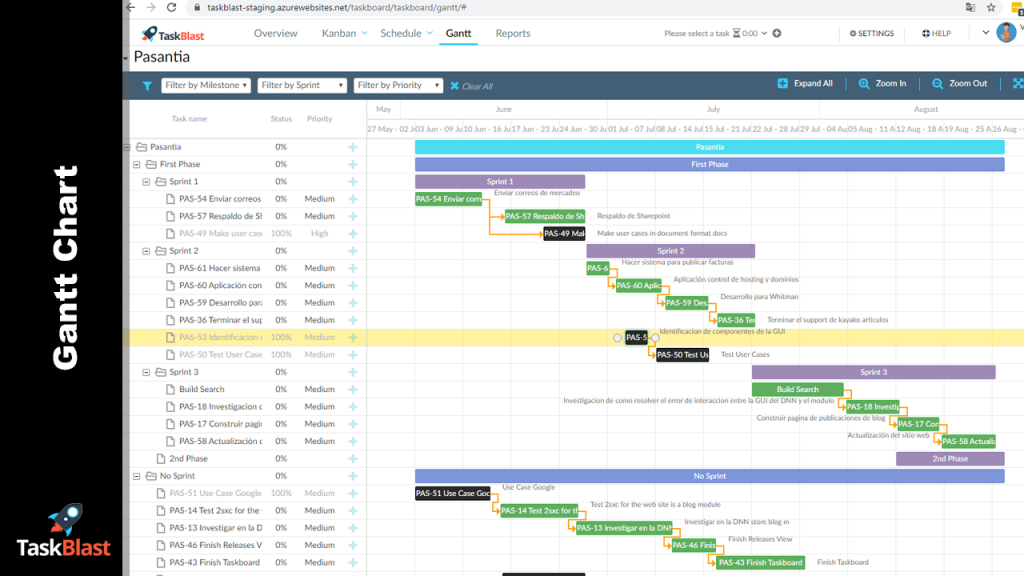
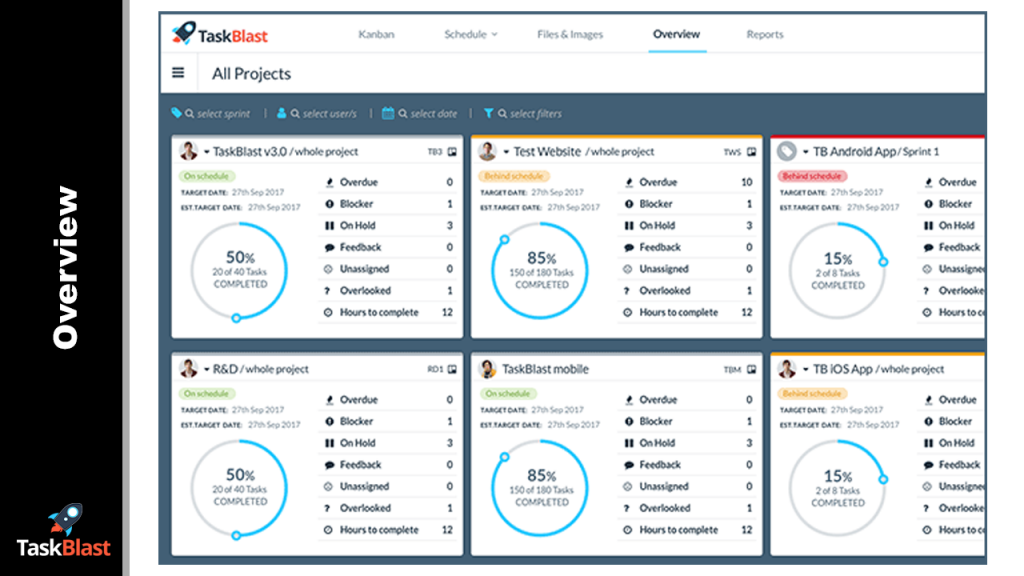
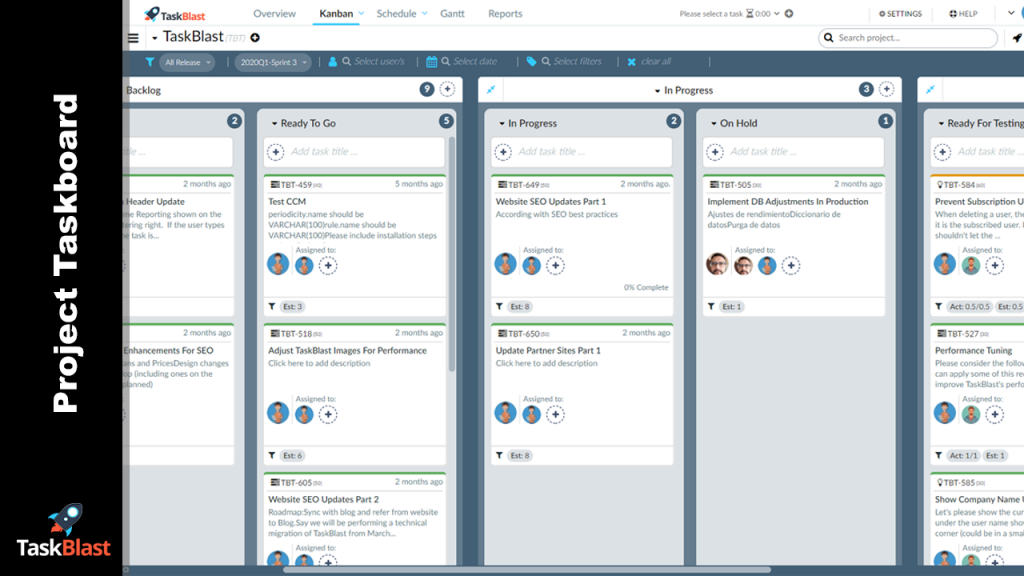
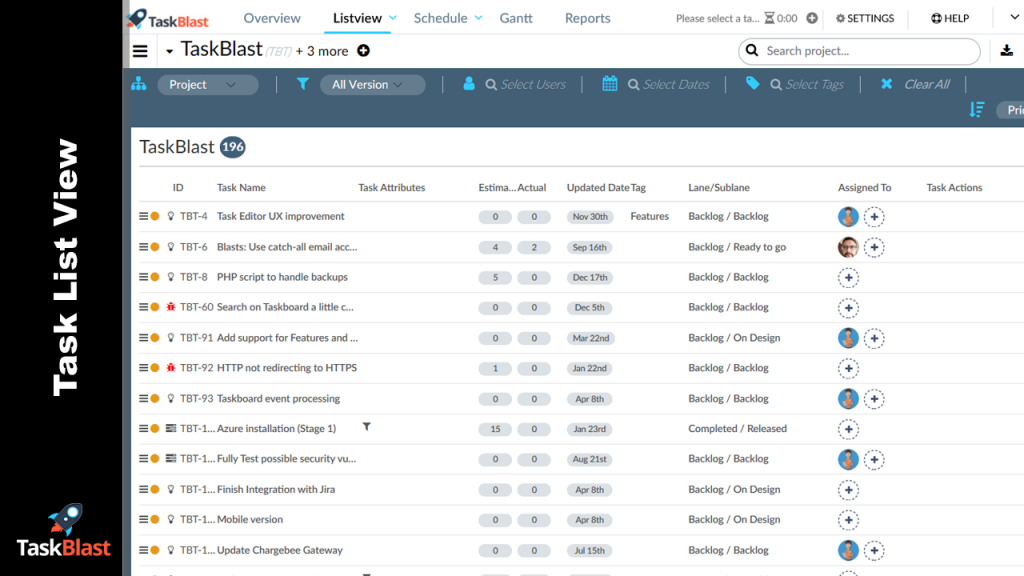
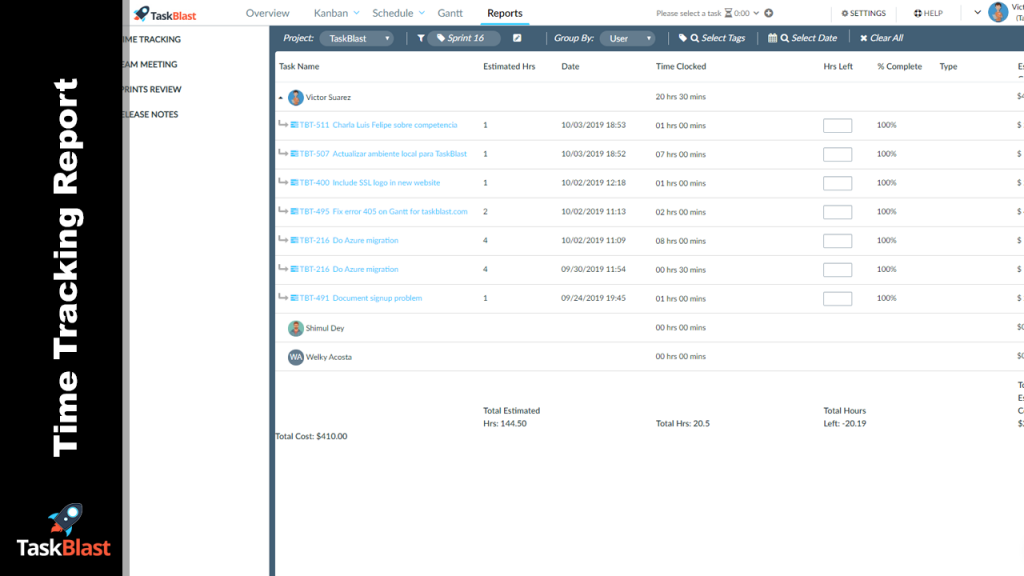
TaskBlast – Project Management Tool Review
Deal Terms
How to download this product?
After completing your purchase you will receive an instructions document.
What is the validity of the license key/coupon code?
(Within how many days the coupon code must be redeemed?)
The coupon code must be redeemed within 30 days from the date of purchase.
Is Lifetime Access available for this product?
Yes, Lifetime Access is available for this product.
This is a lifetime deal. So how long will I have access to this deal?
As per the terms negotiated with the vendor, you will have lifetime access to this deal.
Lifetime means – Lifetime of the product.
We do try to get great products with longevity for our customers, but products do get acquired, or sometimes they do go bankrupt. Many of these products are startup companies and hence they give us a great deal for our customers. But in case of an unfortunate situation, where the product does not last long, there is not much DealFuel can do about it.
Are Lifetime Updates available for this product?
Yes, Lifetime Updates are available for FREE.
How to receive these updates?
The product will be updated automatically.
Is this deal for new users only?
No. This deal is for both old and new users of TaskBlast.
How many users can use the license key/coupon code?
1 License Key for 1 User. Single Company with 10GB storage. Up to 10 Projects per Company. Up to 10 users and 10 clients per Project.
Can this product be accessed on all devices?
The product can only be accessed on desktops and laptops with latest browsers.
Is lifetime support available for this product?
Yes, FREE support is available for Lifetime.
For Support contact –[email protected]





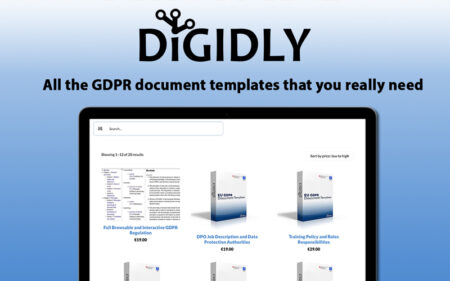
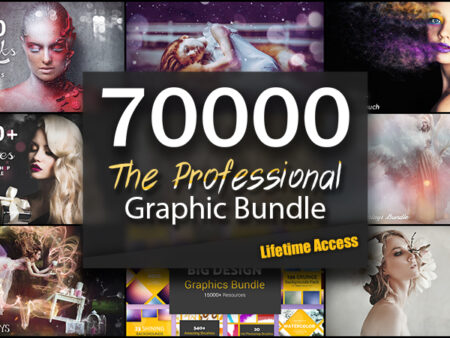

Reviews
There are no reviews yet.