Looking for some software that goes beyond project management and team collaboration.
We got you! Discover Taskeo’s project management solution to solve all your productivity struggles.
This comprehensive project management tool comes with all your favourite features and adds a few extras that will make collaboration easier than ever before.
What is Taskeo?
Taskeo is a comprehensive online business solution that offers an excellent project management tool for teams of all sizes, remote or not. You can integrate it with other products from Taskeo’s suite as well as a number of external apps, such as Zapier, Dropbox, or Slack.
With its feature-reach toolkit, Taskeo’s project management solution helps you focus on the most important tasks, stay up to date with everything that’s going on and effectively manage your entire workload.
Get Taskeo – Online Project Management Tool
[LIFETIME ACCESS For 5 Users]
At A Deal Price of $39 Only
Let’s Look At The Demo Of Taskeo Project Management Tool!
Here are some of the important features of Taskeo
- Personal Dashboard: All your tasks listed in an organized, to-do styled way
- Activity Feed: Preview everything that’s happened across all your projects
- Smart Search: Access everything ever created in your project management module
- Workload: Preview workload for your team members on a timeline
- Multiple Project Views: Change the view to Kanban, list, calendar or burndown chart
- Reminders: Set reminders for any of your tasks
- Recurring Tasks: Save time recreating the same tasks over and over again
- Subtasks: Create subtasks to clarify relations between your assignments
- Project View Filtering: Filter your project view by task deadline and status, users or tags
- Task and Project Templates: Recreate tasks and entire projects with just a few clicks
Why Choose Taskeo For Project Management?
Increase your productivity, organize and prioritize work with Taskeo. Even when your team is spread across different cities and time zones.
1. Manage Everything In A Single Application:
You can now track everything your team is working on. Instantly see who’s working on what and where things stand.
You can easily add tasks, projects, workspaces. Assign teammates to specific tasks. And with Team View, plan and control yours and your team workload over time.
2. Upgrade Team Communication:
All tasks related to communication is in one place. Reduce the time wasted on unproductive meetings and painfully long email threads.
The only emails you will get will be with the relevant, summarized notifications and only if you don’t read it within 3 hours.
3. Keep Your Clients In The Loop:
Invite your clients to work together to deliver projects faster and without misunderstandings. Make them feel involved, well informed and reduce the number of emails, unproductive meetings, and long phone calls.
You can share specific workspaces or projects with your clients. You decide what information to share.
4. Get Comprehensive Reports & Insights:
It’s good to take a look at the project from a distance. Reports allow you to summarize the project data and see several things:
- on which project your teammates spend the most time
- which project is taking most of your company resources
- which team members deliver the most value
Here’s a Sneak Peek into Taskeo Project Management Tool
askeo Helping Your Team Become Successful
Taskeo’s project management module helps your team become more productive and successful through smart task assigning and workflow automation.
It gives you all your people need to keep track of their assignments, deliver projects on time, and manage their workload the smart way.
What will you get with this Deal?
- Gain access to all future updates & features of the project management solution
- Create unlimited projects, workspaces, and tasks
- Upgrade up to 5 users with access to PRO features
- Invite unlimited non-upgraded users
- Store up to 10GB of files
Now no need to pay $5 USD/per month/per user for Taskeo – Project Management Tool.
DealFuel is offering Taskeo at a special discounted Deal Price of $39 for DealFuel users for a limited time period.
Deal Terms:
How to download this product?
After completing your purchase you will receive an instructions document.
Follow the instructions in this document to redeem the coupon code and activate the product.
What is the validity of the license key/coupon code?
(Within how many days the coupon code must be redeemed?)
The coupon code must be redeemed within 30 days from the date of purchase.
Is Lifetime Access available for this product?
Yes, Lifetime Access is available for this product.
This is a lifetime deal. So how long will I have access to this deal?
As per the terms negotiated with the vendor, you will have lifetime access to this deal.
Lifetime means – Lifetime of the product.
We do try to get great products with longevity for our customers, but products do get acquired, or sometimes they do go bankrupt. Many of these products are startup companies and hence they give us a great deal for our customers. But in case of an unfortunate situation, where the product does not last long, there is not much DealFuel can do about it.
Are Lifetime Updates available for this product?
Yes, Lifetime Updates are available for FREE.
Is this deal for new users only?
Yes. This deal available ONLY for NEW USERS of Taskeo.
How many users can use the license key/coupon code?
1 License Key for 5 Users.
What are the system requirements for this product?
This is an online SAAS tool. You can access it on any modern web browser.
Can this product be accessed on all devices?
Yes. This tool can be accessed on Desktop, Mobile, and Tablet.
Is lifetime support available for this product?
Yes, FREE support is available for Lifetime.
For support contact – [email protected] or visit – https://taskeo.co/support
Your go-to tool for task and project management.
Get Taskeo – Project Management Tool For Lifetime
At A Deal Price Of $39 Only!
Normally: $2880 | You Save: 98.64%
DealClub Member??? Get It For $29.25 USD.






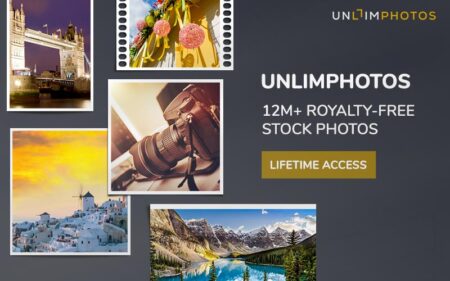

Gustavo Varela –
what is the difference between “7 upgraded users” and “unlimited non-upgraded users”?
Kushal Gandhi –
On purchasing this deal, you get 7 Taskeo Pro Plan license keys using which you can upgrade your free accounts.
Also, there is no limit on how many free accounts you can create.
Josué Márquez –
What happens if we are only 3 team members for now, and then more? Do I have to activate all 7 accounts at once or can I activate them at any time? If any member of the team no longer works with us, can I recover that account to give it to another new member?
Kushal Gandhi –
Hi Josué, here’s how it works:
If you have only three team members right now, then you can activate only three codes and that’s fine. You can keep the rest of the premium codes and these will be valid for a year. If you do not expand your team by then and some codes expire, then you can get in touch with Taskeo support team and they’ll try extending the duration.
Also, for now, there is no way to recover/transfer an account. So in order to avoid it, it’s better to create an account on a custom domain/company email, or any email that you’ve got control over instead of registering with a private email. However, the Taskeo team is working on this and you should be able to recover/transfer accounts in the nearest future.
Iretioluwase Adesida –
For how long can my team use this deal of $39, when will it expire?
Thanks
Imtiaz Mallick –
Hi; does this tool also have iOS and Android app based; which enables the access of the projects from mobile
Bharti Dewan –
No, Taskeo isn’t an app-based software.
[email protected] –
Great product. Easy to use and helps me manage my off site employees. I did notice that some of the features do not work in Firefox. It is best to use Chrome as your browser when using this product.
[email protected] –
Fantastic alternative to Trello
Vs kumar –
Great idea to protect your media assets.