Now edit and process your videos in a breeze. Bringing you the only Full GPU Accelerated Video Processing Software – VideoProc.
A complete toolbox to edit, convert, resize, & adjust 4K UHD videos, DVDs, & music easily at a fully accelerated speed.
Also, it can compress & process your videos, audios & even DVD discs.
- No.1 fast video processing software
- Powered by Intel, AMD & NVIDIA GPUs
- Quality oriented high-speed media converter
Not just this, VideoProc also stands out in video downloading, recording features.
All of these for $19.95 only. Hurry! Buy Now…
Let’s Look At The Demo Of VideoProc Video Processing Software!
Features Of The VideoProc Video Processing Software:
VideoProc is the no.1 fast video processing software. It maximally accelerates the whole video processing by making full use of Level-3 GPU Acceleration.
- Without a steep learning curve, you can enjoy the easy and streamlined solutions to
- cut segment,
- re-sequence clips,
- reduce noise,
- stabilize GoPro footages,
- change video audio formats,
- reduce large media files,
- download/record videos and more.
- Resize, split, cut, merge, trim, crop, rotate video and add effect/watermark.
- Deshake and denoise video from GoPro, DJI, etc.; add external SRT subtitle.
- Convert video/audio/DVD, e.g. 4K to 1080p, MKV/HEVC to MP4, YouTube to MP3.
- Download videos, playlist, channel. Support 1000+ online sites. Batch downloading.
- Capture computer screen and record video with webcam. Make GIFs.
- Keep the original quality at the smallest sized video.
- Unique! Speed up by level-3 hardware accelerator.
Why Choose VideoProc?
1. The Only Full GPU Accelerated Video Processing Software
VideoProc comes as the No.1 fast video processing software that peaks Level-3 Hardware Acceleration fully powered by Intel®, AMD® and NVIDIA® GPUs, delivering buttery smooth (4K) video editing and transcoding without compromising quality.
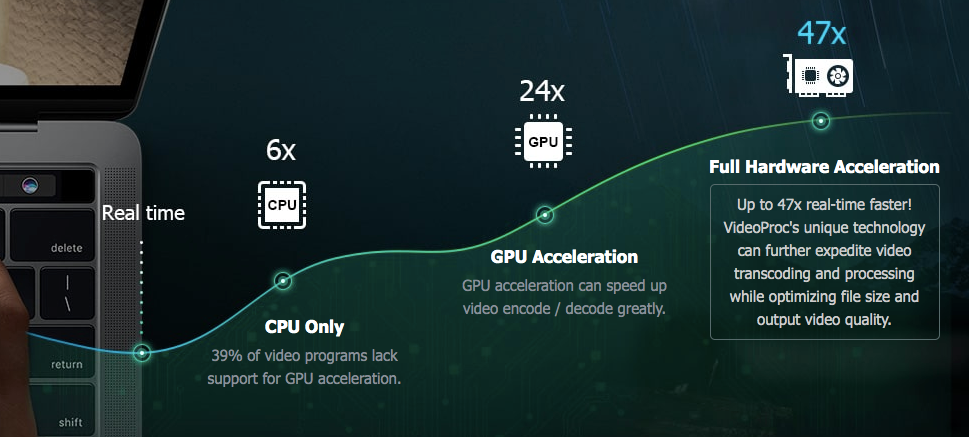
2. Cut, Crop, Merge, Effects – Simple Editing Polishes Up Your Footages
Process and touch up your large HD / 4K footages from GoPro, DJI, smartphones, etc. in an easy and non-destructive way.
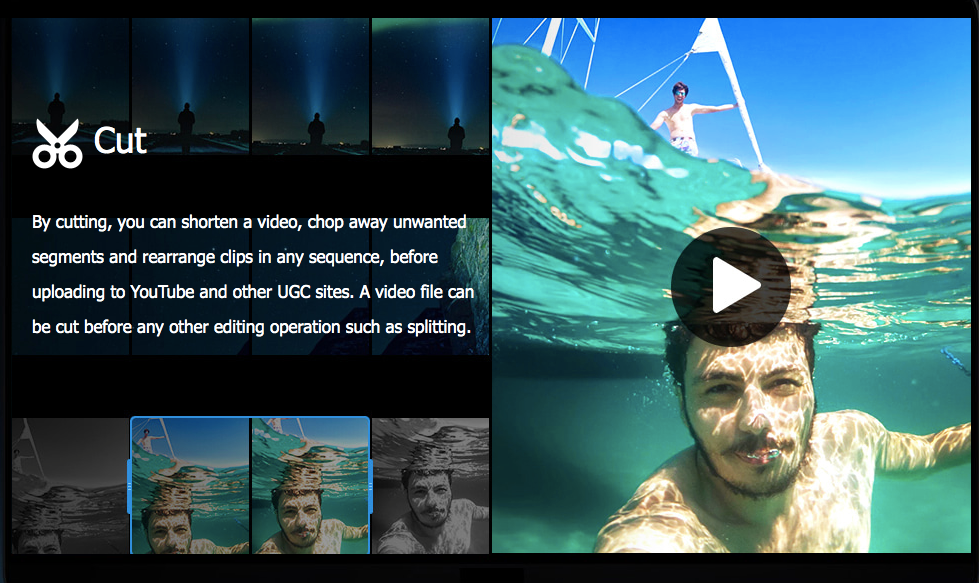

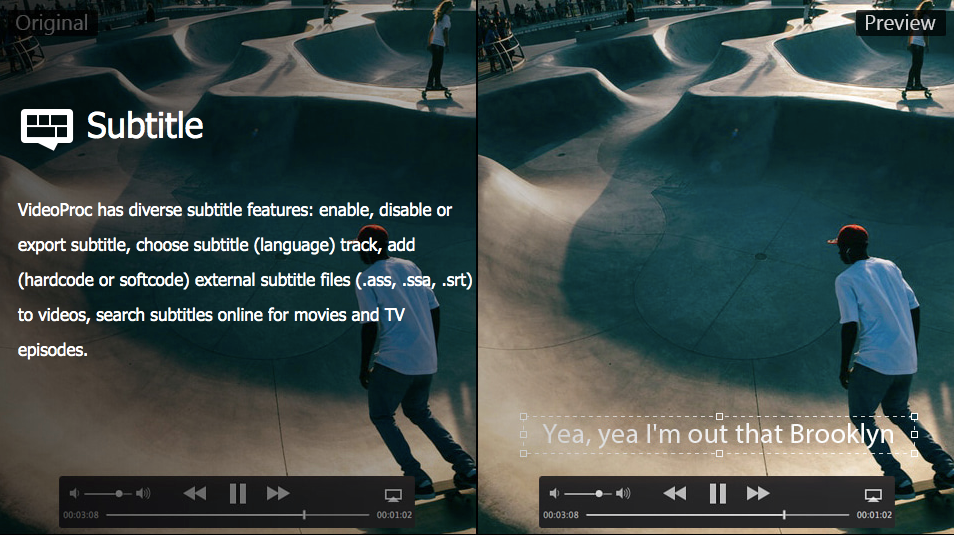
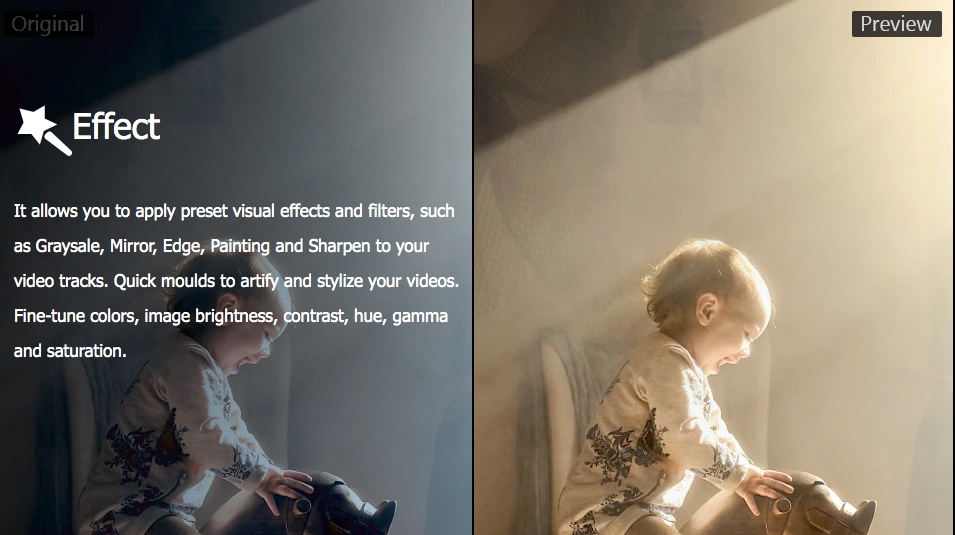
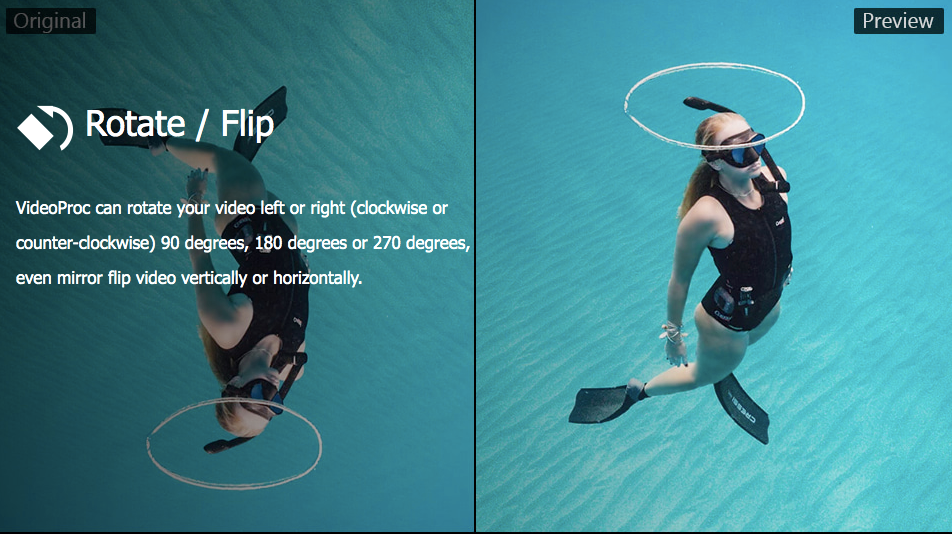
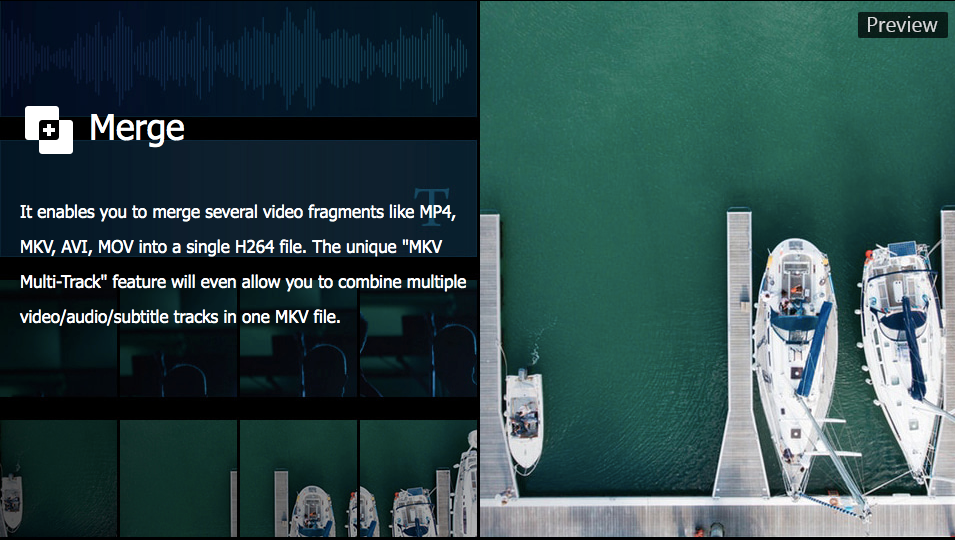
3. Easy & Advanced Editings All Covered in Toolbox
No matter you are a seasoned pro or just getting started, VideoProc helps you edit HD and 4K videos in a streamlined workflow.
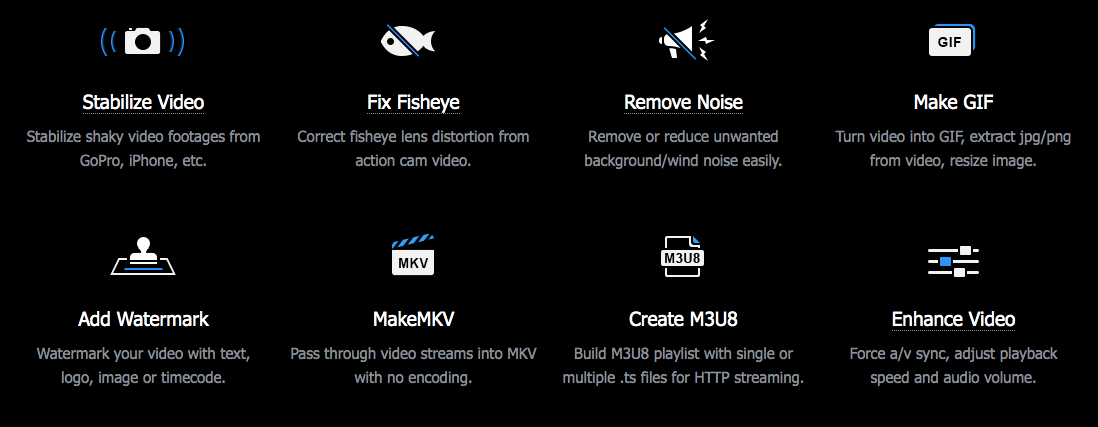
4. Process 4K/HD Videos from iPhone, GoPro, DJI, Cameras
VideoProc works with any video you shot with GoPro, DJI, iPhone, Android, camcorder, or any other 4k cameras (DSLR or mirrorless).

5. Quality Oriented High-Speed Media Converter
- Video Converter
- A-To-B Conversion
- World’s No.1 Video Compression
- Audio Converter & Extractor
- Audio to Audio
- Video to Audio
- 5.1 Surround Sound
- DVD Converter
- 99-title Movies
- Damaged DVDs
- Workout DVDs
6. Built-in Media Downloader Engine That Supports 1000+ Video Audio Sites
Easily download online videos, music, playlists and channels from 1000+ UGC websites like YouTube, Facebook, Dailymotion, Twitch and SoundCloud.
- Convert the downloaded video to MP4, MP3, iPhone, Android…
- Record live streams so you won’t miss live games, sports, news, etc.
- Batch download videos, including your YouTube Watch Later Playlist.
- Search matched subtitle texts online for movies and TV series.
- Use a proxy server to download and enjoy media contents anywhere

7. Simple Yet Powerful Screen Recorder Component
VideoProc is the go-to tool to record gameplay, presentations, webinars, Skype call, streaming video, and create vlogging, screencasts, podcasts, software reviews and video instructions, making it easy to interact with your audiences and teammates.
- 3 Recording Modes: Record desktop/iOS screen with voiceover or record from webcam, or record both at the same time in picture-in-picture mode.
- Resizable Window: Crop to select an area you’d like to take a screenshot to record in a window or full-screen modes.
- Utility Tools: Draw, highlight any content, type, add texts, voiceover, images, arrows, outlines during recording.

8. Intuitive Interface Makes Video Processing Pretty Easy
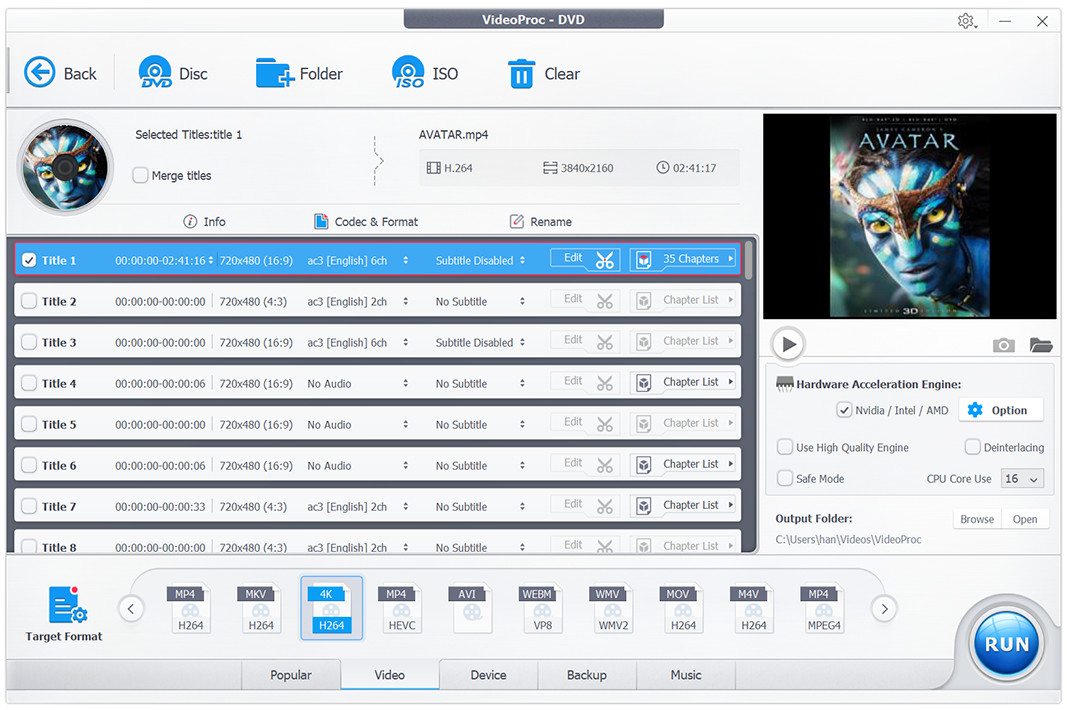

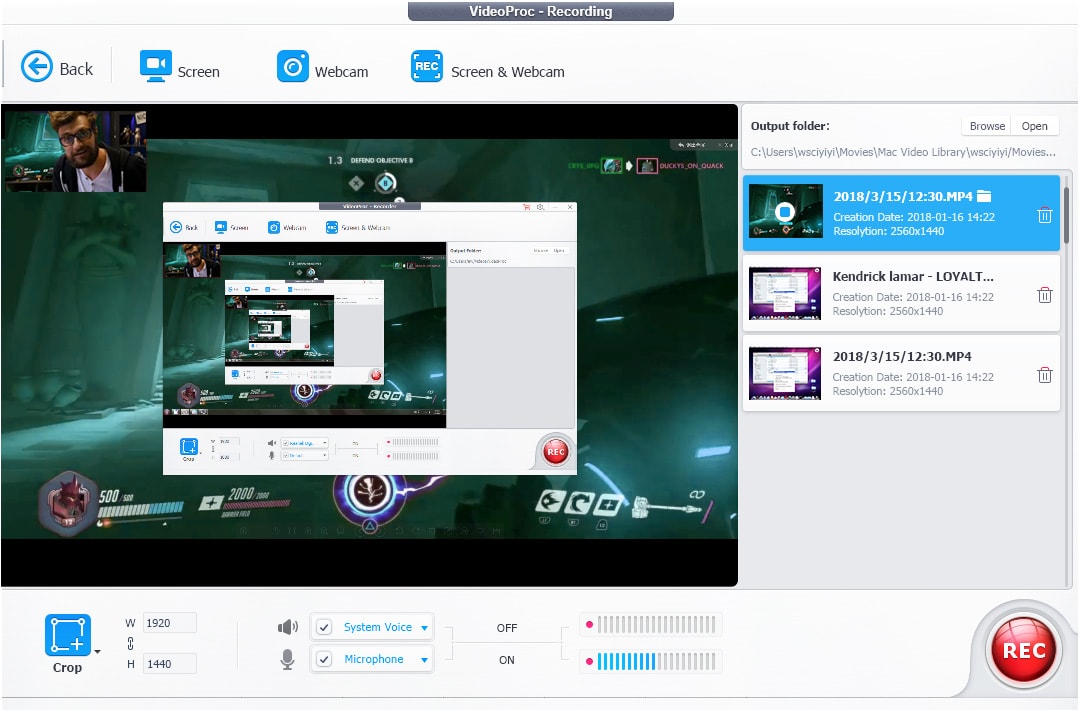

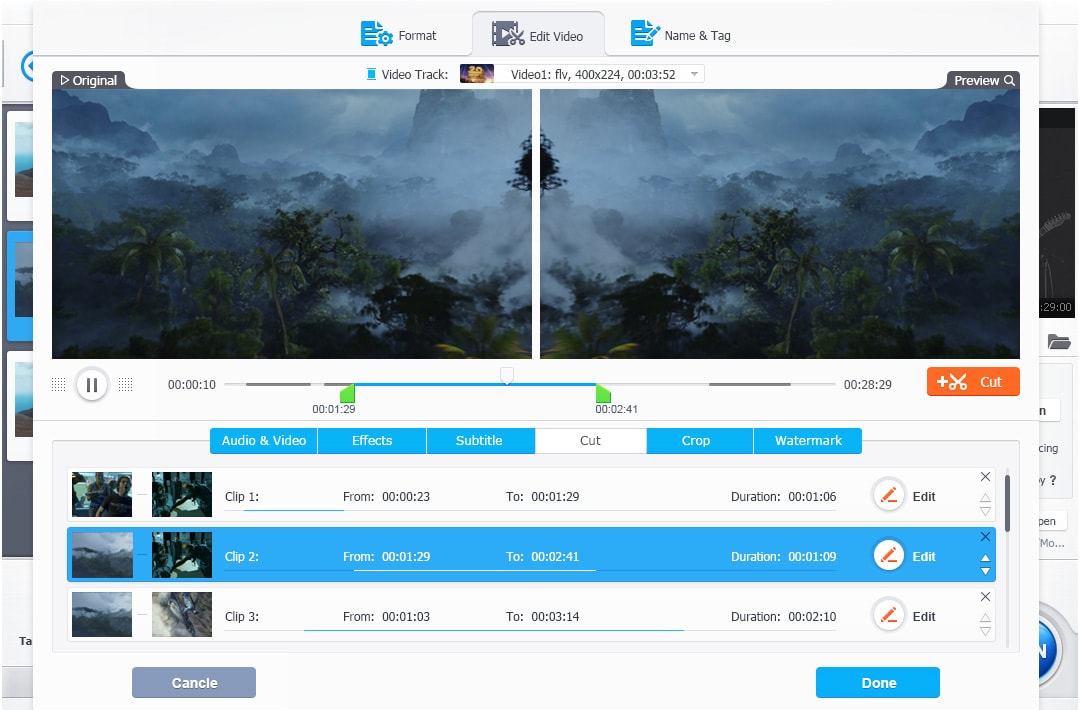
Reviews Of VideoProc By Editor:
TechRadar review: When you’re editing video and audio files, you need software that will make it as quick and effortless as possible. VideoProc, a brand-new video processing suite from Digiarty Software, lets you convert, edit, resize, adjust, download and record all kinds of video files in the blink of an eye.
Techadvisor.co.uk review: VideoProc is all you need to process video from your phone, action camera or drone, make it great and then share it with your friends, or the entire world. Convert videos to any format, back up DVDs, download from online sites and even record your screen – it’s your one-stop shop.
Gizmodo.co.uk Review: Enter VideoProc. It’s a lightweight piece of software from Digiarty that allows you to add video effects, watermarks, trim, crop, rotate and add subtitles to a huge range of video formats – all in a user-friendly package that’s a delight to use.
Pricing Plans Of VideoProc:
1. 1-year License For Mac
Deal Price: $19.95 | DealClub Price: $14.96
Normally: $59.90 | You Save: 66%
2. 1-year License For Windows
Deal Price: $19.95 | DealClub Price: $14.96
Normally: $59.90 | You Save: 66%
3. Lifetime License For Mac
Deal Price: $29.95 | DealClub Price: $22.46
Normally: $78.90 | You Save: 62%
4. Lifetime License For Win
Deal Price: $29.95 | DealClub Price: $22.46
Normally: $78.90 | You Save: 62%
Deal Terms:
- The License code provided only works on 1PC/Mac.
- The licence will let users unlock full features of the latest V3.6
- For 1-year license: You need to re-order the product after your subscription expires. We do not provide auto renewal.
- For Lifetime License: You enjoy an unlimited upgrade to any future version with major or minor improvement.
- Support email: [email protected]
Start editing HD and 4K videos in a streamlined workflow.
Download VideoProc Video Processing Software
At A Deal Price Starting From $19.95 Only!
Normally: $59.90 | You Save: 66%
DealClub Member??? Get It For $14.96





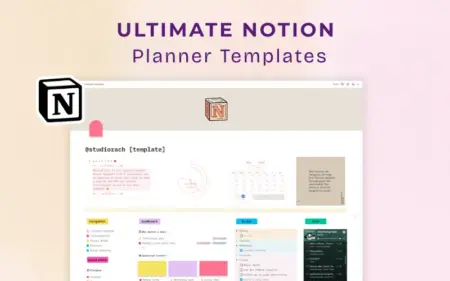
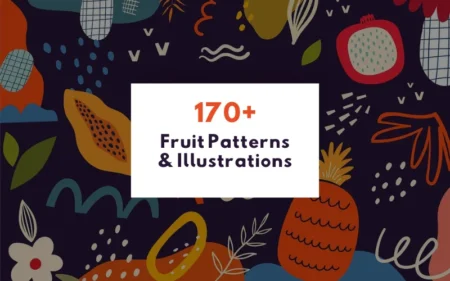

Joe –
Love it! Very intuitive interface and easy to use.
[email protected] –
Love it! Super easy to use with many advanced features. Definitely worth the money.