A nifty GIF Maker Software for Mac and Windows
GIFs have its own niche in the online world. GIFs can convey emotion like no other. The problem is creating the damn GIF. But what if I tell you that:
- You can now create your own GIF in under a minute
- You can use images from any format including JPG/JPEG, BMP, PNG, GIF, etc.
- You can preview your GIF and optimise it frame by frame
- You can do it for Mac or Windows with this little software (which might be free for you)
Its time to try out this nifty Mac / Windows GIF maker software from iStonsoft
iStonsoft GIF Maker Software Features
Create GIFs From Popular Image Formats
- Import images in formats like JPG, PNG, BMP, or GIF to create high-quality, optimized GIFs.
- Save disk space with efficient image compression.
- Create GIFs in just 3 steps: Import – Customize – Create.
Flexible Customization Options
- Add, delete, or rearrange frames to suit your creative vision.
- Resize, add effects, or adjust time delays with intuitive editing tools.
What-You-See-Is-What-You-Get
- Preview your GIFs frame by frame to fine-tune optimization settings.
- Drag-and-drop functionality for easy frame adjustments.
- Crop, cut, or clear selected sections directly in the software.
Handy Extra Features
- Apply transparency settings across all frames or specific ones.
- Use familiar shortcut keys like Ctrl+S for quick saves.
- Enjoy a standalone experience—no third-party tools required.
- Fully compatible with Mac and Windows operating systems.
Technical Specifications
Input & Output Formats
- Input: JPG/JPEG, BMP, PNG, GIF.
- Output: GIF.
System Requirements
Operating System:
- Windows: 8/7 (64-bit & 32-bit), Vista (64-bit & 32-bit), XP (32-bit).
- Mac: OS X 10.7 – 10.12.
Hardware:
- RAM: 256 MB (1 GB recommended).
- Disk Space: 50 MB free space.
The Simple 3-Step Workflow
- Import – Load images in various formats.
- Customize – Adjust frames, add effects, and fine-tune settings.
- Create – Export a stunning GIF ready to share!
Customer Testimonials:



Deal Terms:
How to download/activate this product?
After completing your purchase, you will receive an instructions document. Follow the instructions in this document to get access to this product.
What is the validity of the license key/coupon code? (Within how many days the coupon code must be redeemed?)
The coupon code must be redeemed within 30 days from the date of purchase.
Do you get Lifetime Access to this deal?
Yes, this deal gives you lifetime access.
Lifetime means the lifetime of the product.
We try to get great products with longevity for our customers, but products do get acquired, or sometimes the products go bankrupt. Many of these products are startup companies, giving us a great deal for our customers. But in case of an unfortunate situation where the product does not last long, there is not much DealFuel can do about it.
Are Lifetime Updates available for this product?
Yes, Lifetime updates are available for this product.
Is support available for this product?
Yes, support is available for this product.
Is this deal for new users only?
No, this deal is available for both new and existing users.
How many users can use the license key/coupon code?
1 coupon code can be used for 1 user/account.
Are the coupon codes stackable?
No, the coupon codes are not stackable.
Can this product be accessed on all devices?
Yes, it accessible on all devices, provided the devices have a good internet connection.





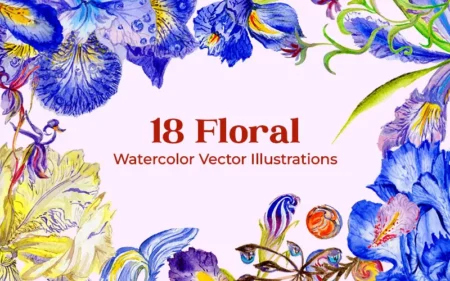

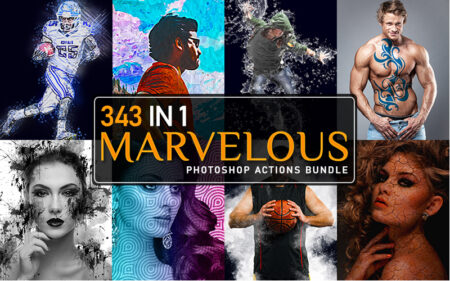
P.J. Schellings –
Very nice Dealclub special!
JOHN THOMAS –
A LOT OF FUN…. I like it because it made a lot of my FRIENDS LAUGH!!