Want to be a Sayed Balki of WordPress, then here’s course that will help you become one. Introducing – WordPress Expert Course.
This extensive course is a complete guide to mastering WordPress.It consists of 317 video lessons divided across 14 modules. Each module explains you fundamental aspects of WordPress.
With this masterclass you also get 3 bonus courses absolutely free.
Who Can Benefit from this Course?
- Entrepreneurs
- Online business owners
- Freelancers
- Agency owners
- Digital marketers
- Product creators
- Bloggers
- Beginners, intermediates, and advanced WordPress users.
Introduction to WordPress Expert Course:
With WordPress Expert Course Learn How To:
- Create different types of websites without any previous experience.
- Save money by setting up your own websites and tools.
- Build company, news, blog, eCommerce, and forum websites effortlessly.
- Improve website security and implement search engine optimization.
- Launch your own web development agency and offer services to clients.
- Create eCommerce stores like Shopify and Amazon.
- Set up online courses, memberships, and digital product websites.
- Build sales funnels and landing pages without recurring monthly payments.
- Generate traffic and speed up your WordPress website.
- Master the use of Gutenberg Block editor and create engaging content.
And much more!
14 Modules of WordPress Expert Course:
Module 1: Introduction To WordPress
- A look at what is new with version 5.x & the Gutenberg Editor
- Much faster installation method than described most anywhere else
- How to prevent Server Crashing Brute Force attacks
- This module will remove any confusion between the differences in WordPress.com & WordPress.org
- A detailed tour of all the different items in the Settings panel in the Admin area
- explore the Admin Dashboard
Module 2: WordPress Security
- Tips & Shortcuts That Will Make You A WordPress Security Expert Faster.
- It doesn’t matter if you are not techy, with these step-by-step video guides.
- How (AND Why) you need to block Hackers from seeing Usernames
- How to prevent Server Crashing Brute Force attacks
- What to look for in a more secure hosting service (Normal & Managed)
- Security begins at home and it shows you how
- If (or WHEN) you get hacked, Video 16 details one of the first things you do.
Module 3: Content Creation
- What a Post Format is & why you may NOT see them on your site
- What the difference is between Pages and Posts
- Your Media Library – How to add, edit and manage your files & which files you shouldn’t add
- How to SECURELY deliver an Amazon S3 hosted audio file playlist using a FREE Plugin
- Where to safely download FREE Plugins
- A detailed tour of the Post & Page Block Editor window
Module 4: Create Website with Local Hosting and Without Internet
- Three (And ALL FREE) different ways to install WordPress on your computer’s desktop & why one is way better than the other two
- Various troubleshooting tips to get you out of a jam
- The different local hosting packages, why I chose the one I did
- How to move a local (desktop) WordPress site to a live (online) hosting environment
- How to move a live (online) WordPress site to a local (desktop) hosting environment
Module 5: Website Speed
- Five (And ALL FREE) different speed testing tools and why you should use them
- The Before & After Speed Test for each issue we address, and all the steps used to make those improvements!
- Why you SHOULD NOT try for a perfect score on these speed testing tools
- Which is the most important performance optimization step to take & just how easy it is when you know how?
- Which is my favorite WordPress site speed testing tool and why?
Sample Video
Module 6: WordPress SEO
- How to write search engine-loving posts & pages!
- A walkthrough of using Yoast Meta Box with both the Gutenberg & non-Gutenberg editors
- Step By Step, how to properly configure the Yoast SEO plugin
- The biggest mistake people make when using the Yoast SEO plugin and how to prevent it from happening to them.
- How to customize your 404 error page and WHY you need to do it
Module 7: Theme Customization
- How to quickly and easily preserve all your customizations when WordPress rolls out its updates
- How to convert an existing plugin you probably already have, into a message board that randomly displays your own custom messages
- The steps to create customize & add a shortcode to your posts and pages that display personalized messages to the logged in users.
- The Very Important items are required BEFORE any customizations take place.
Module 8: Building Forum With WordPress
- How to eliminate most all spam from ever entering your Forum – AUTOMATICALLY!
- The basic structure of an easy-to-navigate forum.
- Step by step how to create forums, topics & organize them in categories
- How to convert an existing Forum from a different app into BBPress. This can be a nightmare if you do not know what you are doing
Customizing tricks and I include copy & paste code snippets to make it even easier.
Module 9: Best Of Plugins
- How To Know Which FREE OR PAID Plugins Are The Best When There Are 1000’s To Choose From!
- A Free & Lightweight Contact Us Form Plugin!
- Which Plugins Are Compatible With Your Version Of WordPress?
- Which Plugins Will Slow Your Site Down? You DO NOT Have To Sacrifice Load Speed For Features!
Module 10: WordPress Multisite
- How To Build WordPress Multisite Networks With Ease
- Which Files Cannot Be Shared Between Sites – But Also How To Work Around That If You Want To
- Several Ways To Create New Users For Your Network Of Sites
By Default, WordPress Does NOT Allow Site Visitors To Register For An Individual Site – Here Is Your Work-Around - What The Individual Site Admins CAN Do With Themes That The Super Admins CANNOT
- How To Use The Two Different Types Of Plugins – The Multisite Only &, All The Other Ones
Module 11: Create eCommerce Store with WordPress
- How To Setup Your Own Online Store With Ease
- How to connect Stripe AND PayPal to your eStore – Step By Step.
- The rarely used method of adding products to your eStore (plus it’s the easiest).
- How to manually AND automatically configure the settings of your eStore site Application.
- Some tax tips that can keep you out of trouble.
- How to generate product ideas and to make sure they aren’t already trademarked!
- And how to take those product ideas and easily add them to a hat, mug, t-shirt and more.
Module 12: Traffic Generation
- Why it is so important to capture your site visitors email information AND how to do it.
- Several ways to generate long-term traffic from your own repurposed content.
- How to locate & build a following of like-minded people using Social Media
- The importance of using Google Analytics to track AND increase your WordPress site visitors.
- How to turn your blog posts into Slide-Decks, PDFs & Videos using paid and FREE tools!
Module 13: WordPress Maintenance
- Where to find (or create) error logs & what to do with them.
- The two types of WP Core updates and why only one should be used immediately
- Several FREE site health testing services which that I use.
- How to locate broken links on your site and what to do with them when found.
- Different methods to clean up your Database.
Module 14- WordPress Gutenberg (Block) Editor
- Two Different Methods Of Creating ‘Jump Links’ (& What A Jump Link Is).
- Ways To Profit From The Gutenberg Editor That No One Is Telling You About – UNTIL NOW
- How To Remove The Stress Of Converting Your Old Content Into Gutenberg.
- The Many Time-Saving Shortcuts
- The Awesome Design Features You Can Create When You Combine These 2 Blocks.
The Bonus Courses:
- Online Home Business Playbook Hands On
- Facebook Ad Secrets
- WordPress Affiliate System
Testimonials from the student of this course:
Deal Terms:
How to download/activate this course?
After completing your purchase, you will receive an instructions document. Follow the instructions in this document to redeem the coupon code and activate your subscription
What is the validity of the license key/coupon code? (Within how many days the coupon code must be redeemed?)
The coupon code must be redeemed within 30 days from the date of purchase.
Is a Lifetime Subscription available for this course?
Yes, Lifetime subscription is available for this course.
Are Lifetime Updates available for this course?
Yes, FREE Lifetime updates are available for this course.
How to receive updates?
All updates on WordPress Expert Course are automated.
Is lifetime support available for this product?
For support contact- [email protected]
Is this deal for new users only?
No, it’s for both new and old users of WordPress Expert Course.
How many users can use the license key/coupon code?
1 coupon code can be used for 1 user/account.
Are the coupon codes stackable?
Yes, the coupon codes are stackable.
Can this course be accessed on all devices?
Yes, WordPress Expert Course is accessible on all devices.





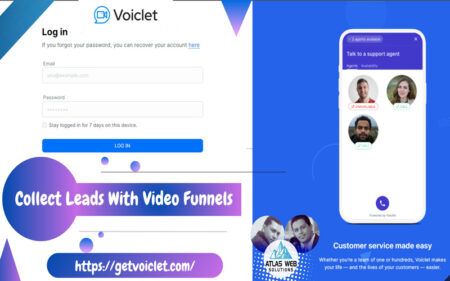

Reviews
There are no reviews yet.