Slow internet speeds, buffering issues, and the inability to save content for offline viewing creates frustrating roadblocks to enjoy videos anytime. That is why DealFuel brings to you –
MP4 Downloader For YouTube
SoftOrbits MP4 Downloader is a powerful, user-friendly software that allows you to download videos from YouTube and other platforms in MP4 format.
It supports multiple resolutions and formats, batch downloads, and customization options.
This MP4 Downloader supports resolutions from 360p up to 4K, providing you the best possible video quality.
The software is compatible with Windows operating systems, offers an intuitive interface, and includes a built-in video player.
How to download YouTube Videos Step by Step?
- Copy the YouTube Video URL: Copy the video or playlist link from YouTube using Ctrl + C.
- Paste the Link in the Software: Open the MP4 Downloader and paste the copied link into the search box.
- Search for an Album (Optional): Use the album search feature to find all songs from a specific album.
- Choose Video Quality: Select from available resolutions (default: highest quality).
- Click ‘Download’: Start the download process with a single click.
- Find Downloads: Locate your downloaded videos in the ‘Downloads’ tab for offline viewing.
Specfications:
- Windows 11/10/8.1/8/7 (32/64 bit)
- Intel i3, AMD Ryzen 5 or above
- 4 GB of RAM or above
- NVIDIA® GeForce® series 8 and 8M, Intel® HD Graphics 2000, Quadro FX 4800, Quadro FX 5600, AMD Radeon™ R600, Mobility Radeon™ HD 4330, Mobility FirePro™ series, Radeon™ R5 M230 or higher graphics card with up-to-date drivers
- 1280 × 768 screen resolution, 32-bit color
- 1 GB of free hard disk space or above
Features Of MP4 Downloader For YouTube:
Download YouTube Videos in MP4 Format:
- Save YouTube videos in MP4 format for offline viewing.
Batch Download YouTube Playlists and Albums:
- Download entire playlists, albums, or multiple videos at once with just a few clicks.
- This feature is perfect for users who want to save entire music collections, podcasts, or video series.
Supports Multiple Video Resolutions:
- Choose from a range of resolutions, including 4K, 1080p, 720p, 480p, and 360p.
Convert YouTube Videos to MP3 or Other Formats:
- Extract only the audio from YouTube videos and save it as MP3, AAC, or other formats.
Built-in Video Player:
- The software includes a free YouTube player for Windows 11 and Mac, allowing users to play downloaded videos without needing an additional media player.
Fast Download Speeds & Parallel Streaming:
- Download videos at maximum speed with up to five parallel streams running simultaneously, ensuring quick and efficient downloads.
Automatic Playlist & Album Recognition:
- The software intelligently detects albums and playlists, ensuring all songs or videos are downloaded in order without manual selection.
Supports Dark and Light Themes:
- Customize the interface according to user preferences with both dark and light theme options.
Free & Premium Versions Available:
- Download up to 5 videos daily for free or opt for the premium version for unlimited downloads and access to all features.
Download Private YouTube Videos (Upcoming Feature):
- Download private videos using browser cookies, making it possible to save privately shared video courses and playlists.
Sneak Peek Into MP4 Downloader For YouTube:
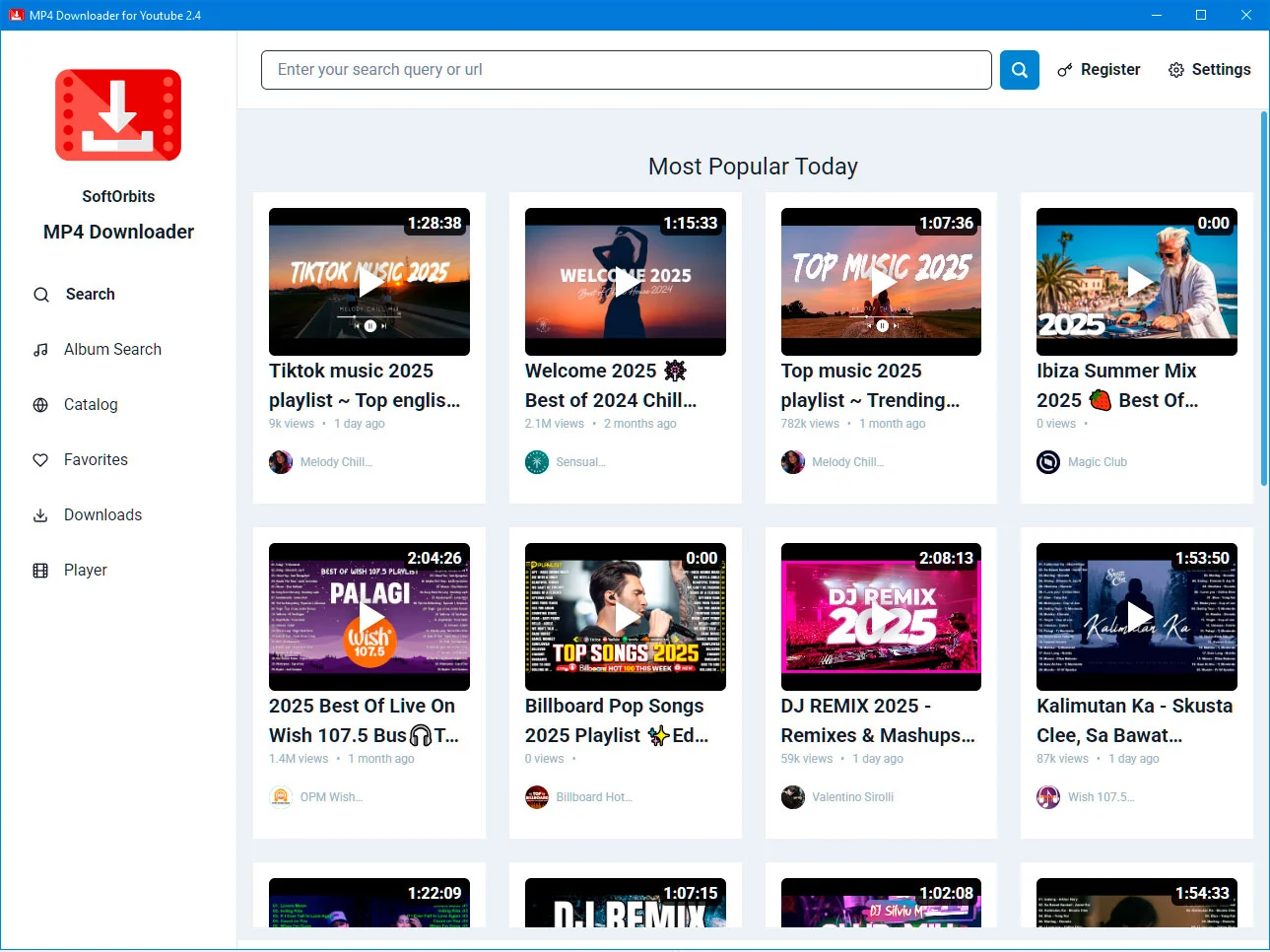
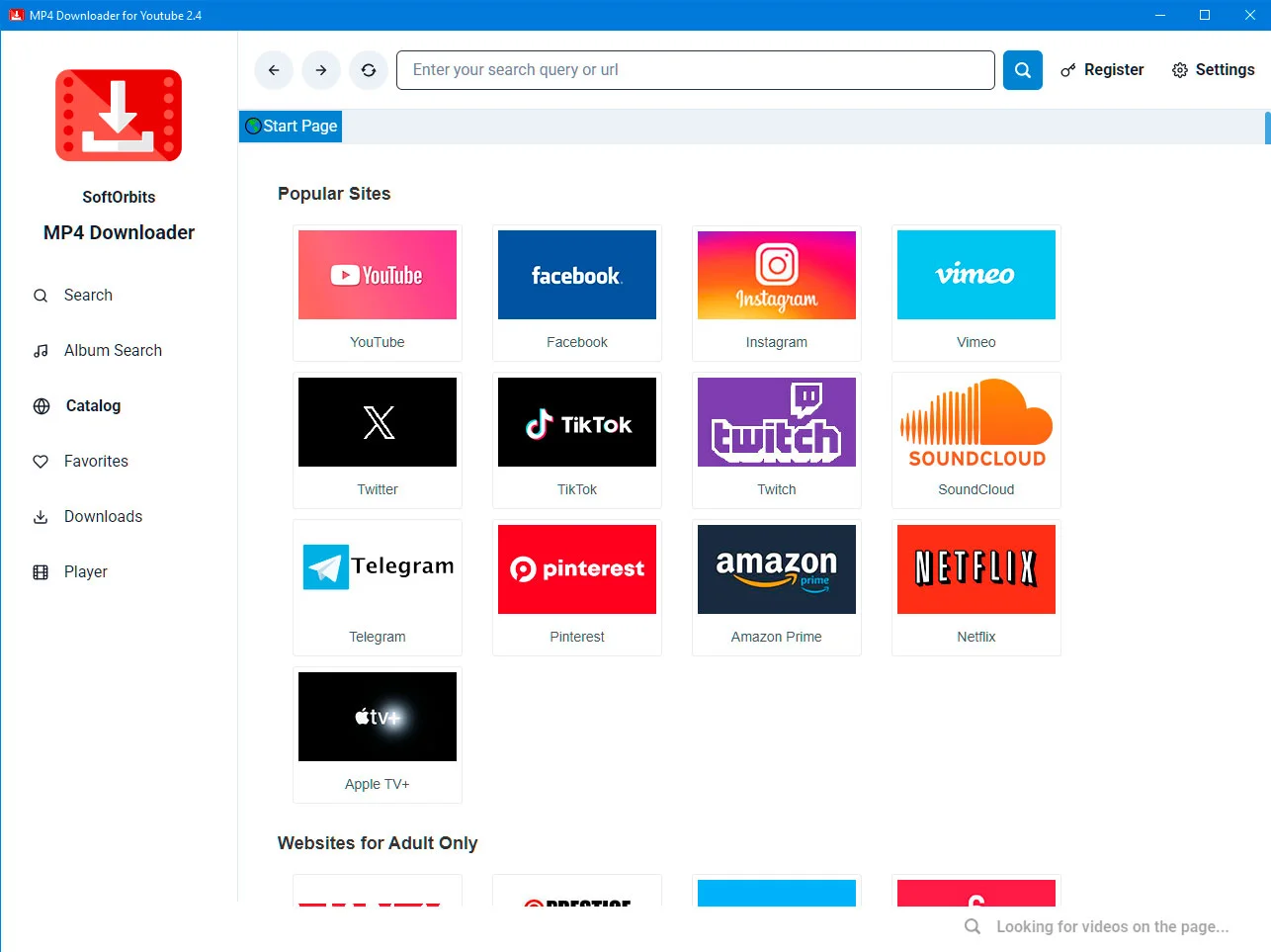
Deal Terms:
How to download/activate this product?
After completing your purchase, you will receive an instructions document. Follow the instructions in this document to redeem the coupon code and get access to this product.
What is the validity of the license key/coupon code? (Within how many days the coupon code must be redeemed?)
The coupon code must be redeemed within 30 days from the date of purchase.
Do you get Lifetime Access to this deal?
Yes, this deal gives you lifetime access to MP4 Downloader For YouTube.
Lifetime means the lifetime of the product.
We try to get great products with longevity for our customers, but products do get acquired, or sometimes the products go bankrupt. Many of these products are startup companies, giving us a great deal for our customers. But in case of an unfortunate situation where the product does not last long, there is not much DealFuel can do about it.
Are Lifetime Updates available for this product?
Yes, Lifetime minor updates are available for this product. Major updates are paid for, and users will receive a pop-up when the update is released.
Is support available for this product?
Yes, support is available for this product.
For support, contact – [email protected].
Is this deal for new users only?
No, this deal is available for both new and existing users of MP4 Downloader For YouTube.
How many users can use the license key/coupon code?
1 coupon code can be used for 1 user/account.
Are the coupon codes stackable?
No, the coupon codes are not stackable.
Can this product be accessed on all devices?
This product is accessible on Windows Devices, Android Mobiles and Tablets.







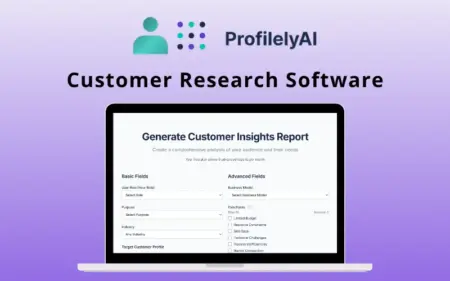
Reviews
There are no reviews yet.