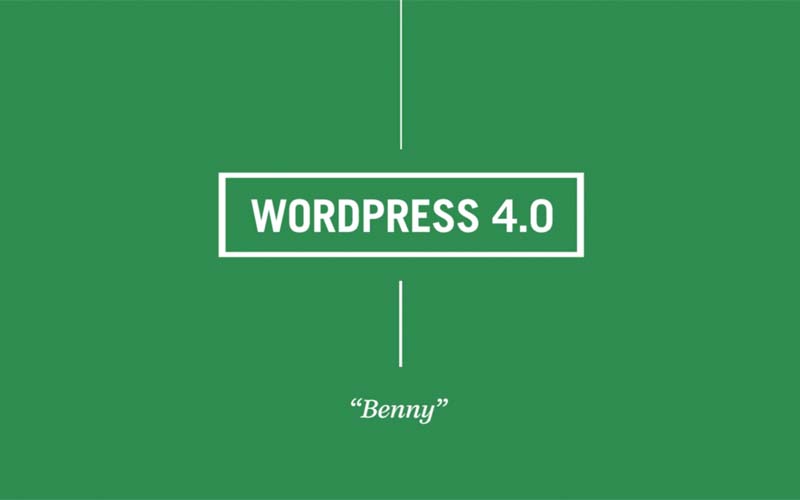In this article we explore the new features of WordPress 4.0. As we know every new version of WordPress introduces new features and thus refines the already mature platform. This new version of WordPress, released at the beginning of September 2014, introduces a number of small but significant changes to the platform.
Let us take a closer look at what the latest version of WordPress brings to the table.
Improved Embedding Support
WordPress has supported video embedding for a long time. In the past, when you inserted a video into the visual editor, you would see a block where the video would be displayed. Therefore, in order to see the video that was embedded, you had to preview the post or page.
Not anymore. Embedded videos with WordPress 4.0 will now be displayed in full in the WordPress visual editor.
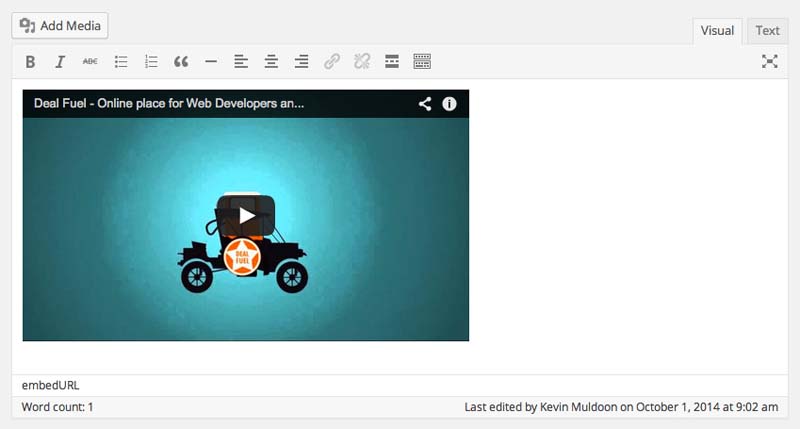
International Installation Support
International versions of WordPress has always been available through WP Central. However, this meant that non-English users always had to download a different version of WordPress.
From WordPress 4.0, all WordPress users will be able to select their preferred language at the first step of the installation process. This is a more practical way to offer support to non-English users of WordPress.
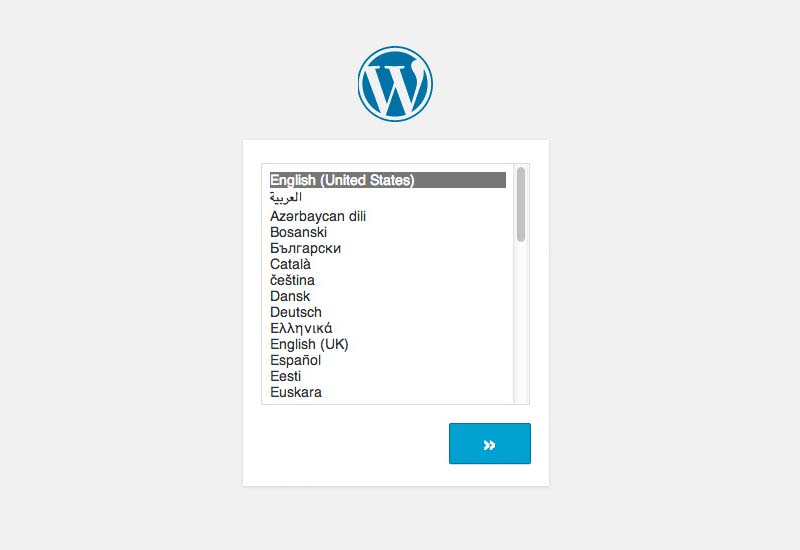
Content Editor
In the main content editor, a scrollbar used to appear if your post was too long. This has been modified so that the content area will expand as your post gets bigger. One of the main benefits of this is that formatting buttons are now displayed at all times.
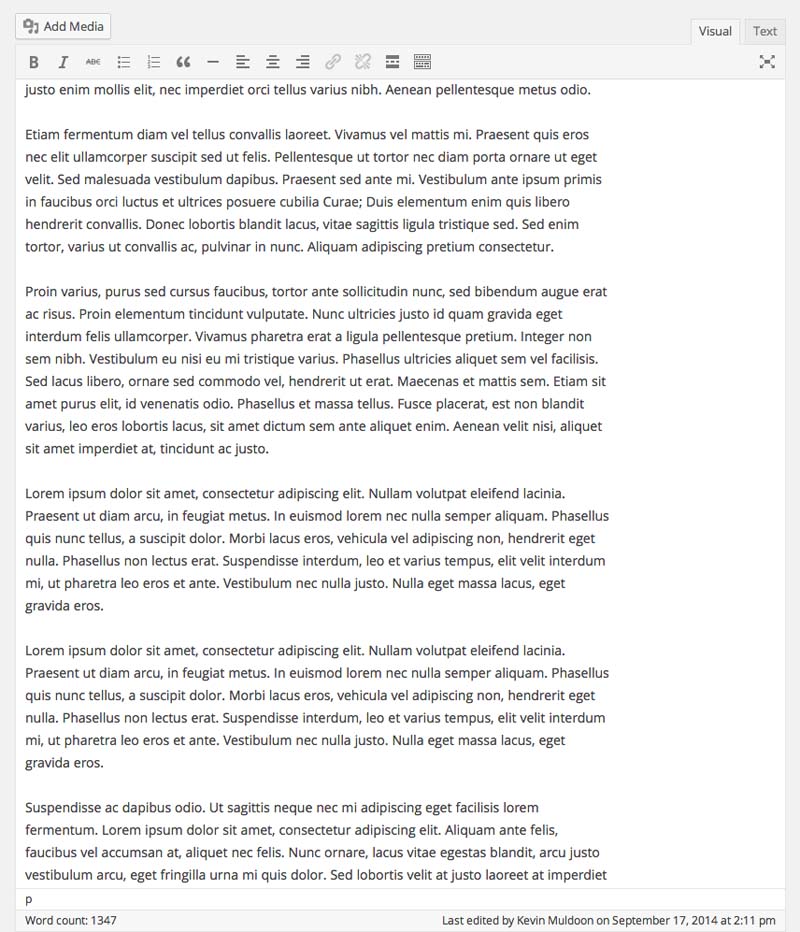
Revamped Plugin Area in WordPress 4.0
The plugin installation area in WordPress 4.0 has been given a makeover. The new interface displays thumbnails in a clean table format with descriptions and plugin ratings more visible. It’s a small modification, but it does look better than it was before.
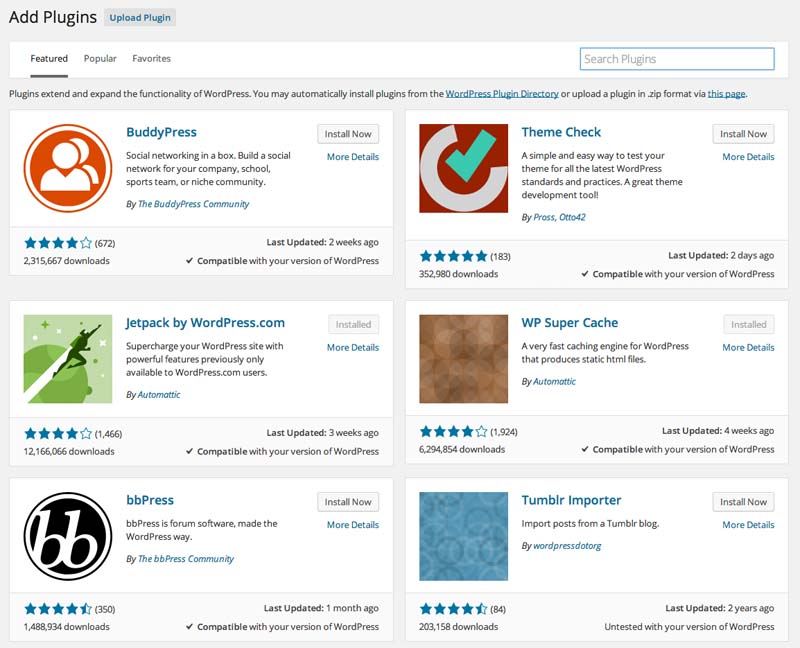
Media Grid
Media has always been displayed in a list format. It is the same layout that posts, pages, and other custom post types are displayed. WordPress 4.0 introduces an additional way to view images and media: The media grid.
The new media grid is responsive so the number of images that are displayed on your screen will change when you increase or decrease the size of the browser tab. The grid also uses infinite scrolling instead of pagination. Therefore, as you scroll down the page, more media items will be loaded.
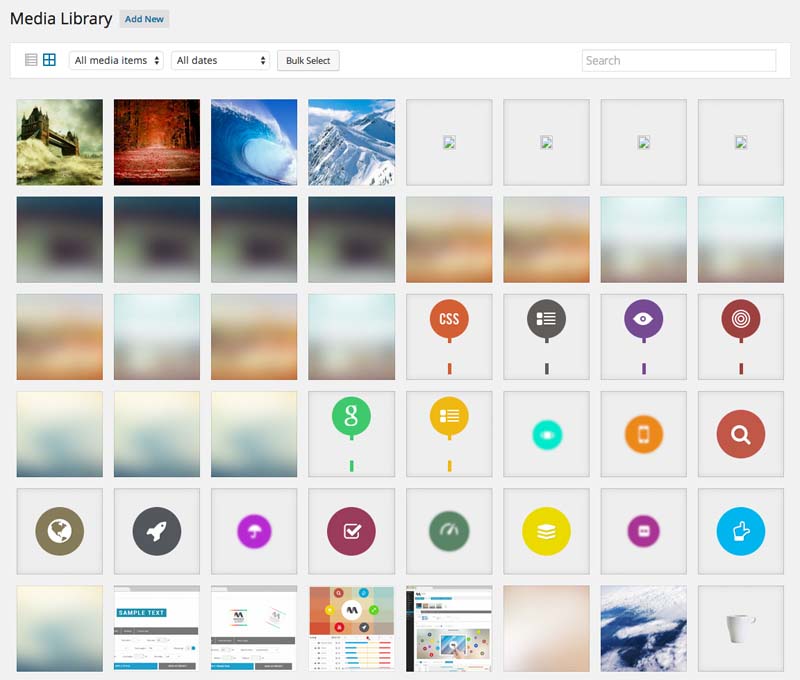
Improved Widget Integration in Theme Customizer
In the theme customizer, widgets are now grouped together. Therefore, when you click on widgets, a new tab will slide across that displays all widgets. This makes it easier to customize the widgets that you add to your website through the customizer.
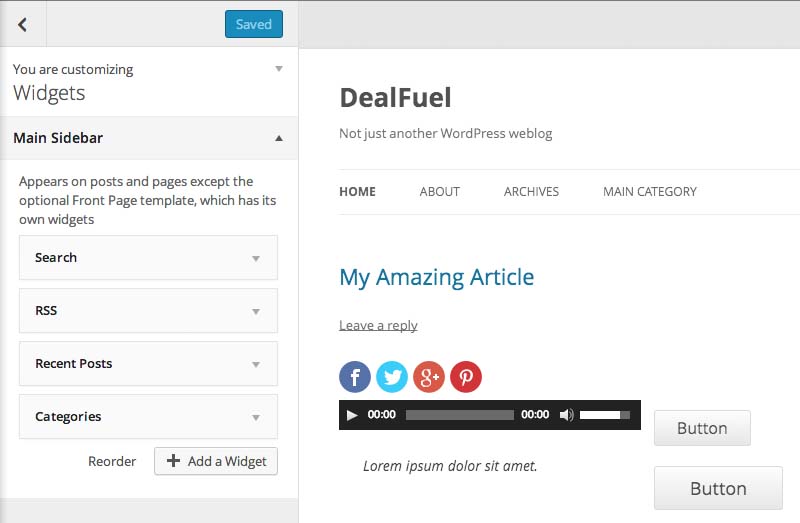
Final Thoughts
WordPress 4.0 is a small evolution of the WordPress platform. Every feature or tweak that was added in this latest version of WordPress has improved WordPress in some way.
Check out the announcement at WordPress.org for more details.
Thanks for reading,
Kevin