There are thousands of web hosting companies in operation today. Collectively, they host hundreds of millions of websites that are currently live on the Internet.
If you’re confused by what web hosting is and why it’s so important for websites to work, then you’re in for a treat. Today, you’re going to learn the how-tos of web hosting.
What Is Web Hosting And How Does It Work?
To explain web hosting properly, we’re going to need a diagram to help illustrate the technical aspects (don’t worry we’ll try to make this explanation as simple as possible! To begin with, let’s take a look at this image:
Let’s start with the first object on the left where it says ‘your computer.’ Typically, when you want to visit a particular website, you open your Internet browser like Google Chrome or Mozilla Firefox.
You then type in the website address or domain name like ‘facebook.com.’ Your computer will then connect to the web hosting server ‘facebook.com’ is hosted on. Once you’re connected, the hosting company will then serve or show the website files (a website is made up of many files), and you’ll then be able to see the contents of facebook.com on your web browser.
With that said, web hosting is basically where you store or save your website files so that people from all over the world can access your website.
Why Is Web Hosting Important?
Without web hosting, you won’t have a website that people can access from anywhere in the globe.
Technically, you can have your home computer serve web pages, but it’s going to be one user at a time. Unfortunately, your computer and your Internet connection are not powerful enough to serve many users simultaneously.
Web hosting companies invest in very powerful, not to mention expensive, servers that store tons of web pages at any given timLet’s start from the first object on the left where it says ‘your computer.’
When you want to visit a particular website, you open your Internet browser like Google Chrome or Mozilla Firefox. You then type in the website address or domain name like ‘facebook.com.’ Your computer will then connect to the web hosting server ‘facebook.com’ is hosted on.
Once you’re connected, the hosting company will then serve or show the website files (a website is made up of many files), and you’ll then be able to see the contents of facebook.com on your web browser.
With that said, web hosting is basically where you store or save your website files so that people from all over the world can access your website.
How To Select The Right Web Hosting Plan
Each hosting company will have a variety of hosting plans available. The right hosting plan will depend on your budget and your website needs. Here are a few tips to help you choose the best plan for you:
-
Determine the hosting service you’ll need.
If you’re just starting out, a basic plan will be just fine for you. No need to pay for the most expensive plan just because you can afford it. You can always upgrade later on when your site gets more traffic.
-
Research the web hosting company’s reliability.
Your web host should have good uptime record. Anything below 99.5% is unacceptable as every minute your site is down and inaccessible is bad for your business. Check their uptime guarantees and read reviews from actual users.
Hosting support is very important especially if you’re just starting out. Ideally, your host should have telephone, email, and chat support 24×7 every single day. A knowledgebase full of step by step tutorials is also very helpful for those who like to tinker and troubleshoot on their own. Remember, the best web hosting companies provide the best customer and technical support.
-
Check prices on sign up and renewal.
Some web hosts lure new members with rock-bottom prices to entice people to sign up. However, renewal rates are often a different story – usually 2x or 3x the sign-up price!
The Top 3 Web Hosting Plans We Highly Recommend
Whether you are a beginner or intermediate level website owner, these web hosting plans are more than enough for your hosting needs.
1)Droplet Stackable Web Hosting (Lifetime)
Web hosting plans are usually paid on a month-to-month or annual basis. If you’re paying $5/m, imagine how much you’ll pay over the lifetime of your website!
We’re talking hundreds or even thousands of dollars! However, with this lifetime web hosting package, you only need to make the payment once (DealClub price of only $45!).
This includes 5 GB of SSD storage, 5 databases, 5 email addresses, and 100 GB bandwidth. Don’t miss out on this offer – save thousands of dollars today!
2) Bluehost’s Basic Shared Hosting
Starting at only $3.95/mo, Bluehost’s basic plan is perfect for new website owners. While Bluehost is a reliable hosting provider, they are quite pricey.
Even the basic plan will cost you $47 in a year (it will go up when you renew!) – it’s more than the lifetime package offered on DealFuel.com.
3) HostGator’s Hatchling Plan
HostGator is one of the biggest web hosting companies in the world today with millions of websites hosted. Their basic plan is called Hatchling, and it’s priced similarly to Bluehost’s basic plan at $3.95/mo.
However, just like Bluehost, the downside is that the initial $3.95/mo is going to increase substantially when renewal time comes.
Conclusion
We hope you learned something new in this web hosting how-tos article. With so many web hosting companies to choose from, you have to be careful about where you store your website files in. Some companies offer deceptively cheap monthly plans for your first year of membership but will aggressively increase rates the following year. If you want to get the best bang for your buck, then get lifetime hosting with a reliable company.



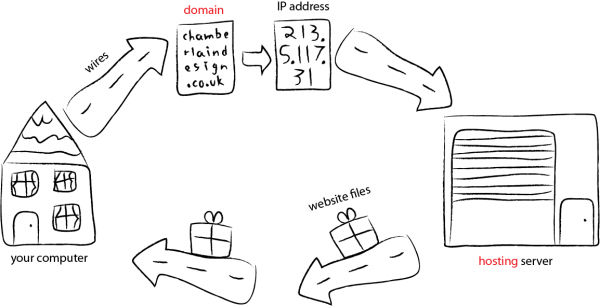


I like this site because so much useful stuff on here : D.
🙂 Happy to hear. Stay tuned for more!
Constantly I use to read smaller articles which as well clear their motive,
and that is also happening with this article which
I am reading at this time.
Great blog, thank you for your effort