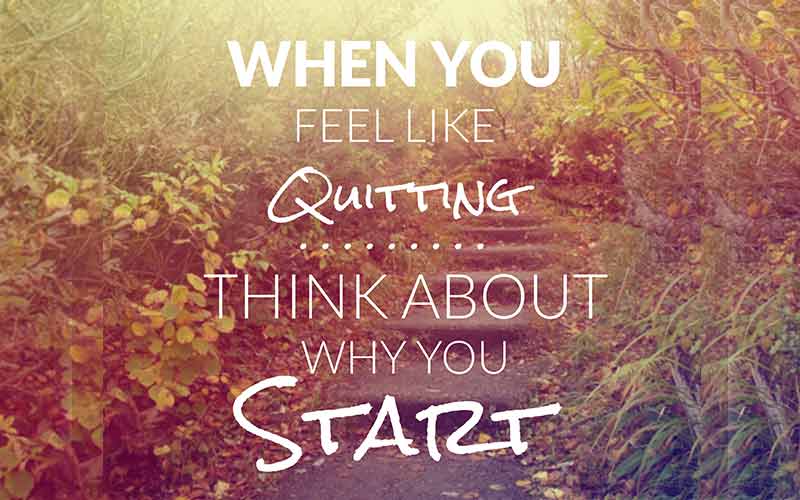Graphic Backgrounds – The Backbone of Design
Every great graphic design begins with a background, and every designer would love to know every detail about digital background uses. It is the starting point [0,0] of any design. Hence, right selection of the backgrounds is a key to the perfect designs. They complete a design, providing context to the star highlight of the product or becoming the star itself. It can complement other elements, or steal the show! Either way it can make or break the design. Digital background uses in your designs can really take the design to another level! Since starting with a blank canvas or screen can be overwhelming, here is a short guide to help you get started. Not just that, explore the different types of FREE background images and download them instantly to make them your own. This post will demonstrate how digital background uses can improve your designs.
First let’s establish what the potential of a background in graphic design is –
- Backgrounds can create depth or contrast.
- They can highlight or focus on a particular element.
- They can help create an ambiance for overlay text.
- They can add context or set the mood for the design.
5 Tips On Digital Background Uses:
- Intricate Background + Detailed Elements = MESS
Decide the hero of your design and create focus. Detailed elements need simple backgrounds and intricate backgrounds need simple elements. Rule of thumb – “Less is more”. Do not let your visual hierarchy suffer.
TIP – Use simple shapes and a solid background for a proven neat and clean design.

Free Download – Simple Yellow Backgrounds
2. When Using an Image as a Background – Blur it!
Images can create a beautiful vibe around a design. At the same time, the details in the image can be quite distracting! How to get the best of both worlds? Take a perfectly blurred background image! That way the audience still knows what the image is about, it creates the mood that it is supposed to, but the element still remains the hero!
TIP – Do not over-blur the image. Make sure you still preserve the shapes and textures in the background.
3. Use Glitter to make it Fancy!
Glittery backgrounds can scream “over the top”! But if used well, it can be classy without blinding the viewer. The trick is to keep your text and remaining elements simple and sober.
TIP – Try using a gradient for the glitter. This way you also get to use the non glittery part to highlight other elements.
Free Download – Pink Glitter Background
4. Apply a Color Overlay.
Is it possible to use an image as a background, but at the same time stick to a color theme? ABSOLUTELY! Applying color overlays to text or images in the background, instantly makes it subtle and soft, while still showing off the details of the image.
5. Use Textures as Backgrounds
The best way to keep your background simple, whilst adding depth and a rustic feel is to use textures as backgrounds. These add a powerful effect while also highlighting the other elements. A few good examples [depending on your theme] are wooden textures, paint textures, paper texture, metal texture and so on.

Whether it is solid colors, images, textures or overlays, there is no denying that backgrounds are the backbone of the initial stages of conceptualizing a design. The best way to find the perfect fit for you is explore, explore, explore and then explore some more till you find your perfect match. The most important tip is to go crazy with them and have fun! We hope that these tips will motivate you to push your design to new heights and try something new!
And to help you try something new, here are a few free background images bundle that you can download instantly
1) 100 Free Galaxy Backgrounds
2) 10 Free Rose Gold Backgrounds
3) 10 Free Black & Gold Backgrounds
Let us know in the comments below, which of these backgrounds did you use to try your hands on!