It is commonly known that people have a short attention span today. This makes it clear that capturing attention and communicating clearly can be difficult. But a simple solution to this problem is infographics! Let’s look into everything you need to know about infographics and how to create infographic designs.
How To Create Effective Infographic Designs?
What are Infographics?
Have you ever scrolled through social media and stopped in your tracks, not at a funny cat video, but an eye-catching graphic that breaks down a complex topic into some simple-to-understand charts and graphics? That is the magic of infographics!
Think of them as a medium that makes communication and explanation super easy. They transform complex data, statistics, and information into visually attractive, easy-to-understand presentations.
In short, Infographics are visual summaries of information. They use charts, graphs, illustrations, and icons to present complex data or knowledge clearly, concisely, and engagingly
Why are infographics important?
1. Attention Grabbing:
Infographics are visually compelling and are more likely to stop a scroller in their tracks than a block of text or a bland chart. It uses bright color, engaging layouts, and interesting visuals to draw viewers in.
2. Better Understanding:
Human brains process visuals faster than text. Presenting information clearly and concisely with charts, graphs, and icons makes understanding a topic much easier.
3. Boost Engagement:
People are more likely to remember information presented in a visually interesting way. It makes learning easy, ultimately keeping viewers engaged.
4. Shareable:
Infographics do really well on social media. Their eye-catching nature makes them perfect for sharing across platforms, increasing your reach and engagement.
Now, the question remains: How do you create an infographic? Whether you’re an expert designer or a beginner, there are user-friendly infographic makers that offer drag-and-drop functionality and a collection of icons and illustrations. Plus, there are comprehensive infographic templates with professional layouts and themes. These templates can be customised to your specific data and branding, giving you a strong foundation upon which to build. Let’s explore these options further.
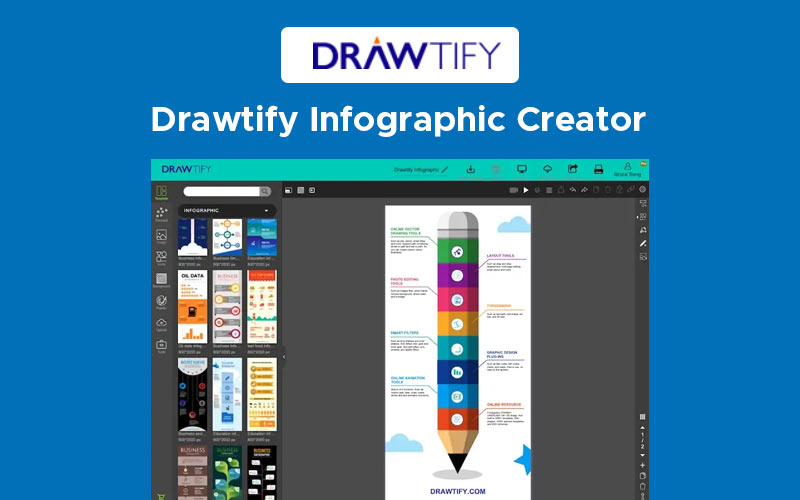
Drawtify is a user-friendly infographic creator that is packed with high-quality templates, It allows you to easily create an infographic.
Drawtify doesn’t stop at professional and customizable templates. It provides a series of powerful and effective design tools at your fingertips.
Its drag-and-drop functionality lets you effortlessly arrange elements, while a library of icons and illustrations adds flair to your infographic.
The best part is it caters to all design levels.
This tool makes creating an infographic very convenient. You can do so in a few simple steps – |
- Create an infographic design file.
- Edit and design your infographic content.
- Preview, save, and download!
How to create an infographic Designs online using Drawtify –
1. Sign up to Drawtify
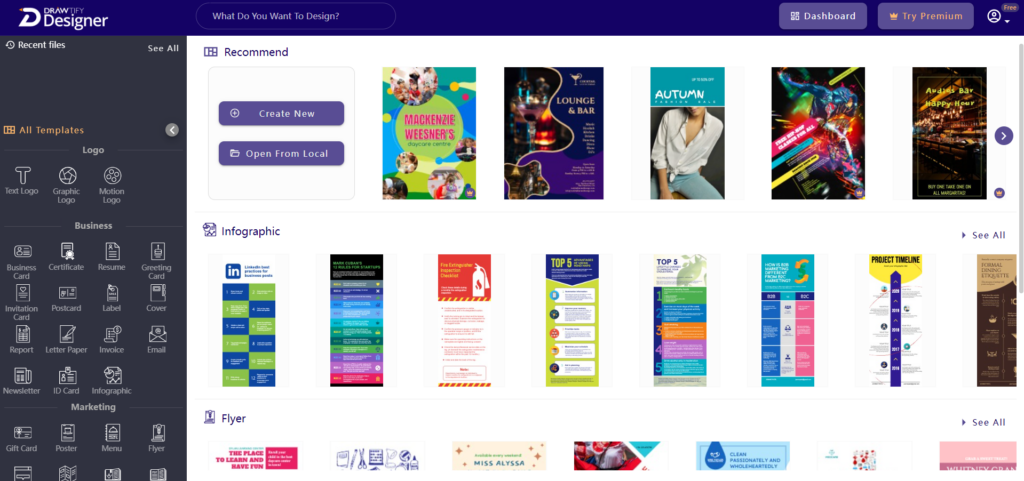
2. Select a template as per your needs
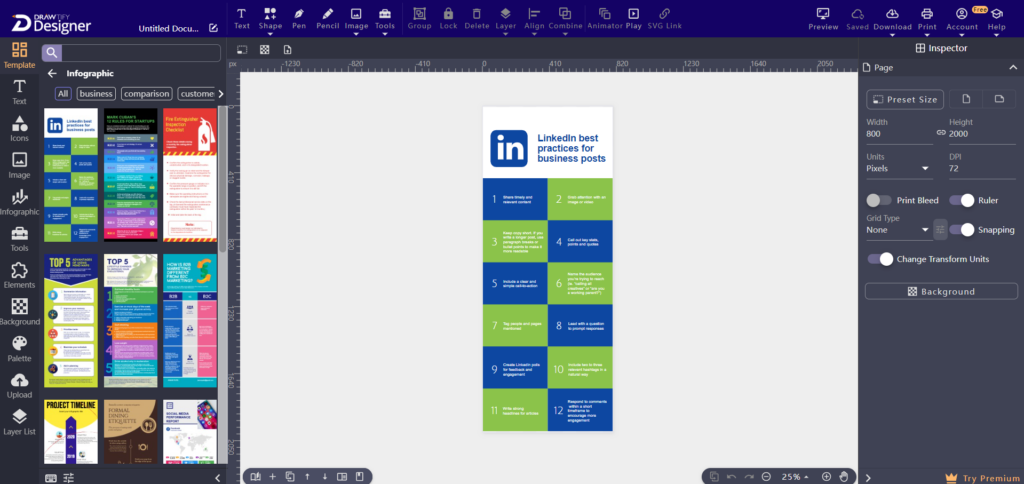
3. Start customizing your infographic template.
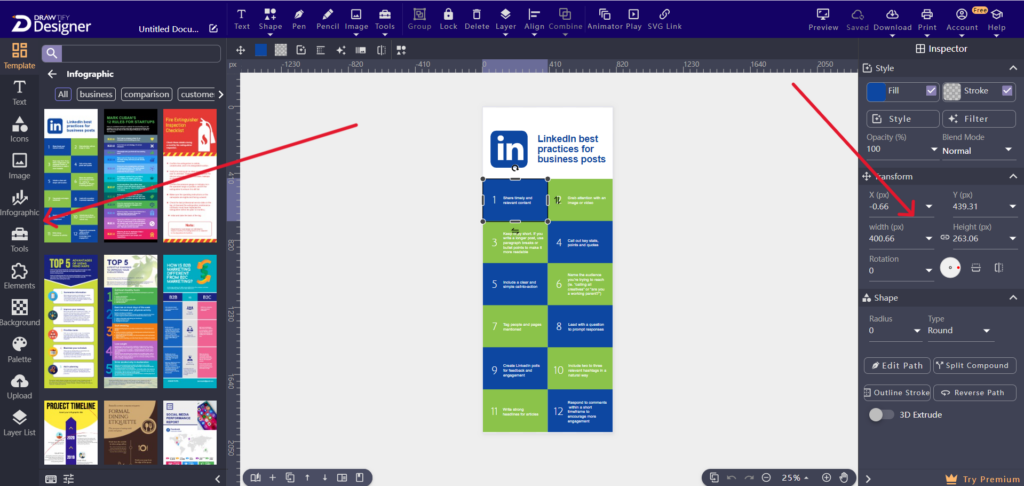
4. Preview your template.
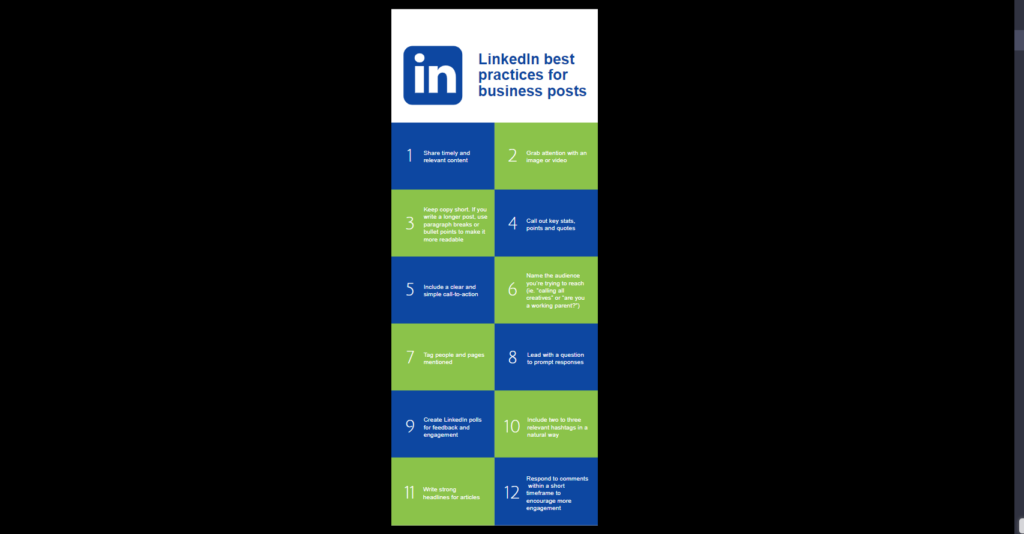
5. Download your infographic template, and you will be done!
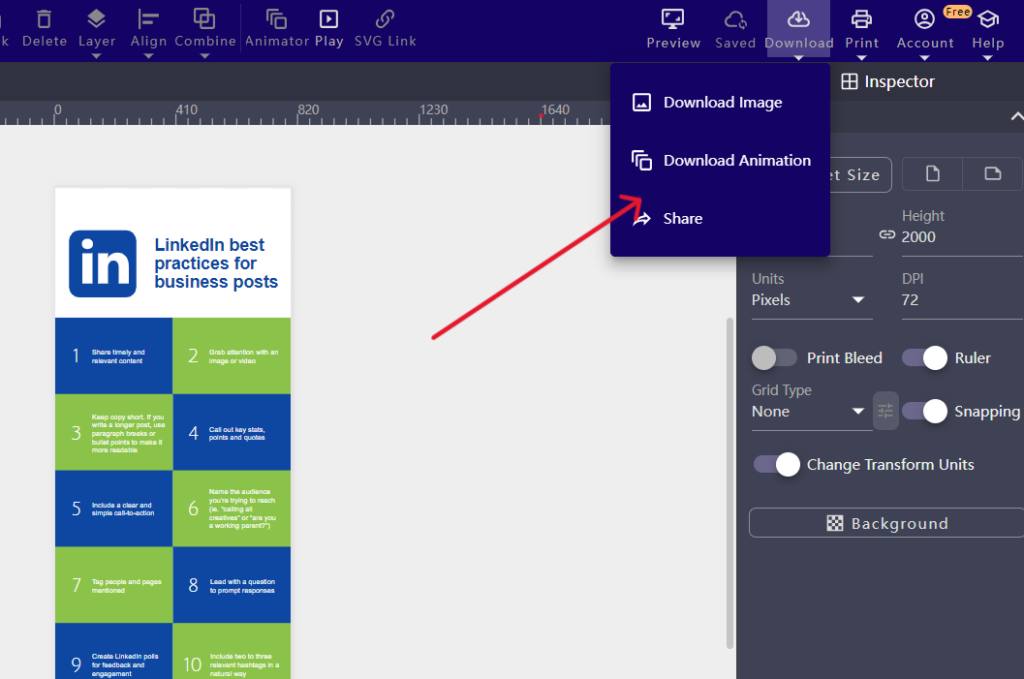
You can grab a lifetime subscription to Drawtify Infographics Maker on DealFuel at just $19.95!

This presentation infographics templates and mockup bundle is packed with 3500 templates, offering a one-stop shop for engaging infographics. It is not just about the quantity; it prioritises quality as well. This comprehensive bundle offers –
- Infographic Templates – A collection of pre-designed layouts catering to various topics and data visualization needs.
- Infographic elements: it provides icons, illustrations, and design elements that add visual flair to your designs.
All elements are easily customizable across popular platforms like PowerPoint, Keynote, Google Slides, photoshop, and Illustrator. This means you can customize the templates to your needs with ease.
This infographic bundle offers fully animated slides in both light and dark color schemes.
You can grab this infographic bundle from DealFuel at just $39!
How Make Infographic In Photoshop Using These Templates –
1. Download Template Form DealFuel
Download the templates from DealFuel and Locate the folder containing the infographic templates in the PSD format.
2. Choose Your Template
Open Photoshop, go to File > Open and select the infographic template you want to use. The template will open as a new document in Photoshop.
3. Explore the Layers
Use the Layers Panel (usually located on the right side of the workspace) to explore the template’s different components, such as text boxes, shapes, charts, and icons.
4. Replace Placeholder Text & Elements
Double-click the text layer you want to edit and type in your content. Similarly, you can right-click on shapes, charts, or icons and select “Replace Selection” to choose a different element from the template library or import your visuals.
5. Customize With Your Brand Identity
Use the Editing tools in Photoshop to adjust the template based on your brand identity.
6. Save And Export
Once you are done creating your Infographic, go to file > Save As. Choose a name for your infographic and select “PSD” to preserve layer editing capabilities. You can export in JPEG and PNG for sharing online and printing.
Conclusions
The magic of a great infographic lies in its ability to tell a story without words. It’s about finding that sweet spot between eye-catching visuals and clear information. Think of it like a good conversation it’s engaging, informative, and leaves you wanting more.
Tools like Drawtify and the infographic template bundles listed in the article can be your secret weapons. They’re like having a design assistant who’s always ready to help you create something amazing.




