AI video generators are one of the most transformative tools in content creation.
With just a few inputs like text, images, or voice; these platforms can produce high-quality, realistic videos that once required entire production teams and expensive software.
In 2026, the capabilities of these tools have advanced significantly due to breakthroughs in generative AI, deep learning, and neural rendering technologies.
AI video generators not only speed up production cycles but also open doors for creators with minimal technical knowledge to bring their ideas to life.
In this article, we’ll walk you through the rise of AI video generation, what features to look for when choosing a tool, and the top AI video generators dominating the market in 2026.
The Rise of Best AI Video Generators
In recent years, AI video generators have evolved from experimental tools to powerful solutions used in professional content creation.
This shift is largely due to advancements in AI and machine learning, especially models like GPT for natural language understanding and Stable Video Diffusion for high-quality video generation.
Additionally, faster and more accessible cloud-based GPUs (graphics processing units) have made it easier to run these complex systems efficiently.
As a result, AI can now understand detailed scripts, mimic realistic speech and expressions. It has developed a capability to produce near-professional video content in a fraction of the time and cost compared to the traditional methods.
This has made video creation faster, more affordable, and accessible to a much wider audience.
These AI video generators generally fall into three main categories:
- Text-to-Video Generators: Convert text prompts or scripts into animated or realistic videos. Ideal for explainer videos, marketing, and educational content.
- Image-to-Video Generators: Turn images into videos, adding motion, transitions, or even generating video scenes from a sequence of images.
- AI Video Editors: Enhance or edit raw video footage using AI, including features like background replacement, voiceovers, facial animations, and style transfer.
These tools are now being used across industries like:
- Marketing & Advertising: Create personalized video ads at scale.
- E-Learning: Develop engaging, instructional content without costly production.
- E-Commerce: Generate product demo videos instantly.
- Entertainment: Craft storyboards, trailers, or social media content with minimal effort.
As AI becomes more accessible and powerful, it reshapes how we think about video production making it faster, cheaper, and infinitely scalable.
What to Look for in an AI Video Generator?
Choosing the right AI video generator depends on your specific use case. Here are the key criteria to keep in mind:
- Ease of Use: An intuitive interface is essential, especially for non-technical users. Look for drag-and-drop functionality, pre-designed templates, and guided workflows.
- Quality & Realism: Evaluate the output quality by accessing, does the video look professional? Are the transitions smooth? Are AI avatars lifelike and voiceovers natural?
- Customization & Flexibility: The ability to customize scripts, avatars, voices, visuals, and branding is crucial for maintaining authenticity and consistency.
- Supported Inputs: Check whether the tool supports various input formats like text, audio, images, and even existing video clips.
- Integration with broader workflows: Some organizations now use a process intelligence platform to ensure their AI video generation tools fit smoothly into larger content production pipelines. This helps automate and optimize repetitive steps.
- Speed & Efficiency: High-speed rendering without compromising quality is a major advantage, particularly for users working on tight deadlines.
- Pricing Models: Compare free plans, one-time licenses, and monthly subscriptions. Some tools charge per video or per export resolution.
- Support & Resources: Reliable customer support, active communities, and comprehensive tutorials or documentation can make a big difference.
- Integration Capabilities: Consider how well the tool integrates with your current workflow like CRM, CMS, social media platforms, or collaboration tools like Slack and Trello.
Now that we know what factors to consider while choosing an AI video generator that suits your needs. Let’s explore 8 best AI video generators, with their features, pricing models, and subscription plans.
Best AI Video Generators of 2026
Here are the top AI video generation tools:
- Potion – AI Video Maker
- vidBoard – AI Video Generator
- InkSprout – AI Text To Video Generator
- FlexClip – AI Online Video Editor
- Invideo – AI Video Generator
- Runway AI – Text-To-Video Generator
- Heygen – Generate Videos Using AI
- Synthesia – Turn Text To Video
- YouCam Video – AI-Powered Selfie Video Editor
- AI Studios by DeepBrain AI
- JoggAI – AI Avatar Video Generator
- DeeVid AI Video Generator
- VEED AI Video Generator

Potion is an AI Video generation platform that will help you create personalized videos for sales, marketing, and customer support.
It allows you to use features like cloning face, voice, and gestures to help you create AI videos that resonate with your audience.
Key Features Of Potion:
- Video Generation With Lip-sync: Generate videos in your own face & voice with accurate lip-sync.
- Realistic Videos: Natural-looking gestures that add depth to your AI videos.
- Automated Screen Recordings: Create automated screen recordings with unique backgrounds.
- Create Personalized Videos: Turn a single face cam video into thousands of personalized versions.
- Customization: Customize landing pages with your branding and domain, and much more.
- Multi-Channel Distribution: Send videos through email, LinkedIn, SMS, and more with automatic previews.
Pricing: $888 | Annual Subscription

vidBoard is an AI-powered video generation platform that transforms text, documents, and URLs into high-quality videos using realistic AI avatars and voiceovers.
It offers fast rendering, easy editing, and business-ready tools to help create videos for TikTok, YouTube, Instagram, LinkedIn, and more.
Whether you need avatar-led videos, faceless content, AI voiceovers, or simple explainer videos, vidBoard makes creation effortless.
Key Features Of vidBoard:
- AI Avatar Creation: Create videos without appearing on camera using 100+ ready-made or custom avatars.
- AI Script Generator: Generate professional scripts in minutes with AI. Customize tone, brand style, and audience for ready-to-use, conversion-focused scripts.
- AI Voice Cloning: Create a custom voice clone in over 125+ languages with tone, pitch, and style control.
- Document to Video: Convert PDFs, Word docs, and presentations into videos instantly. Customize avatars, voices, formats, and styles for engaging video output.
- URL to Video: Convert articles, blogs, and web pages into videos in minutes.
Pricing – $59 | Lifetime Access

InkSprout is an AI text to video generator tool that helps you create engaging videos and social media posts from blogs, news articles, and other online content.
It provides customized options for captions, multi-platform content sharing, and a user-friendly Chrome extension for seamless integration.
Key Features Of InkSprout:
- Customize and Generate AI Captions: Use preconfigured categories, ensuring relevant and engaging content every time.
- Transform Content into Videos: Generate short-form videos from summarized articles to create engaging content for Instagram Reels, TikTok, and YouTube Shorts.
- Social Media Post Scheduling: Plan and schedule your social media posts in advance, ensuring consistent and timely engagement
- Multi-Platform Content Sharing: Share your content across Instagram, Facebook, X (formerly Twitter), LinkedIn, and more.
- AI-Powered Article Summarization: Summarize your articles, saving you time and ensuring concise, impactful content.
Pricing: $89 – $199 | Lifetime Access

FlexClip is an advanced online video editing platform that helps you create professional quality videos.
This online video editor has AI-Powered features, an extensive stock media library, and user friendly tools, that enable you to produce compelling video content.
Features Of FlexClip:
- AI-Powered Video Creation: Convert text, images, and blogs into engaging videos effortlessly.
- Advanced AI Editing Tools: AI-powered subtitles and text-to-speech in 140+ languages.
- Extensive Stock Media Library: Millions of royalty-free images, videos, and sound effects.
- User-Friendly Editing Experience: Drag-and-drop interface for seamless editing, and more.
Pricing: $138 – $207 | Lifetime Access
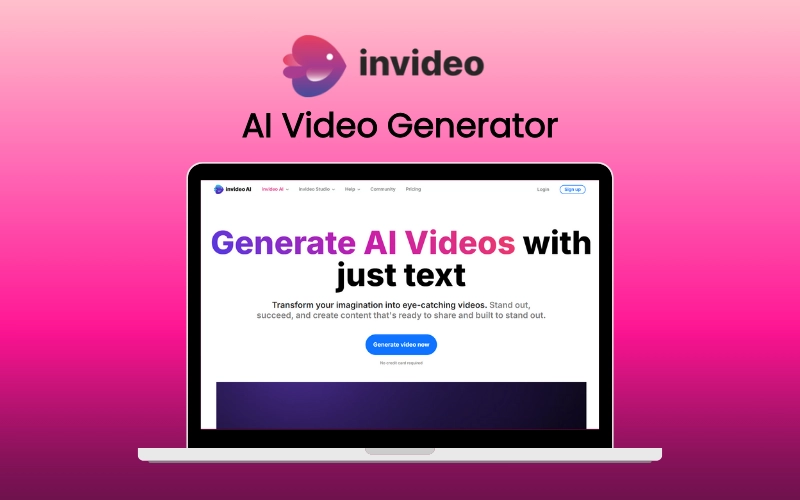
InVideo AI is a web-based AI Video generator that transforms text prompts into amazing videos using generative AI technology.
This tool helps you write scripts for your videos, syncs voiceovers, edits visuals, and adds subtitles on command.
You can effortlessly create social media posts, YouTube intros, or a product video without any technical expertise.
Key Features Of InVideo AI:
- Text-to-Video Creation: Turn written ideas into full videos instantly—just type and generate.
- Realistic AI Voiceovers: Add lifelike voiceovers in various accents and tones with zero recording needed.
- Auto Subtitles & Syncing: Automatically generate accurate subtitles, perfectly timed with your content.
- Access to 16M+ Media Assets: Use a vast library of stock images and clips to enhance any video.
- Browser-Based Editor: Create and export videos online—no software downloads required.
Pricing: $28 – $96 | Annual Access
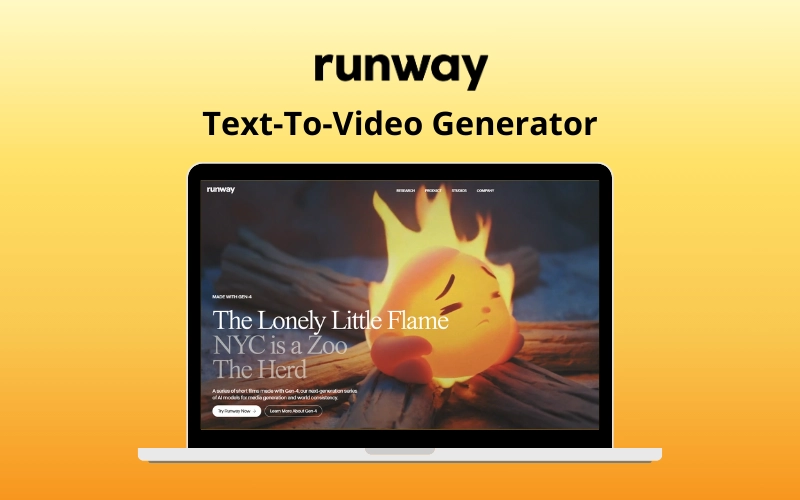
Runway AI is an AI content creation platform that helps you create high quality videos and images from simple text prompts or static images.
It uses artificial intelligence to streamline the process of video and image creation to avoid the hassle of manual video editing.
Key Features Of Runway AI:
- AI Content Generation: AI Image and Video Generation using simple text prompts.
- Create & Train: Build and train your own models for video and image generation with Runway ML.
- Fast Video Editing: Automatically detect and segment scenes for faster, seamless video editing.
- Realistic Voiceovers: Add realistic voiceovers without hiring a voice actor powered by AI.
Pricing: $12 – $76 | Annual Access
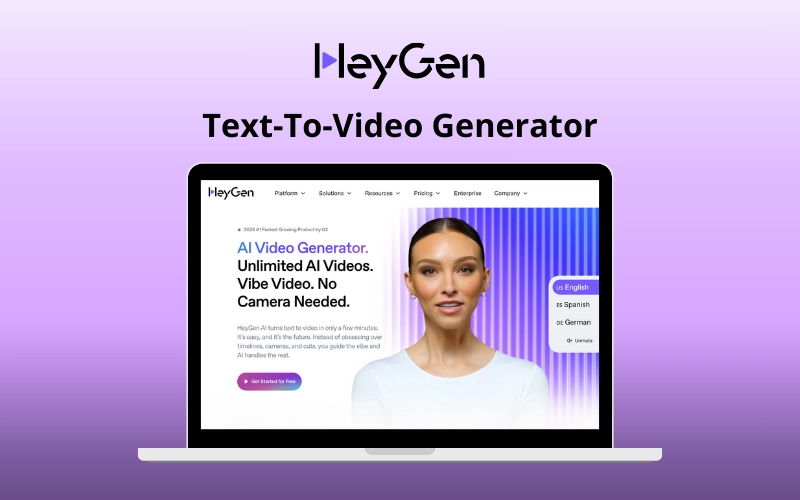
HeyGen AI-Powered video generator that helps you create professional quality videos using customizable avatars, multilingual voiceovers, and editing tools.
This tool simplifies video production by transforming text into engaging visual content without the need for cameras or extensive editing skills.
Key Features Of HeyGen:
- AI Avatars: 100+ lifelike AI avatars that speak and move naturally to represent your brand or message.
- Multilingual Voiceovers: Create voiceovers in 40+ languages with 300+ accents and tones using advanced text-to-speech.
- Editable Templates: Customizable templates for marketing, training, and presentations.
- Team Collaboration: Collaborate with your team in real time to review, edit, and finalize videos efficiently.
- Automated Video Generation: Automate and scale video creation by integrating HeyGen into your own tools or workflows via API.
Pricing: $24 – $30 | Annual Access

Synthesia is an AI-powered video creation tool that will help you produce high-quality videos using AI avatars and voiceovers.
It supports over 140 languages, customizable avatars, and many other collaboration tools. This is the reason why it is considered an ideal tool for training, marketing, and communications.
Key Features Of Synthesia:
- AI Avatars: 230+ lifelike avatars or create personal/custom ones to deliver content naturally.
- Multilingual Videos: Create videos in 140+ languages and accents with instant translations and AI dubbing.
- Editable Templates: Access 250+ ready-made templates for training, marketing, and internal videos—no design experience needed.
- Team Management: Collaborate live, assign roles, and produce unlimited videos with enterprise plans.
- Integration: Automate video generation and embed Synthesia into your workflow via API and SSO support.
Pricing: $1499 – $4659 per month
9. YouCam Video – AI-Powered Selfie Video Editor
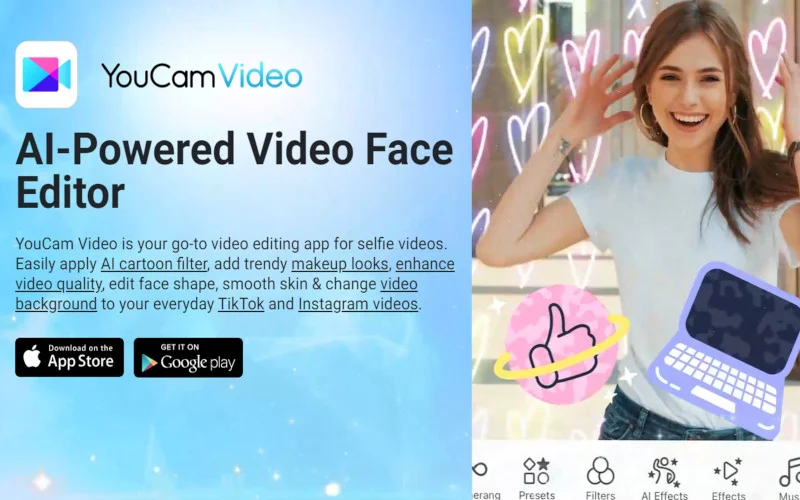
YouCam Video is an AI-powered all-in-one selfie video editing app designed to help you create stunning, polished videos with ease.
Perfect for content creators and vloggers producing short-formed portrait videos especially, the app offers powerful editing tools that enhance your appearance while maintaining a natural look.
Whether you’re sharing on TikTok, Instagram, or YouTube, YouCam Video makes it easy to retouch your face and body, apply filters, and add eye-catching effects — all from your phone.
Key Features of YouCam Video:
- AI Video Enhancer: Automatically improves video resolution and clarity, giving your content a smooth, professional finish.
- Face & Body Retouching: Fine-tune facial features, smooth skin, whiten teeth, reshape body contours, and more with precision.
- Filters & Effects: Choose from a wide variety of filters, video effects, and aesthetic overlays to match your style or theme.
- Background Blur & Replacement: Blur or swap out video backgrounds without a green screen for a studio-like appearance.
Pricing: YouCam Video is free to download, with advanced features available through a premium subscription at $7.99/month or $31.99/year.
10. AI Studios by DeepBrain AI
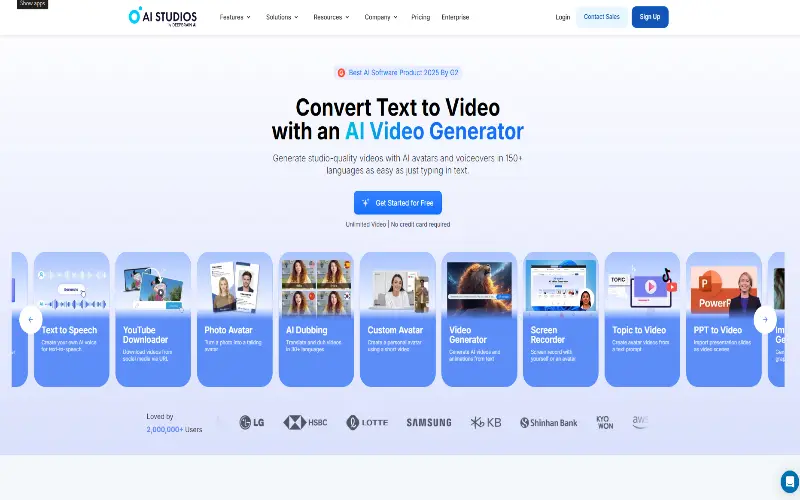
AI Studios by DeepBrain AI is an all-in-one AI video generator designed to make video creation effortless for everyone, from educators and marketers to content creators and large teams. It offers realistic AI avatars, text-to-speech in over 110 languages, automatic dubbing, and basic editing tools—all accessible directly from your browser.
Users can choose from a wide range of pre-made avatars or create custom ones using a photo or video clip. Whether you’re making tutorials, explainer videos, training content, or social media posts, AI Studios lets you produce professional-quality videos without ever needing to be on camera.
Key Features of AI Studios:
- AI Avatars: 150+ lifelike avatars with lip-sync capability. Create your own using a photo or short video.
- Multilingual Support: Text-to-speech and dubbing in 110+ languages with multiple accent options.
- Voice Cloning: Customize voice styles or generate cloned voices for a more personalized touch.
- AI Dubbing: Automatically translate and dub videos while maintaining semantic accuracy.
- Prompt-Based Video Creation: Turn scripts, PDFs, URLs, or presentations into videos within minutes.
- Mobile App Available: Easily create and edit videos on the go using the AI Studios mobile app.
- Additional Tools: Includes AI video clippers, stock media, AI image and video generators.
Pricing: Free plan available; paid plans start at $24/month for personal and $55/month per seat for teams. Enterprise plans are also available with custom pricing.
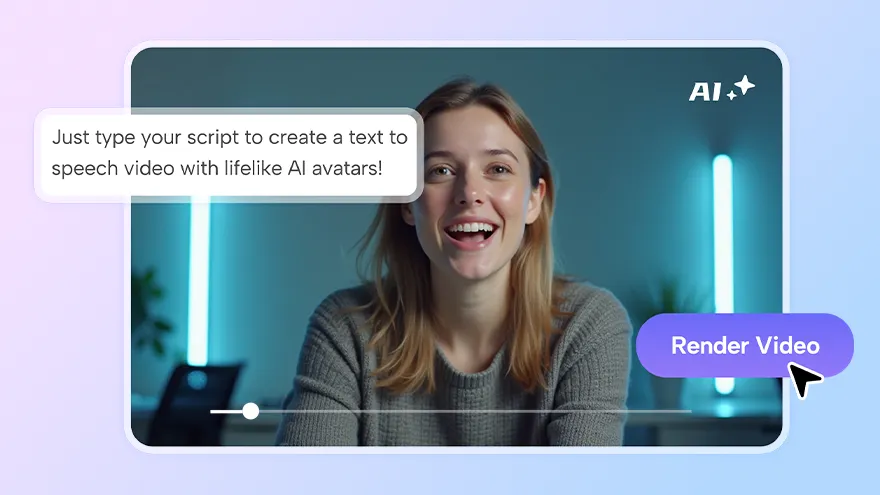
JoggAI is a powerful solution for efficient, impactful video production, helping you create engaging content quickly and affordably, all without the need for complex filming or editing.
Key Features of JoggAI:
- 500+ Ultra-realistic AI avatars: Choose from a vast and diverse library of high-quality AI avatars to suit any video theme or audience..
- Create your own custom avatars: Go beyond the ready-made options. JoggAI lets you generate personalized avatars from a short consent video, or even from just a photo or text description, offering true customization.
- Natural AI Lip-sync: JoggAI ensures avatars’ mouth movements perfectly match the audio, creating seamless and believable dialogue that enhances realism.
- 10,000 AI Voices & voice cloning: Access a huge selection of AI voices, or clone your own voice to give your avatars a familiar and authentic sound.
- Multilingual capabilities: Easily translate scripts and voices into numerous languages, making it simple to localize content and reach a global audience without manual translation or re-recording.
Pricing: $89
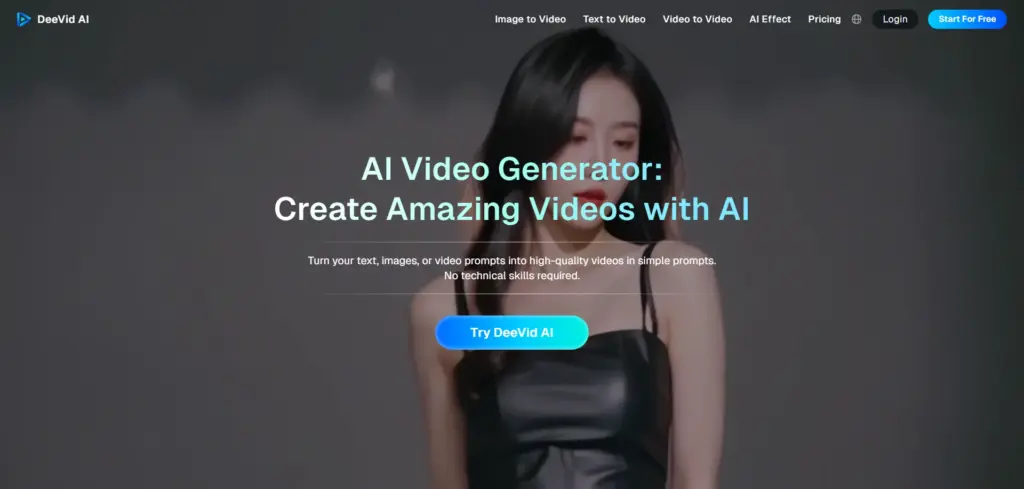
DeeVid AI Video Generator is a browser-based AI video platform that transforms text prompts, images, and existing clips into polished videos in just a few minutes.
It brings text-to-video, image-to-video, and video-to-video tools into one streamlined workspace, so you can storyboard, animate, and refine content without complex timelines or manual editing.
Key Features
- Text-to-video and image-to-video with reference-guided style/character/product consistency
- Scene controls: first/last frame, extend/concat, camera motion, and speed modes (draft vs. high-quality)
- Built-in editor: background remover, inpaint/outpaint, captions, overlays, and color tweaks
- Social/ads presets: 1:1, 9:16, 16:9, intro/outro templates, and safe margins.
Pricing: $10-$119 Annual Subscription
13. VEED AI Video Generator
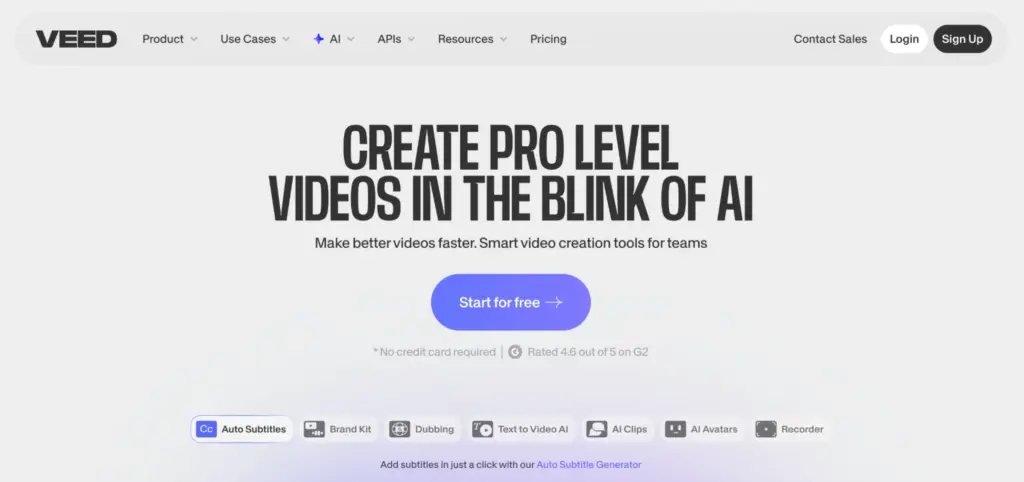
VEED’s AI video solution combines a powerful AI video editor with intuitive tools that help you go from idea to finished video in minutes. Whether you’re creating social clips, promo videos, or tutorials, the platform lets you turn text, images, and footage into polished content right in your browser. VEED blends automated features like subtitles, voiceovers, and layout presets with manual controls so you stay in charge of the creative direction.
Built for creators and teams of all skill levels, VEED supports things like text-to-video generation, dynamic aspect ratios for different platforms, AI avatars, and multilingual subtitling, all without installing heavy software. Its cloud-based editor also offers collaboration tools, smart social media reframing, and quick export options that save hours of editing and post-production time.
Key Features
- AI text-to-video generation from simple prompts.
- Built-in AI editing tools, subtitles, voiceovers, avatars, and rich media.
- Customization for social formats, templates, and brand assets.
- Browser-based workflow with collaboration and cloud access.
Pricing: VEED offers a free plan with basic editing and exports (watermarked and limited in length).
Paid tiers start around $12/month for Lite with HD exports and no watermarks.
Go up to around $29/month for Pro with full AI tools, 4K export, and extended features.
Custom enterprise plans are available for larger teams.
Conclusion:
AI video generators have evolved into irreplaceable tools for content creation. They offer competitive efficiency, affordability, and creative flexibility redefining how videos are conceptualized, produced, and shared.
Whether you’re crafting product demos, explainer videos, or social media content, there’s an AI tool tailored to your needs.
When selecting the best platform, weigh your priorities like realism, customization, speed, or budget to choose the best tool that suits your needs.




