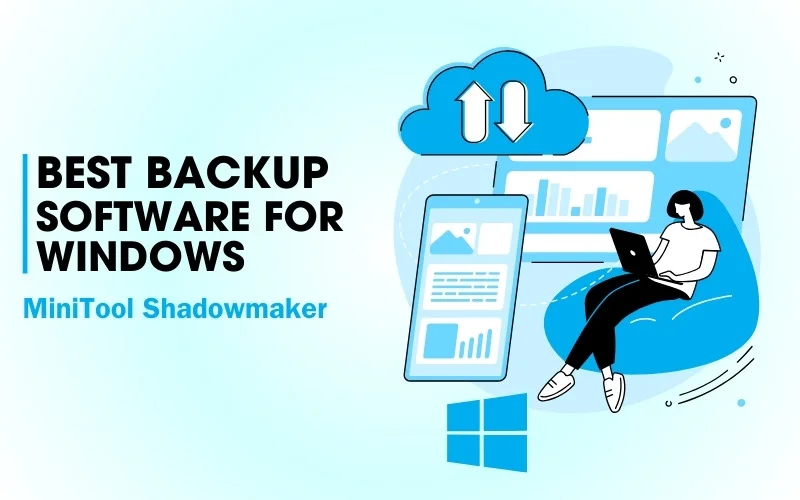Data loss can be a catastrophic event for both individuals and businesses. Whether it’s a system crash, accidental deletion, or a ransomware attack, losing important files, photos, or work documents can be devastating.
This is where backup software becomes indispensable. By creating regular copies of your data, you can safeguard yourself against such unforeseen circumstances and ensure business continuity.
However, with countless backup software options available, choosing the right one can be overwhelming.
This blog delves into the importance of backup software, highlights key factors to consider when selecting a solution, and provides an in-depth review of MiniTool ShadowMaker.
We’ll explore its features, benefits, and how it stacks up against other options on the market. By the end of this article, you’ll have a clear understanding of why backup software is crucial and whether MiniTool ShadowMaker is the right choice for your data protection needs.
Essential Considerations for Choosing Backup Software:
Selecting the right backup software is crucial to protect your data effectively. When evaluating options, consider the following factors:
- Backup Types: Determine if you need to back up your entire system, specific partitions, or individual files and folders.
- Backup Frequency: Decide on the optimal backup schedule (daily, weekly, monthly) based on data criticality.
- Storage Location: Choose between local storage, external hard drives, or cloud-based backup options.
- Encryption: Prioritize software that offers robust encryption to safeguard sensitive data.
- Image-Based vs. File-Based Backups: Understand the differences and choose the method that aligns with your recovery needs. Image-based backups capture the entire system, while file-based backups focus on specific files and folders.
- Disaster Recovery Capabilities: Evaluate the software’s ability to restore your system to a previous state in case of a major disaster.
- User Interface: Opt for software with a user-friendly interface for easy navigation and management.
- Cost: Determine your budget and compare pricing plans from different providers.

MiniTool ShadowMaker is a secure, dependable, feature-rich, cost-effective Windows and Server backup software. You get excellent, continuous data security from this backup software. In addition, this software supports different backup types, including file, folder, system, partition, and disc backup.
It is the best backup software that emerges like a strong contender in the backup software market.
It offers a robust feature set combined with a user-friendly interface, making it suitable for both home users and small businesses.
Key Features Of MiniTool Shadowmaker:
System Image Backup:
- Create complete system images to restore your entire operating system, applications, and data in case of a system failure.
Automatic Backup Software :
- Support for incremental, differential, and automated backups.
Data Synchronizer :
Synchronize data amazon computers connected to the same network.
Disk/Partition Backup:
- Back up specific disks or partitions to protect critical data.
File/Folder Backup:
- Selectively backup important files and folders for granular control.
Incremental and Differential Backups:
- Optimize storage space by backing up only changed data.
Disk Cloning:
- Clone your entire system drive to another drive for easy system migration or backup.
File Sync:
- Synchronize files between different locations for real-time updates.
Backup Scheduling:
- Set up automatic backups to run at predefined intervals.
Disaster Recovery:
- Create bootable media to restore your system even if it fails to boot.
Encryption:
- Protect your data with strong encryption algorithms.
Hardware Recovery :
- Assist in building a bootable CD/DVD, USB hard drive, or flash drive WinPE.
How is Minitool shadowmaker the best backup software?
User-Friendly Interface:
- The software’s intuitive design makes it easy to navigate and perform backup tasks.
Comprehensive Backup Options:
- It covers various backup scenarios, ensuring your data is protected.
Efficient Backup Methods:
- Incremental and differential backups help save storage space.
Disaster Recovery Capabilities:
- The ability to create bootable media is a valuable asset.
Cost-Effective:
- MiniTool ShadowMaker offers both free and paid versions to suit different budgets.
Conclusion
Choosing the right backup software is essential for protecting your valuable data. MiniTool ShadowMaker stands out as a reliable and feature-rich option. By carefully considering your backup needs and exploring the software’s capabilities, you can make an informed decision to safeguard your digital assets.
Remember: Regular backups are crucial for preventing data loss. Establish a consistent backup routine and test your restore process periodically to ensure its effectiveness.
If you have any questions, please let us know in the comments.