Canva has become the go-to design tool for millions. From marketers and small business owners to teachers and students. It consists of easy-to-use and ready-made templates that make design accessible to all.
But Canva isn’t perfect for everyone.
Some users find themselves wanting more, more advanced features, more control, or just a different experience. Whether you’re a designer, creator, or business owner, exploring alternatives can help you find a tool that fits your workflow better.
In this blog, we’ll dive into the best Canva alternatives in 2025 and what makes each one worth trying. But first, let’s explore why we need an alternative.
Why Look for a Canva Alternative?
While Canva works for most casual users, it doesn’t check every box. Here are some common reasons people go looking for something else:
Limited Free Plan:
- Canva’s free plan is generous, but many advanced templates, premium graphics, and brand tools are locked behind a paywall. The cost adds up quickly, especially for teams.
Lack of Pro Features:
- If you’ve used design tools like Adobe Illustrator or Photoshop, you might find Canva too basic.
- It lacks advanced features like multi-layer editing, complex vector work, or custom brush tools.
Offline Access:
- Canva is primarily cloud-based. While it’s convenient, it’s not ideal if you often work offline or need local file access.
UI and Experience:
- Some users just don’t click with Canva’s interface. Others find it too template-heavy or restrictive when it comes to original design freedom.
Niche Needs:
- Canva is a generalist tool. If you’re focused on things like social video, vector illustration, or 3D graphics, you may want a tool designed specifically for that.
Data Privacy:
- Some users and organizations are cautious about uploading sensitive data to cloud platforms. Alternatives with stronger offline or self-hosted options offer more control.
Now that we understand why exploring alternatives is essential, it’s important to consider our specific needs before finalizing a tool. With that in mind, let’s explore the top Canva alternatives.
Top Canva Alternatives
Here are the best design tools that can rival or even surpass Canva in specific areas:
1. VistaCreate (Formerly Crello)
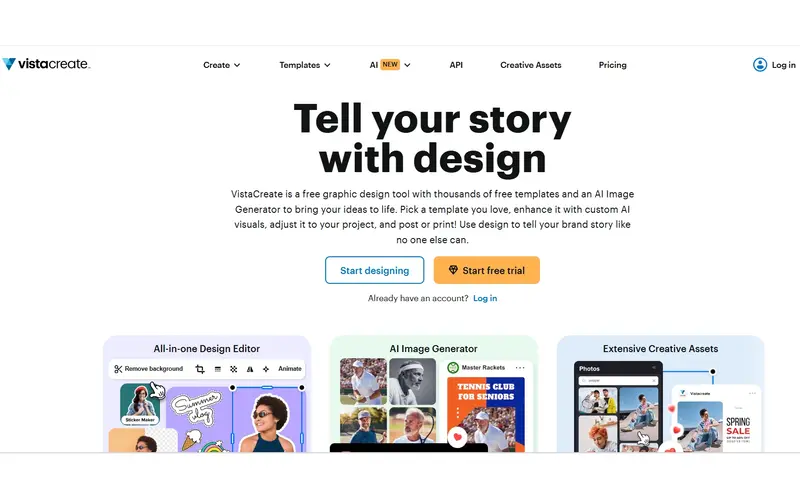
VistaCreate is a graphic design tool that includes thousands of free templates and AI image generators to help you create.
Showcase your brand online using the brand kit and styles features, animation and video, background remover, and sticker maker.
Best for: Social media managers and marketers
Key Features Of VistaCreate:
- 70K+ design templates
- Built-in animation tools
- Background remover (even in the free version)
- Brand kits and team collaboration
- Library of stock videos and music
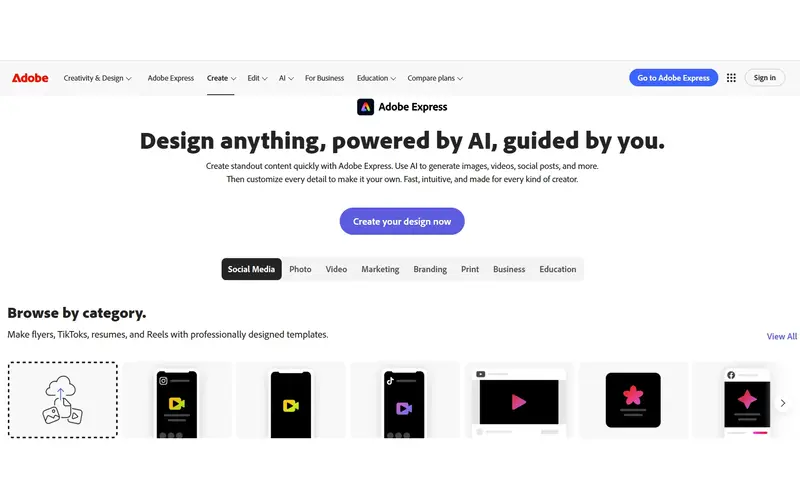
Adobe Express is an AI creator that will help you create standout content.
With this tool, you can use AI to generate images, videos, social posts, and more. Adobe Express allows you to customize every detail quickly and easily.
Best for: Creatives who need Adobe-style control with simplicity
Key Features Of Adobe Express:
- Integrates with Adobe Creative Cloud
- Access to Adobe Fonts and Stock
- Auto-resize for multiple platforms
- Animation effects and video creation
- Brand kits for business use
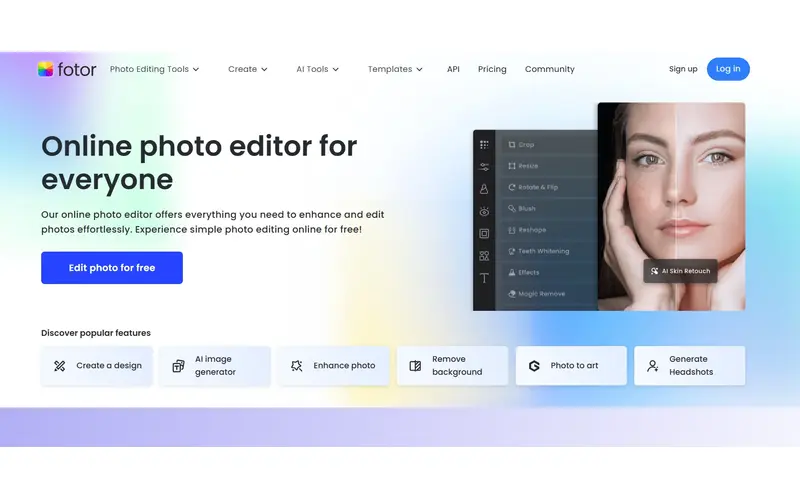
Fotor is an online tool that helps you edit photos, design and create marketing posts, design logos, generate images using AI, and more.
This online photo editor provides everything you need to enhance and edit photos effortlessly.
Best for: Quick photo editing and graphic creation
Key Features For Fotor:
- One-click photo enhancement
- Batch editing
- Poster, card, and ad templates
- AI-powered background remover
- Basic design tools for social media graphics
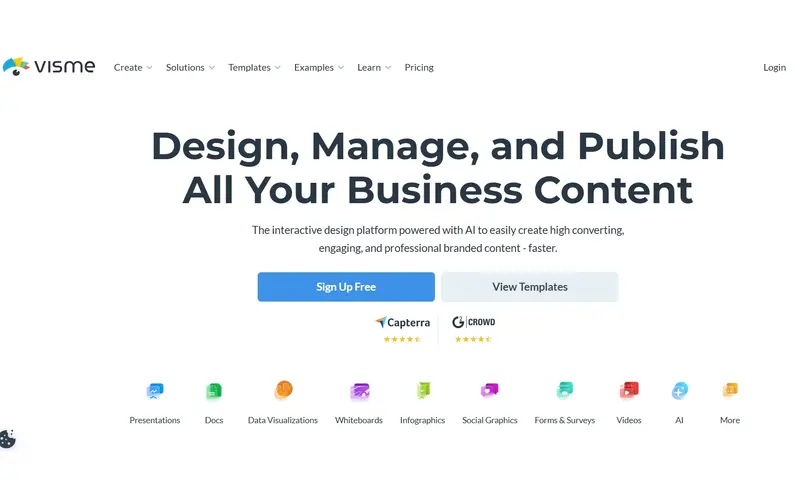
Visme is an interactive design platform powered by AI to easily create high-converting, engaging, and professional branded content faster.
You can go from a text prompt to a ready-to-use design in minutes. It helps you create a presentation, document, social media graphics, and so much more.
Best for: Professionals making presentations and infographics
Key Features For Visme:
- Custom slide and infographic templates
- Charts, graphs, and widgets
- Collaboration tools for teams
- Downloadable offline presentations
- Privacy controls and analytics
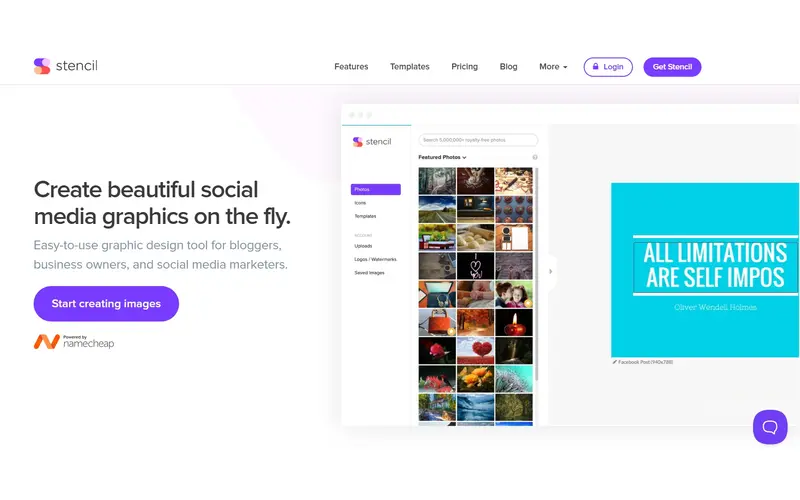
Stencil is an easy-to-use graphic design tool that is a Canva alternative at its best.
It will help you create compelling ads, stunning blog headers, and much more in minutes.
With access to over 5 million stock photos and 1,350+ templates, it gives you complete creative freedom in your designs.
Best for: Speedy content creation
Key Features Of Stencil:
- 5M+ royalty-free photos
- Browser extensions for quick edits
- Pre-sized templates for ads and posts
- Easy social media scheduling
As we explore the top tools that serve as alternatives to Canva, it’s worth noting that there are also curated collections of Canva templates available.
These templates are perfect if you prefer to stick with Canva while still enhancing its functionality and creative potential.
Best Canva Templates Available On DealFuel
Canva Brand Templates & Guidelines | Extended License – A collection of 64 customizable templates designed to help you create clean and consistent presentations. They are available as Canva, MS PowerPoint, Google Slides, and Adobe InDesign files.
The Ultimate Canva Templates | Lifetime Access – This is a collection of ready-to-use templates that are completely editable in Canva, starting from fonts, layouts, colors, and branding.
1000+ Photoshop & Canva Instagram Templates | Extended License – This bundle consists of 1000+ Instagram templates across 27 distinct themes. These templates are compatible with PSD, JPEG, and PNG formats, along with Canva.
460 Canva Social Media Templates Bundle For Marketing – A collection of 460 unique and customizable Canva templates. They include post templates, infographics, highlight covers, charts and infographics, and many others.
50+ Business Canva Templates | Extended Commercial License – This bundle is a collection of 50+ Canva templates for Instagram posts and stories. It is an effective solution to design beautiful, cohesive social media content that aligns with your brand.
6-In-1 Personal Branding Canva Templates I Commercial License – This is a collection of Video Canva Branding templates that will show you how to change the image to make your branding.
- 4000+ Canva Social Media Templates | Lifetime Access – These social media templates provide you with access to over 4000 high-quality, professional templates that can be easily customized to fit your specific needs.
Conclusion:
Canva is great, but it’s not the only option now. Whether you want better animation tools, offline access, advanced editing, or just something that suits your workflow better, there’s a perfect alternative out there.
- Need to animate posts? Try VistaCreate.
- Prefer more control? Go with Pixlr or Adobe Express.
- Designing for data and presentations? Visme’s your best bet.
- Just want speed? Stencil will save you time.
Many of these tools offer free plans or trials. You might just find your next design superpower.




