Migrating a WooCommerce store can be a daunting task, especially when you’re dealing with large datasets, complex product variations, and custom fields. However, the right plugin can simplify this process, saving time and ensuring data accuracy. Whether you’re moving to a new store, updating your catalog, or consolidating data from multiple platforms, WooCommerce migration plugins are invaluable tools for store owners.
In this blog, we’ve curated a list of the Top 12 Best WooCommerce Migration Plugins for 2025, highlighting their features, capabilities, and ideal use cases. From basic data exports to advanced import options for products, customers, and orders, these plugins cater to diverse needs, making migration seamless for stores of all sizes.
Explore our list to find the perfect plugin to streamline your WooCommerce data transfer and keep your business running smoothly. Whether you’re looking for free solutions or premium tools packed with advanced features, we’ve got you covered.
Let’s dive in!
Top 12 Best WooCommerce Migration Plugins 2025
1. Product Import Export Plugin For WooCommerce

Key Features:
- Import/export multiple types of products: simple, variable, grouped, external, subscription, and custom products
- Import/export in multiple file formats: CSV, XML, TSV, and Excel files
- Advanced filtering on exports to export selective products
- Map and transform fields and mass edit or evaluate data during import
- Supports FTP/SFTP for secure file transfers in both import and export
- Schedule automated import and export operations
2. WP All Import
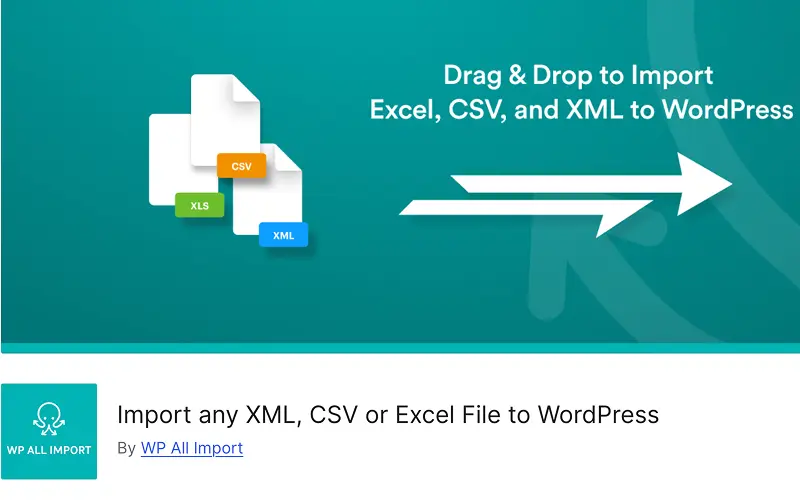
WP All Import is another reliable data migration plugin that can quickly and easily import data to WooCommerce stores. This plugin’s intuitive drag-and-drop interface makes the import/export process straightforward.
What makes this plugin unique is that it manages large files and handles any type of file structure. It also facilitates importing data to any field of a theme or plugin. You can even schedule imports and exports as well. It supports XML, CSV, and Excel file formats.
Key Features:
- Drag-and-drop interface
- Import large product inventories easily
- Import data into custom fields and third-party plugins
- Schedule cron jobs for automatic import
- Import images directly from the CSV/XML files or external links
WP All Import will become a more streamlined and more efficient solution for stores of more complex data sets or large catalogs.
3. Products, Order & Customers Export for WooCommerce

This plugin on Products, Order & Customers Export is quite a simple yet efficient export for all WooCommerce data. One can export the products and orders as well as the customers into CSV or XML files. The tool is suitable for small and medium-scale data migration.
This export plugin allows users to select from over 100 fields available for their export report. One will get over 30 unique fields for each report.
The free version can only cater to the most basic export requirements, but when moving to the Pro version, you can enjoy advanced features for more control in handling difficult export tasks.
Key Features:
- Export products, orders, customers, and their attributes
- Export WooCommerce store data in CSV or XML format
- Completely customizable report; you will get access to over 100 fields
- You have the freedom to customize the separator and wrapping of CSV files
- UTF-8 BOM support for better compatibility
This is an excellent export plugin for WooCommerce that allows fast and easy data migration.
4. WordPress Users & WooCommerce Customers Import Export
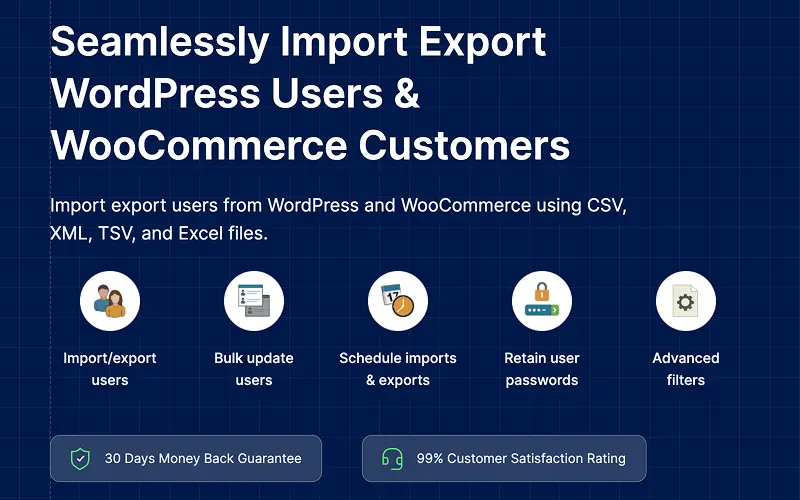
The WordPress Users Import Export plugin is one of the most advanced user import export plugins for WordPress and WooCommerce stores. The plugin allows store owners to export data using advanced filters such as user roles, email addresses, or date ranges.
This WooCommerce user import and export tool is available in free and paid versions. It helps manage your data by using CSV files. The free version includes features such as filtering on user roles, email addresses, and date ranges, batch imports and exports that retain user passwords, and field mapping.
The premium version comes with enhanced functionality through supporting CSV, XML, and Excel formats, along with offering advanced filtering and bulk updates, plus many more, which gives you complete control of the data imports and exports.
Key Features:
- Import and export users from WordPress and customers from WooCommerce
- Supports a wide variety of file types, including CSV, XML, and Excel (XLS, XLSX)
- Offers all-inclusive filtering for exporting your user and customer data
- Update multiple existing user and customer accounts in bulk
- Facilitates transferring data to and from a remote server using FTP
- Fully compatible with a range of third-party plugins
Ideal for every WooCommerce store owner who needs an easy way to manage their customer databases.
5. WooCommerce Customer/Order/Coupon Export
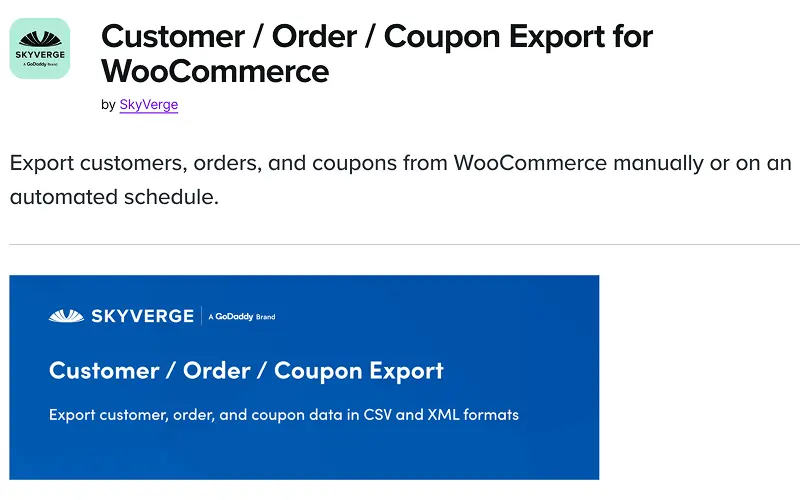
The WooCommerce Customer/Order/Coupon Export is a complete solution for exporting customer, order, and coupon details from WooCommerce stores. Using this plugin, individual records or bulk data as needed, you can also set up automated exports to send customer and order information through FTP, HTTP POST, or email.
This plugin also allows you to customize export formats to include any specific customer or order data you need.
Key Features:
- Export customers, orders, and coupons to CSV or XML
- Configure automated exports via FTP, HTTP POST, or email
- Customizable export formats, including customer/order data
- Works with many third-party WooCommerce plugins
Suitable for WooCommerce stores requiring export since it’s an automated features tool that is easy to use.
6. Import and Export Users and Customers
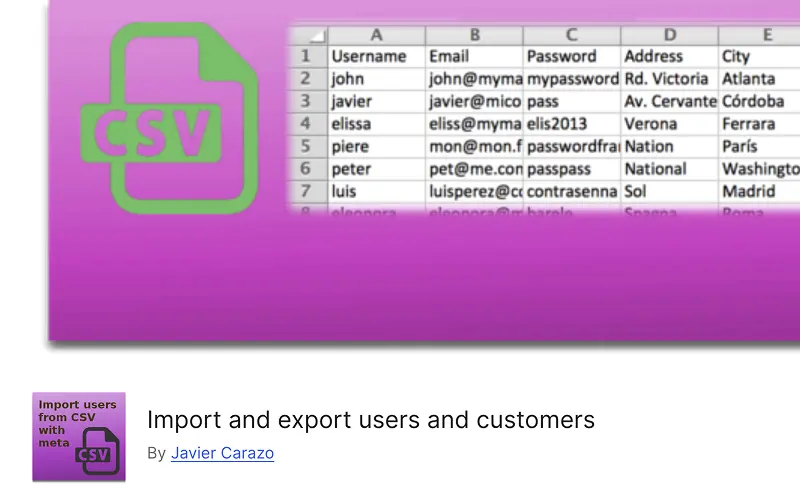
Import and Export Users and Customers is another WooCommerce data transfer plugin that enables you to import and export users and customers from one WordPress or WooCommerce store to another. The plugin supports user data and custom metafields, allowing you to filter by user role or date of registration.
Key Features:
- Enables easy and fast user data transfer
- Automatic inclusion of custom metadata
- User notification through email on import.
- Bulk assignment of user roles on import;
- Schedule imports through cron jobs for scheduled imports.
Best for WooCommerce sites that frequently transfer or update user data.
7. Import Export Suite for WooCommerce

WooCommerce Import Export Suite is a powerful plugin designed to simplify the migration of store data such as products, orders, customers, and more while accommodating both simple and advanced product types.
This plugin provides the functionality of bulk updates and advanced filtering options to precisely control data management. It supports importing data from multiple file formats, such as CSV, XML, and Excel, making it versatile for different use cases. The plugin also supports scheduled import-export actions using FTP/SFTP profiles for smooth data transfer across multiple sources.
Key Features:
- Facilitates migration of various data types, including products, customers, and orders
- Offers quick and advanced import/export options for flexibility
- Supports all WooCommerce product types
- Custom data migration with advanced filters
- Enables scheduling of imports and exports via FTP/SFTP profiles
- Supports multiple file formats like CSV, XML, and Excel files
This plugin supports automation, which makes it suitable for owners of large stores who are handling a large amount of data to be transferred while trying to use less manual effort.
8. LitExtension: Shopping Cart Migration
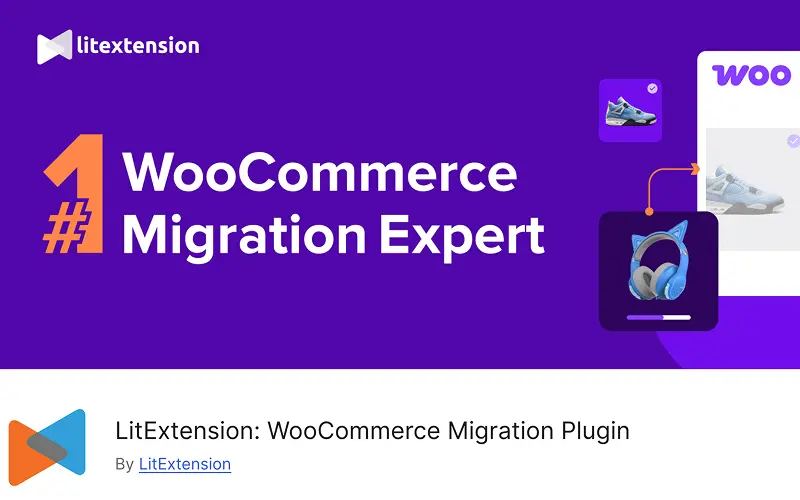
LitExtension Shopping Cart Migration is built to assist the store owner in the migration of more than 140 platforms, such as Shopify, Magento, and BigCommerce, into WooCommerce. This means all the products, orders, customers, and other data are transferred smoothly without downtime.
File types that store owners can import data from their store into WooCommerce are CSV, XML, XLS, TXT, and SQL.
Key Features:
- Migrates from more than 140 platforms to WooCommerce
- Offers to migrate products, customers, and orders
- Retains all the SEO rankings following the migration
LitExtension’s support is through live chat, email, phone, or Skype for a store with other platforms coming into WooCommerce.
9. Advanced Order Export for WooCommerce
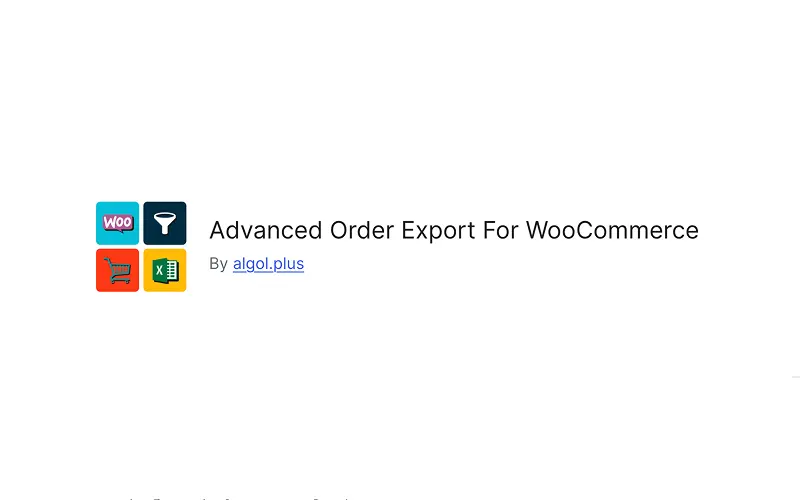
The Advanced Order Export for WooCommerce is another popular tool that simplifies the process of exporting order data from WooCommerce stores. It provides various customization options, allowing you to export order data and custom fields for orders, products, and coupons. You can also filter your exports to include only the specific information you require.
Key Features:
- Export custom fields for WooCommerce orders
- Support CSV, XML, XLS, and JSON file types
- Rename label names, arrange column orders, and filter
- Scheduled automated exports
- Order meta fields and custom fields
Ideal for WooCommerce stores needing detailed, customizable order data exports during migration.
10. Product CSV Import Suite for WooCommerce

Product CSV Import Suite for WooCommerce is a top-rated plugin for stores with large product catalogs. This feature allows the importing, exporting, and even merging of products and their variations to be done smoothly using CSV files. The core function of its tool is to easily handle the management of custom fields and taxonomies for easy removal of extra codes necessary for managing products.
Key Features:
- Import and export large variation sets along with custom fields and taxonomies
- Limit exports to a set number of products per transaction
- Compatible with WooCommerce extensions such as Product Vendors and Subscriptions
- Captures detailed product information without requiring any custom code
This extension enhances WooCommerce by adding powerful features for complex product setups that ensure smooth and accurate store migrations.
11. Order, Coupon, Subscription Export Import for WooCommerce
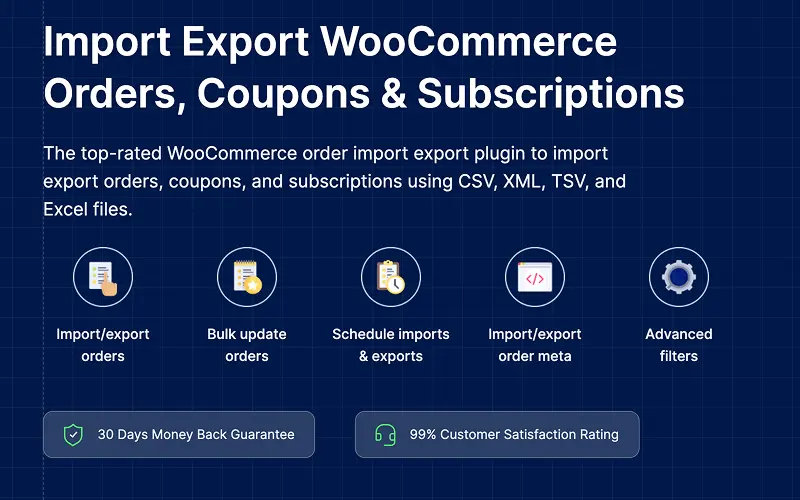
WooCommerce Order Export Import is also another efficient plugin that helps import and export of WooCommerce orders, coupons, and subscriptions along with custom metadata in bulk.
You can export respective data types in different file formats: CSV, XML, or Excel. It provides multiple options for importing and exporting and supports advanced filtering to ensure the accurate migration of data. Besides, the plugin supports bulk operations, making it perfect to handle large-scale data transfers between WooCommerce stores.
Key Features:
- Supports different options for order and coupon data migration
- It allows updating WooCommerce orders and coupons in bulk
- Allows scheduling of imports and exports with Server Cron
- Streamlines import/export operations for efficiency
- Includes developer logs for easy debugging
- Works well with other third-party plugins
- Multi-language support to increase accessibility
The free version lets you import and export WooCommerce orders and migrate coupons via the use of CSV files, although certain features are limited. It has a premium version to enhance this ability and give a smooth transfer of orders, coupons, and subscriptions.
12. Next-Cart Store to WooCommerce Migration
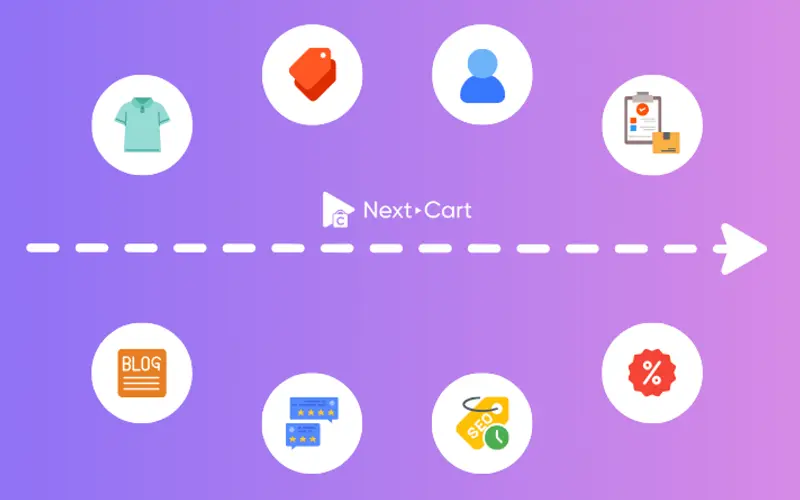
Next-Cart store migration is a full-site migration tool for WooCommerce stores. It transfers all site elements, including products, categories, customers, customer passwords, orders, taxes, coupons, blog posts, pages, and many others.
The plugin supports importing data from over 80+ eCommerce platforms, including OpenCart, Shopify, BigCommerce, and more. It allows background migrations, which keeps your site fully operational while not causing any interruption.
Key Features:
- User-friendly interface with an easy installation process
- Unlimited migrations without any restrictions
- Regular updates to ensure compatibility with the latest versions of WooCommerce
- It supports all types of data migrations, including products, customers, and site content
- It ensures that the current store is at 100% uptime during the migration
The plugin is ideal for store owners looking for a reliable and hassle-free way to migrate their online store to WooCommerce without disrupting daily operations.
Conclusion:
Importing and exporting data to WooCommerce is a complex task, but when done efficiently, it can save you time and effort. Whether for updating the prices of your store products or adding more items to the product catalog, the bulk import and export feature is a handy feature for any eCommerce niche.
We have listed both free and paid plugins in this article to help you find the right ones based on your store’s requirements.




