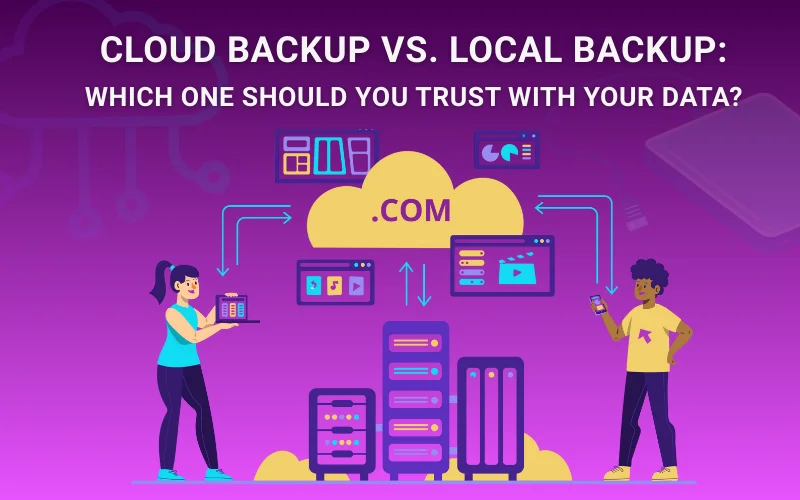We live in a world where data is the backbone of everything, from your personal memories, office files, creative works, and financial work. A single unexpected hard drive crash or system failure can erase years of data in seconds. This is why backup solutions are important.
Now, there are two types of backups available in the market – cloud and local. However, the question remains, which one is better for you? That’s why in this article, we’ll break down the cons and pros of cloud backup and local backup, which will help you make an informed decision.
Now, let’s understand both the backup options in detail.
What Is Cloud Backup?
In a cloud backup, your files and data are securely stored in an online server that is managed by a third party. In this process, your data is automatically backed up to the cloud, keeping it safe offsite. This process of backing up your data runs in the background without any manual intervention and is usually referred to as automated cloud backup.
You can set to run your cloud backups automatically – daily, weekly, monthly, or even in real time. They update and sync any changes made to your files. A lot of major cloud storage providers also offer advanced features such as:
- Version history
- Multi-user access
- Encryption
- Mobile-friendly dashboard
Some cloud services also offer APIs for seamless workflow. It helps you to connect with your business tools or integrate with collaboration tools.
Advantages of Cloud Backup:
- Accessibility: Allows you to access your files and data from any device, anywhere, and anytime.
- Scalability: Allows you to increase your storage easily as your needs grow. This feature of cloud backup helps startups and enterprises scale their business.
- Automation: Provides you with scheduled backups that require less manual effort, and there are fewer chances of forgetting. This is one of the major advantages of online backup.
- Offsite Protection: Helps you keep your data safe from local disasters like fire, hardware failure, or theft.
- Advanced Features: Provides encryption, file versioning, and continuous sync for better protection and control.
Disadvantages of Cloud Backup:
- Internet Dependence: Lack of internet connection won’t allow you to back up or restore your data.
- Recurring costs: Most of the cloud services charge you annually or monthly.
- Privacy Concerns: Even if your data is encrypted when you depend on a third-party provider, some industries prefer keeping sensitive information in-house.
- Recovery Speed: If you are downloading a large volume of data, it might consume a lot of time, especially in cases where the internet connection is slow.
What is Local Backup?
Local backup means safeguarding your data in physical devices such as external hard drives, USB drives, or Network Attached Storage [NAS].
Local backup is the traditional way of storing data and gives you full control over it. Some people still prefer storing data in this way as they have the peace of mind that their data is stored and kept in their drawer.
Having a good local backup strategy means having multiple drives and keeping one copy of it off-site. Some people also use a RAID system or a server with built-in scheduling.
What is a RAID system?
RAID [ Redundant Array of Independent Disks ] is like having a team of hard disks instead of relying on just one. Depending on the setup of the system, RAID either stores copies of your data in multiple drives so it’s safe if one drive fails. Or it can split your data across drives so it works faster.
It is not a backup on its own, but it improves performance and reliability.
What is NAS?
NAS [ Network Attached Storage] is basically having your personal cloud at home or at the office. It is a special device that connects to your wifi network. You can store, access, and share files from anywhere within that network. It also allows you to work remotely over the internet.
Advantages of Local Backup:
- Speed: Allows you to back up and restore data much faster, especially for larger files.
- Control: Gives you the power or total control over your data. No middleman required.
- No Internet Required: Allows you to access your data offline, which makes it a big plus for areas with unreliable internet connections.
- One-Time Cost: Provides you with the option of purchasing the hardware once and never paying for a subscription again.
- Customization: Provides you with the liberty to back up your data however and whenever you want. This even includes cloning your system if needed.
Disadvantages of Local Backup:
- Vulnerability to Disasters: Any disaster, like a flood, fire, or theft, can result in the loss of your data.
- Limited Scalability: There is no subscription fee; however, you will eventually run out of space and will have to purchase more hardware.
- Manual Maintenance: As there is no automation option available here, you will have to remember to plug in and back up every time.
- Security Risks: If your hardware is lost or stolen, your data becomes vulnerable to exposure if not encrypted.
- Aging Hardware: Hardware can fail over time. This means you will need to replace the devices from time to time.
Now that we have seen the advantages and disadvantages of cloud and local backup, let’s do a head-to-head comparison to see which is the best fit for you:
Accessibility and Convenience:
- Cloud backup is the winner here as it allows you to access your data anywhere and anytime. All you need is your login credentials, whether you are traveling, using multiple devices, or working remotely. Whereas, you can not work from anywhere and anytime unless you have the drive with you.
Security & Disaster Recovery:
- Cloud services use secure data centres and strong encryption protocols. They also often replicate your data across various regions. That said, you are again trusting a third party. Whereas local backups give you total control over your data, you need to manage the security and encryption on your own. In case of events like fire, theft, or hardware damage, cloud backups are always a better option.
Cost and Scalability:
- At the start, local backup can seem inexpensive as it requires no recurring payments because the hardware is a one-time investment. However, as the data keeps increasing, the cost of buying, upgrading, and maintaining the hardware adds up. At the same time, a cloud backup offers a pay-as-you-go model, which offers the advantages of instant scalability, plus you do not have to pay for hardware.
Recovery Speed:
- Recovering huge files with local backup will take you minutes. However, the speed of recovering files with cloud backup depends on your internet bandwidth. If you are restoring an entire system, it might even take hours or days to recover.
Ease of Setup and Management:
- Cloud backups are easy-to-use systems. All you need to do is install the app, sign up, choose what you want to back up, and your work is done! With local backup, it can go from a single drag and drop to more complex setups for RAID and NAS systems.
Technical Support and Reliability:
- Most of the leading cloud service providers provide 24/7 support, automatic error handling, and alerts if backup fails. However, if you face any issues with your local backup, it is entirely in your hands. To handle local backup errors, you or someone from your team needs to have the technical knowledge.
After looking at the head-to-head comparison of both backups, it is time to decide which one is best for you.
First, let’s check when cloud backup and local storage are preferred.
When Cloud Backup is Preferred:
- You work remotely or travel a lot
- You are a content creator or anyone whose data grows fast and wants a scalable option.
- You prefer automatic backups over manual backups
- You need a secure, off-site disaster recovery backup
When Local Backup is Preferred:
- You have massive files and need a quick restore option. For example, photographers and videographers.
- You live in an area where internet connectivity is poor
- You do not trust third-party sites and want total control over your data
- You have a fixed budget and want to invest in a one-time hardware purchase
If you are someone who wants a hint of both kinds or is confused, then you should try the hybrid approach. Let’s see what a hybrid approach is:
The Power Hybrid Approach:
- Many individuals and businesses use both backup options. Now, you must be wondering how and why?
So the logic is, with local backup, you can access your data immediately and restore it quickly. Cloud backups provide off-site protection and automation. So in this case, you can back up your daily working data to the cloud and create a weekly local backup of your entire system. This way, you are covered from all angles.
Conclusion:
After looking at the above information, you must have realized that there is no one-size-fits-all solution. Cloud and local backups both have their pro and cons. The right choice depends on your budget, volume of data, and workflow. And if you are in doubt, you can always choose the hybrid approach. After all, your years of important data deserve more than one single safety net.
It is also important to stay informed on emerging technologies, such as understanding what are quantum algorithms, to prepare for the future of data security.
Whether you are leaning towards choosing cloud backup or local backup, understanding the pros and cons of both is extremely important. This will help you make a smarter and secure decision.
If you are still unsure, you can do an experiment by choosing a free cloud backup while setting up an external drive for your local copies. In the end, the goal isn’t perfection but protection.