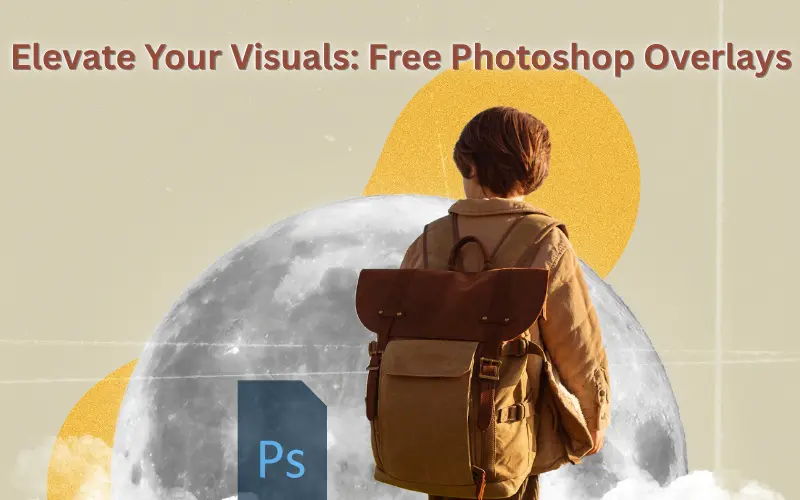In the world of design, every minute detail holds weight, be it the typography or the texture of your background. If you are a photographer, a hobbyist with a creative side, or a graphic designer, overlays can play a huge role in morphing your designs to visually appealing pieces of art, without altering their originality.
From cool, refreshing overlays, delicate pastel tones, and gleaming bokehs to sparkling Lens flares, the right choice of overlays can transform any design into a scrollstopper. And guess what? You don’t need to shine a single dime to make them yours. A handful of free Photoshop overlays and textures are available and easily accessible online, which can elevate your designs to the next level.
In this blog, we’ll traverse through the best free overlays for Photoshop. Explore using them effectively to add that magical effect to your designs.
8 Best Free Photoshop Overlays:

Want your visuals to look effortlessly chic and refreshing? This edition of cool overlays is all that you’ll need through your design crunch time.
With over 90 free Photoshop overlays, this bundle is infused with visually stunning overlays, creating a brisk effect on your designs.
Specifications:
- 90+ Free Cool Overlays
- Available in PNG format
- Instant Download
- Commercial License.
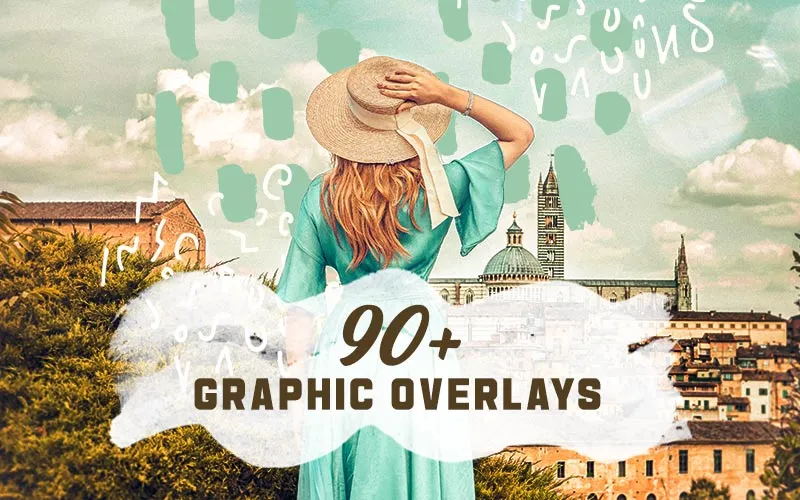
Tired of absorbing all the repeated ideas? Why not create your own? Packed with 90+ abstract shapes, funky patterns, and interesting textures, this bundle is the new trendsetter you were waiting for. Stuffed with crazy and cool overlays, you can now transform your dull visuals into cute and comic showpieces.
Specifications:
- 90+ Free Graphic Overlays
- Available in PNG format
- Instant Download
- Extended Commercial License.

Want your shots to have a natural effect stimulation? This Lens Flare Overlays bundle might be the one for you. Packed with over 100+ flare overlays, capable of adding a rich stylistic element to your visuals.
Specifications:
- 100+ Free Lens Flare Overlays
- Available in PNG image format
- Instant Download
- Extended Commercial License
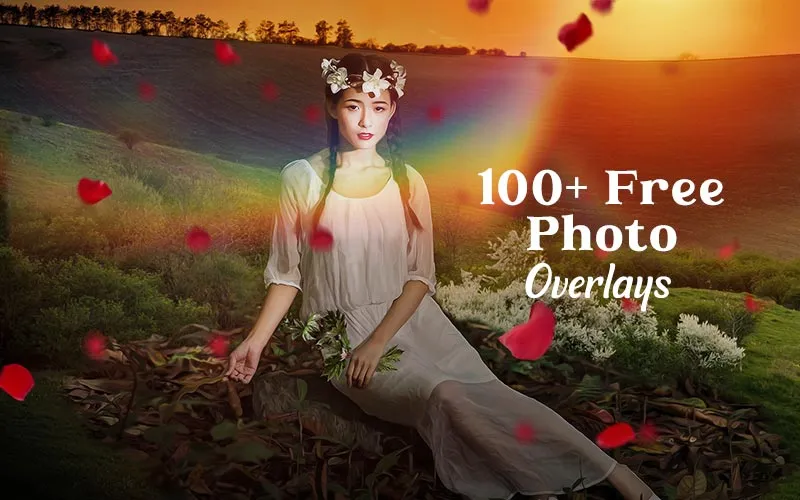
Transitions are exciting, aren’t they? This bundle of over 100 free overlays for Photoshop equips you with the ability to transition smoothly from gleam and shimmer to elegance and delicacy. From gleaming bokeh and light to a romantic, rosy vibe, with this bundle, you can absolutely ace any visual effect you want.
Specifications:
- 100+ Free Photoshop Overlays
- A pack of 60 Light Bokeh Overlays
- 44 Falling Red Rose Petals Photo Overlays
- Available in JPG image format
- Instant Download
- Extended Commercial License.

You can now immortalise your visuals, using this bundle of 100+ absolutely free texture overlays. Film grain, noise, paper, and many more textures, capable of giving your photos a sense of realism, depth, and detail.
Specifications:
- 100+ Free Textures Overlays
- Available in PSD & JPG format
- Instant Download with lifetime access
- Extended Commercial License.

Want your visuals to replicate the limitlessness? The sky can help. Packed with 100+ Sky overlays, this edition is enriched with serene cloudy sky overlays to furious and ethereal auroras. Let your designs say, ” The Sky is the Limit”.
Specifications:
- Includes 100+ Free Sky Overlays
- Available in PNG file format
- Instant Download
- Extended Commercial License.

Are you someone who craves a combo of originality and effects? We’ve got you with this unique collection of transparent overlays. With over 100 translucent or semi-transparent overlays from sparkling, gleaming to fierce like fire, whether your project is vintage-inspired, dreamy, or replicates futuristic essence, your designs will speak for themselves.
Specifications:
- 100+ Free Transparent Overlays
- Available in PNG file format
- Instant Download
- Commercial License.

Fond of mysteries? Grab this steamy, mysterious bundle packed with 100+ smoke overlays. This bundle is packed with realistic smoke overlays, which are ideal for adding an element of wisp and swirl to your envisioned art.
Specifications:
- 100+ Free Smoke Overlays
- Available in JPG file format
- Instant Download
- Extended Commercial License
Tips for using overlays effectively:
Once you’ve bagged endless possible styles, all you have to figure out is the right fit of overlays for your designs. And this, fortunately, isn’t rocket science.
So here are a few quick tips on how you can effectively use overlays:
- Less is More: Make sure you don’t overdo it. Overlays are meant to enhance and not lead. Subtlety is the key to classier results.
Blend with purpose: Tease and tweak to under-show the overlay with your original photo’s tone and contrast. Use blending modes (For instance, ‘Screen’, Soft light’, or ‘Overlay’ in Photoshop) to integrate the overlay seamlessly. - Use Layer Masks: This allows you to control where and how much the overlay appears. This move helps apply effects selectively.
- Adjust Opacity: Play with the opacity of your overlay layer, since the show’s star is meant to be your base image. So, reduce the opacity just fine to keep the texture effect as subtle.
- Match the mood: Don’t add a sparkling bokeh to a somber portrait or a spooky texture to a bridal shoot, unless it’s a conscious aesthetic choice.
Conclusion
From enhancing the photos to redefining your marketing assets with a unique touch, overlays are such a game-changer. Versatile and easily accessible, these carefully curated free Photoshop overlays and textures make it illegal for you to settle for dull visuals. Whether you are a designer, photographer, marketer, or completely oblivious to effects, these fun and stunning overlays will add a touch of life to your visuals.