Halloween isn’t just a holiday season. It’s a brand opportunity wrapped in creativity. For businesses, it’s not about candy, it’s about stealing the spotlight from their competitors.
Whether you’re promoting a flash sale, teasing a spooky event, or just jumping on the seasonal trend, design matters.
A well-designed Halloween social media post can do what generic ads can’t:
- Stop the scroll.
- Boost engagement.
- Give your brand seasonal relevance.
This guide is designed for you: the business owner, social media manager, or creative marketer seeking the ideal Halloween design resources. We’ll go over what makes assets effective, where to find them, and how to turn them into engaging Halloween social media posts, without wasting time or burning out your creative energy.
Get ready to plan, design, and deliver the best Halloween social media posts your audience has ever seen, with less hocus pocus and more results.
Guide To Halloween Design Essentials
Choosing the Right Halloween Design Resources:
Before you hit download on that spooky spider graphic, take a breath. Not every Halloween visual is built for business. You need quality assets that fit your brand, your tools, and your legal safety net.
Match with Brand Aesthetic
- If you’re brand is sleek and modern, don’t go retro horror. Choose Halloween themes for your brand’s voice.
Consider File Type & Usability
- Vector icons are flexible. PSDs can be complex. JPEGs are often useless if you want edits. Make sure what you download actually works in your tool of choice, whether it’s Canva, Figma, or Adobe.
If you can’t open or edit it, it’s not a resource. It’s clutter.
Licensing & Commercial Use
- If you’re using designs for business, even if it’s “just a post”, you need commercial-use rights. No exceptions. Various platforms provide clear licensing on all Halloween assets. Stick with platforms that treat business users like professionals, not hobbyists.
You want engaging Halloween social media posts, not legal horror stories.
Must-Have Halloween Design Resources
To stand out this Halloween season, you’ll need more than clipart and Comic Sans. Build your Halloween design toolkit like a pro. Here’s what works, and why:
Icons & Illustrations
Small but powerful. Use icons to add subtle Halloween flair, pumpkins, bats, potions, and tombstones. For commercial use, scalable vector graphics are best. Think minimal, clean, and on-brand. Themed icon packs that don’t look like they were made in MS Paint, like:
1. 1000+ Autumn, Fall, And Halloween Illustration Bundle:

This is a unique collection of over 1000 Halloween and autumn-themed illustrations and icons perfect for the spooky, fall vibe.
Specifications:
- EPS & SVG formats
- 34 in 1 bundle
- Extended Commercial License
Fonts & Typography
Font choice alone can set the tone. Want haunted mansion vibes? Go for a serif. Hosting a playful promo? Try a chunky, childlike handwritten style. But please, never sacrifice readability. A creepy font no one can read helps no one. Here are a few options that can help your design stand out:
1. 25 Scary Fonts For Halloween:

- This is a collection of over 25 Halloween-themed fonts, ideal for spooky movie posters, website designs, and more.
Specifications:
- OTF & TTF formats.
- Languages supported: English, German, Danish, Finnish, and Spanish.
- Extended Commercial License.
2. 10+ Free Creepy Fonts:

This font bundle consists of over 10 creepy Halloween fonts perfect for horror movie posters and gothic-themed websites
Specifications:
- OTF & TTF formats.
- Extended Commercial License.
Stock Photos & Backgrounds
Spooky forests, eerie interiors, Halloween flat lays, all of them work if they’re high-quality. Use these for banners, story backdrops, or website hero images. Here are a few stock bundles that offer seasonally relevant, business-safe imagery:
1. 275+ Halloween Graphics: Elements, Overlays, And Backgrounds:

This bundle is a collection of over 275 Halloween graphics and backgrounds, from spooky to cute.
Specifications:
- JPG & PNG formats
- Extended Commercial License.
2. 10 Free Scary Backgrounds:
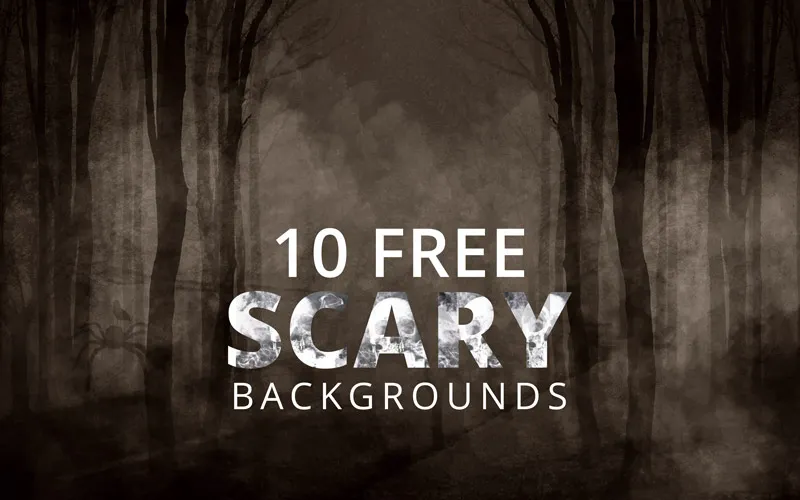
This is a collection of 10 spooky Halloween backgrounds perfect for social media posts, website designs, photography, and more.
Specifications:
- JPEG file format.
- Extended Commercial License.
Templates (for social, print, web)
Templates save time and ensure polish. Need a poster? Carousel? Promo email header? Get templates that are built for your channel. For instance, editable, high-res files designed for commercial branding use, like:
1. Halloween Scene Creator: 8 Pre-made Scenes & 100+ Elements:

This bundle consists of 8 pre-made scenes and over 100 Halloween-themed elements, perfect for greeting cards, social media posts, and more.
Specifications:
- 8 Pre-made Scenes
- 100+ Elements
- Extended Commercial License
2. 15 Free Halloween Cards Templates Bundle:

Collection of 15 free Halloween-themed card templates, fully editable and printable card designs.
Specifications:
- PSD file format designs
- 300 DPI resolution
- Extended Commercial License
Want something more interactive? Use templates to create interactive Halloween social media posts, like countdowns, polls, or tap-to-reveal promos.
Color Palettes
Orange and black? Too obvious. Purple, deep teal, bone white, and neon green are fresh alternatives. Stick to a consistent palette across platforms to avoid design whiplash. Let your choice of colors support your message, not distract from it.
Your design toolkit is your Halloween weapon. Don’t show up to battle with blunt resources.
Where to Find These Resources
Want quality Halloween design resources that don’t waste your time? Here’s the breakdown:
Free Platforms:
Yes, free resources exist. But most come with a catch: low resolution, limited rights, or a generic design.
Also, many “free” assets don’t include commercial rights. Using them for ads or promos? That’s risky. Like, it’s legally risky.
Some of these free platforms include DealFuel, Freepik, Pixabay, Canva, and many more.
Paid Platforms:
Here’s where you get the good stuff: unique designs, editable files, and full rights. Platforms like DealFuel, Pinterest, Envato, Behance, and more stand out here. They are loaded with Halloween fonts, illustrations, photos, and ready-to-use templates. All of them are clear for business and branding use.
If you’re serious about brand design this season, don’t wing it. Go where the pros go, and get results that haunt (in a good way).
How to Use Halloween Design Resources Effectively
Downloading assets is step one. Now let’s make them actually work for your business.
Customize to Fit Your Brand
Don’t just throw in a pumpkin and call it Halloween. Use your logo, your fonts, your tone. That’s what makes your Halloween social media post feel like your content, not stock material with pumpkins slapped on it.
Use Tools Like Canva, Adobe, and Figma
Your tool matters. Canva is beginner-friendly and fast. Adobe gives you precision. Figma works for team designs. Choose the right one and stick to it. Import your assets and set up your workspace smartly.
Organize by type, icons, logos, and templates, so you’re not hunting for files mid-design.
Combine Multiple Assets Creatively
Layering is key. Example: background + spooky font + pumpkin icon = a clean, on-brand Halloween post. Think less is more. Avoid visual chaos.
Mix textures with flat icons. Use color overlays. Experiment until you hit that sweet spot: spooky but stylish.
Time-Saving Tips
- Create a master template and repurpose it across channels.
- Build a Halloween asset folder to drag and drop from.
- Schedule posts in advance to avoid last-minute design disasters.
And here’s a trick that’s better than a treat: pre-plan an interactive Halloween social media post like a poll, mini-game, or quiz. These drive engagement and feel fresh.
Good design doesn’t take hours. It takes a system. Now you’ve got one.
From Resources to Results: Bringing It All Together
You’ve downloaded the right tools. Designed strong visuals. Posted on-brand content. Now what?
Planning & Execution
Start with a strategy. Will you post daily? Weekly? Do you want leads, engagement, or brand love? Align your design to your goals.
Then schedule it all. Use social tools. Don’t leave it to the October 31st panic.
Staying Consistent Across Channels
Your email banner should match your Instagram story, which should echo your website. Your audience moves across platforms; your brand should feel the same everywhere.
That’s how you turn a few designs into a full campaign.
Track Performance
Use insights to figure out which Halloween social media post performed best. Was it the animated one? The countdown? The meme? Use that data to improve, not just this season, but also next year.
Branding isn’t one and done. It’s ongoing. But at least now, your Halloween effort won’t die halfway through the feed.
Conclusion
Halloween design isn’t about being scary; it’s about being smart. The right assets, used the right way, can turn your seasonal content into brand gold.
Whether it’s an interactive poll, a creepy sale banner, or a beautifully branded post, a Halloween post design done right captures attention and builds connection. It makes your business feel in the moment without losing its identity.
Use graphic resources platforms to get quality assets. Use your brain to make them work. And use your voice to be authentic.




