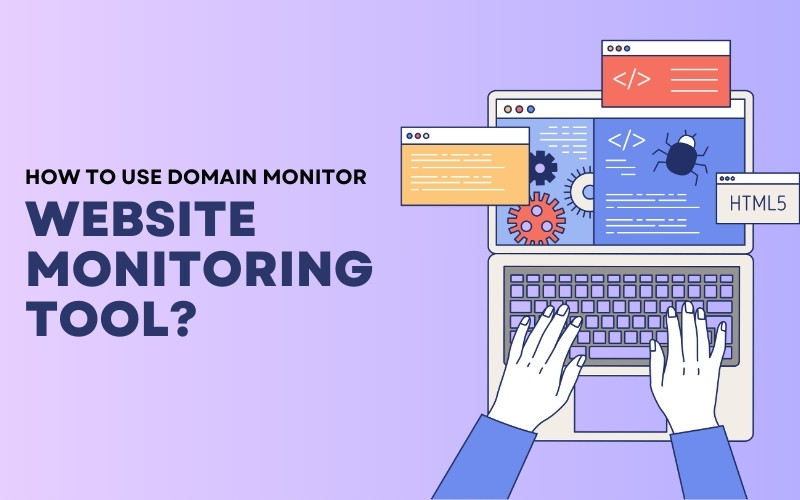In today’s fast-paced digital world, keeping your website in top shape is crucial for your business’s success. Regular website monitoring is the key to ensuring everything runs smoothly.
Website Monitoring involves checking your site’s uptime and performance consistently to catch and fix any issues before they become major problems. Doing so reduces downtime, enhances the user experience, and strengthens customer trust.
With so many businesses relying heavily on their online presence, a solid website monitoring tool isn’t just a nice-to-have—it’s a must.
Introduction to Domain Monitor
Domain Monitor is your all-in-one solution that makes managing your domains and websites a breeze. If you’re a business owner, web developer, or IT pro, this tool has everything you need to keep your online assets in top shape.
With Domain Monitor, you can effortlessly add domains, oversee team members, and set up status pages. It lets you tailor your monitoring preferences, dive into performance insights, and get immediate notifications if anything goes wrong.
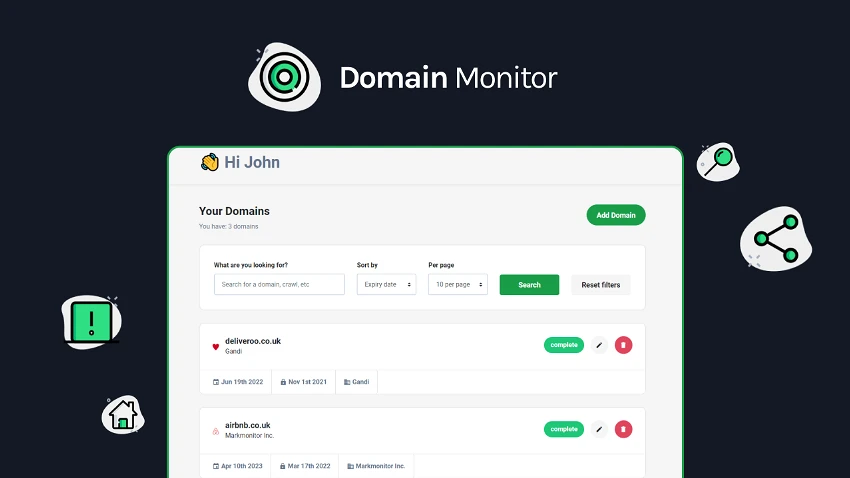
Features and Specifications of Domain Monitor:
Domain Monitor is packed with a wide range of features designed to cover all website and domain monitoring aspects. Here are some of the key features:
Website Uptime Monitoring:
- Monitor your website’s availability and ensure it is always accessible to users.
Domain Monitoring:
- Monitor your domain’s status and receive alerts about expiration dates to prevent unexpected downtime.
Cron Job Monitoring:
- Ensure your scheduled tasks are running as expected without interruptions.
DNS Monitoring:
- Keep an eye on your DNS records and be alerted to any changes or issues.
SSL Certificate Monitoring:
- Monitor the status of your SSL certificates and receive notifications about renewals or issues.
Keyword Monitoring:
- Track specific keywords on your website and be alerted if they are added or removed.
Port Monitoring:
- Monitor the availability of specific ports on your server.
Check Domain Status:
- Verify the current status of your domains and receive alerts if there are any changes.
Custom Domain Expiration Alert Period:
- Set custom alert periods for domain expiration to ensure you have ample time to renew.
White-Labelled Status Pages:
- Create customisable status pages to keep your users informed about the status of your services.
Pin Protected Status Pages:
- Secure your status pages with a PIN to control who can view them.
Change Domain Information:
- Update domain information easily within the tool.
HTTP Monitor Authentication:
- Use HTTP authentication to secure your monitor checks.
Notification Channels:
- To monitor your website’s performance, get notifications about it through various channels, such as Email, SMS, Web, Slack, Discord, Twitter Webhooks, and Pushover.
Monthly Monitoring Capacity:
- 100 Monitors
- 100 Domains
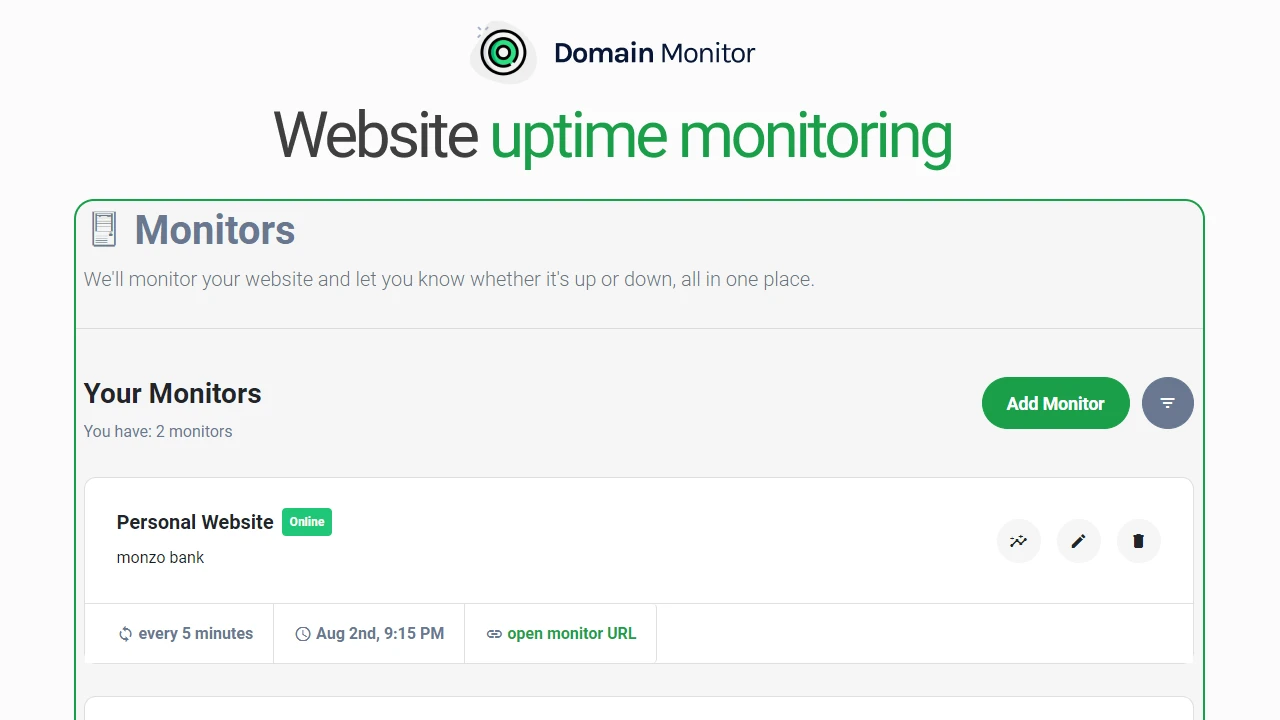
How to Use Domain Monitor for Website & Domain Monitoring?
Using Domain Monitor is straightforward and user-friendly. Here’s a step-by-step guide to get you started:
- Sign Up and Login: Create an account on the Domain Monitor website and log in to access the dashboard.
- Add Domains and Monitors: You can easily add the domains and monitors you want to track from the dashboard. Enter the necessary details and configure the monitoring settings according to your preferences.
- Set Monitoring Intervals: Choose how frequently you want Domain Monitor to check your website and domain status. You can set different intervals for different monitors based on your needs.
- Configure Notifications: Select your preferred notification channels. Domain Monitor supports email, SMS, web notifications, and integrations with Slack, Discord, Twitter, Webhooks, and Pushover. Customise your notification settings to ensure you receive timely alerts about any issues.
- Monitor Website Uptime: Domain Monitor will continuously check your website’s uptime and alert you if it goes down; this ensures that you can address any downtime issues promptly.
- Track Domain Status: Monitor your domain status and receive alerts about expiration dates. Set custom alert periods to ensure you can renew your domains.
- Monitor SSL Certificates: Domain Monitor tracks the status of your SSL certificates and notifies you about renewals or any issues that may arise.
- Create Status Pages: Use the white-labelled status page feature to create customised status pages. These pages inform users about your services’ status and can be PIN-protected for added security.
- Analyse Performance: Use Domain Monitor’s insights to analyse your website’s performance. Identify areas that need improvement and take corrective actions to enhance user experience.
- Team Management: Add team members to your account and assign roles; this allows you to distribute monitoring responsibilities and ensure that all aspects of your website and domains are covered.
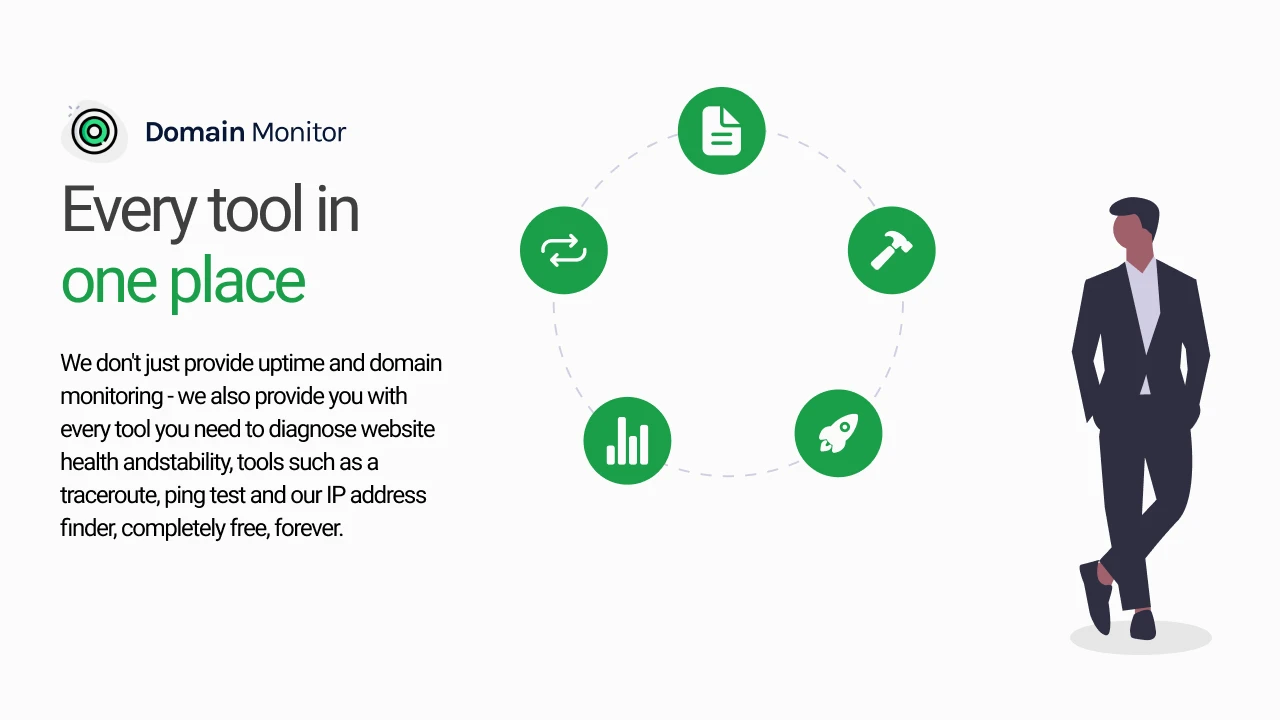
Conclusion
Keeping an eye on your website and domain is crucial for a solid online presence, and Domain Monitor makes it easy.
This tool simplifies the process of tracking your site and domains with its user-friendly features and customisation options. You’ll always be in control and aware of any potential issues, from website uptime to domain expirations and SSL certificate status.
Don’t let managing your online assets become overwhelming—try Domain Monitor and keep everything running smoothly.