Photo editing refers to the process of adding enhancements to a photo either by cropping, straightening, painting or noise reduction among others. Some forms of editing are done using hand brushes while the more advanced digital editing are best done using photo editing software.
Photo editing can take your photos to the next level within minutes. For instance, models’ photos are typically edited to get rid of blemishes and reduce noise. It can be achieved through features like retouching or airbrushing and in no time the model’s photos are ready to get published in a fashion magazine. Some photos might have a red eye or shadow, and you may feel the need to get rid of them. Photo editing will help you achieve it using features designed to specifically fix such errors.
 program you choose must be reasonably fair and should reflect the advantages that you as a consumer are bound to obtain.
So, stick to what you want to use because there are many overly priced products available in the market with many other additional features, which have no real value for money for you.
Compatibility – The equipment which are at your disposal should be compatible with the photo editing software.
program you choose must be reasonably fair and should reflect the advantages that you as a consumer are bound to obtain.
So, stick to what you want to use because there are many overly priced products available in the market with many other additional features, which have no real value for money for you.
Compatibility – The equipment which are at your disposal should be compatible with the photo editing software.
 Check the software compatibility with your laptop or desktop and your camera before the purchase.
User experience – With an easy to understand user interface, any person can fully operate a photo editing software. It becomes easy to be quick and precise in using the many advanced features that may come with the software.
Time & Space – As a professional photographer, you have ample amount of photo editing tasks to be completed. Also, you have to keep a timely delivery of edited photos. So, you should go for a photo editing software which has the least processing time and has a batch processing functionality.
However, these are just the external factors that you should consider. There are more important things that take up the front foot when it comes to buying a photo editing software. These editing features are vital to most professionals. Such advanced editing features include layers, masks, text entry, selection options and tools.
Check the software compatibility with your laptop or desktop and your camera before the purchase.
User experience – With an easy to understand user interface, any person can fully operate a photo editing software. It becomes easy to be quick and precise in using the many advanced features that may come with the software.
Time & Space – As a professional photographer, you have ample amount of photo editing tasks to be completed. Also, you have to keep a timely delivery of edited photos. So, you should go for a photo editing software which has the least processing time and has a batch processing functionality.
However, these are just the external factors that you should consider. There are more important things that take up the front foot when it comes to buying a photo editing software. These editing features are vital to most professionals. Such advanced editing features include layers, masks, text entry, selection options and tools.
Any photo editing program must be well equipped with digital painting tools which allow the photo editor to apply several techniques in painting a photo. Conventional painting tools available in most editors include pencils and brushes. For professionals who invest a lot of effort in post-production, digital painting is a fundamental must have for their photo editors. There are many digital painting features, but below is a list of those tools which I consider very important.
 It offers a broad range of 40 presets with different effects for your photos. It also provides three skin smoothing methods, dark circles removal, and full plugin support. You can buy Athetech’s Perfectly Clear at a pocket-friendly price of just $ 99.
Check out more about Athetech’s Perfectly Clear in this video –
It offers a broad range of 40 presets with different effects for your photos. It also provides three skin smoothing methods, dark circles removal, and full plugin support. You can buy Athetech’s Perfectly Clear at a pocket-friendly price of just $ 99.
Check out more about Athetech’s Perfectly Clear in this video –
What to consider when selecting a photo editing software?
In today’s digital age, we are provided with a range of photo editing software. Some of the software are free while most come at a price probably because of the value they are intended to add. There are online photo editing software which are fast and reliable. However, you should always look for certain specific qualities before choosing a photo editing software.Here’re are some things you should consider before purchasing a photo editing software –
Price – The price of which ever program you choose must be reasonably fair and should reflect the advantages that you as a consumer are bound to obtain.
So, stick to what you want to use because there are many overly priced products available in the market with many other additional features, which have no real value for money for you.
Compatibility – The equipment which are at your disposal should be compatible with the photo editing software.
program you choose must be reasonably fair and should reflect the advantages that you as a consumer are bound to obtain.
So, stick to what you want to use because there are many overly priced products available in the market with many other additional features, which have no real value for money for you.
Compatibility – The equipment which are at your disposal should be compatible with the photo editing software.
 Check the software compatibility with your laptop or desktop and your camera before the purchase.
User experience – With an easy to understand user interface, any person can fully operate a photo editing software. It becomes easy to be quick and precise in using the many advanced features that may come with the software.
Time & Space – As a professional photographer, you have ample amount of photo editing tasks to be completed. Also, you have to keep a timely delivery of edited photos. So, you should go for a photo editing software which has the least processing time and has a batch processing functionality.
However, these are just the external factors that you should consider. There are more important things that take up the front foot when it comes to buying a photo editing software. These editing features are vital to most professionals. Such advanced editing features include layers, masks, text entry, selection options and tools.
Check the software compatibility with your laptop or desktop and your camera before the purchase.
User experience – With an easy to understand user interface, any person can fully operate a photo editing software. It becomes easy to be quick and precise in using the many advanced features that may come with the software.
Time & Space – As a professional photographer, you have ample amount of photo editing tasks to be completed. Also, you have to keep a timely delivery of edited photos. So, you should go for a photo editing software which has the least processing time and has a batch processing functionality.
However, these are just the external factors that you should consider. There are more important things that take up the front foot when it comes to buying a photo editing software. These editing features are vital to most professionals. Such advanced editing features include layers, masks, text entry, selection options and tools.
Here’s a list out of 5 basic factors which are essential for any photo editing software –
1. Standard photo editing
All photo editing software should be capable of carrying out basic photo editing – Brightness adjustment, color balance and color depth, image cropping, etc. For a photo editing software to be considered useful, it is important to carry out these necessary edits with ease and with minimum errors. The most important standard photo editing tools that are a must-have for any editing software comprise of the following:- 8-bit image editing– An 8-bit image is the standard picture you can get from a digital camera. Your software should be able to edit these photos.
- Brightness– In many cases, you may get a slightly darker picture probably because of the ambient environment or weather. A standard photo editing software should have the capacity to increase the brightness of an image of to make it dark to some degree as desired.
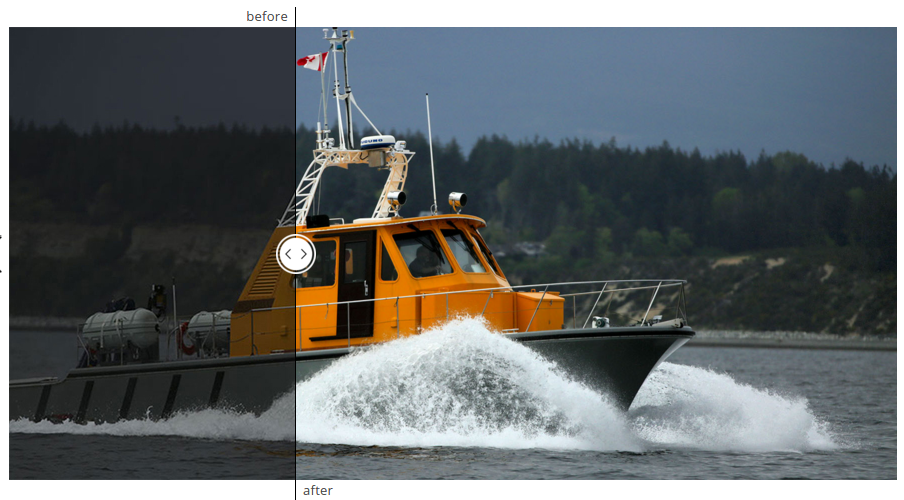
Photo Credit: Athentech’s Perfectly Clear Plugins 2.0
- Color balance and color depth– Correcting the colors of a picture so that the most neutral colors are most pronounced should be achievable with any photo editing software. Color depth helps you to adjust the range of a color in an image
- Contrast– Contrast determines the level of difference between the dark and bright color elements of a photo. So, achieving a good balance, in contrast, gives you a sharper and more prominent image.
- Cropping– The possibility to trim an image to a specific size while maintaining the most required details is well satisfied by the cropping tool.
- Flip– It enables the photo editor to invert a photo either vertically or horizontally.
2. Advanced Editing Features
- Reshaping, manipulation and resizing – These tools are best used to enhance, reduce or enlarge photos. Images can be cut predefined or custom formatted to mark and measure a picture content
- Add grain or noise – This helps you simulate noise and film-style grain in digital photos
 Color editing tools – These include color correction, color transfer, color zones and vibrancy. Black and white conversion which convert a color photo into a black-and-white image.
Color editing tools – These include color correction, color transfer, color zones and vibrancy. Black and white conversion which convert a color photo into a black-and-white image.- Blend – Help in blending of different areas of a picture together
- Blur – Blurring helps the editor to soften the most visible details of an image.
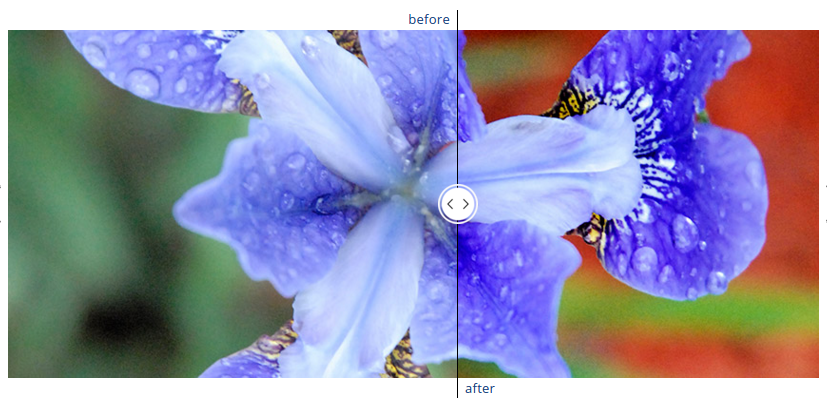 3. Digital Painting
3. Digital Painting
Any photo editing program must be well equipped with digital painting tools which allow the photo editor to apply several techniques in painting a photo. Conventional painting tools available in most editors include pencils and brushes. For professionals who invest a lot of effort in post-production, digital painting is a fundamental must have for their photo editors. There are many digital painting features, but below is a list of those tools which I consider very important.
- Color mixer– Allows the photo editor to mix colors and save them for use later on.
- Drawing models– A photo editing software with this tool as part of its digital painting features will allow you to get into different drawing modes.
- Custom brush– You would probably want an editing program that lets you change your brush. Options for your brush will include size, shape, and type.
- Layer blending options– Changing how different layers of a digital image blend with one another
- Mix brush– Lets you have several colors on one brush
- Paper choice– You should have the option to select the paper options for the drawing you want to make.
4. Learning materials
A photo editing software should have learning material that is focused on assisting the user to get to know more about the product and its working. If you want to see the efficiency and availability of learning materials provided by a manufacturer of a given photo editing software, then you should take a look at the user guides, tutorials, help articles, question and answer sections and video tutorials if the company offers any. For consumer-level photo editors, learning material is crucial because a lot of time is spent in studying and learning the software. In addition to the previously mentioned learning materials, Webinars should be available to help the user understand the software better.5. Publishing
There are various methods of output which the software is capable of. These are collectively known as publishing tools. As a result of the numerous photo editing products, it has become easy and manageable to create DVDs, CDs, and books. You can generate print images as well as web galleries. As a professional, you would cherish to publish your digital works in different formats, and the following are among the publishing tools that a photo editing software should be capable of:- CDs and DVDs
- Books
- Cloud Storage
- Preview- the software should make it possible for you as an editor to preview your photo before deciding which format you want to publish them in.
- Printing
- Sending via email
- Saving as screensaver
- Slideshows
- And in form of web galleries
Here’s a list out of auto photo correction software –
Some of the software provide auto photo correction. They have an algorithm that automatically detects the discrepancies and assigns whichever tool is necessary for the auto photo correction. There are numerous photo editing tools and plugins. They provide specific solutions to photographing defects. These plugins are available online for free or you can get them via paid sources. The following are some of the five most useful photo editing tools.1. Athentech Perfectly Clear Plugin –
This photo editing plugin has benefitted a lot of photo editors. There are a number of reasons as to why Athentech’s perfectly clear plugin is ideal for your editing tasks https://photowhoa.com/deals/perfectly-clear-plugin/ It offers a broad range of 40 presets with different effects for your photos. It also provides three skin smoothing methods, dark circles removal, and full plugin support. You can buy Athetech’s Perfectly Clear at a pocket-friendly price of just $ 99.
Check out more about Athetech’s Perfectly Clear in this video –
It offers a broad range of 40 presets with different effects for your photos. It also provides three skin smoothing methods, dark circles removal, and full plugin support. You can buy Athetech’s Perfectly Clear at a pocket-friendly price of just $ 99.
Check out more about Athetech’s Perfectly Clear in this video –




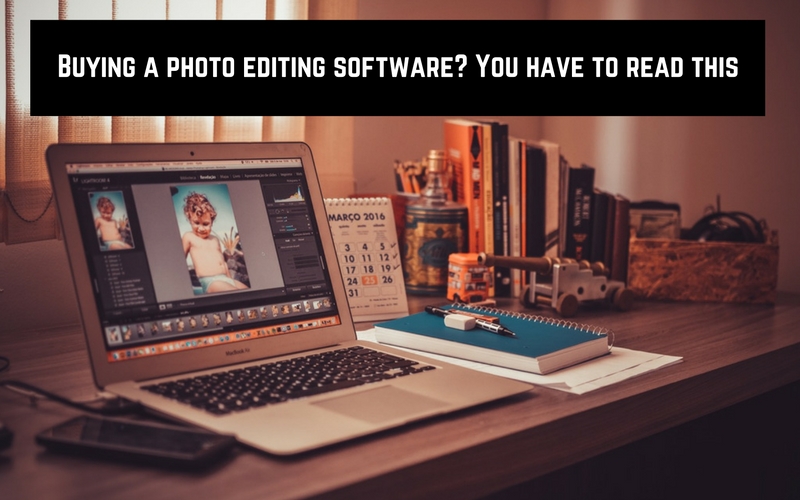
very interesting post, i actually enjoyed this web site, carry on it