Should you opt for Responsive Addons for Elementor or Elementskit to personalize your Elementor-driven website? Read this article to find out.
Elementor has become one of the most effective page builders in the highly customizable WordPress landscape. It equips users with powerful tools for designing websites without needing to code.
Nonetheless, to fully harness its capabilities, Elementor depends on supplementary plugins, commonly called “addons,” which provide an assortment of advanced widgets, templates, and features that augment its functionality.
This article will thoroughly compare Responsive Addons for Elementor and Elementskit and evaluate their features, performance, compatibility, support, and pricing.
Understanding Elementor Page Builder
Elementor is a prominent drag-and-drop page builder for WordPress. It enables users to craft visually appealing websites without the need for coding skills.
Renowned for its user-friendly interface, Elementor provides a vast selection of widgets and pre-designed templates, simplifying the creation of professional layouts.
Users can modify every detail of their pages in real time, including typography, colors, and advanced animations.
Elementor’s versatility makes it suitable for various website types, such as blogs, online stores, and corporate sites. Its widespread use has resulted in the creation of numerous add-on plugins that further enhance its functionality and design possibilities.
The Value of Addon Plugins for Elementor
Although Elementor is robust, its functionality can be significantly improved with addon plugins that offer unique widgets, templates, and styling features.
Plugins such as Responsive Addons for Elementor and Elementskit expand Elementor’s functionality by providing a range of elements tailored to particular design requirements, aiding in the efficiency of the website development process.
What is Responsive Addons for Elementor Plugin?
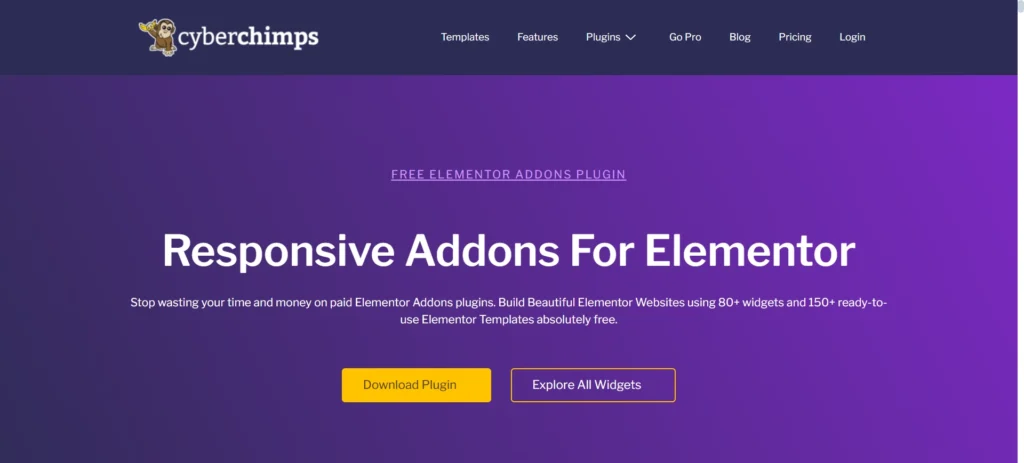
Responsive Addons for Elementor is a free, flexible, and user-friendly plugin that enhances the capabilities of the Elementor page builder.
RAE provides 80+ widgets and some powerful extensions, which you can enable as per your requirements. The available extensions are:
- Duplicator: You can copy any page type with one click using RAE Duplicator.
- Sticky Section: If you want a specific section to stay on the screen, you can use this feature.
- Particle Background: You can add appealing particle backgrounds.
- Cross-Site Copy Paste: Lets you replicate elements from one website to another.
Additionally, the plugin can customize every aspect of your website using an advanced theme builder.
Moreover, the Responsive Addons for Elementor plugin integrates smoothly with the Responsive theme and numerous other themes. You also receive over 250 Elementor templates, enabling you to create your website in just minutes.
What is ElementsKit Plugin?

ElementsKit is an extensive collection of extensions for Elementor, featuring 85 widgets and add-ons and 17 modules.
Emphasizing design versatility, it enables you to craft breathtaking parallax effects, sticky elements, one-page scroll navigation, custom headers and footers, and so much more.
Additionally, it offers a selection of pre-designed ElementsKit templates, pages, and sections to accelerate your website development.
Moreover, ElementsKit Elementor Addons boasts over 1 million active installations and an impressive satisfaction rate of 98%.
This demonstrates that it has become a choice for many in website creation.
Responsive Addons for Elementor V/S ElementsKit
Feature | Responsive Addons for Elementor | ElementsKit |
Widget Library | Over 80 custom widgets for free, suited for various functionalities and responsive designs | 90+ free and premium widgets, including mega menus, custom forms, and sticky headers |
Templates Library | 250+ ready-made templates and sections for quick website creation | 35+ pre-designed homepages, 98+ page layouts, 769+ blocks, and responsive header/footer templates |
Theme Builder | Allows creation of headers, footers, post templates, and archives with custom interactions | Comprehensive theme builder for headers, footers, and archive pages |
Performance | Optimized asset loading for speed and responsiveness across devices | Modular loading for improved speed, with scripts loading only as needed |
Customization & Styling | Device-specific customization, sticky sections, cross-site copy-paste, particle backgrounds | Advanced styling options, especially for widgets like mega menus, suited for complex designs |
Integrations & Compatibility | Works seamlessly with various plugins and themes; cross-browser support | Broad compatibility with popular plugins and themes, including WooCommerce |
Support | Support through tickets, video guides, articles, and documentation | Dedicated support via email, documentation, and video tutorials |
Pricing | Free plugin | Free version with 45+ widgets, paid plans: $49 (1 site), $119 (5 sites), $249 (unlimited sites) |
Best For | Users looking for free, flexible, and performance-focused addon with essential features | Users needing extensive features and customization options for e-commerce or complex sites |
Now let’s look at an in depth comparison of these 2 Elementor Page Builder Plugins, based on some important factors
1. Widget Library
One of the vital aspects of any Elementor addon is its collection of widgets. Let’s examine how Responsive Addons for Elementor and ElementsKit stack up in this regard.
Responsive Addons for Elementor Widget Library:
Responsive Addons for Elementor offers more than 80 custom widgets. These widgets encompass diverse functionalities and allow you to design a fully operational and feature-rich website that emphasizes creating visually stunning and completely responsive layouts.
ElementsKit Widget Library:
ElementsKit offers over 90 free and premium widgets for website development. It features an extensive variety of widgets crafted for both straightforward and complex tasks. Notable widgets include mega menus, custom forms, and a sticky header. These components are ideal for users looking to create intricate layouts and engaging designs.
2. Templates Library
Templates assist users in quickly creating professional pages by presenting ready-made layouts. Here’s how each plugin stands out in this aspect.
Responsive Addons for Elementor Templates Library:
Responsive Addons for Elementor features more than 250 ready-made templates and sections. These templates allow for single-click import, making creating websites for any niche easy. The templates are designed professionally to integrate smoothly with Elementor, ensuring a unified and visually appealing website.
Elementskit Templates Library:
ElementsKit boasts a vast library of high-quality designs that reflect contemporary design trends. It includes over 35 pre-designed homepages, more than 98 ready-made page layouts, and over 769 web blocks. Additionally, it offers responsive templates for headers and footers. Once you add a template, you can customize it to your liking.
3. Theme Builder
The theme builder functionality is essential for users who want to create personalized headers, footers, and other theme components.
Responsive Addons for Elementor Theme Builder:
Responsive Addons for Elementor provides a powerful Theme Builder that emphasizes creating all elements of your website template. It enables customization of headers, footers, post templates, and archives. Moreover, it features specialized templates to develop engaging user interactions.
ElementsKit Theme Builder:
ElementsKit offers a thorough theme builder that lets users create headers, footers, and archive pages, granting increased flexibility in designing the website’s overall layout.
4. Performance :
Website performance significantly influences both loading speed and user experience. Here’s how each plugin approaches performance:
Responsive Addons for Elementor :
Responsive Addons for Elementor emphasizes optimizing asset loading to reduce page speed impact. Its widgets are crafted to enhance your performance while blending effortlessly with Elementor’s optimization features. This results in quick-loading, responsive websites that function effectively on various devices.
ElementsKit :
ElementsKit is recognized for its lightweight framework and strongly emphasizes performance. It utilizes modular loading, ensuring that scripts are loaded only when necessary, improving website speed.
5. Customization & Styling
Customization features are essential for giving a website its distinctiveness. Here’s a breakdown of the customization features available in both plugins:
Responsive Addons for Elementor Customization & Styling:
This plugin focuses on customization tailored to specific devices, allowing users to control breakpoints for responsive designs.
In addition, its widgets and functions are designed to be intuitive, making design modifications straightforward, which boosts performance and improves user experience on all devices.
Furthermore, to further enhance user satisfaction, the plugin includes styling extensions that permit cross-site copy-pasting, the creation of sticky sections, and the use of particles as background elements.
ElementsKit Customization & Styling:
ElementsKit also offers extensive styling options and sophisticated customization features for widgets such as mega menus, making it suitable for intricate and elaborate designs.
6. Integrations & Compatibility
Integration with external plugins, compatibility across different browsers, and support for various themes are vital features.
Responsive Addons for Elementor Integrations & Compatibility:
Responsive Add-Ons for Elementor work seamlessly with external plugins, enhancing website functionality. The plugin’s widgets are compatible with any theme, ensuring a consistent design.
Additionally, it ensures cross-browser functionality and operates effectively across all web browsers. This makes it perfect for building adaptable and functional websites that run efficiently on any device or browser.
ElementsKit Integrations & Compatibility:
ElementsKit likewise provides extensive compatibility with major WordPress plugins and themes, including WooCommerce, making it an excellent option for e-commerce and business websites.
6. Support
Dependable customer assistance and useful resources significantly enhance the experience of using advanced plugins.
Responsive Addons for Elementor Support:
Responsive Addons for Elementor deliver prompt and trustworthy support through various channels, such as support tickets, video guides, comprehensive articles, and tailored support documentation.
The support team emphasizes addressing issues quickly and consistently strives to enhance user experience through regular updates and solutions.
ElementsKit Support:
ElementsKit provides dedicated assistance via email, extensive documentation, and video tutorials, ensuring users have the necessary guidance for setup and troubleshooting.
7. Costs
Both plugins provide free and premium options, but they vary in terms of pricing and features available.
Responsive Addons for Elementor Pricing:
They provide a free version that includes basic widgets and more sophisticated widgets and templates, making it budget-friendly for small enterprises and personal sites.
ElementsKit Pricing:
ElementsKit also offers a free version, while the premium packages grant access to all features, such as the theme builder and advanced widgets, which may be better suited for companies that require comprehensive design capabilities.
ElementsKit comes in 3 different packages with both yearly and lifetime options:
- Free: The free version is available with 45+ widgets.
- $49 Personal: 1 Website.
- $119 Professional: 5 Websites.
- $249 Agency: Unlimited Websites.
Responsive Addons for Elementor vs. ElementsKit – Final Verdict
When assessing Responsive Addons for Elementor and Elementskit, we found both plugins to be quite beneficial.
These plugins greatly enhance Elementor’s capabilities through extensive libraries of widgets, template selections, extensions, and powerful theme builders.
Responsive Addons for Elementor offers a wide range of free widgets and professionally crafted templates. It focuses on user-friendliness and design-oriented customization and stands out in terms of performance optimization and a variety of styling options.
Conversely, ElementsKit boasts more features, providing advanced customization, a thorough theme builder, and e-commerce support. This makes it ideal for larger websites that require complex layouts and additional functionality.
In the end, the decision between these plugins hinges on particular requirements. We suggest opting for the Responsive Addons for Elementor plugin, as it is a free solution that encompasses all the necessary features and capabilities to design a user-friendly website.





