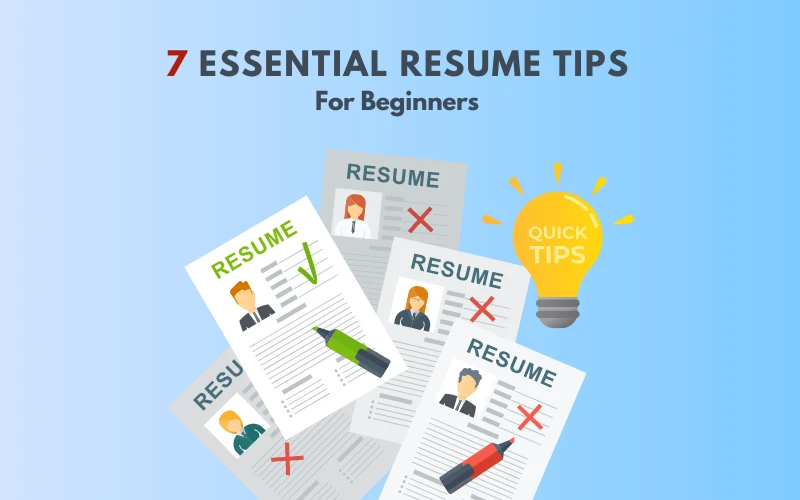A resume acts as your first impression, making it a vital part of a job application. A strong resume demonstrates your potential through your skills and work experiences.
It acts as a marketing tool and showcases your value as a potential employee. A clean and professionally designed resume increases your chances of passing an interview.
This blog lists essential tips and tools to help you create an impactful resume and land your desired jobs.
Purpose Of A Resume:
A resume is a tool to present your strengths and weaknesses strategically in the job market. How? Let us see:
Conveys Your Professional Identity:
- A resume acts as your USP – Unique Selling Point.
Targets Specific Skills:
- Highlights the relevant skills required for the job position.
- Addresses the employer’s needs directly.
Highlights Achievements:
- Emphasizes how your work has benefited your previous employers.
- Includes metrics wherever possible.
Optimizes Your Resume To Crack Screening:
- Optimizes your resume for systems like ATS.
- Increases your chances of being seen.
Recommendations:
- Includes recommendations from former colleagues.
- Reinforces your credibility.
- Demonstrates your impact on past projects.
Tips On Choosing The Right Resume Format
Choosing the correct resume format depends on your qualifications, career goals, and industry. There are three resume formats to choose from.
Chronological Resume:
- A chronological resume lists your experience in reverse chronological order (most recent job first).
- It highlights a candidate’s career growth and achievements.
- Managers and recruiters prefer these types of resumes at the time of hiring.
Functional Resume:
- A Functional Resume focuses on skills and qualifications rather than work history.
- It is suitable for beginners, recent graduates, career changers, or those with employment gaps.
- It emphasizes a candidate’s skills over his work experience.
Combination (Hybrid) Resume:
- A Hybrid Resume suits professionals with strong skills and relevant work experience.
- It combines chronological and functional formats, listing skills first, followed by work history.
- It shows relevant expertise while maintaining a clear work history.
A functional or combination resume is often the best choice for a beginner because it emphasizes skills and potential over limited experience.
Essential Components of a Beginner’s Resume
Let us also look at other essential elements of a beginner’s resume.
Objective:
- A brief statement summarizing your career goals and what you bring.
- It comprises two or three short and clear sentences.
Skills:
- Hard skills such as Photoshop, Excel, coding languages, etc., and
- Soft skills such as communication, teamwork, problem-solving, and more.
Educational Qualifications:
- Degree obtained or pursuing.
- Institute’s name and expected graduation date.
Internships, Volunteer Work, or Projects:
- Relevant experience gained through internships, volunteering, or personal projects.
Work Experiences (If Any):
- Job title.
- Company’s name and location.
- Job responsibilities.
- Achievements.
Certifications & Training:
- Certifications or completed courses, such as Google Analytics Certification, MS Office Certification, or Business English Certification.
Contact Information:
- Name.
- Email Address.
- Phone Number.
- Residential Address.
7 Essential Resume Tips To Customize Your Resume For Specific Job Roles
Here are some tips on how to design your resume for specific job roles:
- Incorporate relevant keywords from the job description.
- Tailor your objective, work experience, and skills sections to highlight the most relevant qualifications.
- Quantify your accomplishments.
- Adjust your education and certifications that match the job’s requirements.
- Present your Technical Skills and Industry Expertise.
- Prioritise clarity and a professional format.
- Make sure your document is error-free and visually appealing.
Common Mistakes to Avoid While Creating A Resume
We have seen what makes a resume impactful; let us now take a look at what doesn’t.
Jargon Information:
Avoid adding unrelated work experience, hobbies, or unnecessary personal details.
Using an Unprofessional Email Address:
Do not include random words or nicknames.
Typos and Grammatical Errors:
Typos and grammatical errors make a resume look poor and unprofessional.
Poor Formatting and Readability:
A poorly formatted resume has a similar impact as one with grammatical errors or worse.
Making It Too Long or Too Short:
Avoid adding excessive details that make your resume too long.
Using Generic Descriptions:
Instead of stating, “Worked as a sales assistant,” add specifics like “Assisted 50+ customers daily, increasing sales by 20% in three months.”
Exaggerating or Lying:
Do not exaggerate or lie on your resume.
Best Resume Builders
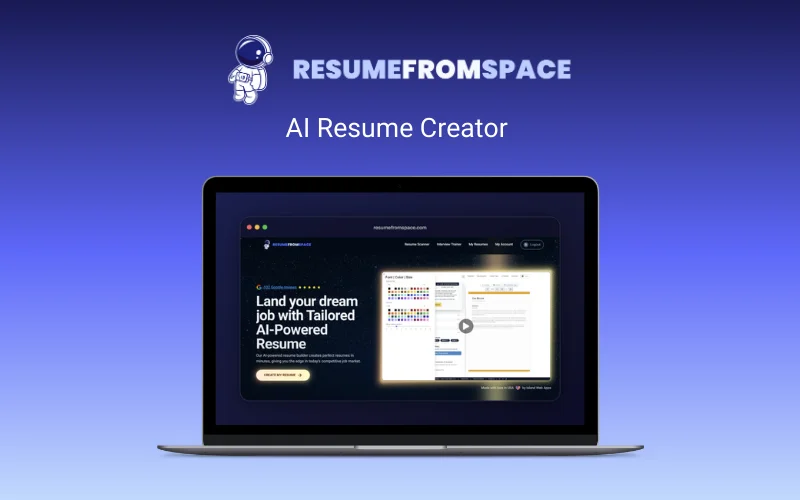
ResumeFromSpace is an AI-powered resume builder. It helps create professional resumes and cover letters for specific job roles. It includes a variety of customizable templates to choose from.
Features of ResumeFromSpace:
- Professional resume builder
- Cover letter generator
- Job post matching
- Customizable Templates
- Resume Scanner
- Interview Trainer
- Quick Resume Import
- Real-Time Editing, and more.
Price: $120 (Lifetime Access)
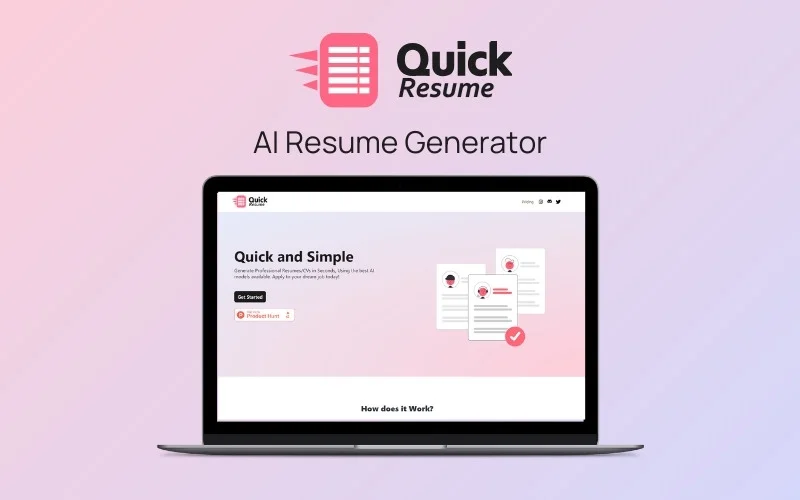
Quick Resume uses Google Gemini AI to create multiple ATS-readable resumes. It helps increase the chances of your job application’s success.
Features of Quick Resume:
- Professional Resume
- TeX and PDF Formats
- Multiple Unique Outputs
- Easy To Edit
Price: $3 (Lifetime Access)
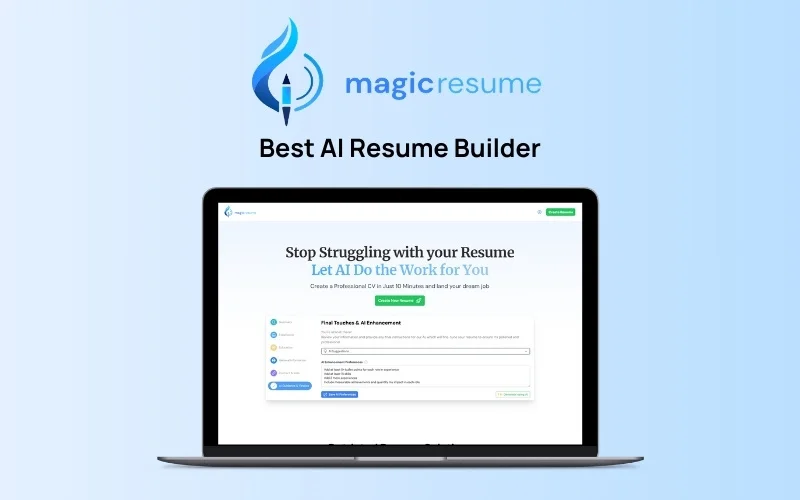
MagicResumeAI helps build resumes using industry-specific keywords. It uses a highly-trained AI to craft specifically tailored and ATS-friendly resumes.
Features of MagicResumeAI:
- User-Friendly Interface
- Instant PDF Generation
- Role-Specific Customization
Tools and Resources Provided:
- Professional Guidance
- Keyword Optimization
- Support and Feature Requests
Price: $5.86 (Lifetime Access)
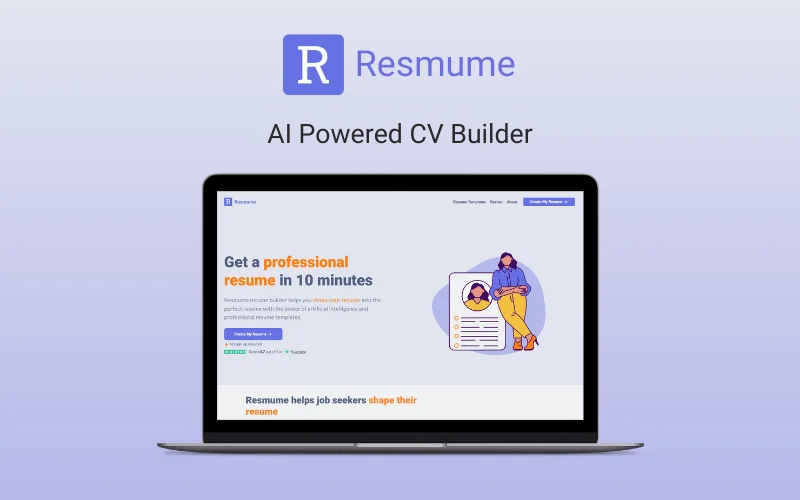
Resmume resume builder uses an AI writing assistant to create professional, ATS-friendly resumes. It includes a variety of customizable templates for creating specifically tailored resumes.
Features of MagicResumeAI:
- Grammar correction
- Content enhancement
- Recommendations for improvements
- No registration required
Price: $18 (Lifetime Access)
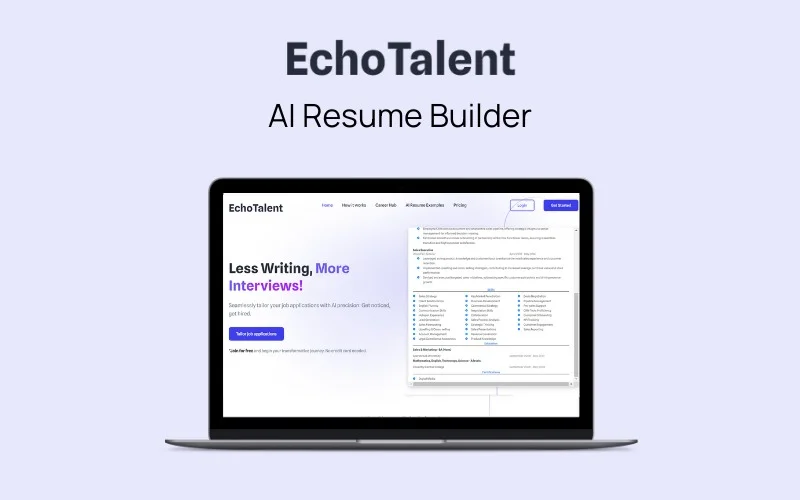
EchoTalent uses GPT-4 AI technology and helps build personalized resumes and cover letters highlighting your skills and experiences.
Features of EchoTalent:
- Career Mapping with AI Insights
- Improving Your LinkedIn Profile
- Customized Job Recommendations
- Email Templates for Job Applications
- Professional Insights and Guidance
Price: $49.99/Month
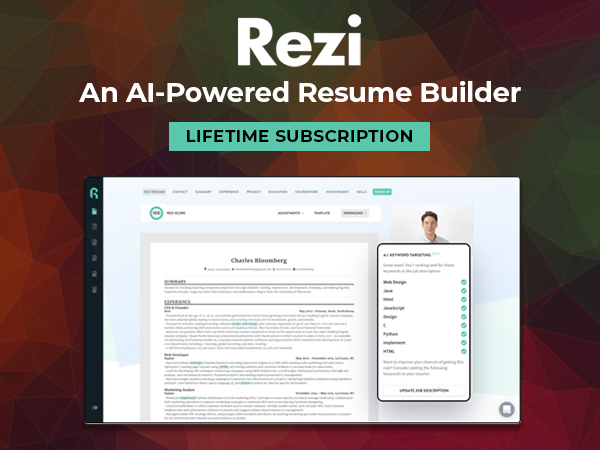
Rezi Resume Builder allows you to build unlimited resumes and cover letters. It uses an AI-powered content analysis tool that helps identify content errors.
Features of Rezi Resume Builder:
- New, Smarter Rezi Score
- Flexible Formatting Tools
- Resume Link Sharing
- Resume Version Management
- Cover Letter Builder
- Export .PDF, .DOCX, Docs
- Export In Google Drive
- Linkedin Profile Import
Price: $149 (Lifetime Access)
Conclusion
In this blog, we have seen 7 essential resume tips for beginners.
It concludes that if you are a beginner, you should create a resume using a functional resume format. This format focuses on skills rather than work experiences.
If you are experienced, you can create your resume using the chronological format. This format highlights your career growth and achievements.
This blog also listed some of the Best Resume Builders that beginners and professionals can use to create impressive, job-specific resumes.