Are you feeling lost in a sea of multimedia equipment, wondering which ones will improve your creative projects? We’ve got you covered! We’ve picked the “10 Best Multimedia Tools” to help you.
If you need to clear your confusion to find the perfect tools to improve your multimedia projects, keep reading forward.
Whether you’re seasoned or just starting, our listicle is for you-
- CutOut 9 Pro – Background Removal Tool
- FlexClip Online Video Editor
- SpeechNow – True To Life AI Speech
- FineShare FineCam – AI Virtual Camera Software
- Picnie- Image Manipulation Tool
- FineShare FineVoice – All-in-one AI Voice Solution
- Streamr – Automatic AI Video Transcription
- PlayerBeast – Animated Thumbnail Creator
- Animation Desk Pro
- WinX DVD Ripper Platinum
Let us review these Multimedia tools to find an excellent preference for you.
10 Best Multimedia Tools
1. CutOut 9 Pro – Background Removal Tool

CutOut 9 Pro is the ultimate background removal tool that transforms ordinary photos you might consider deleting into images that you won’t want to part with. All it takes is a quick plugin installation to delete backgrounds or unwanted elements from your pictures effortlessly. You can then easily replace the background with whatever suits your creative vision.
Key Features:
- Includes three individual reducing strategies
- Includes reduced JPEG artifacts characteristic
- Includes curve adjustment that lets you cut out precisely
- Compatible in Photoshop as a plugin
Free Trial?: Available
Product Website: www.projects-software.com
Where To Buy?: www.dealfuel.com
DealPrice:
- Lifetime Access: $20
Support: Available
Capterra Rating: N/A
TrustPilot Rating: N/A
2. FlexClip Online Video Editor

FlexClip is an easy-to-use video maker that helps you create advertising, brand, family, and social media videos. It offers excellent animated elements like shifting text, snapshots, logos, and extras to make your videos enjoyable. You also can select from many pre-made video templates and use a massive library of pictures, movies, and songs.
FlexClip is for everyone new to an expert at video-making to use it without any problems.
Key Features:
- Provides millions of royalty-unfastened media files
- Provides 1,000+ video templates
- Provides user-friendly video editor
- Provides real-time preview
- Provides background elimination
- Provides GIF maker, display screen recorder, and video converter
- Provides cloud storage for move-device editing
- Provides custom watermark and no FlexClip intro
- Provides unlimited downloads and stored tasks
- Provides creation of videos in 8 languages
- Provides custom fonts
Free Trial?: Available
Product Website: www.flexclip.com
Where To Buy?: www.dealfuel.com
DealPrice:
Lifetime Plans:
- Basic Plan – 1 Code – $69
- Plus Plan – 2 Codes – $138
- Business Plan – 3 Codes – $207
Support: Available
Capterra Rating: N/A
TrustPilot Rating: 4.5
3. SpeechNow – True To Life AI Speech

SpeechNow empowers you to craft voice recordings and audio renditions of your content. It is perfect for reinforcing your YouTube movies, Instagram posts, and Facebook advertisements. Input your textual content, pick your preferred voice and language, and your audio document is generated.
With this AI-powered Speech tool, you may effortlessly produce charming voiceovers that authentically carry your brand’s precise narrative.
Key Features:
- Enables to work with any video creation software program
- Enables you to export audio to MP3, WAV, or OGG
- Allows you to choose from over 800 voices and languages
- Provides 100 voices and accents
- Allows utilization with private and commercial tasks
Free Trial?: Available
Product Website: app.speechnow.co/
Where To Buy?: www.dealfuel.com
Deal Price:
- Lifetime Access- $29.99/month
Support: Available
Capterra Rating: N/A
TrustPilot Rating: N/A
4. FineShare FineCam – AI Virtual Camera Software

FineCam is a modern-day AI digital digicam software program that seamlessly transforms your phone, iPad, GoPro, or DSLR cameras into HD webcams. It supports resolutions of up to 4K. This flexible AI digital camera software can be used in diverse ways:
- Online schooling
- Virtual conferences
- Product shows
- Telemedicine consultations
- Creative content material improvement
- Live streaming events
FineCam can be used by Content creators, E-commerce dealers, Marketers, Photographers, Graphic designers, and Social Media influencers.
Key Features:
- Provides a quick setup in 3 steps.
- Provides high-quality video with noise reduction.
- Provides effortless real-time content sharing.
- Provides universal camera compatibility.
- Provides AI background removal for customization.
- Provides user-friendly free themes.
- Provides segmented recording and saving.
- Provides instant, lag-free multi-angle capture.
- Provides seamless software compatibility.
- Provides advanced AI model for background removal.
- Provides efficient hardware acceleration.
- Provides multi-camera support for flexible recording.
- Provides streamlined video production process.
Free Trial?: Available
Product Website: www.fineshare.com
Where To Buy?: www.dealfuel.com
Deal Price:
- Lifetime Plan- $49.99
Support: Available
Capterra Rating: 5
TrustPilot Rating: 4.1
5. Picnie- Image Manipulation Tool

- Picnie – Image Manipulation Tool
Picnie is a flexible tool that simplifies and automates your picture design paintings. It allows you to create single or multiple images for social media, commercials, and website banners. With its clean-to-use NO-Code Tools and REST APIs, Picnie helps you to generate, resize, compress, and enhance images.
It integrates smoothly with platforms like Google Sheets, Pabbly Connect, Make.Com, REST APIs, Webhooks, and CSV documents, making photographs efficient. Moreover, Picnie gives entry to a massive media library with thousands of pictures and templates to meet your specific needs. In a nutshell, Picnie is your answer for making photograph layout obligations more straightforward and more computerized.
Key Features:
- Creates social media visuals, e-commerce banners, and extras with the option to apply either REST API or the No-code tool.
- Generates more than one image for numerous purposes, including social media and websites, using the REST API or No-code tool.
- Enhances your images by including frames by using the REST API or No-code tool.
- Secures and personalizes your images by adding watermarks using either the REST API or the No-code tool.
- Resizes snapshots in JPG, PNG, SVG, or GIF codecs with the help of specifying new dimensions in pixels or by using percentages.
Free Trial?: Available
Product Website: picnie.com/
Where To Buy?: www.dealfuel.com
Deal Price:
Lifetime Plans –
- Plan 1- $49
- Plan 2- $98
Support: Available
Capterra Rating: N/A
TrustPilot Rating: N/A
6. FineShare FineVoice – All-in-one AI Voice Solution

FineVoice is an AI digital voice solution that comes with an amazing real-time voice changer, studio-quality voice recorder, fast and accurate automatic transcription, and a realistic AI voice generator. Its consumer-friendly interface ensures ease of use, making it suitable for everybody. FineVoice enhances your voice, making it best for live streams, conferences, podcasts, and videos.
Whether you’re a journalist, researcher, student, or business professional, FineVoice elevates productivity and ensures clear audio recordings.
Key Features:
- Changes your voice while live streaming, meetings, gaming, and more with diverse effects.
- Provides over 200 sound effects with customizable key binds, and add your MP3 or WAV clips for a personalized soundboard.
- Captures audio from microphones like iPhones, iPads, browsers, popular apps, and YouTube and TikTok.
- Records high-quality voiceovers, multiple audio tracks, and separate desktop audio and microphone recordings for various applications.
- Transcribe your recordings into TXT, SRT, VTT, and JSON formats.
- Extracts audio from any video source.
- Works seamlessly with Zoom, Google Meet, Teams, Skype, OBS, Discord, and more.
Free Trial?: Available
Product Website: www.fineshare.com/
Where To Buy?: www.dealfuel.com
Subscription Plans:
- Lifetime Plan- $62.99
Support: Available
Capterra Rating: N/A
TrustPilot Rating: 4.1
7. Streamr – Automatic AI Video Transcription

Streamr, developed by Vidtoon™, is an all-in-one solution encompassing video and audio translation, AI video transcription, and live streaming. Featuring automatic video and audio translation, transcription offerings, caption generation, voice manipulation, subtitle customization, and a wide range of versatile options, Streamr gives a comprehensive suite of tools inside a single software.
Key Features:
- Provides video and audio translation and transcription.
- Provides live streaming abilities.
- Provides unlimited video and audio uploads.
- Allow to add subtitles to films.
- Customizes subtitles with alternatives like changing shades, shadows, and styles.
- Exports and imports SRT documents for subtitles.
- Translates subtitles and voiceovers.
- Controls the audio volume.
Free Trial?: N/A
Product Website: vidtoon.com
Where To Buy?: www.dealfuel.com
Deal Price:
- Lifetime Plan- $49
Support: Available
Capterra Rating: N/A
TrustPilot Rating: N/A
8. PlayerBeast – Animated Thumbnail Creator
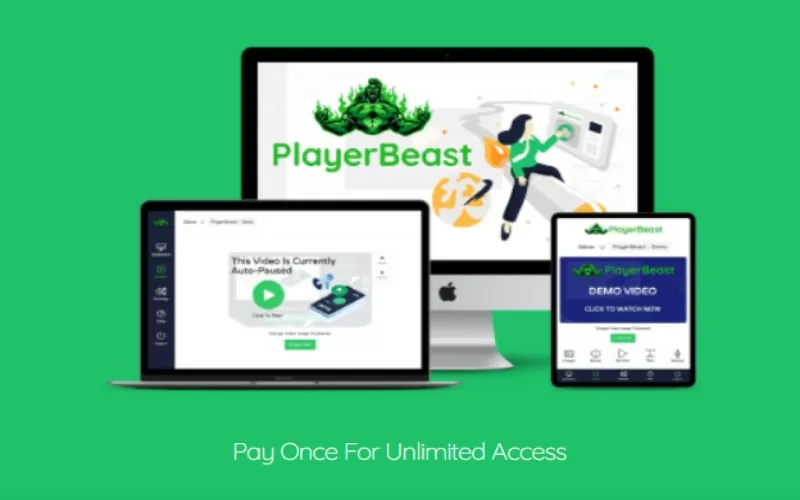
PlayerBeast is an innovative video enhancement tool designed to address the challenges posed by the auto-play shutdown, ultimately boosting your video views and driving leads and sales. PlayerBeast empowers users to overcome the auto-play shutdown challenge, increase video views, and enhance their video marketing efforts without requiring extensive technical skills or costly video production. It’s a versatile tool suitable for various industries and niches, offering significant value in today’s video-centric digital landscape.
Key Features:
- Allows to insert hyperlinks easily from structures like YouTube, Vimeo, etc.
- Allows to customize visuals with colorings, animations, and length changes.
- Allows to upload photos and access a library of GIFs for more desirable visuals.
- Allows to engage traffic with the energy of emojis.
- Allows to seamlessly integrate with popular web page builders.
- Allows to display videos perfectly on mobile devices.
- Provides computerized video detection and a lot more.
Free Trial?: N/A
Product Website: playerbeast.com
Where To Buy?: www.dealfuel.com
Subscription Plans:
- Lifetime Plan- $37
Support: Available
Capterra Rating: N/A
TrustPilot Rating: N/A
9. Animation Desk Pro

Animation Desk is an intuitive software designed for crafting animations, cartoons, and 2D animations. It provides a collection of essential tools and features for animators. It enables one to craft engaging animations for educational purposes, entertainment, or professional projects.
Key Features:
- Provides effective brushes for crafting screen tones, shadows, and texture.
- Offers a variety of brushes for both painting and drawing.
- Enables the creation and control of color palettes.
- Analyzes hues extracted from imported snapshots.
- Helps in the improvement of pencil check animations, sketches, and storyboards.
- Empower users to annotate their frames and organize the usage of tags.
Free Trial?: N/A
Product Website: www.kdanmobile.com
Where To Buy?: www.dealfuel.com
Deal Price:
- Lifetime Plan: $44.8
Support: Available
Capterra Rating: N/A
TrustPilot Rating: N/A
10. WinX DVD Ripper Platinum

WinX DVD Ripper Platinum is a user-friendly software designed for Windows (11/10) that helps you to back up and convert your complete DVD series into digital files. This versatile tool lets you securely store your DVDs on various digital platforms such as NAS, USB drives, and the Plex media server. You can then enjoy your DVD content on your PC, HDTV, and a wide range of mobile devices at your convenience. With WinX DVD Ripper Platinum, you can preserve your cherished DVDs, protect them from physical wear and tear, and access them anytime, anywhere.
Key Features:
- Allows you to create exact 1:1 virtual DVD copies in ISO, folder, or MPEG-2 format without quality loss.
- Allows you to copy DVDs to diverse storage: Hardware, USB, NAS, cloud, PC, cell, Xbox, and many others.
- Allows you to convert DVDs to a couple of virtual codecs (MP4, H.264, HEVC, etc.) for Plex server, and streaming (TV, Roku, Apple TV, etc.).
- Allows you to handle all DVDs, including copy-protected, old, TV series, 99-title, homemade, damaged, and non-standard DVDs.
- Allows you to edit DVDs without problems: Reduce, merge, crop, upload subtitles, and adjust parameters.
Free Trial?: Available
Product Website: www.winxdvd.com
Where To Buy?: www.dealfuel.com
Deal Price:
- Annual Plan – $25.95/annual
- Lifetime Plan – $49.95/lifetime
Support: ChatBot is available
Capterra Rating: N/A
TrustPilot Rating: N/A
CONCLUSION
Multimedia tools offer many options, which is bewildering. However, we aim to simplify this process for you. By providing detailed reviews of these top 10 multimedia tools, we hope to assist you in finding the perfect one for your creative needs.
You can discover extra information about each product on their websites, which we have linked above.
If you think we missed any software you like or want to know, please tell us in the comments.




